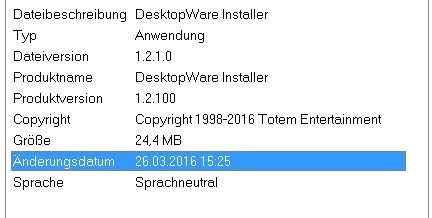0
iStripper Beta Release 掲示板 / iStripperに関する全て
March 24, 2016
We are excited to announce both the release of Beta 1.3 and the change of the name of our main product from VirtuaGirl to iStripper.
The new name – iStripper – allows us to emphasise on the core of our product. With the explosion of Virtual Reality and VR headsets today, the name VirtuaGirl was getting too far away from what it features for for new users.
We wanted this new GUI to be fully resizable and of dedicate almost all its working space to the content itself. If you have a big collection and a big screen, this was made for you. We know it means we're loosing all the old Virtuagirl skins, but they will be included (as far as the left column image and the palette) in the 1.4 upcoming update.
The download manager is no longer a separated module. Its only use was to keep downloads going after shutting the software off, but it was generating too many false positive with anti-virus software.
We wanted to give all users the freedom to choose and watch any preview. The carrousel (now “Featured”) now show a selection of suggested girls in different categories. When you download their preview, they are added to your collection with a “Preview Only” flag. There is no limit for now as to how many Previews you can download per day or before you buy something for now. Suggested girls in “Featured” are updated every Mondays. This new section has been designed mostly with new users in mind, if you already have a significant collection, you might keep using directly the girls store.
We are trying to make the software easy to understand for new users, with choices as simple as Get Free Preview or Buy Full Show. There is a Quick overlook console when browsing girls in the girl store, so you can have a quick look at the girl standing, and roll over icons to quick check her picture, bonus videos, user comments. There is an “Use slider console in store” option you can uncheck if you prefer not to use the console and see the girl's page in the current windows.
The name of this new version is iStripper, reloading your account from iStripper you'll see slightly different price points, all credits on the iStripper side are multiplied by 10. This is all made to help us go conquer new users.
DeskBabes content is now featured in iStripper as iStripper XXX collection. It's not available to new users unless they check the option to see XXX content in advanced settings.
Product names on cards are now applied by the software. If you were using custom made card and wish to continue to do so, please place a .jpg file in the data folder of the card adding _custom after the card number (ex: e0285_custom.jpg). If a file with “_custom” is found in the data folder of the card, it will be used instead of the regular card and no product name or other sticker will be added by the software.
The current version of the Virtuagirl website will remain open while we launch iStripper and it won't be closed before we're sure all functionalities that were available on the Virtuagirl site are available in iStripper software. You can reload you account and use your credit on either side of course during the transition, keep in mind your balance and price cards are both multiplied by 10 on the iStripper side.
iStripper and VirtuaGirl's alpha, beta & release candidate are officially released versions which includes most of the new functionalities and bug fixes. Before its official release, a beta version undergoes a cycle of internal testing, for it to be sufficiently stable in the majority of computing environments. The beta version is intended for external testing in order to identify configurations that cause problems, as well as collect requirements and suggestions from users. Please note that this beta version might not be the final version of the product and therefore the developer does not guarantee an ***** of errors that may disrupt the computer's operation and/or result in data loss. Consequently, beta testers use the beta version at their own risk and Totem bears no responsibility for any consequences arising out of the use of the beta version.
To install this new version:
To report a bug:
DOWNLOAD BETA LINK:
http://www.virtuagirl.com/software/beta_1_2_100/setup-istripper.exe
We hope you’ll like this new version!
The new name – iStripper – allows us to emphasise on the core of our product. With the explosion of Virtual Reality and VR headsets today, the name VirtuaGirl was getting too far away from what it features for for new users.
We wanted this new GUI to be fully resizable and of dedicate almost all its working space to the content itself. If you have a big collection and a big screen, this was made for you. We know it means we're loosing all the old Virtuagirl skins, but they will be included (as far as the left column image and the palette) in the 1.4 upcoming update.
The download manager is no longer a separated module. Its only use was to keep downloads going after shutting the software off, but it was generating too many false positive with anti-virus software.
We wanted to give all users the freedom to choose and watch any preview. The carrousel (now “Featured”) now show a selection of suggested girls in different categories. When you download their preview, they are added to your collection with a “Preview Only” flag. There is no limit for now as to how many Previews you can download per day or before you buy something for now. Suggested girls in “Featured” are updated every Mondays. This new section has been designed mostly with new users in mind, if you already have a significant collection, you might keep using directly the girls store.
We are trying to make the software easy to understand for new users, with choices as simple as Get Free Preview or Buy Full Show. There is a Quick overlook console when browsing girls in the girl store, so you can have a quick look at the girl standing, and roll over icons to quick check her picture, bonus videos, user comments. There is an “Use slider console in store” option you can uncheck if you prefer not to use the console and see the girl's page in the current windows.
The name of this new version is iStripper, reloading your account from iStripper you'll see slightly different price points, all credits on the iStripper side are multiplied by 10. This is all made to help us go conquer new users.
DeskBabes content is now featured in iStripper as iStripper XXX collection. It's not available to new users unless they check the option to see XXX content in advanced settings.
Product names on cards are now applied by the software. If you were using custom made card and wish to continue to do so, please place a .jpg file in the data folder of the card adding _custom after the card number (ex: e0285_custom.jpg). If a file with “_custom” is found in the data folder of the card, it will be used instead of the regular card and no product name or other sticker will be added by the software.
The current version of the Virtuagirl website will remain open while we launch iStripper and it won't be closed before we're sure all functionalities that were available on the Virtuagirl site are available in iStripper software. You can reload you account and use your credit on either side of course during the transition, keep in mind your balance and price cards are both multiplied by 10 on the iStripper side.
- New product name, VirtuaGirl™ become iStripper™
- New user interface with more space dedicated to content
- New “Featured” page with a selection of the best girls in each category updated weekly
- Ability to choose and download any girl's preview
- New reload price points ($4,99 instead of $5 etc) and all credits multiplied by 10
- “On Stage” slider showing coming up next, on stage and past girls
- Download manager is no longer a separated module
- Playlists management, with random, loop and importation of older activated of favorite files
- Quick overlook console in Girls store and on “See Me Naked” button
- No more popup window asking you to buy a girl
- DeskBabes cards are now included as iStripper XXX cards (and that remains optional)
- Profile, messages, forum, contributions and history now available in the software
- FullScreen, Music and Download are now accessible from main menu
- Setting now has a basic and advanced mode. Design has been simplified to make it easy to add more niche options for advanced users in the future.
- New user guide and customer service interface
- My collection now feature both Preview and Full Show cards
- 100% zoom in full size is more accurate and you can now zoom up to 200% if advanced settings is checked
iStripper and VirtuaGirl's alpha, beta & release candidate are officially released versions which includes most of the new functionalities and bug fixes. Before its official release, a beta version undergoes a cycle of internal testing, for it to be sufficiently stable in the majority of computing environments. The beta version is intended for external testing in order to identify configurations that cause problems, as well as collect requirements and suggestions from users. Please note that this beta version might not be the final version of the product and therefore the developer does not guarantee an ***** of errors that may disrupt the computer's operation and/or result in data loss. Consequently, beta testers use the beta version at their own risk and Totem bears no responsibility for any consequences arising out of the use of the beta version.
To install this new version:
- Do not uninstall your current version, you will do the new install over your existing one.
- Download and run the new installer.
To report a bug:
- Please provide a detailed description of the ways in which it manifests itself on your system, the steps which lead up to the error, how can a developer reproduce the bug on his own computer, characteristics of the OS and hardware used for testing, version used (and a copy of the advanced settings tab configuration also often helps).
- Please focus on bug finding when testing this Beta. We’re not looking for new features, only to test if the features of this new version are functioning correctly. After this version goes in Release Candidate and get released, we’ll start working on the next alpha with new features. Provide a detailed explanation of the way you used the software that caused a crash or a malfunction, screenshoots always help.
DOWNLOAD BETA LINK:
http://www.virtuagirl.com/software/beta_1_2_100/setup-istripper.exe
We hope you’ll like this new version!
CwHart
Joined in Jan 2014 87 投稿
March 24, 2016
Can you select a specific show like on Virtual Girl, because I cant find that option. You know the one that details the lvl of erotics, close up, and such
March 24, 2016 (edited)
Appears to be a bit of a bug regarding forums.
There is this "What's New In iStripper Forum" in the Beta Software but "What's New in Virtua Girl" is not available in the Beta Software.
There are a number of posts in the What's New In Virtuagirl which answer some queries I had but none of these posts show in here. I had to go to the VG website to see them.
I would have thought there should be some sort of synchronisation between the the two forums.
@CwHart
If you are refering to Advance Setting then this is available from the menu bar at the top of GUI. At the right hand end , after your Avatar is a series of symbols.
The first is for FullScreen, the second is for Music and the third (a cog wheel) is for settings. This gives some basic settings but there is a "checkbox" for Advanced Settings. This enables full control of number of shows, zoom, show duration, etc. HTH
There is this "What's New In iStripper Forum" in the Beta Software but "What's New in Virtua Girl" is not available in the Beta Software.
There are a number of posts in the What's New In Virtuagirl which answer some queries I had but none of these posts show in here. I had to go to the VG website to see them.
I would have thought there should be some sort of synchronisation between the the two forums.
@CwHart
If you are refering to Advance Setting then this is available from the menu bar at the top of GUI. At the right hand end , after your Avatar is a series of symbols.
The first is for FullScreen, the second is for Music and the third (a cog wheel) is for settings. This gives some basic settings but there is a "checkbox" for Advanced Settings. This enables full control of number of shows, zoom, show duration, etc. HTH
March 25, 2016 (edited)
@Number6 What's new on VirtuaGirl and What's new on DeskBabes forums are discontinuated on iStripper (and they are the only ones). These old categories content are not in line with the new rebranding and most of the topics are now useless (cards releases), and merging both forums would imply a lot of duplicate topics.
So during few months some news will be duplicates between both categories until the end of the 'old' VirtuaGirl and DeskBabes websites.
Note that all posts previously made on these old categories will be deleted then (you can currently preview this change by comparing your posts history on both sites)
So during few months some news will be duplicates between both categories until the end of the 'old' VirtuaGirl and DeskBabes websites.
Note that all posts previously made on these old categories will be deleted then (you can currently preview this change by comparing your posts history on both sites)
outofscale
Joined in Aug 2014 2 投稿
April 6, 2016
Hey, quick question: Will iStripper automatically update itself when an update will be available? I'm asking because I noticed my version is 1.2.098, while the version on the website is 1.2.102.
P.S.
iStripper is really awesome. You did a terrific job - from the new interface, to the pricing, to the fact we can now download unlimited previews, and buy those which we like. Simply great. Well done!
P.S.
iStripper is really awesome. You did a terrific job - from the new interface, to the pricing, to the fact we can now download unlimited previews, and buy those which we like. Simply great. Well done!
Al15
Joined in Jun 2015 43 投稿
May 14, 2016
Please Update Fullscreen Mode Playlists:
I really like the iStripper interface. It is easier to use and cleaner.
My comment/suggestion/issue with the new release is the playlists.
When you use the fullscreen mode on iStripper on a multi-girl
fullscreen mode, the playlists doesn't follow the playlist on the
menus. It should put the first girl in one spot and the next girls
in the next spot.
The fullscreen multi mode just puts any of the girls that are
active in the fullscreen multi scene. This is *****.
Please update the multi-girl fullscreen mode so that it
plays the girls off of the playist, or the now playing section
or something that makes sense, rather than what is highlighted.
Please update the Fullscreen multi-girl to play off the
Playlist or the now playing section rather than the selected
girls, please.
I really like the iStripper interface. It is easier to use and cleaner.
My comment/suggestion/issue with the new release is the playlists.
When you use the fullscreen mode on iStripper on a multi-girl
fullscreen mode, the playlists doesn't follow the playlist on the
menus. It should put the first girl in one spot and the next girls
in the next spot.
The fullscreen multi mode just puts any of the girls that are
active in the fullscreen multi scene. This is *****.
Please update the multi-girl fullscreen mode so that it
plays the girls off of the playist, or the now playing section
or something that makes sense, rather than what is highlighted.
Please update the Fullscreen multi-girl to play off the
Playlist or the now playing section rather than the selected
girls, please.
Al15
Joined in Jun 2015 43 投稿
May 14, 2016
Playlists/Now Playing
in VirtuaGirl, when you load a playlist
it loaded the selected girls as well as
the playlist.
With the new format, it only loads the
playlist.
Please update the saved playlists so
that it loads the selected girls when
you load a playlist.
Make the playlists load the selected
girls also.
Thanks.
in VirtuaGirl, when you load a playlist
it loaded the selected girls as well as
the playlist.
With the new format, it only loads the
playlist.
Please update the saved playlists so
that it loads the selected girls when
you load a playlist.
Make the playlists load the selected
girls also.
Thanks.
bobsoulmaster
Joined in Aug 2009 6 投稿
August 15, 2016
so my old 517 card are not avalable right now on istripper (and istripper xxx) ?
goldiecharleston
Joined in Dec 2008 340 投稿
August 15, 2016
so my old 517 card are not avalable right now on istripper (and istripper xxx) ?All the cards are available, you won't lose access to any from the old virtuagirl/deskbabes program and can still buy more from those series too
bobsoulmaster
Joined in Aug 2009 6 投稿
August 15, 2016
[quote]so my old 517 card are not avalable right now on istripper (and istripper xxx) ?All the cards are available, you won't lose access to any from the old virtuagirl/deskbabes program and can still buy more from those series too[/quote]
i tryed to load back a card i already buyed its said i have not enouf credit to unlock it (i have the demo version only right now)
goldiecharleston
Joined in Dec 2008 340 投稿
August 16, 2016 (edited)
really? I suggest you contact totem then because that shouldn't be the case as like me you are Diamond status. I've been right down to 0.47 credit balance before now and never been locked from viewing any cards I own. Maybe the card you tried to load back is one of the models that had their card removed? Which one specifically was it? try clicking the synchronise and rebuild buttons on the settings page in any case as that may resolve any rights issues and help repair any damaged cards between your pc and the servers. it won't remove anything.
EDIT - if problems persist email [email protected]
EDIT - if problems persist email [email protected]
bobsoulmaster
Joined in Aug 2009 6 投稿
August 16, 2016
i have to download them back (i have those 517 buyed card on an external hard drive) dont know how to add them to istripper without damaging the data (thats 270GB thats why i did a backup) and also this is a new laptop i dont have the old one anymore . . . i tryed with angel kiss card number 666 cause she is avalable but it wont let me get is full show (so to be short i dont have those data in vghd folder for istripper and need a way to download them back or add the file i got in backup in it) i tryed but they dont play the full show only the free demo (maybe i forgot to add something) but i added the model card number in vghd/model and in vghd/data
bobsoulmaster
Joined in Aug 2009 6 投稿
August 16, 2016
if problems persist email [email protected]anyway thanks for this reply i emailed them like you said will see if i can get this resolved
bobsoulmaster
Joined in Aug 2009 6 投稿
August 16, 2016
btw i read if you are a gold member or higher you have access to all bonus video even if dont have the card but i dont . . . also last day i see my diamond price reduction of the card but now it show the full price ???
goldiecharleston
Joined in Dec 2008 340 投稿
August 16, 2016 (edited)
Hi, you can copy the old data files across without breaking the new install if you do the following.
1st exit the program.
using windows explorer copy ALL the contents of the model folder as it is from the external drive to iStripper's current model folder.
you also need card data files from the data folder to the new data folder. however, do not copy the entire data folder across as it will cause issues.
instead select only the card folders a0001-a1680, c0001-c0634, d0001-d0304, e0001-e0524, f0001-f0159. You can select the ranges by clicking the first folder, holding down shift and clicking the end folder. there are other directories to do with cache mixed in that you should avoid copying which is why I gave these values as ranges to select and copy.
if at any point it asks to replace files click NO (tick the apply this action to all option or you could be there a while). it is however okay to merge directories if it asks.
once you've done that copying, open the client. you may need to sync and rebuild once more but after that it should work properly.
1st exit the program.
using windows explorer copy ALL the contents of the model folder as it is from the external drive to iStripper's current model folder.
you also need card data files from the data folder to the new data folder. however, do not copy the entire data folder across as it will cause issues.
instead select only the card folders a0001-a1680, c0001-c0634, d0001-d0304, e0001-e0524, f0001-f0159. You can select the ranges by clicking the first folder, holding down shift and clicking the end folder. there are other directories to do with cache mixed in that you should avoid copying which is why I gave these values as ranges to select and copy.
if at any point it asks to replace files click NO (tick the apply this action to all option or you could be there a while). it is however okay to merge directories if it asks.
once you've done that copying, open the client. you may need to sync and rebuild once more but after that it should work properly.
goldiecharleston
Joined in Dec 2008 340 投稿
August 16, 2016
btw i read if you are a gold member or higher you have access to all bonus video even if dont have the card but i dont . . . also last day i see my diamond price reduction of the card but now it show the full price ???
then there definitely is something wrong with your account
bobsoulmaster
Joined in Aug 2009 6 投稿
August 16, 2016
the diamond rank is fixed just cliced sync with server but the rebuild button do nothing
will try to select the folder you said while waiting for the reply of the support
will try to select the folder you said while waiting for the reply of the support
まだ参加することはできません
iStripper の無料ユーザーはフォーラム内のトピックに参加したり新しいトピックを作ることはできません。
でもベーシックカテゴリーには参加できコミュニティーと接することはできます!