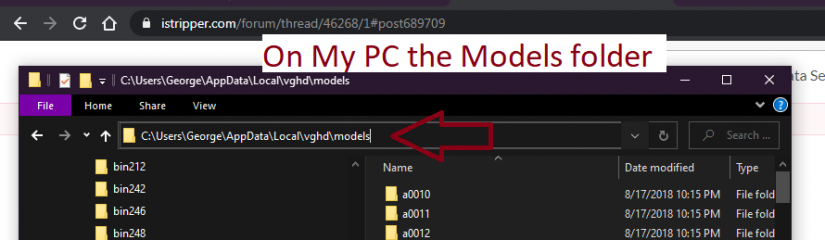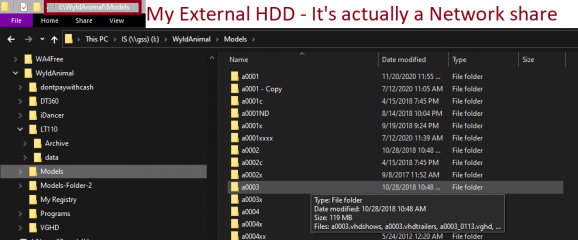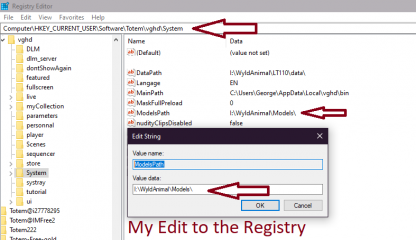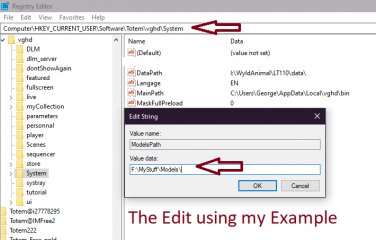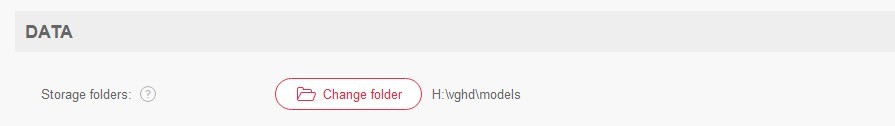0
Copying data folder to external drive Forum / Tutto su iStripper
supermouse
Da In Oct 2008 14 post(s)
November 21, 2020
I Have istripper on my pc and would like to install on my laptop.
BUT.... can I just copy my 'models' folder from my PC (its a huge folder) to a (portable) external drive, and use this with the laptop (I work away a lot!) - OR do I need to download (all 827 shows...) to my laptop ? ( I really dont want to do that!)
Cheers and thanks!....
BUT.... can I just copy my 'models' folder from my PC (its a huge folder) to a (portable) external drive, and use this with the laptop (I work away a lot!) - OR do I need to download (all 827 shows...) to my laptop ? ( I really dont want to do that!)
Cheers and thanks!....
Stanston
Da In Aug 2018 1013 post(s)
November 21, 2020
Hi @supermouse
Furthermore a Suggestion.
BUT.... can I just copy my 'models' folder from my PC (its a huge folder) to a (portable) external drive,Also in Addition to the post from @pickle1
and use this with the laptop
You just need then to map the laptop to look for the models folder on your external drive.Please Click here :)
https://www.istripper.com/forum/thread/43948/1
Non sei autorizzato a visualizzare questo argomento o ad accedere ai dati relativi a questo argomento
to a (portable) external driveBuy a second external Drive for that too, to Mirror your Data for more Data Security and Recovery.
November 22, 2020 (edited)
@supermouse
Install iStripper on the New laptop
when the Installation is Done, the last Screen with the Finish button, there is a Check box
RUN ISTRIPPER
Un Check that Check box.
You Don't want to run iStripper yet...
Copy the Data folder and All of it's subFolders from the Existing PC to the Lap top
Make sure you Copy it to the
C:\Users\USERNAME\AppData\Local\vghd
folder
So you will then have a Data folder and all of it's sub folders on the Laptop in the vghd folder.
Next, and this may take a LONG time
Copy the Models folder and All of it's Sub folders from the Curent PC to the New External HDD
You Can place that in any Folder you want.
But you will need to know the Exact Path to the New Models folder
Lets say for Example the New External HDD has the Letter Q as it's drive letter
and you made a Folder called MyStuff
And then in that Folder you Copied the Models folder.
So then the Path to the Models Folder would be
Q:\MyStuff\Models\
When all of that is Done,
It may take longer than 1 day depending on how many downloaded Cards yo u have.
Plug the New HDD into the Laptop and Verify the Drive Letter.
It might be Different on the Laptop
Lets say it changed to F:
You can edit the Registry on the New laptop
to tell iStripper what Path to look in for the Model folder.
This is the Branch
and this is the Key to Edit.
Using the example I gave you would edit that Key so it is set to
Once all of that is Done,
you can Now Open iStripper
iStripper will perform a rebuild collection the 1st time it's starts.
and that could take a while ( 5 to 10 minutes or More )
So don't do anything till it is done.
( you might see a spinning icon in the systray while it's working )
I shared some Pictures Of My System
I made a subfolder called WyldAnimal on the I: drive and
I copied all of my models Folders to the External Drive I:
( it is actually a network Share, but it is set exactly the same like a plug in External HDD )
Then I edited my Registry so the ModelsPath was set to the External Path.
The Last Photo is an Example of the Edit using the Sample from Above.
Install iStripper on the New laptop
when the Installation is Done, the last Screen with the Finish button, there is a Check box
RUN ISTRIPPER
Un Check that Check box.
You Don't want to run iStripper yet...
Copy the Data folder and All of it's subFolders from the Existing PC to the Lap top
Make sure you Copy it to the
C:\Users\USERNAME\AppData\Local\vghd
folder
So you will then have a Data folder and all of it's sub folders on the Laptop in the vghd folder.
It's probably easier to 1st Copy the Data folders to the External HDD
and then Copy them from the External HDD to the Lap top.
Easier, but it takes two extra steps.
Next, and this may take a LONG time
Copy the Models folder and All of it's Sub folders from the Curent PC to the New External HDD
You Can place that in any Folder you want.
But you will need to know the Exact Path to the New Models folder
Lets say for Example the New External HDD has the Letter Q as it's drive letter
and you made a Folder called MyStuff
And then in that Folder you Copied the Models folder.
So then the Path to the Models Folder would be
Q:\MyStuff\Models\
When all of that is Done,
It may take longer than 1 day depending on how many downloaded Cards yo u have.
Plug the New HDD into the Laptop and Verify the Drive Letter.
It might be Different on the Laptop
Lets say it changed to F:
You can edit the Registry on the New laptop
to tell iStripper what Path to look in for the Model folder.
This is the Branch
Computer\HKEY_CURRENT_USER\Software\Totem\vghd\System
and this is the Key to Edit.
ModelsPath
Using the example I gave you would edit that Key so it is set to
F:\MyStuff\Models\
Once all of that is Done,
you can Now Open iStripper
iStripper will perform a rebuild collection the 1st time it's starts.
and that could take a while ( 5 to 10 minutes or More )
So don't do anything till it is done.
( you might see a spinning icon in the systray while it's working )
I shared some Pictures Of My System
I made a subfolder called WyldAnimal on the I: drive and
I copied all of my models Folders to the External Drive I:
( it is actually a network Share, but it is set exactly the same like a plug in External HDD )
Then I edited my Registry so the ModelsPath was set to the External Path.
The Last Photo is an Example of the Edit using the Sample from Above.
bamboombamm
Da In Mar 2012 57 post(s)
November 22, 2020
1. Press Win Key + R
2. Type %appdata%
3. Up to the previous folder named, "AppData".
4. Open folder named "Local"
5. Search for vghd
6. Move the folder "models" to your desired path.
7. Go to iStripper.
8. Go to Setting.
9. Change your models folder path.
10. Synchronize with server.
Hope it helps.
2. Type %appdata%
3. Up to the previous folder named, "AppData".
4. Open folder named "Local"
5. Search for vghd
6. Move the folder "models" to your desired path.
7. Go to iStripper.
8. Go to Setting.
9. Change your models folder path.
10. Synchronize with server.
Hope it helps.
TheEmu
Da In Jul 2012 3309 post(s)
November 22, 2020 (edited)
1. Press Win Key + R
2. Type %appdata%
3. Up to the previous folder named, "AppData".
4. Open folder named "Local"
5. Search for vghd
6. Move the folder "models" to your desired path.
7. Go to iStripper.
8. Go to Setting.
9. Change your models folder path.
10. Synchronize with server.
Hope it helps.
Unless things have changed since I used it when you use step 9 iStripper gives you the option of moving the cards itself so you do not need to use steps 1 to 6 - though doing it manually may be the more convenient way for many users.
Also you can get to the vghd folder from within iStripper by going to the Fullscreen page (the icon that looks like a monitor screen situated between the Music and Settings icons near the top right of the iStripper window) and then clicking on the Folder icon that appears towards the top left of the page, This runs the system's standard file browser open at the vghd/data/scenes folder from which you can get to the vghd directory with a single mouse click.
November 22, 2020
8. Go to Setting.
9. Change your models folder path.
There is a specific function that was created in the settings section of the app that will do this. Its in the Advanced Settings tab.
This Feature in the Settings, does NOT WORK for many Members
Including Myself.
I have reported this Numerous times and it has been Ignored.
So the Best way to do it
is to Edit The Registry
For Many Members
the Dialog Window that is Displayed is the OPEN Folder Dialog
NOT the SELECT Folder Dialog
For us, There is NO WAY to Select the Folder.
we are stuck in an endless loop of open folders
every folder we click on is opened, not Selected.
https://www.istripper.com/forum/thread/43959/1?post=648975
Non sei autorizzato a visualizzare questo argomento o ad accedere ai dati relativi a questo argomento
https://www.istripper.com/forum/thread/34154/1?post=511088
Spazio nuovi utenti / Change Storage Folder question
I know In windows 7, it does not show the Select Folder Dialog Window. This is a bug?? In Windows 7 it only shows the Add Folder dialog Window. I have Windows 7 64 bit, and also have the same issue. b...
Non sei ancora autorizzato a partecipare
Come utente gratuito iStripper, non ti è consentito rispondere a un argomento nel forum o creare un nuovo argomento
Ma potrai accedere alle categorie e ai concetti di base ed entrare in contatto con la nostra comunità.!