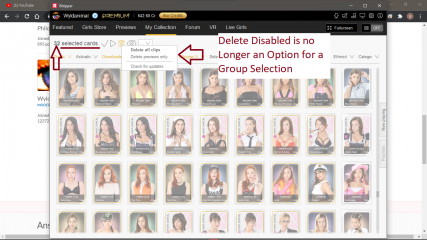0
Deselecting Clips Forum / Tutto su iStripper
Cheddarcheese
Da In Oct 2010 80 post(s)
November 9, 2020
Hi everyone,
Easy questions. If I deselect clips are they removed from my hard drive? I use a tablet and therefore have limited space and would love to be able to clear some in this fasion so that I can add more variety of shows.
thanks,
Easy questions. If I deselect clips are they removed from my hard drive? I use a tablet and therefore have limited space and would love to be able to clear some in this fasion so that I can add more variety of shows.
thanks,
Philours
Da In Feb 2019 1657 post(s)
November 9, 2020
Vous pouvez supprimer ces clips en cliquant avec le bouton droit sur la poubelle de la page de la carte (voir capture d’écran)Information intéressante @JayZ971, Merci
November 9, 2020 (edited)
In the Past, the Delete Disabled Clips, Also Deleted the Entire Card if it was also Disabled in your Collection
So Make Sure your Entire Collection is Enabled First.
In the Past,
Delete Disabled will delete unChecked Clips from an Enabled Card,
and All Clips of a Disabled card even if all of it's clips are still Checked.I have Not tested this function in a Long time, so I going by Past Results.
It Makes Sense if you understand the Word Disabled.
A Card that is Not Enabled, Means All of it's Clips are Disabled.
So ALL of the Disabled clips are deleted.
It Doesn't Mean, Delete unChecked Only.
It means Delete Disabled Clips.
EDIT:
In version .266
You no Longer get the Delete Disabled Clips on a Group Selection.
It is Only Displayed on the Single Card Detail View.
See Attached Photos
In an older prior Version you Could Make a Group Selection
Right Click the Trash Can, and then Delete the disabled Clips of that Selected group of cards.
So Make Sure your Entire Collection is Enabled First.
In the Past,
Delete Disabled will delete unChecked Clips from an Enabled Card,
and All Clips of a Disabled card even if all of it's clips are still Checked.
https://www.istripper.com/forum/thread/29865/1?post=465766
Non sei autorizzato a visualizzare questo argomento o ad accedere ai dati relativi a questo argomento
It Makes Sense if you understand the Word Disabled.
A Card that is Not Enabled, Means All of it's Clips are Disabled.
So ALL of the Disabled clips are deleted.
It Doesn't Mean, Delete unChecked Only.
It means Delete Disabled Clips.
EDIT:
In version .266
You no Longer get the Delete Disabled Clips on a Group Selection.
It is Only Displayed on the Single Card Detail View.
See Attached Photos
In an older prior Version you Could Make a Group Selection
Right Click the Trash Can, and then Delete the disabled Clips of that Selected group of cards.
Non sei ancora autorizzato a partecipare
Come utente gratuito iStripper, non ti è consentito rispondere a un argomento nel forum o creare un nuovo argomento
Ma potrai accedere alle categorie e ai concetti di base ed entrare in contatto con la nostra comunità.!