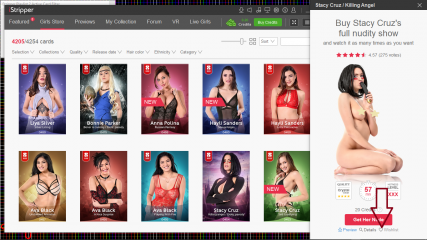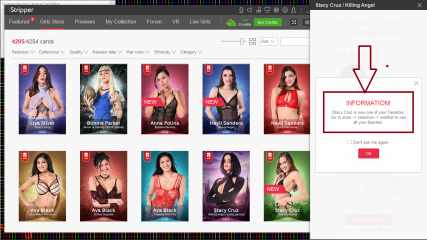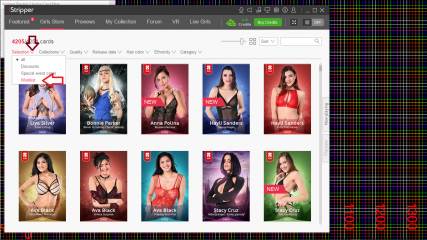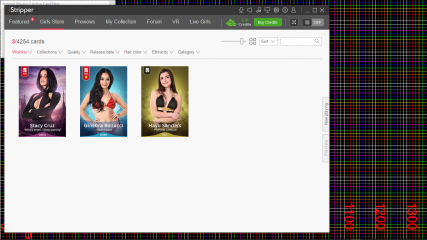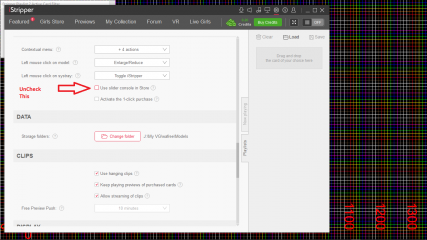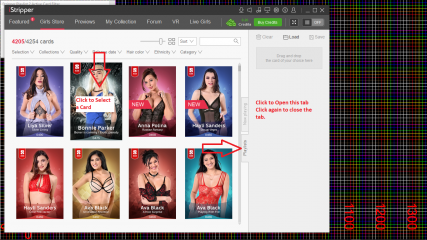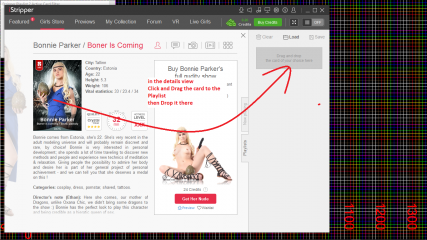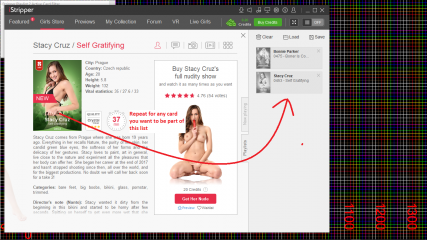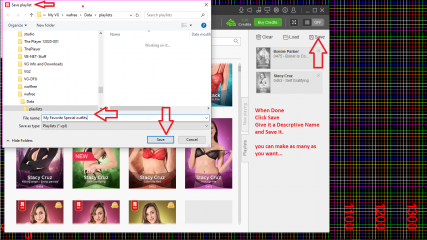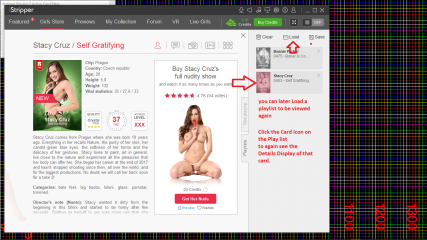0
retriving the girls I "liked" Forum / Tutto su iStripper
keentog
Da In May 2019 7 post(s)
May 19, 2019
So i liked many strippers in order to get retrieve them later. But where is the list of ths shows/girls I liked??
May 20, 2019
Also, You can Create you Own Custom Favorite Lists using the Play lists tab.
To do this, you have to change the Settings for the Store.
In advance settings
Uncheck the Use Slider in the store.
now you can Click on a Card, and See it's detail View.
The Card Image from the Detail View can be ***** and Dropped on to the PLaylist tab.
Repeat this for cards you want as part of this List.
Then Save this List using a descriptive name.
You can make as many of these as you want.
and later reload a playlist
and Click the Card Image on the List, to again see that Cards Details.
To do this, you have to change the Settings for the Store.
In advance settings
Uncheck the Use Slider in the store.
now you can Click on a Card, and See it's detail View.
The Card Image from the Detail View can be ***** and Dropped on to the PLaylist tab.
Repeat this for cards you want as part of this List.
Then Save this List using a descriptive name.
You can make as many of these as you want.
and later reload a playlist
and Click the Card Image on the List, to again see that Cards Details.
keentog
Da In May 2019 7 post(s)
May 20, 2019
thanks!
Non sei ancora autorizzato a partecipare
Come utente gratuito iStripper, non ti è consentito rispondere a un argomento nel forum o creare un nuovo argomento
Ma potrai accedere alle categorie e ai concetti di base ed entrare in contatto con la nostra comunità.!