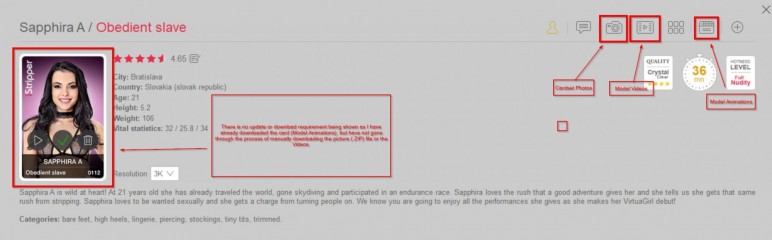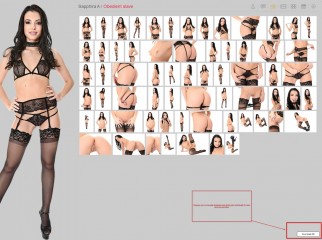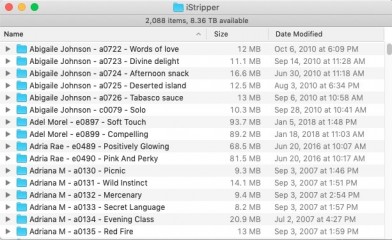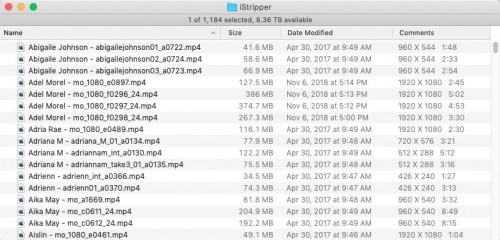0
Bulk Download Media Feature/Tool Forum / Tutto su iStripper
fitfan
Da In Aug 2018 58 post(s)
March 1, 2019
I submitted a ticket on the following query, only to be informed that currently this is a manual process for all users. Im submitting the issue here in hopes someone may have found a way to address the issue to save time.
Issue: When I purchase a models card there are three types of media files associated with the card.
1. Animation Files
2. Photos
3. Videos
When you purchase the card only #1 Animation Files download.
I would like all content including the #2 Photos and #3 Videos for the model to download and be stored on my pc when I purchase a card in respective directories.
(See Attached Images for Clarification)
Manually having to pursue all of those files individually for each card and every model when you have accumulated a large collection such as mine is exceptionally arduos and not necessary.
These files should be slurped down when I purchase the card.
Are there any tools that have integrated model card sorting, and the ability to configure a data path structure for Photo and Video files based on card number. Check for the folder/files, Download any not pulled down?
Has everyone else just gone card to card created a folder structure and downloaded everysingle zip file then unpackaging?
I would like to see all of the cards media content downloaded at the time of purchase and not require such heavy manual intervention or have a tool that would look at my collection go out and pull all of the content down for the cards I have purchased.
@Dorsai6 @Wyldanimal
Issue: When I purchase a models card there are three types of media files associated with the card.
1. Animation Files
2. Photos
3. Videos
When you purchase the card only #1 Animation Files download.
I would like all content including the #2 Photos and #3 Videos for the model to download and be stored on my pc when I purchase a card in respective directories.
(See Attached Images for Clarification)
Manually having to pursue all of those files individually for each card and every model when you have accumulated a large collection such as mine is exceptionally arduos and not necessary.
These files should be slurped down when I purchase the card.
Are there any tools that have integrated model card sorting, and the ability to configure a data path structure for Photo and Video files based on card number. Check for the folder/files, Download any not pulled down?
Has everyone else just gone card to card created a folder structure and downloaded everysingle zip file then unpackaging?
I would like to see all of the cards media content downloaded at the time of purchase and not require such heavy manual intervention or have a tool that would look at my collection go out and pull all of the content down for the cards I have purchased.
@Dorsai6 @Wyldanimal
fitfan
Da In Aug 2018 58 post(s)
March 1, 2019
Thanks, unfortunately not the answer I was hoping for with over 20 million users out there.
TheEmu
Da In Jul 2012 3309 post(s)
March 1, 2019 (edited)
I completely agree with this suggestion. I think that
- 1) there should be an option to include the picture set whenever a card is downloaded
- 2) there should be an option to include relevant videos whenever a card is downloaded
- 3) downloads of the picture sets should optionally be to either
... the same folder as the clips within the "models" folder
... a "pictures" folder in parallel to the "models" folder
either of these would allow the user or the software itself to keep track as to which picture sets have been downloaded. The first would significantly increase the size of the "models" folder which some users might find problematic, the second would allow the pictures and clips to be on separate discs. I prefer the second option. - 4) downloads of the videos are a bit more complex because they are at the model level rather than the card level. I think that they should go to a "videos" folder in parallel to the "models" folder and that the software should provide a way to access these from the relevant card's details pages (rather like it does now but not requiring access to the server)
- 5) The picture sets should, perhaps, be automatically be unzipped. The zip files provide very little compression of the pictures and it is more convenient for most users if they are unzipped
- 6) Updates to picture sets or videos should preferably be treated as updates to the corresponding cards and flagged on the GUI's "My Collection" page in a similar way. Users should be able to disable this if they are not interested in the picture sets or videos
- 7) A option could be provided such that when a clip is playing at full size this is in front of a slideshow of images from the same card's picture set (or from other picture sets for the same model)
- 8) There should preferably be a way in which fullscreen scene designers can specify that a texture is to be sourced from the picture set corresponding to a particular clip (and to be able to distinguish between portrait and landscape orientations). This would allow us to use model's images in much the same way as we can use clipnames
March 1, 2019
@TheEmu
I agree. I've asked for items 1-3 in this forum on a number occasions. I hadn't considered that there might be updates to the photo sets or videos. (Item 6). I almost always run iStripper while doing other work so items 7 & 8 are of little interest to me, but they do make sense.
I do download all photos and videos. I generally keep all the photos and videos on a separate hard drive.
Here is what I do:
I have an Apple Script that compares the photo sets I have to the cards I own and downloads each photo set that is missing. I run it every few weeks. It downloads each needed photo set and renames them. It has a time delay of 3 minutes between each photo set download to avoid stressing Totem's servers and, for that reason it can take a few hours to run. All the photo sets are saved in a single iStripper folder that currently occupies 132 GB of disk space. Attached is a screen shot of some of those files.
I have a second Apple Script that compares the videos sets I have to the models I own. For each model it checks Totem's web site for the list of available videos and downloads all the missing Videos. It also has a 3 min delay between downloads. The videos folder is 149 GB.
In comparison, my models folder is 1.71 TB.
I agree. I've asked for items 1-3 in this forum on a number occasions. I hadn't considered that there might be updates to the photo sets or videos. (Item 6). I almost always run iStripper while doing other work so items 7 & 8 are of little interest to me, but they do make sense.
I do download all photos and videos. I generally keep all the photos and videos on a separate hard drive.
Here is what I do:
I have an Apple Script that compares the photo sets I have to the cards I own and downloads each photo set that is missing. I run it every few weeks. It downloads each needed photo set and renames them. It has a time delay of 3 minutes between each photo set download to avoid stressing Totem's servers and, for that reason it can take a few hours to run. All the photo sets are saved in a single iStripper folder that currently occupies 132 GB of disk space. Attached is a screen shot of some of those files.
I have a second Apple Script that compares the videos sets I have to the models I own. For each model it checks Totem's web site for the list of available videos and downloads all the missing Videos. It also has a 3 min delay between downloads. The videos folder is 149 GB.
In comparison, my models folder is 1.71 TB.
fitfan
Da In Aug 2018 58 post(s)
March 1, 2019
@celine
I know how busy you guys are, but I believe you are the right person to get this into the right hands (development)
Sounds like work arounds are being put in place where there is s common desire to perhaps have a selective download (respecting @wyldanimal input about some not wanting to download all media)
Hope you could table a selective download feature for each card or even better by model.
There was also an email nteresting idea behind the update feature checking the photos and providing updates there. Especially in a case where animations are already downloaded I could then tick the box for photos and videos and it would check for local decompressed copies (path customizable) and show update available on cards missing this content.,
Thank you very much
I know how busy you guys are, but I believe you are the right person to get this into the right hands (development)
Sounds like work arounds are being put in place where there is s common desire to perhaps have a selective download (respecting @wyldanimal input about some not wanting to download all media)
Hope you could table a selective download feature for each card or even better by model.
There was also an email nteresting idea behind the update feature checking the photos and providing updates there. Especially in a case where animations are already downloaded I could then tick the box for photos and videos and it would check for local decompressed copies (path customizable) and show update available on cards missing this content.,
Thank you very much
- fitfan
fitfan
Da In Aug 2018 58 post(s)
March 1, 2019 (edited)
@celine
I know how busy you guys are, but I believe you are the right person to get this into the right hands (development)
Sounds like work arounds are being put in place where there is s common desire to perhaps have a selective download (respecting @wyldanimal input about some not wanting to download all media)
Hope you could table a selective download feature for each card or even better by model.
There was also an interesting idea behind the update feature checking the photos and providing updates there. Especially in a case where animations are already downloaded I could then tick the box for photos and videos and it would check for local decompressed copies (path customizable) and show update available on cards missing this content.,
Thank you very much
I know how busy you guys are, but I believe you are the right person to get this into the right hands (development)
Sounds like work arounds are being put in place where there is s common desire to perhaps have a selective download (respecting @wyldanimal input about some not wanting to download all media)
Hope you could table a selective download feature for each card or even better by model.
There was also an interesting idea behind the update feature checking the photos and providing updates there. Especially in a case where animations are already downloaded I could then tick the box for photos and videos and it would check for local decompressed copies (path customizable) and show update available on cards missing this content.,
Thank you very much
- fitfan
March 1, 2019 (edited)
I downloaded (and still download) every single photo set and bonus video manually. My collection is now approx. 3900 so you can imagine the amount of hours I have spent doing that. So, now I just wish everyone will have to do the same thing because I had to... 😈
Seriously, though, this is a very good idea. I have suggested previously only that whenever a new bonus video is added to model's collection, we would be informed in "My Collection" with some pop-up, or tag on all her cards etc., saying that video content has changed. Pretty much the same as #6 in @TheEmu 's list.
I keep a list of how many videos I have of each model, so whenever I purchase a new card, I always check the amount of available videos and see if that's changed (often you should check that from the iStripper website, because some times a model has more videos available there than in the GUI). I also download the photo set and right after downloading, I click "Show ZIP" so that I can unzip the photo set right away.
And while speaking of spending hours... just recently I also went through the whole store and listed all the release dates of every card in my collection so that I can use that when sorting them in @Dorsai6 's Access-tool... That took a while, too :)
Seriously, though, this is a very good idea. I have suggested previously only that whenever a new bonus video is added to model's collection, we would be informed in "My Collection" with some pop-up, or tag on all her cards etc., saying that video content has changed. Pretty much the same as #6 in @TheEmu 's list.
I keep a list of how many videos I have of each model, so whenever I purchase a new card, I always check the amount of available videos and see if that's changed (often you should check that from the iStripper website, because some times a model has more videos available there than in the GUI). I also download the photo set and right after downloading, I click "Show ZIP" so that I can unzip the photo set right away.
And while speaking of spending hours... just recently I also went through the whole store and listed all the release dates of every card in my collection so that I can use that when sorting them in @Dorsai6 's Access-tool... That took a while, too :)
March 1, 2019 (edited)
@fitfan
Those two posts seem to have been back to back at the same minute.
Was that a mistaken double post ? Were you unable to delete or edit the first post for some reason ? Any idea what happened there ? If there's a bug, it needs to be reported so it can be fixed.
Edit:
If it was a mistaken double post that needed edits, you should have been able to delete the second post and then edit the first.
Those two posts seem to have been back to back at the same minute.
Was that a mistaken double post ? Were you unable to delete or edit the first post for some reason ? Any idea what happened there ? If there's a bug, it needs to be reported so it can be fixed.
Edit:
If it was a mistaken double post that needed edits, you should have been able to delete the second post and then edit the first.
fitfan
Da In Aug 2018 58 post(s)
March 1, 2019
@91hebasu
I clicked "edit" to fix this line "There was also an email nteresting idea" not sure why it double posted. Won't let me delete first one now.
Won't let me do anything to either except quote translate of copy now.
I clicked "edit" to fix this line "There was also an email nteresting idea" not sure why it double posted. Won't let me delete first one now.
Won't let me do anything to either except quote translate of copy now.
March 1, 2019 (edited)
Did you delete the second and then try to edit the first ?
Also, you're unable to edit any previous post once another member has posted after it. If a member posts two posts back to back, you're unable to do anything with the first post. The last post, however, you should be able to delete then allowing you to edit/delete the first because it is now the last. Of course, once someone else has posted after you, all that is no longer a possibility. There have been some comments mentioning that there also seems to be a time limit.
Also, you're unable to edit any previous post once another member has posted after it. If a member posts two posts back to back, you're unable to do anything with the first post. The last post, however, you should be able to delete then allowing you to edit/delete the first because it is now the last. Of course, once someone else has posted after you, all that is no longer a possibility. There have been some comments mentioning that there also seems to be a time limit.
fitfan
Da In Aug 2018 58 post(s)
March 1, 2019
If any others have ideas around how synching these media files or how you manage this please share.
March 1, 2019 (edited)
Trying to understand the issue here?
you Manually Purchase the cards.
Click, card is Bought
A couple more clicks, the Photo Set is downloaded
a couple more clicks the Videos are downloaded.
all the while you are watching the Models dance.
So is it that much of an Extra effort to go and download the Photo set and videos?
Sure I can understand, a member who is Bulk Buying,
and wants to somehow shortcut how the system works.
Me, I try to enjoy each card, one card at a time.
So if it takes a few minutes to download the bonus materials
I'm enjoying the animations at the same time.
I would think, this is how the majority of users have done it.
Bulk buying, Automated one click downloads...
you're missing out on the best part of the experience.
you Manually Purchase the cards.
Click, card is Bought
A couple more clicks, the Photo Set is downloaded
a couple more clicks the Videos are downloaded.
all the while you are watching the Models dance.
So is it that much of an Extra effort to go and download the Photo set and videos?
Sure I can understand, a member who is Bulk Buying,
and wants to somehow shortcut how the system works.
Me, I try to enjoy each card, one card at a time.
So if it takes a few minutes to download the bonus materials
I'm enjoying the animations at the same time.
I would think, this is how the majority of users have done it.
Bulk buying, Automated one click downloads...
you're missing out on the best part of the experience.
TheEmu
Da In Jul 2012 3309 post(s)
March 1, 2019
@Wyldanimal - some of us buy the cards, download the clips and only later download the extras, i.e. the photosets and videos.
In my case it is because I do not have permanent access to an unmetered conection and when I do I give a much higher priority to downloading the clips, sometimes I am 6 months behind in downloading the auxiliary material and when I do it is a right royal ***** in the arse to determine what I need to download and what I already have.
In my case it is because I do not have permanent access to an unmetered conection and when I do I give a much higher priority to downloading the clips, sometimes I am 6 months behind in downloading the auxiliary material and when I do it is a right royal ***** in the arse to determine what I need to download and what I already have.
fitfan
Da In Aug 2018 58 post(s)
March 1, 2019
@Wyldanimal
I thought my orignal and subsequent posts were fairly clear and felt @Theemu & @Dorsai6 chimed in with some great points on additional checks for updates on photos and vidoes i hadn't thought of originally. Experience can have it benefits and as @Dfner noted there is additional content on the site (bonus videos) that could be released and you are not notified.
While my collection may have grown rapidly, i blame the quality content, not bulk buying :) "If only there weren't so many hot models on here"
By making Photos and videos an optional item that is checked and downloaded by the software at purchase and subsequently checked for updates, the user can choose to download it all at the same time, uncheck what they want or don't want and also can see when there are updates (photos/videos) of what content they have not downloaded.
Not everyone uses the software the same way. Some may never create themes or full screen environments. Some may never even use those features. Others as you pointed out, may not choose to download the photos or videos. My suggestions are to make it easier for those that do want that content to obtain it, verify that they have it and see if there are updates for the models ther are interested in.
I thought my orignal and subsequent posts were fairly clear and felt @Theemu & @Dorsai6 chimed in with some great points on additional checks for updates on photos and vidoes i hadn't thought of originally. Experience can have it benefits and as @Dfner noted there is additional content on the site (bonus videos) that could be released and you are not notified.
While my collection may have grown rapidly, i blame the quality content, not bulk buying :) "If only there weren't so many hot models on here"
By making Photos and videos an optional item that is checked and downloaded by the software at purchase and subsequently checked for updates, the user can choose to download it all at the same time, uncheck what they want or don't want and also can see when there are updates (photos/videos) of what content they have not downloaded.
Not everyone uses the software the same way. Some may never create themes or full screen environments. Some may never even use those features. Others as you pointed out, may not choose to download the photos or videos. My suggestions are to make it easier for those that do want that content to obtain it, verify that they have it and see if there are updates for the models ther are interested in.
March 1, 2019
@TheEmu
I agree you got some nice ideas specially for (1-3) for the rest I'm not really concerned.
Like @Dorsai6 I'm downloading every videos and photosets and I store them in a separate folder (530 GB atm).
From that folder, I've made 2 main subdirectories, 1 is for the V Classic cards and the 2nd is for Duo cards.
I have 1 folder per model (and I use model's name) where I keep the photosets zipped + the videos in 1080p, and 2 subfolders respectivly named 480p and 720p to store the videos in 480 and 720p (I just don't want to see 50 videos in the main folder).
Now, if I prefer keep the files zipped it's simply to prevent corruption, you can generally repair a zip file not a jpg file, that's one reason but infact png and jpeg files are also suceptible to be modified by some virus and even by some non scupulous viewer programs. But well... it's my choice.
You're wrong about the gain of space from a zip file because you forgot to take something in consideration.
It's true you have a low gain compressing a jpeg file (better gain with rar but iStripper don't use it).
Your disk is formated by default on Windows with a cluster size of 4096 (cluster size represents the smallest amount of disk space that can be used to hold a file) and you lose more space with lots of small files than with a bigger file. But if space is not a problem for you, well you don't care😀
I also use some batch scripts to check for missing files and download and different other things.
I agree you got some nice ideas specially for (1-3) for the rest I'm not really concerned.
Like @Dorsai6 I'm downloading every videos and photosets and I store them in a separate folder (530 GB atm).
From that folder, I've made 2 main subdirectories, 1 is for the V Classic cards and the 2nd is for Duo cards.
I have 1 folder per model (and I use model's name) where I keep the photosets zipped + the videos in 1080p, and 2 subfolders respectivly named 480p and 720p to store the videos in 480 and 720p (I just don't want to see 50 videos in the main folder).
Now, if I prefer keep the files zipped it's simply to prevent corruption, you can generally repair a zip file not a jpg file, that's one reason but infact png and jpeg files are also suceptible to be modified by some virus and even by some non scupulous viewer programs. But well... it's my choice.
You're wrong about the gain of space from a zip file because you forgot to take something in consideration.
It's true you have a low gain compressing a jpeg file (better gain with rar but iStripper don't use it).
Your disk is formated by default on Windows with a cluster size of 4096 (cluster size represents the smallest amount of disk space that can be used to hold a file) and you lose more space with lots of small files than with a bigger file. But if space is not a problem for you, well you don't care
I also use some batch scripts to check for missing files and download and different other things.
TheEmu
Da In Jul 2012 3309 post(s)
March 1, 2019
@elfine - with regard to zip files, for files the size of the iStripper images I find that the overhead due to ***** space in the last block of each file is small - its a very different matter for zip files full of many small text files but the iStripper pics are not that small.
March 1, 2019
@Wyldanimal
Yes. I find manual downloads too cumbersome and a waist of time. That's why I wrote my AppleScripts. When I check the new card for the day and make a buy/no-buy decision I want to carry out that decision with a minimum of effort. I typically do this at the start of my day and I have other things to do as soon as I am done.
I can see that not every one wants all the extra content automatically, but for those of us who do there should be an option we can enable.
If Totem enabled automatic download, I'd use it and I'd modify my AppleScripts to simply rename and move the downloaded material.
So is it that much of an Extra effort to go and download the Photo set and videos?
Yes. I find manual downloads too cumbersome and a waist of time. That's why I wrote my AppleScripts. When I check the new card for the day and make a buy/no-buy decision I want to carry out that decision with a minimum of effort. I typically do this at the start of my day and I have other things to do as soon as I am done.
I can see that not every one wants all the extra content automatically, but for those of us who do there should be an option we can enable.
If Totem enabled automatic download, I'd use it and I'd modify my AppleScripts to simply rename and move the downloaded material.
March 1, 2019
And while speaking of spending hours... just recently I also went through the whole store and listed all the release dates of every card in my collection so that I can use that when sorting them in @Dorsai6 's Access-tool... That took a while, too :)
Sorry for off topic, but I just got into a dilemma.. Just purchased the Kay J steampunk card... What is the release date in this case?
Take that as a rhetorical question. The card doesn't show in the store yet, so I'll wait... probably will be March 11th :)
March 1, 2019
I'm not saying it's a bad idea...
It's a good Idea as an Option..
And it will be added to our Moderators list of, Please add this...
I personally just never saw it as an issue that needed attention.
So Having member input, as to why the team should add it as a feature is a good thing.
The team can review the thread / discussion and decide from there...
on a side note,
there has been occasion when I was doing QA on a regular basis, that I'd fall behind on some of the bonus materials.
These are not available at eh same time we see the QA animations.
We have to wait till the card is released like every other member.
So In this case, I wasn't adding the card on release day, and the bonus materials fell behind.
I have my own set of Scripts that use Wget, to parse what's missing and download them with a delay added so not to overload the servers.
I have a Main Folder for the Photoset Zip files
and One for the Video files
I use the data folder Subfolder names to parse what Cards I have,
And then Compare that to what Photo Sets I have.
If i'm missing a photo set. that gets written to a NeededPhotosets file.
after that compare is done, I have a list of the photo sets I need.
then using wGet, it works with that list to download the missing Zips.
Again, with a built in delay. It also needs to supply my User credentials as proof that I have full Zip access.
A second script then Extracts the Zip file to the Main Photosets Folder.
Each model card has a subfolder for the Photos
I do something similar for the video clips.
I've only used this automation when I've fallen behind.
On a normal Basis, I still get the Bonus Materials manually, and I've never seen that as an issue.
It's a good Idea as an Option..
And it will be added to our Moderators list of, Please add this...
I personally just never saw it as an issue that needed attention.
So Having member input, as to why the team should add it as a feature is a good thing.
The team can review the thread / discussion and decide from there...
on a side note,
there has been occasion when I was doing QA on a regular basis, that I'd fall behind on some of the bonus materials.
These are not available at eh same time we see the QA animations.
We have to wait till the card is released like every other member.
So In this case, I wasn't adding the card on release day, and the bonus materials fell behind.
I have my own set of Scripts that use Wget, to parse what's missing and download them with a delay added so not to overload the servers.
I have a Main Folder for the Photoset Zip files
and One for the Video files
I use the data folder Subfolder names to parse what Cards I have,
And then Compare that to what Photo Sets I have.
If i'm missing a photo set. that gets written to a NeededPhotosets file.
after that compare is done, I have a list of the photo sets I need.
then using wGet, it works with that list to download the missing Zips.
Again, with a built in delay. It also needs to supply my User credentials as proof that I have full Zip access.
A second script then Extracts the Zip file to the Main Photosets Folder.
Each model card has a subfolder for the Photos
I do something similar for the video clips.
I've only used this automation when I've fallen behind.
On a normal Basis, I still get the Bonus Materials manually, and I've never seen that as an issue.
March 1, 2019
@Dfner,
Arrrrrrrg!!!!! You had to say that? I didn't register it the first time, but... This time I thought web site instead of iStripper UI. I've tried in the past, but I'm unable to parse the iStripper UI with my limited skill set. However, web sites are another story. It would take me 1-2 hours to write a script that would capture the release date for every card in the web-site store. That script would take about 10 minutes to run and it could do incremental updates. I could easily generate a tab delimited file of those dates that could be uploaded to my Playlist Generator database.
What I can't or rather really, really, really don't want to try doing is to build the same capability into my Playlist Generator. My skill set with Windows and Internet Explorer is primitive and I have no desire to work that learning curve.
What I am going to do is add a field to the Card table in my database for release date and add sort and filter functions to use that data when present. I will also add an import function, but there will be no automated capability to get that data from the web site.
And while speaking of spending hours... just recently I also went through the whole store and listed all the release dates of every card in my collection
Arrrrrrrg!!!!! You had to say that? I didn't register it the first time, but... This time I thought web site instead of iStripper UI. I've tried in the past, but I'm unable to parse the iStripper UI with my limited skill set. However, web sites are another story. It would take me 1-2 hours to write a script that would capture the release date for every card in the web-site store. That script would take about 10 minutes to run and it could do incremental updates. I could easily generate a tab delimited file of those dates that could be uploaded to my Playlist Generator database.
What I can't or rather really, really, really don't want to try doing is to build the same capability into my Playlist Generator. My skill set with Windows and Internet Explorer is primitive and I have no desire to work that learning curve.
What I am going to do is add a field to the Card table in my database for release date and add sort and filter functions to use that data when present. I will also add an import function, but there will be no automated capability to get that data from the web site.
March 1, 2019
@Dfner
If they release in 10 days yes it should be 11th but so far the date still show as : da="0000-00-00"
@Dorsai6
Why would you parse the webstore to get the release date ? It's time and bandwidth consuming.
You can get them from a local xml (you will just have to parse it).
If they release in 10 days yes it should be 11th but so far the date still show as : da="0000-00-00"
@Dorsai6
Why would you parse the webstore to get the release date ? It's time and bandwidth consuming.
You can get them from a local xml (you will just have to parse it).
March 1, 2019 (edited)
Why would you parse the webstore to get the release date ? It's time and bandwidth consuming.
You can get them from a local xml (you will just have to parse it).
Really? I have checked the XML-files and I can't find any release date information in them. I am talking about XML-files found in .../vghd/data/a0001 etc. folders. If it's to be found somewhere else (and other than "Girls Store" obviously, I sure would like to know).
March 1, 2019
Well I've already talked about that file one time... when someone said LukaszR may knew some backdoor to the website to get some specific informations. I never given the name of the file, nor how to get it since I didn't knew if I was allowed to.
I'm pretty sure, I'm not the only one to know about that file.
I'm pretty sure, I'm not the only one to know about that file.
March 1, 2019
Well never mind, I was just curious. I have already obtained all the release date information through hard work so I'm fine :) Nowadays, whenever I purchase a new card, I record the release date so I personally don't have to extract that from any XML file anymore.
March 2, 2019
@elfine
@LukaszR
If anyone can tell me where I can find release dates in an organized format, I'd really like that information. I'd be delighted to learn there is an XML file in the data folder and I'd be very happy for a link to such a file in the Web site. Meanwhile, walking the Store's UI is doable.
@LukaszR
Well I've already talked about that file one time... when someone said LukaszR may knew some backdoor to the website to get some specific informations.
If anyone can tell me where I can find release dates in an organized format, I'd really like that information. I'd be delighted to learn there is an XML file in the data folder and I'd be very happy for a link to such a file in the Web site. Meanwhile, walking the Store's UI is doable.
March 2, 2019
Like @Wyldannimal, I think it is a good idea, but I would not use it.
I download the cards manually and store then on a separate NAS device with the pics & Vids stored together under each card number and name but split into two groups, One for iStripper (or its prior versions) abd the second for iStripperXXX and its prior versions.
Just the way my mind works with cataloguing the extras.
I download the cards manually and store then on a separate NAS device with the pics & Vids stored together under each card number and name but split into two groups, One for iStripper (or its prior versions) abd the second for iStripperXXX and its prior versions.
Just the way my mind works with cataloguing the extras.
March 2, 2019 (edited)
@elfine
There is no local XML file that I am aware of that you can get this information from.
Suggesting that there is, just send people on a wild goose chase, because they are not going to find one.
why would you parse the webstore to get the release date ? It's time and bandwidth consuming.
You can get them from a local xml (you will just have to parse it).
There is no local XML file that I am aware of that you can get this information from.
Suggesting that there is, just send people on a wild goose chase, because they are not going to find one.
Non sei ancora autorizzato a partecipare
Come utente gratuito iStripper, non ti è consentito rispondere a un argomento nel forum o creare un nuovo argomento
Ma potrai accedere alle categorie e ai concetti di base ed entrare in contatto con la nostra comunità.!