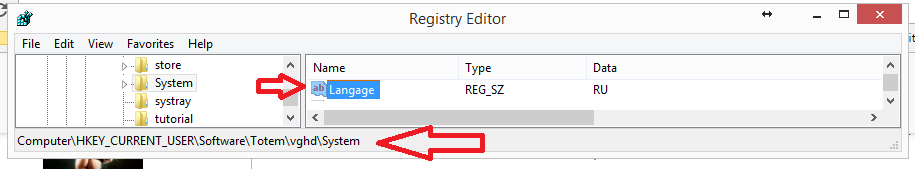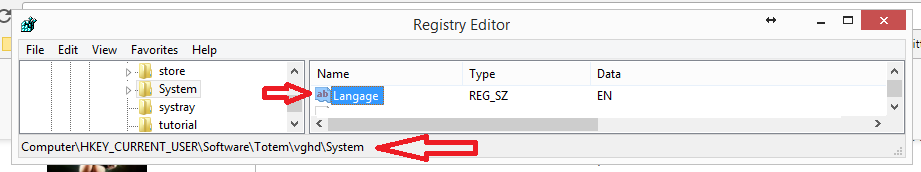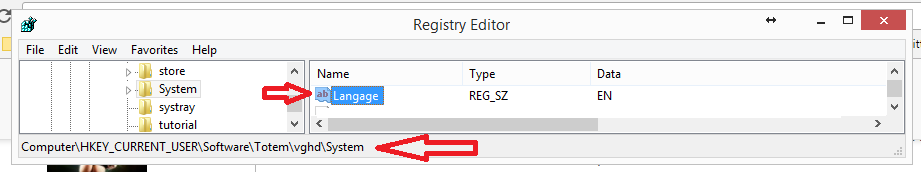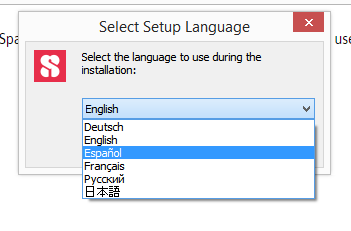0
Version 1.2.174 has been released. Forum / Tutto su iStripper
May 3, 2017
Hello Everybody,
There is a new version of istripper available to download (for MAC & PC)
It comes with some small handy features:
1/ You can now disable the previews you dislike in "free previews". This way, they won't appear on your taskbar anymore.
2/ Previews behaviour : 7 previews are pushed even if you are not behind your computer or the application is disabled.
And some bug fixes :
Bug #1490: iStripper UI is compatible with 4K screens (The UI was too small).
Bug #1635: In previews, the old classic cards are not displayed (The slot has a width of 1 pixel).
Bug #1636: [MAC] The registry value 'DayTrailersCount' doesn't work.
Bug #1644: The scale is wrong in large size.
Bug #1645: The "explicit" parameter should be sent with the demo request.
How to upgrade your version
Feel free to contact the support if you have any question or trouble with this version.
Have a great day!
There is a new version of istripper available to download (for MAC & PC)
It comes with some small handy features:
1/ You can now disable the previews you dislike in "free previews". This way, they won't appear on your taskbar anymore.
2/ Previews behaviour : 7 previews are pushed even if you are not behind your computer or the application is disabled.
And some bug fixes :
Bug #1490: iStripper UI is compatible with 4K screens (The UI was too small).
Bug #1635: In previews, the old classic cards are not displayed (The slot has a width of 1 pixel).
Bug #1636: [MAC] The registry value 'DayTrailersCount' doesn't work.
Bug #1644: The scale is wrong in large size.
Bug #1645: The "explicit" parameter should be sent with the demo request.
How to upgrade your version
- Open iStripper
- Go to settings
- Scroll to the bottom of the page.
- Click "Check for updates
Feel free to contact the support if you have any question or trouble with this version.
Have a great day!
redforleather
Da In Jan 2009 126 post(s)
May 3, 2017 (edited)
Hi and Thanks! Was wondering: Does the new version also come with the improved wishlist feature that was talked about or will that be in a later version?
Very much appreciate the compatability with 4K screens. Cheers, red
And one more question: Are some of the pushed previews still discounted?
Very much appreciate the compatability with 4K screens. Cheers, red
And one more question: Are some of the pushed previews still discounted?
redforleather
Da In Jan 2009 126 post(s)
May 3, 2017
Thanks for the quick response. I am considering it... ;-)
Avatarr
Da In Aug 2008 42 post(s)
May 3, 2017
<...>Untill it stops picking the language automatically instead of checking the language of the current version, i cannot consider it "working properly", just saying ^^
If it does not work properly, you can simply download and install the new version from istripper.com
<...>
Regulus
Da In Nov 2016 239 post(s)
May 3, 2017
Thanks Team well done enjoy.
Avatarr
Da In Aug 2008 42 post(s)
May 3, 2017
Well i prefer the english version. Because the russian one is... bad. So when i run the installer manually (by getting it from site as a separate exe), i choose english, and all is fine. But if i update it via Settings->Check for updates it doesnt ask me anything, it just installs the russian version. So i have to download the installer and run it anyway, it's the only way to change the language as far as i know.
My Windows has two languages - eng and rus - and eng is set to default.
My Windows has two languages - eng and rus - and eng is set to default.
IceCold007
Da In Dec 2008 43 post(s)
May 3, 2017
Good update keep them coming. No problems here. Still waiting for my more than 1 model in full screen or 100% full size in small mode "cough cough under my breath lol"
May 3, 2017 (edited)
iStripper Language
For advanced user, if you know how to use the registry Editor.
In the registry under Current User, Software, Totem, VGHD, System is a Key called Language.
Quit iStripper
change the value of the KEY from RU to EN
Start iStripper
RU - Russian
DE- German
EN - English
FR - French
SP - Spanish
JA - Japanese
For advanced user, if you know how to use the registry Editor.
In the registry under Current User, Software, Totem, VGHD, System is a Key called Language.
Quit iStripper
change the value of the KEY from RU to EN
Start iStripper
RU - Russian
DE- German
EN - English
FR - French
SP - Spanish
JA - Japanese
May 3, 2017 (edited)
I have the same issues as Avatarr. I always download the installer and save it with all the previous versions going back to 1.2.084.
I live in Spain as most here know by now and my Windows is in Spanish. The auto installer switches to Spanish. I can live with the gui in Spanish but I do prefer my native English and I'm just too used to it to change now :/
Edit: You posted while I was thinking... Great tip @Wyld. Jest checked and it works as you said. And INSTANTLY. Nice one for future reference :)
Edit2: You typed SP for Spanish and it does work but most Spanish people are used to 'ES' for the abbreviation. That works too :)
I live in Spain as most here know by now and my Windows is in Spanish. The auto installer switches to Spanish. I can live with the gui in Spanish but I do prefer my native English and I'm just too used to it to change now :/
Edit: You posted while I was thinking... Great tip @Wyld. Jest checked and it works as you said. And INSTANTLY. Nice one for future reference :)
Edit2: You typed SP for Spanish and it does work but most Spanish people are used to 'ES' for the abbreviation. That works too :)
Avatarr
Da In Aug 2008 42 post(s)
May 3, 2017
Doh.
First of all, it was already EN in there, and it doesn't work, i got russian version again.
Second, the ui is terrible, i am rolling back.
First of all, it was already EN in there, and it doesn't work, i got russian version again.
Second, the ui is terrible, i am rolling back.
Virt4B
Da In Aug 2008 454 post(s)
May 3, 2017
same as @Avatarr and @HombreSinSombra
different system language so I have to change it manually everytime. not a big deal but not a feature😊
different system language so I have to change it manually everytime. not a big deal but not a feature
Franckyt13
Da In Jan 2015 45 post(s)
May 3, 2017
Bug #1490: iStripper UI is compatible with 4K screens (The UI was too small). Génial !!! enfin les menus redeviennent plus accessible.
Ma dernière requête serait de porter de 60 à 100% le zoom du mode petit. Ce qui permettrait d"avoir plusieurs girls en mode 100 %
Même si je ne vois pas l’intérêt d'avoir porter le mode grand à 200%, je pense que ça ne doit pas être très compliqué pour mettre le mode petit à 100 %
Bravo à toute l'équipe
Ma dernière requête serait de porter de 60 à 100% le zoom du mode petit. Ce qui permettrait d"avoir plusieurs girls en mode 100 %
Même si je ne vois pas l’intérêt d'avoir porter le mode grand à 200%, je pense que ça ne doit pas être très compliqué pour mettre le mode petit à 100 %
Bravo à toute l'équipe
redforleather
Da In Jan 2009 126 post(s)
May 3, 2017
Thanks @Wyldanimal: I had the same issue with the language/update, the English version is also my personal preference. When that changed after an update via the GUI to German I could not return. I actually sent a ticket to support about it, but they could not tell me what Wyldanimal just did, only suggested to reinstall, which is of course much more disruptive to settings etc. than a simple update. So, thanks again, it might seem like a small thing, but it has irked me, and this is hugely appreciated!
May 3, 2017
@Avatarr: You say you have Russian AND English versions of Windows installed, right? I'm guessing that's where your problem is.
I don't know if the software is reading our Windows language versions or our IP addresses to determine the default language. I often find the website has switched parts of the forum to Spanish and I need to reload it in English. Happening more and more lately...
I don't know if the software is reading our Windows language versions or our IP addresses to determine the default language. I often find the website has switched parts of the forum to Spanish and I need to reload it in English. Happening more and more lately...
DANO70
Da In Feb 2008 742 post(s)
May 4, 2017 (edited)
I was curious to see what my registry said and knew it would be EN for me, but it is spelled "Langage" for me too like W.A. So I think it supposed to be that way or maybe causeing a bug with other's since it is misspelled.
May 4, 2017 (edited)
I was curious to see what my registry said and knew it would be EN for me, but it is spelled "Langage" for me too like W.A. So I think it supposed to be that way or maybe causeing a bug with other's since it is misspelled.
Yes the Photo's show how iStripper expects the Key to be Spelled.
the Key is "Langage"
probably a typo during late night of coding..
May 4, 2017
Edit2: You typed SP for Spanish and it does work but most Spanish people are used to 'ES' for the abbreviation. That works too :)
SP - Spanish
ES - Espanol
If you Select Espanol from the Installer, it Writes SP in the registry..
that is why the List I shared is the Key Values that the Installer uses.
RU - Russian
DE- German
EN - English
FR - French
SP - Spanish
JA - Japanese
jugnoo
Da In Mar 2010 176 post(s)
May 4, 2017
on clicking new tab i get message that this url is banned and it doesnt open ?
what to do ?
this happened after update of new version.
please guide
what to do ?
this happened after update of new version.
please guide
Forat
Da In Oct 2016 11 post(s)
May 4, 2017
I'm using Windows 10. Since the update, iStripper's screen resolution is low. I don't know how to fix it. If necessary, I'd like to downgrade the software.
jugnoo
Da In Mar 2010 176 post(s)
May 5, 2017
on clicking new tab i get message that this url is banned and it doesnt open ?
what to do ?
this happened after update of new version.
please guide
@wildanimal
can you provide help
mastertosha
Da In Jan 2015 1 post(s)
May 5, 2017
Can I change my UI back to smaller scale as is use to be? now everything is inlarged and i dont like how it looks.
Backes
Da In Jan 2017 78 post(s)
May 5, 2017
You can now disable the previews you dislike in "free previews".
Please tell me where is "free previews" located? Can't find it...
Forat
Da In Oct 2016 11 post(s)
May 5, 2017
Nobody answered me, but I need a solution, In fact, the new version is causing a complete instability in my system, due the incompatibily with the video adapter. I need to fix it, or return to previous version, or cease using the software.
I'm using Windows 10. Since the update, iStripper's screen resolution is low. I don't know how to fix it. If necessary, I'd like to downgrade the software.
Forat
Da In Oct 2016 11 post(s)
May 5, 2017
It worked. Merci beaucoup.
@Forat Hi, 1/ Remove the qt.conf file in bin folder of iStripper (By default : c:\users\...\AppData\local\vghd\bin).
2/ Restart iStripper.
Non sei ancora autorizzato a partecipare
Come utente gratuito iStripper, non ti è consentito rispondere a un argomento nel forum o creare un nuovo argomento
Ma potrai accedere alle categorie e ai concetti di base ed entrare in contatto con la nostra comunità.!