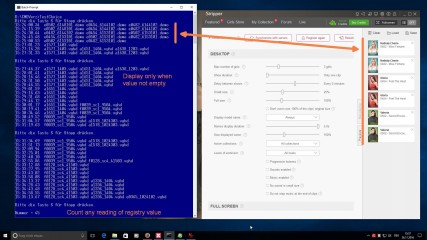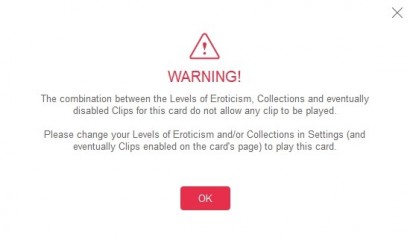0
New Version (1.2.142) of iStripper is Out! Forum / Tutto su iStripper
November 25, 2016 (edited)
Dear members,
Let's start this great week-end with a new version of iStripper (for PC & MAC)!
Our top-notch developers have cooked some nice features for you, as :
-> How to install the last version of iStripper :
Go to settings > check for updates
or download here https://www.istripper.com/fileaccess/software & run the install (do not uninstall the current version)
I hope you'll enjoy this new version.
Cheers
Let's start this great week-end with a new version of iStripper (for PC & MAC)!
Our top-notch developers have cooked some nice features for you, as :
- A new store view with full images and text. .
- A revamp of the filters in the girls store.
- You can now enable and disable XXX collection in settings.
- Help tooltips in settings (Only in english for now). .
- Deleted previews from user are deleted from disk if quota is exceeded..
- A new skin with Sybil (take 2)
- You can disable the "hanging clips" (this way, her show won't discontinue!)
- Plus full of small UX improvements.
-> How to install the last version of iStripper :
Go to settings > check for updates
or download here https://www.istripper.com/fileaccess/software & run the install (do not uninstall the current version)
I hope you'll enjoy this new version.
Cheers
ac53739
Da In Jul 2012 56 post(s)
November 25, 2016
I installed.
HighHeelsLover
Da In Jun 2014 52 post(s)
November 25, 2016
I installed it yesterday already. Good changes, especially fixing the slider. Now we just need that BLACK FRIDAY SALE :)
November 25, 2016
Je viens d'installer cette nouvelle version, elle est sympa, plus que la précédente :)
Mais vous me faites bien marrer avec votre Blackfriday, il était plus généreux les *****ées passées.
Je m'attendais à une remise générale sur l'ensemble des cartes.
Au lieu de çà, c'est l'obligation d'acheter 4 shows pour en avoir 1 gratuit.
Aucun intéret, à jeter !!!
Mais vous me faites bien marrer avec votre Blackfriday, il était plus généreux les *****ées passées.
Je m'attendais à une remise générale sur l'ensemble des cartes.
Au lieu de çà, c'est l'obligation d'acheter 4 shows pour en avoir 1 gratuit.
Aucun intéret, à jeter !!!
Marmalade2157
Da In Dec 2015 6 post(s)
November 25, 2016
User Experience
dolphins109
Da In Feb 2011 795 post(s)
November 25, 2016
@highheelslover same here did it yesterday .
Arrotino
Da In May 2016 13 post(s)
November 25, 2016
Go to settings > check for updates
I click but nothing happen. i have version 1.2.106
I click but nothing happen. i have version 1.2.106
i24587316
Da In Aug 2016 2 post(s)
November 25, 2016
i installd it and i can't see any of the old shows that i have download how can i watch tham again
November 25, 2016 (edited)
@i24587316: We need a little more detailed info. Eg., Are your cards' thumbnails greyed out or nothing showing at all?
For now, I'd suggest installing your last version that worked for you until you give us more info to help you. There have been no major changes over the last two betas.
DON'T uninstall istripper, just overwrite this version with your old one. That should bring back your girls :)
PS: It's probably something to do with your new install not looking in the right place for your models. Are they on a separate drive to your software install?
Edit: To find ALL of the software download files, they are in the Bugs & Fixes section of the Forum :)
For now, I'd suggest installing your last version that worked for you until you give us more info to help you. There have been no major changes over the last two betas.
DON'T uninstall istripper, just overwrite this version with your old one. That should bring back your girls :)
PS: It's probably something to do with your new install not looking in the right place for your models. Are they on a separate drive to your software install?
Edit: To find ALL of the software download files, they are in the Bugs & Fixes section of the Forum :)
November 25, 2016
Hello!
When I run a playlist in "Now Playing" menu, selected clips are played continuously, without any break between them, without action here of function set by me in "Delay Between Shows". In this situation, is just like I set "Continously" everytime, even if I set 30 seconds, 3 minutes or any other delay there.
Please, correct this feature in the next version of the software. I spent a lot of time for writing some custom playlists, which run on one of my computers at my office, but I want to pause between clips, as I set in menu, because it's very disturbing for me to run continuously.
Many, many, many thanks!
Also, another bug that occurred many years ago, by mistake that you've made in an update at that time, and that I reported it at least three times in last three years, without a correction in any of the versions of software:
Function "Do not stop the music at the end of clips" do not work properly in "Full size"; music runs continuously, no matter if this function is active or not. In "Small size" is functioning properly.
I made one movie as description of delay problem, plese find it here:
http://fastupload.ro/a64173f931d6a00170cd4671266530f7.html
Please check the movie and follow the mouse indications on it. You can see that in usual mode the delay time set in "Delay Between Shows" is active, but when I run a playlist in "Now Playing" menu, selected clips are played continuously, without any break between them, without action here of function set by me in "Delay Between Shows".
Many thanks and best regards!
When I run a playlist in "Now Playing" menu, selected clips are played continuously, without any break between them, without action here of function set by me in "Delay Between Shows". In this situation, is just like I set "Continously" everytime, even if I set 30 seconds, 3 minutes or any other delay there.
Please, correct this feature in the next version of the software. I spent a lot of time for writing some custom playlists, which run on one of my computers at my office, but I want to pause between clips, as I set in menu, because it's very disturbing for me to run continuously.
Many, many, many thanks!
Also, another bug that occurred many years ago, by mistake that you've made in an update at that time, and that I reported it at least three times in last three years, without a correction in any of the versions of software:
Function "Do not stop the music at the end of clips" do not work properly in "Full size"; music runs continuously, no matter if this function is active or not. In "Small size" is functioning properly.
I made one movie as description of delay problem, plese find it here:
http://fastupload.ro/a64173f931d6a00170cd4671266530f7.html
Please check the movie and follow the mouse indications on it. You can see that in usual mode the delay time set in "Delay Between Shows" is active, but when I run a playlist in "Now Playing" menu, selected clips are played continuously, without any break between them, without action here of function set by me in "Delay Between Shows".
Many thanks and best regards!
SatansFarmor
Da In May 2011 33 post(s)
November 26, 2016
When will transparent mode come back?
drx
Da In May 2016 7 post(s)
November 26, 2016
Quiet Better
Thanks Totem Team
Thanks Totem Team
Avatarr
Da In Aug 2008 42 post(s)
November 26, 2016
It seems that it picks the language for you if you upgrade from the software. The "russian" one is terrible. Please make it pick the language of the previous version.
spiderman1804
Da In Feb 2008 439 post(s)
November 26, 2016
This posting refers to the posting of @converse.
The first clips are from a playlist.
I have saved here two clips from each of the three cards in the playlist.
After the first clip of the card has been played, the next clip of the card is played without pause.
After the clips from the Playlist, a break was made at the position (on the desktop) of the clips.
The other clips were chosen randomly. After a clip (see Settings) a pause was made again.
With a small test-batch file I have read out the registry entry, which contains the clips that are currently being played. The display shows a time period of 11 minutes.
The first clips are from a playlist.
I have saved here two clips from each of the three cards in the playlist.
After the first clip of the card has been played, the next clip of the card is played without pause.
After the clips from the Playlist, a break was made at the position (on the desktop) of the clips.
The other clips were chosen randomly. After a clip (see Settings) a pause was made again.
With a small test-batch file I have read out the registry entry, which contains the clips that are currently being played. The display shows a time period of 11 minutes.
November 27, 2016
@spiderman1804
I can't understand, you told that the problem can be solved somehow, without software upgrade by Totem?
I already told that, in usual mode (without playlist) the delay time set in "Delay Between Shows" is active, but when I run a playlist in "Now Playing" menu, selected clips are played continuously, without any break between them.
There is any other proper place on the forum to post about this subject, to the team?
I can't understand, you told that the problem can be solved somehow, without software upgrade by Totem?
I already told that, in usual mode (without playlist) the delay time set in "Delay Between Shows" is active, but when I run a playlist in "Now Playing" menu, selected clips are played continuously, without any break between them.
There is any other proper place on the forum to post about this subject, to the team?
spiderman1804
Da In Feb 2008 439 post(s)
November 27, 2016
@converse
If you have created the cards with a Playlist and you load this playlist, the cards will be played without an interruption. The setting "Delay Between Shows" is ignored.
But if you have only activated the cards in your collection that you want to play, the break will be maintained at every position (on the desktop).
To understand:
A position on the desktop:
e0001
pause
e0002
pause
e0003
If several positions (max 10) are active, then fewer shows can be displayed as the other positions are paused.
I'm sure this is not the solution to your problem.
My example should show that as long as the Playlist is processed, the cards are played without pause. And after the no more cards in the Playlist are pauses are observed.
The representation (picture) of my last posting should make this clear, in which I represented a chronological sequence with the played clips.
If you have created the cards with a Playlist and you load this playlist, the cards will be played without an interruption. The setting "Delay Between Shows" is ignored.
But if you have only activated the cards in your collection that you want to play, the break will be maintained at every position (on the desktop).
To understand:
A position on the desktop:
e0001
pause
e0002
pause
e0003
If several positions (max 10) are active, then fewer shows can be displayed as the other positions are paused.
I'm sure this is not the solution to your problem.
My example should show that as long as the Playlist is processed, the cards are played without pause. And after the no more cards in the Playlist are pauses are observed.
The representation (picture) of my last posting should make this clear, in which I represented a chronological sequence with the played clips.
i24587316
Da In Aug 2016 2 post(s)
November 27, 2016
can i get free credits
Virt4B
Da In Aug 2008 454 post(s)
November 27, 2016
wasn't it said by Rex somewhere that paying customers will get the option to disable the deleting preview thing???
I'm asking this because after installing the new version the software started to delete older and deleted previews. I was not amused but ok.
But ... I bought a lot of my preview cards due to the Black Friday Offer and now I wanted to see some older previews once again - maybe to buy it because of the special offer.
Saw some on the regular wheel and click on Download peview - but nothing happens. It instantly changed to start preview an when I click on start I see
the warning message and nothing happens. All levels, all contens are allowed.
So what can I do to see this previews again??
I'm asking this because after installing the new version the software started to delete older and deleted previews. I was not amused but ok.
But ... I bought a lot of my preview cards due to the Black Friday Offer and now I wanted to see some older previews once again - maybe to buy it because of the special offer.
Saw some on the regular wheel and click on Download peview - but nothing happens. It instantly changed to start preview an when I click on start I see
the warning message and nothing happens. All levels, all contens are allowed.
So what can I do to see this previews again??
November 27, 2016
@Virt4B: I have the same issues. The new software has deleted almost all of my demo clips, including already purchased cards. I am now left with around 20 card demos :(
I tried rebuilding my collection but that only worked on one card, Nekane E0302/ Diabolic. Nothing else was affected. I tried also to update Nekane's card E0403 to replace the missing demo clips. This then had to re-download the whole card. This issue has been around for about a year!
The only way I've found to get the demo downloads to work again is to delete the model AND data folder for each one. As I said elsewhere, Not Good!
I tried rebuilding my collection but that only worked on one card, Nekane E0302/ Diabolic. Nothing else was affected. I tried also to update Nekane's card E0403 to replace the missing demo clips. This then had to re-download the whole card. This issue has been around for about a year!
The only way I've found to get the demo downloads to work again is to delete the model AND data folder for each one. As I said elsewhere, Not Good!
November 27, 2016 (edited)
Here's an idea of what's happening...
Fortunately, I backed up my Alizee cards when she retired. Including the demo clips :)
I just did a test, 3 times to be sure. I copied and pasted my back-up clips from card a0820, including the demos back into the correct model folder of this card. The demo clips will play using WA's original player.
Now, when I restart the gui, the demos have disappeared again. The new software is definitely wiping out demos left right and centre! Oh, and I tried this same test with another model still on sale. Same result.
This needs an urgent fix, Team!
Edit: In the Gui when I open this card of Alizee's the demo clips do not show. However, in the model folder for this card, they are there and as I said, will play using WA's orignal player. This is only because I pasted the clips back into the folder from my back-up. Weird :/
Fortunately, I backed up my Alizee cards when she retired. Including the demo clips :)
I just did a test, 3 times to be sure. I copied and pasted my back-up clips from card a0820, including the demos back into the correct model folder of this card. The demo clips will play using WA's original player.
Now, when I restart the gui, the demos have disappeared again. The new software is definitely wiping out demos left right and centre! Oh, and I tried this same test with another model still on sale. Same result.
This needs an urgent fix, Team!
Edit: In the Gui when I open this card of Alizee's the demo clips do not show. However, in the model folder for this card, they are there and as I said, will play using WA's orignal player. This is only because I pasted the clips back into the folder from my back-up. Weird :/
November 27, 2016
What I cannot understand is why the software needs to delete the demo files at all.
Demo files have be present on my machine for as long as I have been a member. On the old VG system they only became playable when the girl was on the carousel. Even on the new system the demos are only active if you "download demo". Once you delete "the demo" the demo files used to be left behind and the preview disabled in the software (i.e. "Preview" sticker not displayed).
I had assumed all this was done with "flags" in the software and that Totem were going to limit the number of "flags" available in the future. Under this method there is no reason to delete "demo files". Fine I had no problem with this as I wouild have been able to keep playing demo files of purchased shows. For me the demos are part of the show.
Wholsale deletion of demo files, particularly for purchased cards really isn't on and I am becoming more and more annoyed about this.
Furthermore it makes it absolutley pointless that I kept the demo files (for unpurchased cards) for sharing on P2P.
There is a way round of getting back the demo files for unpurchased cards but none that I can see for purchased cards other than @HombreSinSombra's suggestion. The feasability of deleting and re-downloading 2600 cards is too daunting even on a 200MB connection.
Plus how will Totem's servers react to all user's trying to get their demo files back. Thousands of users trying re-download thousands of cards they have already purchased and downloaded.
Demo files have be present on my machine for as long as I have been a member. On the old VG system they only became playable when the girl was on the carousel. Even on the new system the demos are only active if you "download demo". Once you delete "the demo" the demo files used to be left behind and the preview disabled in the software (i.e. "Preview" sticker not displayed).
I had assumed all this was done with "flags" in the software and that Totem were going to limit the number of "flags" available in the future. Under this method there is no reason to delete "demo files". Fine I had no problem with this as I wouild have been able to keep playing demo files of purchased shows. For me the demos are part of the show.
Wholsale deletion of demo files, particularly for purchased cards really isn't on and I am becoming more and more annoyed about this.
Furthermore it makes it absolutley pointless that I kept the demo files (for unpurchased cards) for sharing on P2P.
There is a way round of getting back the demo files for unpurchased cards but none that I can see for purchased cards other than @HombreSinSombra's suggestion. The feasability of deleting and re-downloading 2600 cards is too daunting even on a 200MB connection.
Plus how will Totem's servers react to all user's trying to get their demo files back. Thousands of users trying re-download thousands of cards they have already purchased and downloaded.
SpaveInvader
Da In Oct 2010 919 post(s)
November 27, 2016
all i can say from my side. i have still all my demo files after installing version .142.
so it might be another issue.
so it might be another issue.
SpaveInvader
Da In Oct 2010 919 post(s)
November 27, 2016
yes, i've also installed before the Beta 140 and one day later the version 142.
i have randomly looked in the different folders and the Demo-files are still there.
i also think it might be curious when you install a new version (no matter if it's a Beta or an Official release version) that all Demo-files will deleted without any permission from a members side.
also there were no announcement from the Team of that point by releasing Beta 140 and Version 142.
i have randomly looked in the different folders and the Demo-files are still there.
i also think it might be curious when you install a new version (no matter if it's a Beta or an Official release version) that all Demo-files will deleted without any permission from a members side.
also there were no announcement from the Team of that point by releasing Beta 140 and Version 142.
November 27, 2016
Spavey, you are back on 1.2.132 according to this website. No idea if that has anything to do with the problem but I assure you and the Team that just about All of my demo clips disappeared after installing 1.2.142. I'm on Windows 7. Maybe it was a platform based mistake. I've looked thru my vghd.log file and can't see anything to indicate why this happened. When I opened the demos.lst file, there was nothing there. It just said 'demos' and no other info.
As @No.6 pointed out and I mentioned elsewhere, P2P won't work very well with nothing to share :/
As @No.6 pointed out and I mentioned elsewhere, P2P won't work very well with nothing to share :/
Virt4B
Da In Aug 2008 454 post(s)
November 27, 2016
Dear members,
.....Deleted previews from user are deleted from disk if quota is exceeded..
it was announced with a quota of 2 GB
but it does not re-download when I select one of this shows again for preview
this must be a bug
Non sei ancora autorizzato a partecipare
Come utente gratuito iStripper, non ti è consentito rispondere a un argomento nel forum o creare un nuovo argomento
Ma potrai accedere alle categorie e ai concetti di base ed entrare in contatto con la nostra comunità.!