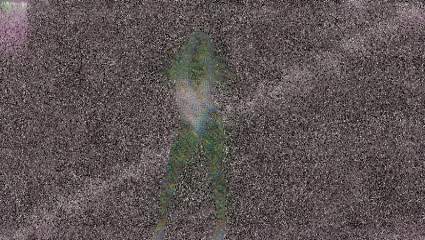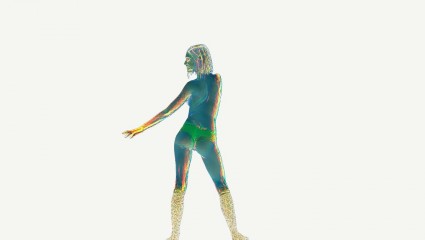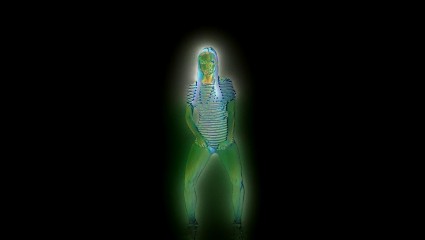0
Discussions for Scenes for Version 1.2.X Fullscreen Mode here Forum / Tutto su iStripper
TheEmu
Da In Jul 2012 3309 post(s)
March 18, 2020 (edited)
@Z22
I use the 3D camera for two reasons
1) It automatically resizes clips (and other scene elements) that I want to appear to be at different distances from the camera making it easier to produce a scene that features girls at different distances. This only works if you have first matched the camera position, distance and view angle to the background and foreground elements, but if you do that then the result is well worth it - especially if you are moving clips about in the scene.
2) If you have scene with separate foreground, background and various middle ground elements then moving the camera (or zooming it by changing it angle of view) will cause these to apparently move relative to each other - i.e. there will be a visible parallax effect - which can greatly enhance the feeling of a there being a 3D scene even though it is just a set of 2D flats at different distances from the camera.
Note, there is little or no difference in efficiency in using a 2D or 3D scenes. In both cases there is a final stage that reduced to a mutlipliction of a matrix by a vector to do the projection onto the 2D surface of the screen. The difference being that in the 2D case the matrixand vector have some zeros in them that are not there in the 3D case. Furthermore, this projection matrix muliplication should, in any reasonable system have been combined with the other matrix multiplications required for scaling and rotations so it is essentlially free.
I use the 3D camera for two reasons
1) It automatically resizes clips (and other scene elements) that I want to appear to be at different distances from the camera making it easier to produce a scene that features girls at different distances. This only works if you have first matched the camera position, distance and view angle to the background and foreground elements, but if you do that then the result is well worth it - especially if you are moving clips about in the scene.
2) If you have scene with separate foreground, background and various middle ground elements then moving the camera (or zooming it by changing it angle of view) will cause these to apparently move relative to each other - i.e. there will be a visible parallax effect - which can greatly enhance the feeling of a there being a 3D scene even though it is just a set of 2D flats at different distances from the camera.
Note, there is little or no difference in efficiency in using a 2D or 3D scenes. In both cases there is a final stage that reduced to a mutlipliction of a matrix by a vector to do the projection onto the 2D surface of the screen. The difference being that in the 2D case the matrixand vector have some zeros in them that are not there in the 3D case. Furthermore, this projection matrix muliplication should, in any reasonable system have been combined with the other matrix multiplications required for scaling and rotations so it is essentlially free.
Z22
Da In Aug 2017 1166 post(s)
March 19, 2020
@TheEMU yeh, i can see the point with making paralax easy to do but for scenes that don't it just seems to ***** more people.
Is it still using the zbuffer when using the 2d camera? I thought it just slapped them down in script order to the back buffer overwriting anything that was there from previous (in the current frame) sprites. So it draws the entire background then overwrites it with a girl or some such?
Is it still using the zbuffer when using the 2d camera? I thought it just slapped them down in script order to the back buffer overwriting anything that was there from previous (in the current frame) sprites. So it draws the entire background then overwrites it with a girl or some such?
TheEmu
Da In Jul 2012 3309 post(s)
March 19, 2020 (edited)
@Z22 - I don't think that it is using the Z buffer even for a 3D camera, or if it is it is not using it in a way that is correlated to 3D space. Even in 3D scenes it just "slaps down" the scene elements in script order without taking any notice of their Z co-ordinates You can see this very easily by giving the "front" layer a Z co-ordinate that is further way from the camera than a "back" layer, or by defining two sprites that are angled such as to intersect each other in which case you will see all of the front sprite even though half of it has a Z co-ordinate that is further away from the camera than the sprite that it intersects.
The 3D camera not olny helps with parallax but also with getting perspective right which is important if you are moving things about in a scene (such as with my carousels), or are zooming in or out by animating the camera's angle of view (effectively changing its focal length) rather than moving it in and out, or want something to be at an angle to the view direction (such as the shadow of a performer on the floor she is dancing on)
The 3D camera not olny helps with parallax but also with getting perspective right which is important if you are moving things about in a scene (such as with my carousels), or are zooming in or out by animating the camera's angle of view (effectively changing its focal length) rather than moving it in and out, or want something to be at an angle to the view direction (such as the shadow of a performer on the floor she is dancing on)
Z22
Da In Aug 2017 1166 post(s)
March 19, 2020
Yeh, i see there are cases where the 3d camera is useful but for the vast majority of scenes (flat background with some girls overlayed) we see on here the 2d camera is fine. The 3d cam just seems to ***** people.
DrDoom9
Da In Dec 2008 234 post(s)
March 19, 2020
@TheEmu
Well, thanks for the additional explanation.
Perhaps I am just ***** up on the word "camera", expecting negative x to move "camera" to the left, when it is actally the "scene" which moves.
I can live with it I suppose! One has to.
Well, thanks for the additional explanation.
Perhaps I am just ***** up on the word "camera", expecting negative x to move "camera" to the left, when it is actally the "scene" which moves.
I can live with it I suppose! One has to.
Miwd
Da In Jan 2018 41 post(s)
March 21, 2020
@TheEmu
Thank you for your response in the other post. Very helpful :)
Thank you for your response in the other post. Very helpful :)
LZH11
Da In Jul 2016 2 post(s)
April 18, 2020 (edited)
I tried to use the WhiteCatwalk scene in DrD = Fashion Show v1. It used to work, but it doens't work anymore. After I copied and pasted the folder into scene folder. It doen't show up in the app. Can anyone help me?
EverthangForever
Da In Oct 2009 2534 post(s)
May 4, 2020 (edited)
@LZH11 Have a look at the .scn files code to see that it is located only one directory level down from /scenes level & that the paths for textures in the code are correct
@Z22What I'm getting when I download & iSplay the .rar. is a lot of noise
The last time I saw such a diagonal ***** was when a path was wrong in the code.
@Z22
https://www.istripper.com/forum/thread/29408/35?post=661876
Tutto su iStripper / Share your FullScreen - Member Created Scenes here
https://drive.google.com/open?id=1rhUh0T1fqlD0Wa3-tKrkYmlmVM8FwluY Hue Glass Seems to look best with naked duo clips.
The last time I saw such a diagonal ***** was when a path was wrong in the code.
Z22
Da In Aug 2017 1166 post(s)
May 4, 2020 (edited)
Weird. the only path in there is to the empty dir (which should be empty).
I checked it with the files from the rar on my machine and it works.
What gpu are you using? maybe i have done something it doesn't like.
I checked it with the files from the rar on my machine and it works.
What gpu are you using? maybe i have done something it doesn't like.
EverthangForever
Da In Oct 2009 2534 post(s)
May 4, 2020
may be something specific to your directory rights or somesuch
or maybe its how you setup the rar :(
lets see if anyone else can install it & report it working
or maybe its how you setup the rar :(
lets see if anyone else can install it & report it working
Z22
Da In Aug 2017 1166 post(s)
May 4, 2020 (edited)
Maybe, but it's the same way i have done for all i released yesterday.
Most of it is code that works in those with some minimal changes. Just this one has 3 getnormal shaders and the refract. The glass ones used to work on yours before didn't they?
Most of it is code that works in those with some minimal changes. Just this one has 3 getnormal shaders and the refract. The glass ones used to work on yours before didn't they?
Z22
Da In Aug 2017 1166 post(s)
May 4, 2020
Noticed something which may or may not make a differance. open the GetNormalR .. G .. B files and change the first line
(#version 130) to #version 120
EverthangForever
Da In Oct 2009 2534 post(s)
May 4, 2020
It looks like one or more of the shaders not compiling.
Im using NVIDIA GTX1050
what build of iStripper are you using 1.2.242 ?
Im using NVIDIA GTX1050
what build of iStripper are you using 1.2.242 ?
Z22
Da In Aug 2017 1166 post(s)
May 4, 2020
yeh, 1.2.242
Z22
Da In Aug 2017 1166 post(s)
May 4, 2020
did you try the version thing?
EverthangForever
Da In Oct 2009 2534 post(s)
May 4, 2020
Yes edited them to 120. No change..
Z22
Da In Aug 2017 1166 post(s)
May 4, 2020
what is the log file saying is the problem?
EverthangForever
Da In Oct 2009 2534 post(s)
May 4, 2020
Its mainly repeatedly saying.. 'WARNING [QNetworkDiskCache: couldn't remove the cache file '
Z22
Da In Aug 2017 1166 post(s)
May 4, 2020
think thats just a normal istripper error. clear your log then try to run it
Z22
Da In Aug 2017 1166 post(s)
May 4, 2020
Have you got the 2gb ram version of the 1050? it may be a memory issue as there are a lot of 4k framebuffers.
Z22
Da In Aug 2017 1166 post(s)
May 4, 2020
clip {
id: Clip
//deny: top
deny: top, table, cage, pole, inout
}
texture
{
id: Feedback
size: 1920, 1080
source: empty/
}
////////////////////////////////////////////////////////////////////////////////
framebuffer
{
id: FeedbackBuffer
size: 1920, 1080
pos: 960, 540
sprite
{
//scale: 1.002, 1.002
source: Feedback
}
}
framebuffer
{
id: Girl
size: 1920, 1080
pos: 960, 540
clipSprite
{
pos: 0, 540
source: Clip
scale: -1.0, 1.0
standingHeight: 896
sittingHeight: 752
}
}
framebuffer
{
id: Hue
size: 1920, 1080
pos: 960, 540
sprite
{
source: Girl, 0
source: FeedbackBuffer, 1
shader: Hue2.fsh
uniform: invert, float, 0.0 // 0.0 normal 1.0 inverted (Girl)
uniform: invert2, float, 1.0 // tend towards black or white ( feedback colour addition or subtraction )
uniform: speed, float, 0.00195 // rate of change
uniform: resdiv, float, 4.0 //size of sample area
}
}
framebuffer
{
id: NormalR
size: 1920, 1080
pos: 960, 540
sprite
{
source: Girl, 0
shader: GetNormalR.fsh
uniform: resmul, float, 1.0
}
}
framebuffer
{
id: NormalG
size: 1920, 1080
pos: 960, 540
sprite
{
source: Girl, 0
shader: GetNormalG.fsh
uniform: resmul, float, 1.0
}
}
framebuffer
{
id: NormalB
size: 1920, 1080
pos: 960, 540
sprite
{
source: Girl, 0
shader: GetNormalB.fsh
uniform: resmul, float, 1.0
}
}
framebuffer
{
id: Invert
size: 1920, 1080
pos: 960, 540
sprite
{
source: Hue, 0
shader: Invert2.fsh
uniform: cycle, float, 1.0 //colour cycle 0.0 off 1.0 on
uniform: invert, float, 1.0 // 0.0 normal 1.0 inverted
}
}
framebuffer
{
id: Refract
size: 1920, 1080
pos: 960, 540
sprite
{
source: Invert, 0
source: NormalR, 1
source: NormalG, 2
source: NormalB, 3
shader: Refraction.fsh
}
}
////////////////////////////////////////////////////////////////////////////////
camera {
type: 2D
size: 1920, 1080
pos: 960, 540
sprite
{
source: Invert
}
sprite
{
pos: 0, 0
source: Refract
}
// Last sprite will be the input to the Feedbackbuffer next frame.
sprite
{
opacity: 0.0 // If only using for feedback you can set to 0.0.
source: Hue
}
}
1080p version
Z22
Da In Aug 2017 1166 post(s)
May 4, 2020
could you try swapping it with the hue.fsh (original one from the other hue's) to see if it's the changes i made in hue2.fsh.
Z22
Da In Aug 2017 1166 post(s)
May 4, 2020
My gpu ram usage goes from 2gb(desktop) to >4gb (in scene) so ram limit could well be the problem.
Z22
Da In Aug 2017 1166 post(s)
May 4, 2020
I should refactor it into a supershader with functions rather than a bunch of frambuffers.
Z22
Da In Aug 2017 1166 post(s)
May 4, 2020 (edited)
Hmm. that is odd.
the changes to hue2 are offset2 and how it modifies the position of F01. Maybe it doesn't like it because i'm messing with it in the cordinate vec2 rather than just the y of the offset.
as typing i think i see the problem
in hue2.fsh, change
to
hopefully it's just that i'm a spaz and not that the nvidia compler is being a git.
the changes to hue2 are offset2 and how it modifies the position of F01. Maybe it doesn't like it because i'm messing with it in the cordinate vec2 rather than just the y of the offset.
as typing i think i see the problem
in hue2.fsh, change
vec4 F01 = texture2D ( texture1, vec2(vTexCoord.x, vTexCoord.y-Offset2) + Offset *vec2( xy01.x, xy01.y) ) ;
to
vec4 F01 = texture2D ( texture1, vec2(vTexCoord.x, vTexCoord.y-Offset2.y) + Offset *vec2( xy01.x, xy01.y) ) ;
hopefully it's just that i'm a spaz and not that the nvidia compler is being a git.
EverthangForever
Da In Oct 2009 2534 post(s)
May 4, 2020 (edited)
retried both strings separately in lieu of existing declaration of F01..in hue2.fsh
back to noise again..arrgh
back to noise again..arrgh
Z22
Da In Aug 2017 1166 post(s)
May 4, 2020
did the 1080p version bork(noise) as well?
EverthangForever
Da In Oct 2009 2534 post(s)
May 4, 2020 (edited)
yes 1080p version noisy when run with 'various' hue2.fsh
Non sei ancora autorizzato a partecipare
Come utente gratuito iStripper, non ti è consentito rispondere a un argomento nel forum o creare un nuovo argomento
Ma potrai accedere alle categorie e ai concetti di base ed entrare in contatto con la nostra comunità.!