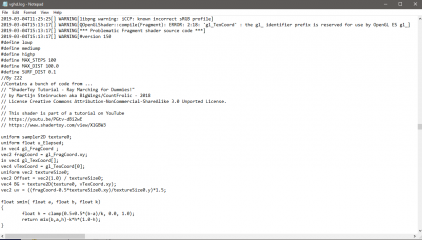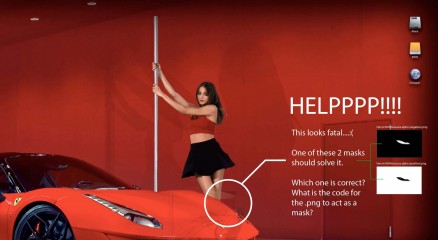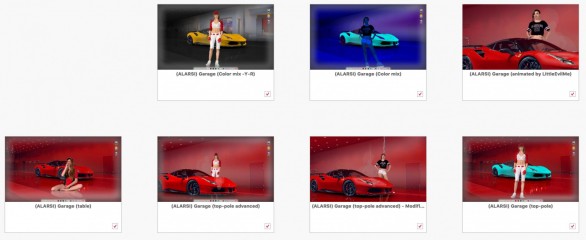0
Discussions for Scenes for Version 1.2.X Fullscreen Mode here
Forum / Tutto su iStripper
EverthangForever
Da In Oct 2009 2537 post(s)
February 15, 2019 (edited)
@HSS
Didn't mind to see it at all, in context
It looked quite schmik to me ;-)
In cricket terms, they should let spins go through to the keeper.
Didn't mind to see it at all, in context
It looked quite schmik to me ;-)
In cricket terms, they should let spins go through to the keeper.
DANO70
Da In Feb 2008 742 post(s)
February 15, 2019 (edited)
I have seen transitions quiet often. Mainly if I forget I'm using a clip based playlist I made with Starryks manager that includes the bordem clips. They will play very frequent if I do. It switchs to one allmost everytime when you switch scenes. Those even play in full size desktop mode which is great. Like I say though only if the list was built with the manager first.
EverthangForever
Da In Oct 2009 2537 post(s)
February 27, 2019 (edited)
http://www.istripper.com/forum/thread/29408/30?post=610690
Tutto su iStripper / Share your FullScreen - Member Created Scenes here
made new scene inspired bij Al Bundy : the Nudy Bar !! Hope you like it ... https://www.dropbox.com/s/6nu0vpufxqk87z4/Nudy-Bar.rar?dl=0 BTW.. It's nothing fancy ,just a simple scene..
Great scene & enjoyable to watch. Do more ..;-)
Using allow: behindtable means you will not lose standing models behind the bar.
There is always a trade-off between selecting a standingheight (sittingheight)
with table scenes and fitting the model on the screen, say if/when she raises her leg
& climbs onto the bar, or heaven forbid - kneels on it. You chose well.
A couple of ***** syntax points:
allow: behindtable
Deny: pole, ffronttable, top, cage, accessories, glass, duo, inout
// deny: fronttable not ffronttable // there is no duo qualifier as far as I know
light {
pos: 0, -850, 100
ambient: 1, 1, 1
color: 0, 0, 0
}
} // requires a final closing bracket for camera.
EverthangForever
Da In Oct 2009 2537 post(s)
March 1, 2019 (edited)
http://www.istripper.com/forum/thread/29408/30?post=610944
Tutto su iStripper / Share your FullScreen - Member Created Scenes here
1st March FG055 A good time for some touchy feely art. Some experiments with @TheEmu 's quick and simple alpha channel transparency fragment shader fix. Uses shadertoy.com's Nimitz - Plazma Globe.fsh...
Btw.. reasons I have been using mirror pairs a lot more lately
rather than multi-models, is:
1. They seem to fit better aesthetically with inout clips.
2. Compatibility: Other than the first listed model in the .scn code
there remains the problem of other models being selected from
just about any card active in My Collection.
3. Fullscreen in so doing, seems to ignore any GUI filter settings for
resolution, Year of production, or DPI etc. which often hinders authors
presenting multi-models with same relative sizes together in a scene.
March 4, 2019 (edited)
2. Compatibility: Other than the first listed model in the .scn code
there remains the problem of other models being selected from
just about any card active in My Collection.
3. Fullscreen in so doing, seems to ignore any GUI filter settings for
resolution, Year of production, or DPI etc. which often hinders authors
presenting multi-models with same relative sizes together in a scene.
That's why Totem needs to give us back the ability to use a SAVED PLAYLIST to ACTIVATE ONLY THE CARDS WE WANT in the My Collection GUI to be used in Full Screen, MORE than ONE card/clip at a time.
Heck, #2 is not a problem NOW if I MANUALLY go through the INSANE DRUDGERY of hunting and pecking for every darned card I want my Full Screen to use EVERY TIME I want to use Full Screen with only CERTAIN cards.
#3 has always been that way. Some of it can be avoided by only selecting CERTAIN CARDS relative to resolution or WHATEVER "system" a user wants to use to create a PLAYLIST. But even if we DO that now, we still CAN'T USE the Playlist to get more than ONE model card at a time in Full Screen. That it totally absurd.
The main issue is STILL that Totem doesn't give a damn about making Full Screen use USER FRIENDLY to it's customers anymore. Why the heck we can't use a SAVED PLAYLIST to activate cards in My Collection that the Full Screen will use more than ONE CARD/CLIP AT A TIME is beyond me, when it used to be an included capability in the past. Hell, it's why I purchased so many cards in the past to use in Full Screen. Now it's a ***** in the *ss to have to hand select a series of UNSAVED cards every time I want to use Full Screen. Is there HONESTLY NOBODY at Totem who is capable of programming the software to DO what Playlists USED to do with the Full Screen mode? Use MORE than just ONE model card/clip at time.
For God's Sake, make it a user selectable option in the GUI or something. Then if someone doesn't know what it means to do that, tell them to RTFM. It's not rocket science.
DANO70
Da In Feb 2008 742 post(s)
March 4, 2019 (edited)
@Z22
I have tried both MetaGlass_V 1.0 versions and I don't see any shader being used, Just the random background and girl seem to work. It may be my ''potato'' I don't know. From your screenshots I assume I should see something like rain drops on the background but I'm not seeing it.
OOPS...Forgot to link PROPER !
I have tried both MetaGlass_V 1.0 versions and I don't see any shader being used, Just the random background and girl seem to work. It may be my ''potato'' I don't know. From your screenshots I assume I should see something like rain drops on the background but I'm not seeing it.
OOPS...Forgot to link PROPER !
https://www.istripper.com/forum/thread/29408/30?post=611310
Tutto su iStripper / Share your FullScreen - Member Created Scenes here
MetaGlass V1.0 https://drive.google.com/open?id=16HOH3opIAgqm7eqBrAA9R0hINa56z8Zp Edit: oops forgot to add the 1080p version Both ... https://drive.google.com/open?id=1WiTf5QN_mPcKPks-YEUXlDLIsnMcGx1C
Z22
Da In Aug 2017 1166 post(s)
March 5, 2019
Ahh... smeg. you had that problem before. Wasn't it the #version that messed it up? Not sure i can use a lower version this time as i'm having to bring in gl_fragCoord so need to use a gl version higher than 1.2 (unless someone knows how to get it in another way than "in vec4 gl_FragCoord;").
EverthangForever
Da In Oct 2009 2537 post(s)
March 5, 2019 (edited)
http://www.istripper.com/forum/thread/29408/30?post=611310
Tutto su iStripper / Share your FullScreen - Member Created Scenes here
MetaGlass V1.0 https://drive.google.com/open?id=16HOH3opIAgqm7eqBrAA9R0hINa56z8Zp Edit: oops forgot to add the 1080p version Both ... https://drive.google.com/open?id=1WiTf5QN_mPcKPks-YEUXlDLIsnMcGx1C
Played with your MetaGlass V 1.0
it accepts an added alpha length restriction to make
the black into transparent ok..tks
Any chance you can cobble in a uniform to limit the travel
speed of the blob orbs.? i tried with scaling down u_Elapsed in
the preamble defines eg:
#define iGlobalTime u_Elapsed * 0.0001however unlike other portable shaders, that does not slow down anything :-/
edit1: @DANO, although Metaglass on textures works on my rig..i get the same dang thang..
It writes out the whole shader code into the vghd.log and says
WARNING[*** Problematic Fragment shader source code ***]
Z22
Da In Aug 2017 1166 post(s)
March 5, 2019 (edited)
iGlobalTime? That was a shadertoy command wasn't it?
if you add in ...
To do what you want change all the occurances of u_Elapsed in the GetDist function to something else
psudo.
float (something else) = u_Elapsed * (your incoming uniform value)
if you add in ...
#define iGlobalTime u_Elapsed * 0.0001it will throw up an error because ...
uniform float u_Elapsedwil be a redefinition.
To do what you want change all the occurances of u_Elapsed in the GetDist function to something else
psudo.
float (something else) = u_Elapsed * (your incoming uniform value)
Z22
Da In Aug 2017 1166 post(s)
March 5, 2019
Try removing the
#version 150to get rid of the error.
March 11, 2019 (edited)
If anyone is interestedThe new cosplay tag in this beta appears to work in fullscreen scenes.
Not sure exactly how much use it is for scene creators but I'll leave that to your imagination😊
http://www.istripper.com/forum/thread/41540/1?post=612368
Non sei autorizzato a visualizzare questo argomento o ad accedere ai dati relativi a questo argomento
Not sure exactly how much use it is for scene creators but I'll leave that to your imagination
Z22
Da In Aug 2017 1166 post(s)
March 29, 2019
lol
https://drive.google.com/open?id=1dtArHVs7yjVBzba1LJydO-vpt8HXTjJ8
if you open warpFB and remove/comment out the line
it looks "normal"
odd that if you zero out one channel of the girl she gets big eyes, lips, and nipples.
https://drive.google.com/open?id=1dtArHVs7yjVBzba1LJydO-vpt8HXTjJ8
if you open warpFB and remove/comment out the line
Girl03.b = 0.0;
it looks "normal"
odd that if you zero out one channel of the girl she gets big eyes, lips, and nipples.
EverthangForever
Da In Oct 2009 2537 post(s)
March 31, 2019 (edited)
http://www.istripper.com/forum/thread/29408/30?post=614701
Tutto su iStripper / Share your FullScreen - Member Created Scenes here
31st March FG057 ~ Another demo using shaders within framebuffers above the camera node with corresponding sprites parameters and their animation settings below within the camera node. https://scenes....
Slight change in FG057 ~ which has been updated today. Please either:
redownload ET_FractalGarden57.zip and re-extract to ..scenes/
or change/edit line 65 in ET - FractalGarden057.scn
from opacity: 20 to opacity: 9
Srry, was a code typo affecting the opacity anim sequence, thats all :-/ Tks lots
EverthangForever
Da In Oct 2009 2537 post(s)
April 23, 2019
http://www.istripper.com/forum/thread/29408/30?post=617337
Tutto su iStripper / Share your FullScreen - Member Created Scenes here
April 23 FG060Fast and FG060Regular for different music beats. For peeps playing music over the break, a percussion music animation scene is added to share. A drum is used together with a maracca. The...
You may notice the drummer's beat can be less suitable for some faster musics, say like INXS.
To get around this, you can make your scenes suit different beats by altering the
.scn code of the frame sprites to another animation duration. For instance, for Abbey's song,
the beat time in seconds duration for frame sprite nodes in a typical frame was 'regular' at..
animate: 1.2
however, many faster beat songs like those by INXS' require a typically faster rate like
animate: 0.925
In FG60, you would need 44 separate string edits in FG60..to reset these beats ~ but 'thats just
ridiculous' you may say ..it would take forever to edit that..!!
If you use the Search > Replace feature in Notepad++ to batch change multiple strings of
code in the scene file, it proves a great time saver way to replace all your repeating animation code
strings in one go.
DANO70
Da In Feb 2008 742 post(s)
April 30, 2019 (edited)
@Z22
I got around to fiddling with your ''MetaGlass v1.0a-1080p'' scene and it was a simple delete of the entire shader ''version 150'' line that fixed it. Just letting you know it wasn't the GL version that caused it so you can continue with it.
Sorry for not being around much or replying sooner but I'm just not to pleased with the software like I was and don't use it as often.
I got around to fiddling with your ''MetaGlass v1.0a-1080p'' scene and it was a simple delete of the entire shader ''version 150'' line that fixed it. Just letting you know it wasn't the GL version that caused it so you can continue with it.
Sorry for not being around much or replying sooner but I'm just not to pleased with the software like I was and don't use it as often.
Z22
Da In Aug 2017 1166 post(s)
April 30, 2019
@DANO70, i think that was the problem before. I forgot to remove it, i have to add it or atom whinges and doesn't check the code properly till it's added. Istripper doesnt give a monkies so i can remove it, i just need to remember to do so.
EverthangForever
Da In Oct 2009 2537 post(s)
May 2, 2019 (edited)
http://www.istripper.com/forum/thread/29408/31?post=618125
Tutto su iStripper / Share your FullScreen - Member Created Scenes here
https://drive.google.com/drive/folders/1GTc-DEpYas356-L6GCkBXUqxtXBfrTzV?usp=sharing
This is a very beautiful & exciting scene. Thank you !1
I like the moving camera, the reflections
and the constant changing of new mirror models with fireworks background walls
x26638184
Da In Oct 2018 189 post(s)
May 27, 2019
Hello Friends: I need your great help
This scene looks very nice, except that the detail I show I could not find the solution and it has me crazy.
In FInalCut or Photoshop it is very easy to do it, but here I do not find how. I read the whole section, but I did not find the solution
The scene is called: (ALARSI) Garage (top-pole advanced) .scn and can be downloaded from here.
https://drive.google.com/file/d/1x3WsDRKT_U3P4SIMuFYUMg3rGnklGEb1/view?usp=sharing
If someone could help me finish the code I would be, very, very grateful.
littleEvilMe
Da In Oct 2015 42 post(s)
May 27, 2019
Hi Alaris
The only solution is more masking i am afraid, nothing wrong with your coding pal.
Hope you dont mind i played around with your images and made a couple of extra masks to cover up the reflection and pick out the detail on the ferrari.
It was a lovely picture to work with and that is one damm sexy ferrari so i did a bonus scene for you using a 3d rather then 2d camera to a a zoom to get a nice close up view with a sideways pan. let me know what you think
so your fixed scene is (ALARSI) Garage (top-pole advanced) - Modified 2.scn and the new one i did is (ALARSI) Garage (top-pole advanced) - Modified.scn
https://www.dropbox.com/sh/42ah26ns1pjhtza/AAD_sqrbFJBg2Asy5HbCss_0a?dl=0
The only solution is more masking i am afraid, nothing wrong with your coding pal.
Hope you dont mind i played around with your images and made a couple of extra masks to cover up the reflection and pick out the detail on the ferrari.
It was a lovely picture to work with and that is one damm sexy ferrari so i did a bonus scene for you using a 3d rather then 2d camera to a a zoom to get a nice close up view with a sideways pan. let me know what you think
so your fixed scene is (ALARSI) Garage (top-pole advanced) - Modified 2.scn and the new one i did is (ALARSI) Garage (top-pole advanced) - Modified.scn
https://www.dropbox.com/sh/42ah26ns1pjhtza/AAD_sqrbFJBg2Asy5HbCss_0a?dl=0
x26638184
Da In Oct 2018 189 post(s)
May 28, 2019 (edited)
@LittleEvilMe, thanks for the help. The animation looks very good (I included you in the development credits). I made some adjustments in the mask that you sent me and it looks softer. I once talked to @Z22 about the use of .png as masks, but I did not understand how to apply them. (Use alphablend rgba or something like that). Add the other modes that I was missing. COLOR MIX is entertaining, you can change the color of the car and the environment. So if you want to play with it, modify it and make improvements, you're welcome. Leave a simple written scene ¨mask with PNG.scn¨ to have someone find the solution of how to make the model stay within the PNG area.
The changes were in the same previous link
The changes were in the same previous link
EverthangForever
Da In Oct 2009 2537 post(s)
June 12, 2019 (edited)
Fullscreen models start off as blue:
Since the recent iStripper upgrades I've had to revert back to
the only relatively stable new version of iStripper, version 1.2.228
even though it doesn't play Li Moon ~ DivAss & others in FS, it does
play Leyla Fiore however :-/If or when 1.2.230 gets fixed for FS, could someone let us know ? Thanks a lot.
Since the recent iStripper upgrades I've had to revert back to
the only relatively stable new version of iStripper, version 1.2.228
even though it doesn't play Li Moon ~ DivAss & others in FS, it does
play Leyla Fiore however :-/
http://www.istripper.com/forum/thread/42056/1?post=619840
Tutto su iStripper / A New version is available to download!
Hello guys! A new version of istripper is available to download! This new version is very important if you want to be able to read all upcoming shows. What's new? The main reason why we release a new...
TheEmu
Da In Jul 2012 3309 post(s)
June 12, 2019
@EverthangForever - That is supposed to be fixed in the latest beta release
http://www.istripper.com/forum/thread/42182/1?post=621550
Non sei autorizzato a visualizzare questo argomento o ad accedere ai dati relativi a questo argomento
EverthangForever
Da In Oct 2009 2537 post(s)
June 12, 2019 (edited)
Looks like it is turning into a chicken or the egg show, lol. Either a card or system problem..whatever.edit: I just had my first fullscreen freeze in the 1.2.228 version btw..
Had to resort to task manager in order to ***** vgh.exe which was stuck at twice the size as normal
in memory. (around 500 MB). Yikes !
http://www.istripper.com/forum/thread/42205/1?post=622051
Non sei autorizzato a visualizzare questo argomento o ad accedere ai dati relativi a questo argomento
Had to resort to task manager in order to ***** vgh.exe which was stuck at twice the size as normal
in memory. (around 500 MB). Yikes !
TheEmu
Da In Jul 2012 3309 post(s)
June 18, 2019 (edited)
One nice feature of the latest versions (I think only in 1.2.230 and 1.2.232) is that the Category clause now works for all categories - or at least Totem claimed that it did when 1.2.230 was released. For example I have a simple hospital scene in which the girl to be used as the performer is defined by
and lo and behold only clips from cards that feature nurses appear in the scene. This is a useful feature when tailoring scenes but which had previously only worked for a small number of categories. I have only tried a few, but one thing to note is that you use "category : duo" to get what is listed as Lesbian in the filters.
clip {
id : Girl1
category : nurse
deny : top, table, pole, cage, glass
}
and lo and behold only clips from cards that feature nurses appear in the scene. This is a useful feature when tailoring scenes but which had previously only worked for a small number of categories. I have only tried a few, but one thing to note is that you use "category : duo" to get what is listed as Lesbian in the filters.
EverthangForever
Da In Oct 2009 2537 post(s)
June 20, 2019 (edited)
Does anyone know in .scn how to manage permissions for inout to suit a wider card list ?
Above is the problem with cards made around time of Little Caprice ~Stunner
The first pic is when the deny: inout applies (my usual .scn state ~ viz. code)
The second pic is when the deny: inout is ommited (it runs Caprice)
Question: how can I filter inout for all clips in MyCollection when I don't mind them
entering stage from the side...I just don't want to see half hidden models in FS ?
The ambiguity of inout use back then and now, has precluded that card from showing :-/
@TheEmu, could a new date Category clause be implemented to overide this ambiguity of inout ?
If I don't mind inout clips in desktop use, I can't be blowed checking and unchecking clip boxes all day. just to play cards later in Fullscreen.
Above is the problem with cards made around time of Little Caprice ~Stunner
The first pic is when the deny: inout applies (my usual .scn state ~ viz. code)
The second pic is when the deny: inout is ommited (it runs Caprice)
Question: how can I filter inout for all clips in MyCollection when I don't mind them
entering stage from the side...I just don't want to see half hidden models in FS ?
The ambiguity of inout use back then and now, has precluded that card from showing :-/
@TheEmu, could a new date Category clause be implemented to overide this ambiguity of inout ?
If I don't mind inout clips in desktop use, I can't be blowed checking and unchecking clip boxes all day. just to play cards later in Fullscreen.
clip {
id: Clip
deny: table, top, accessories, cage, inout //delete inout unless you loath split body side clips.
}
clip {
id: Clip2
allow: table
deny: top, accessories, cage, pole, inout
}
TheEmu
Da In Jul 2012 3309 post(s)
June 20, 2019
@EverthangForever
I know of no simple way that we can distinguish between the two types of inout clips. I regard it as a bug in the design.
One possible way for Totem to give us more control would be, as you say, to allow us to allow or deny cards with specific date range in the .scn file. But, in my opinion, this would not be a good way to provide the functionality.
My prefered solution would be to split the inout clips into two groups each with its own flag plus a combined flag having the meaning of the current inout flag - in much the same way that we have Table, FrontTable and BehindTable. This could be implemented by Totem directly by introducing a new tag into the filenames or by recording it elsewhere (in the static properties file) to distinguish the old style meaning from the new. Unlike many requests for new tag this would not entail a lot of manual labour to reclassify the clips as it could be done automatically by a program - maybe even by iStripper itself - because there is surely some simple way to distinguish between these clip types based on properties of the clips (it could even fall back to using the date).
Meanwhile, I suppose that rather than manually disabling clips or cards you could use the release date filter on "My Collection" as a way to select which cards to globally enable or disable. Not a very good solution because it is not really selective enough.
I know of no simple way that we can distinguish between the two types of inout clips. I regard it as a bug in the design.
One possible way for Totem to give us more control would be, as you say, to allow us to allow or deny cards with specific date range in the .scn file. But, in my opinion, this would not be a good way to provide the functionality.
My prefered solution would be to split the inout clips into two groups each with its own flag plus a combined flag having the meaning of the current inout flag - in much the same way that we have Table, FrontTable and BehindTable. This could be implemented by Totem directly by introducing a new tag into the filenames or by recording it elsewhere (in the static properties file) to distinguish the old style meaning from the new. Unlike many requests for new tag this would not entail a lot of manual labour to reclassify the clips as it could be done automatically by a program - maybe even by iStripper itself - because there is surely some simple way to distinguish between these clip types based on properties of the clips (it could even fall back to using the date).
Meanwhile, I suppose that rather than manually disabling clips or cards you could use the release date filter on "My Collection" as a way to select which cards to globally enable or disable. Not a very good solution because it is not really selective enough.
EverthangForever
Da In Oct 2009 2537 post(s)
June 20, 2019 (edited)
@TheEmu,
Ok, I was curious as to why the earlier performers were not showing up in my last scenes since I had just applied deny: inout in the clip parameters to avoid half hidden performers.
Totem's re-purposed use of inout for scenes just to put a 'desktop novelty' in place a while back, seems a shame when they had a virtually unused placeholder available for 'sign'. I'm not sure how many cards 'show sign' is known to affect, possibly two or three card updates at the most.
I agree a 2 or 3 flag system derived & applied booleen somehow from date of origin might be the simplest cure, & to avoid having to trawl through past cards with manual vetting. The solution is with Totem. At the moment deny: inout is preventing exclusive use of much of their product being shown.
Oh well, I had better avoid using deny: inout in anything .scn published henceforth. Thanks for the report.
Ok, I was curious as to why the earlier performers were not showing up in my last scenes since I had just applied deny: inout in the clip parameters to avoid half hidden performers.
Totem's re-purposed use of inout for scenes just to put a 'desktop novelty' in place a while back, seems a shame when they had a virtually unused placeholder available for 'sign'. I'm not sure how many cards 'show sign' is known to affect, possibly two or three card updates at the most.
I agree a 2 or 3 flag system derived & applied booleen somehow from date of origin might be the simplest cure, & to avoid having to trawl through past cards with manual vetting. The solution is with Totem. At the moment deny: inout is preventing exclusive use of much of their product being shown.
Oh well, I had better avoid using deny: inout in anything .scn published henceforth. Thanks for the report.
Non sei ancora autorizzato a partecipare
Come utente gratuito iStripper, non ti è consentito rispondere a un argomento nel forum o creare un nuovo argomento
Ma potrai accedere alle categorie e ai concetti di base ed entrare in contatto con la nostra comunità.!