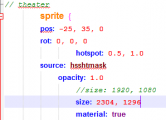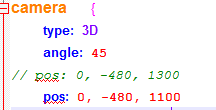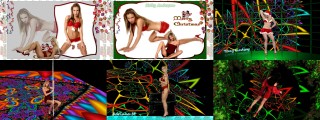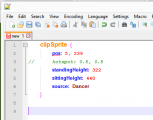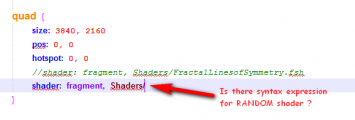0
Discussions for Scenes for Version 1.2.X Fullscreen Mode here Forum / Tutto su iStripper
December 23, 2014 (edited)
Sorry. got distracted last night...
I have now altered the TV mask to fill the original TV. Now there is no silver bar at the bottom of the TV screen. I saved my copy as: hsstmask2. I have re-named your 'hsshtmask to hsshtmask2 in 2 places so it works:)
What I did was:
Resized the mask on the TV part of your image to completely cover the original blank screen using PSP8. I saved that in your folder, along with the original. Then I changed the code to load my version rather than yours. Weird thing is, sometimes it worked great, others it loaded your version ... HUH? So to get it to work properly on my screen, I deleted your original hsshtmask image and after a number of tests, it works fine now :)
So. Conclusions are that in 1920 x 1080 (or other 16:9 ratios) This now looks pretty damned good!
Edit: Tried to upload my resized version with the TV mask. Something went awol! I'll figure it out and try again. I think that the PNG image was too big for VG. It's not 4MB but only 2 MB for uploads here, guys :(
I just tried every way I could find to post my altered version of the background with the TV slightly bigger. All versions except .jpg
were bigger than 2 MB so won't upload :(
Sorry guys. It's late and I'm tired. I'll try and figure out a way to do this mañana :) OR, maybe @Everthang can do what I did and supply an extra image in the download ?
I have now altered the TV mask to fill the original TV. Now there is no silver bar at the bottom of the TV screen. I saved my copy as: hsstmask2. I have re-named your 'hsshtmask to hsshtmask2 in 2 places so it works:)
What I did was:
Resized the mask on the TV part of your image to completely cover the original blank screen using PSP8. I saved that in your folder, along with the original. Then I changed the code to load my version rather than yours. Weird thing is, sometimes it worked great, others it loaded your version ... HUH? So to get it to work properly on my screen, I deleted your original hsshtmask image and after a number of tests, it works fine now :)
So. Conclusions are that in 1920 x 1080 (or other 16:9 ratios) This now looks pretty damned good!
Edit: Tried to upload my resized version with the TV mask. Something went awol! I'll figure it out and try again. I think that the PNG image was too big for VG. It's not 4MB but only 2 MB for uploads here, guys :(
I just tried every way I could find to post my altered version of the background with the TV slightly bigger. All versions except .jpg
were bigger than 2 MB so won't upload :(
Sorry guys. It's late and I'm tired. I'll try and figure out a way to do this mañana :) OR, maybe @Everthang can do what I did and supply an extra image in the download ?
December 24, 2014
Sorry. Forgot to post an image that showed what I was talking about... Look at the background TV slideshow, at the bottom and compare with the scene... Sorry for being a little on the perfectionist side :(
Can't change the way I am in that sense :)
Edit: I haven't found a way to post a usable png image. Every way I tried it to save it was bigger than 2MB :( I could scale the size down but that would destroy image quality.
So, if you are having issues with some of the scaling on this, and you really want this scene, send me a PM with your email addy. :)
Can't change the way I am in that sense :)
Edit: I haven't found a way to post a usable png image. Every way I tried it to save it was bigger than 2MB :( I could scale the size down but that would destroy image quality.
So, if you are having issues with some of the scaling on this, and you really want this scene, send me a PM with your email addy. :)
EverthangForever
Da In Oct 2009 2542 post(s)
December 24, 2014 (edited)
I'm thinking the minimum thickness of black border around may be related to the auto resize of model animations done by the player irrespective of the parameter settings put into the scn. @WA probably knows ;)
I've always had a minimal screen black border no matter how much I decrease the camera distance (see above) or increase the picture size code wise (pic upper). :(
Your making the red room HSSHTmask physically larger rather than code wise was a good thought because HSSHTmask as a native post capture size from the Artist threads was already below the minimum limits of height for me to be able to run the usual camera animations without upper and lower blackline problems.
For me, stretching the pic any bigger makes it hard to include the model relative to the scene (chairs) in correct perspective height without scene chopping off her head .
I've never worried about black border much unless its uneven , infact in ET-Town scene I used collapsing side border to emphasise the projecting floor.
I can't really help much in the quest to eliminate the border, because I would probably have to change the resolution of my screen in Nvidea settings just to watch scenes and thats too much of a trade-off, however if you find a way of doing it with the code, I'll be very happy.
@Hombre ..'Can't change the way I am in that sense :)' Yay!..more power to you. Keep on exploring the edge ;)
I've always had a minimal screen black border no matter how much I decrease the camera distance (see above) or increase the picture size code wise (pic upper). :(
Your making the red room HSSHTmask physically larger rather than code wise was a good thought because HSSHTmask as a native post capture size from the Artist threads was already below the minimum limits of height for me to be able to run the usual camera animations without upper and lower blackline problems.
For me, stretching the pic any bigger makes it hard to include the model relative to the scene (chairs) in correct perspective height without scene chopping off her head .
I've never worried about black border much unless its uneven , infact in ET-Town scene I used collapsing side border to emphasise the projecting floor.
I can't really help much in the quest to eliminate the border, because I would probably have to change the resolution of my screen in Nvidea settings just to watch scenes and thats too much of a trade-off, however if you find a way of doing it with the code, I'll be very happy.
@Hombre ..'Can't change the way I am in that sense :)' Yay!..more power to you. Keep on exploring the edge ;)
December 24, 2014
Feeling a little like an eejit here... :(
Here's the screenshot I meant to post earlier. Look at the TV in the background. Now there is no silver lining at the bottom ;) I eliminated the black borders on my screen and this now looks just about perfect. Even the 3K cards fit pretty well on these settings :)
@Everthang: I'm possibly being too much of a perfectionist here. Your original stuff looks great too. :)
I'll PM you the .png file for the mask. It was really simple to do btw. I just selected the whole TV area as a transparency and saved it. Happy accident that it worked!
Is this fun or what? ;)
Here's the screenshot I meant to post earlier. Look at the TV in the background. Now there is no silver lining at the bottom ;) I eliminated the black borders on my screen and this now looks just about perfect. Even the 3K cards fit pretty well on these settings :)
@Everthang: I'm possibly being too much of a perfectionist here. Your original stuff looks great too. :)
I'll PM you the .png file for the mask. It was really simple to do btw. I just selected the whole TV area as a transparency and saved it. Happy accident that it worked!
Is this fun or what? ;)
December 24, 2014
Nice! That looks like a party room now :)
I still couldn't get the .png file under 2 MB without destroying the transparency mask :( I can send the full size .png image (2.07MB, believe it or not) by email if you like :)
I've been running this for a while now and all looks good. ;)
I still couldn't get the .png file under 2 MB without destroying the transparency mask :( I can send the full size .png image (2.07MB, believe it or not) by email if you like :)
I've been running this for a while now and all looks good. ;)
December 24, 2014
Possibly a bit late now but I have updated my Xmas Full Screen Files
The updates have been incorporated into the main zip file located at
scenes.virtuastripper.net/No.6_Xmas Scenes.zip
Copy and paste the link into your web browser and save the Zip file. Scan the zip file with your anti-virus and copy to your scenes folder. Right click on the zip file and select extract all. It should prompt you for a folder name (No.6_Xmas Scenes). Click on extract. It will extract all the files to the folder No.6_Xmas scenes. If you have already installed an earlier version of the scenes you may get a prompt regarding overwriting of existing files. You can select yes or skip for this.
The update contains 6 new scenes. Scenes 13 & 14 uses desktop wall papers of the VG Xmas Girls (a bit disappointed that Totem don't appear to have done one this year). Please note that Scene 13 contains nude images. If you have nudity disabled in the screen saver then I suggest you disable this scene by clicking on the checkbox in the scenes list (on the Full screen Tab) to remove the tick. Scene 14 is the same as 13 but without the nude images.
As it is Christmas Eve, if you have been good girls and boys you may see Santa in these two scenes :-)
Scenes 15 to 18 are actually from another project I am working on using Fractals. @Lunarpup posted a couple of Christmas Tree Fractals in another thread which I have used here (with his permission). To be honest the screen caps do not do them justice. There are colour changes and rotation in these which the screen caps cannot show. To appreciate these it also needs some serious psychedelic/rock/blues music playing in the background.
Seasons greetings to all. Have a good one.
The updates have been incorporated into the main zip file located at
scenes.virtuastripper.net/No.6_Xmas Scenes.zip
Copy and paste the link into your web browser and save the Zip file. Scan the zip file with your anti-virus and copy to your scenes folder. Right click on the zip file and select extract all. It should prompt you for a folder name (No.6_Xmas Scenes). Click on extract. It will extract all the files to the folder No.6_Xmas scenes. If you have already installed an earlier version of the scenes you may get a prompt regarding overwriting of existing files. You can select yes or skip for this.
The update contains 6 new scenes. Scenes 13 & 14 uses desktop wall papers of the VG Xmas Girls (a bit disappointed that Totem don't appear to have done one this year). Please note that Scene 13 contains nude images. If you have nudity disabled in the screen saver then I suggest you disable this scene by clicking on the checkbox in the scenes list (on the Full screen Tab) to remove the tick. Scene 14 is the same as 13 but without the nude images.
As it is Christmas Eve, if you have been good girls and boys you may see Santa in these two scenes :-)
Scenes 15 to 18 are actually from another project I am working on using Fractals. @Lunarpup posted a couple of Christmas Tree Fractals in another thread which I have used here (with his permission). To be honest the screen caps do not do them justice. There are colour changes and rotation in these which the screen caps cannot show. To appreciate these it also needs some serious psychedelic/rock/blues music playing in the background.
Seasons greetings to all. Have a good one.
cupidostar
Da In May 2011 69 post(s)
December 24, 2014 (edited)
Wish everybody to have a nice merry Xmas.
http://www.datafilehost.com/d/7df7815a
! Warning this screensaver doesn't work with Beta PC 1.2.0.56
Edit by WA
clipSprite {
pos: 5, 239
// hotspot: 0.5, 0.5
standingHeight: 322
sittingHeight: 440
source: Dancer
}
remove or comment out the hotspot for all clipSprite's
http://www.datafilehost.com/d/7df7815a
! Warning this screensaver doesn't work with Beta PC 1.2.0.56
Edit by WA
clipSprite {
pos: 5, 239
// hotspot: 0.5, 0.5
standingHeight: 322
sittingHeight: 440
source: Dancer
}
remove or comment out the hotspot for all clipSprite's
December 24, 2014 (edited)
@EverthangForever
How can I ignore that pleading pussycat?
I'll have look at the red room as soon as I can.
Unfortunately the latest Beta seems to have broken the full screen on my fractals. Not just the ones I posted here earlier today but also the other ones I am working on. I'm not sure what the common denominator is - it may be the rotation of the backgrounds. I've gone back to Beta 54 for now - that works fine.
Edit - Looks like that isn't the case now. @cupidostar appears to be having a similar problem. Hadn't noticed the comment.
@cupidostar
Thank you for sharing this lovely scene.
I like the flashing Xmas trees in the background. It must have taken a lot of time to create that png.
Edit - Looks like you are having the same problem as me with the new Beta - I hadn't noticed the comment. Could you please put a post inIt will back up my post on the matter. I'll have a close look at your scene script to see if there is anything in common with mine and see if it will help narrow down the problem.
How can I ignore that pleading pussycat?
I'll have look at the red room as soon as I can.
Unfortunately the latest Beta seems to have broken the full screen on my fractals. Not just the ones I posted here earlier today but also the other ones I am working on. I'm not sure what the common denominator is - it may be the rotation of the backgrounds. I've gone back to Beta 54 for now - that works fine.
Edit - Looks like that isn't the case now. @cupidostar appears to be having a similar problem. Hadn't noticed the comment.
@cupidostar
Thank you for sharing this lovely scene.
I like the flashing Xmas trees in the background. It must have taken a lot of time to create that png.
Edit - Looks like you are having the same problem as me with the new Beta - I hadn't noticed the comment. Could you please put a post in
http://www.virtuagirl.com/forumPost.php?foId=4&ftId=29333&gotolastpage=1#bottom
Non sei autorizzato a visualizzare questo argomento o ad accedere ai dati relativi a questo argomento
Avatarr
Da In Aug 2008 42 post(s)
December 24, 2014 (edited)
I made a scene devoted exclusively to Cage clips.
https://www.sendspace.com/file/1gube1 (click on "Click here to start download from sendspace")
Not very informative screen since theres a lot of animation.
I am thinking of making it a 3D so i could add more light effects. Not sure its worth the trouble ^^
P.S. Added preview of the Door - the next one i am working on ^^
https://www.sendspace.com/file/1gube1 (click on "Click here to start download from sendspace")
Not very informative screen since theres a lot of animation.
I am thinking of making it a 3D so i could add more light effects. Not sure its worth the trouble ^^
P.S. Added preview of the Door - the next one i am working on ^^
December 25, 2014
@cupidostar: Shame that won't work with new .56 :( Beautiful background :)
Back to @Everthang's Artshare/Redroom:
I played around with your 2nd background without the chairs and figured out how to get 2 different girls on screen at once. I'm new to this coding stuff guys so if my changes are not as elegant as they could be, please tell me! I did this by trial and error without the tutorials, just to see if I could do it ;) I only used Beast's coding for an idea how to figure this one.
On the TV mask, I didn't alter the size this time, I just flood-filled the silvery part at the bottom with black. (Easier).
The 2 caps show most of the code I altered, (using WA's terminology from his Waterfalls scenes) and an actual shot of my screen. I downloaded the latest Nvidia OpenGL drivers for my card (GTX 650) and all looks spiffy :)
Thanks for getting me into this stuff, buddy. Great fun figuring out how to get it to work :)
Happy Holiday, guys :D
Back to @Everthang's Artshare/Redroom:
I played around with your 2nd background without the chairs and figured out how to get 2 different girls on screen at once. I'm new to this coding stuff guys so if my changes are not as elegant as they could be, please tell me! I did this by trial and error without the tutorials, just to see if I could do it ;) I only used Beast's coding for an idea how to figure this one.
On the TV mask, I didn't alter the size this time, I just flood-filled the silvery part at the bottom with black. (Easier).
The 2 caps show most of the code I altered, (using WA's terminology from his Waterfalls scenes) and an actual shot of my screen. I downloaded the latest Nvidia OpenGL drivers for my card (GTX 650) and all looks spiffy :)
Thanks for getting me into this stuff, buddy. Great fun figuring out how to get it to work :)
Happy Holiday, guys :D
December 25, 2014
Scenes Not Working with 1.2.0.56
I believe this version has more strict guidelines on the enforcement of proper scene structure.
ClipSprites do not use the HotSpot: verb
So these cause a fault.
By commenting them out, the scenes will work.
clipSprite {
pos: 5, 239
// hotspot: 0.5, 0.5
standingHeight: 322
sittingHeight: 440
source: Dancer
}
Also, Make sure that every Node has a Matching } close bracket.
The Camera will usually have it's close bracket at the very end..
But be careful to also close your Background Sprite node.
I believe this version has more strict guidelines on the enforcement of proper scene structure.
ClipSprites do not use the HotSpot: verb
So these cause a fault.
By commenting them out, the scenes will work.
clipSprite {
pos: 5, 239
// hotspot: 0.5, 0.5
standingHeight: 322
sittingHeight: 440
source: Dancer
}
Also, Make sure that every Node has a Matching } close bracket.
The Camera will usually have it's close bracket at the very end..
But be careful to also close your Background Sprite node.
zebrazuk
Da In Dec 2007 284 post(s)
December 25, 2014
I've been obsessing over shaders in fullscreen so here's a sampling of some new stuff. I converted 36 shaders from shadertoy to work with VG and they are all in the Shaders folder with these scenes. Just change the name to the shader you want to try in the scn file. Be sure to read all the warnings on my site. the "Prarie" shader is particularly hard on GPU's.
http://www.kp3d.com/vgs.html
Happy Holidays and have fun.
http://www.kp3d.com/vgs.html
Happy Holidays and have fun.
cupidostar
Da In May 2011 69 post(s)
December 25, 2014 (edited)
Giving away 2 more waterfalls 4U
Big shout out to Wyldanimal!
Download link:
http://www.datafilehost.com/d/7c8ff7d8
Deactivate the download manager.
=========================
@Number6,
The VGteam already know of this bug
Bug #548: Full screen is not working on certain configurations.
Big shout out to Wyldanimal!
Download link:
http://www.datafilehost.com/d/7c8ff7d8
Deactivate the download manager.
=========================
@Number6,
The VGteam already know of this bug
Bug #548: Full screen is not working on certain configurations.
EverthangForever
Da In Oct 2009 2542 post(s)
December 25, 2014 (edited)
Hey et big welcome @Cupidostar. Love your Blue starburst lake surrounds and the lit conservatorium. Nice to have more taskbar scenes. Nice to see some more water cascading too. I like the Big Waterfall. For me, I had to set it flowing a touch slower to match better my music, eg: below, but its a great scene ;)
//animate: 1.7, loopforward, linear, pos, 0, 1100, 0
//animate: 1.7, loopforward, linear, opacity, -0.9
animate: 24.7, loopforward, linear, pos, 0, 1100, 0
animate: 12.7, loopforward, linear, opacity, -0.9
@Hombre nice going. So now fill the room with new Y pos and standing height girls = party woohoo !!
@Zebra, Thank you so much for your supreme effort!!!now we have context for combining more shaders into SCNs than ever before. Its a shame we can't put a syntax expression for 'select Random shader' like we can for select random image with a simple ../
//animate: 1.7, loopforward, linear, pos, 0, 1100, 0
//animate: 1.7, loopforward, linear, opacity, -0.9
animate: 24.7, loopforward, linear, pos, 0, 1100, 0
animate: 12.7, loopforward, linear, opacity, -0.9
@Hombre nice going. So now fill the room with new Y pos and standing height girls = party woohoo !!
@Zebra, Thank you so much for your supreme effort!!!now we have context for combining more shaders into SCNs than ever before. Its a shame we can't put a syntax expression for 'select Random shader' like we can for select random image with a simple ../
December 25, 2014 (edited)
Have updated my Xmas scenes file to include the corrected .SCN file for the fractal scenes. Thanks to @Wyldanimal these now work in the new Beta (56).
scenes.virtuastripper.net/No.6_Xmas Scenes.zip
If you have already download the erroneous file and just want to update the SCN files then you can use the following link.
https://www.dropbox.com/s/uz2nne68azt3pxr/No.6_Xmas%20Scene.zip?dl=0
Please note this only contains the SCN files. If you haven't downloaded the original file then this will not work.
In either case download the zip file, scan with your anti-virus and then copy to the scenes folder. Right click and select extract all. It should prompt you to extract to the No.6_Xmas Scenes folder. Select extract. When prompted tell it to "Overwrite" existing files.
Sorry for the errors in the original upload.
Thanks to all for the new shares. When I've sobered up enough I'll download them and try them out.
scenes.virtuastripper.net/No.6_Xmas Scenes.zip
If you have already download the erroneous file and just want to update the SCN files then you can use the following link.
https://www.dropbox.com/s/uz2nne68azt3pxr/No.6_Xmas%20Scene.zip?dl=0
Please note this only contains the SCN files. If you haven't downloaded the original file then this will not work.
In either case download the zip file, scan with your anti-virus and then copy to the scenes folder. Right click and select extract all. It should prompt you to extract to the No.6_Xmas Scenes folder. Select extract. When prompted tell it to "Overwrite" existing files.
Sorry for the errors in the original upload.
Thanks to all for the new shares. When I've sobered up enough I'll download them and try them out.
cupidostar
Da In May 2011 69 post(s)
December 25, 2014
Great Thanks! taking a quick peep in here :-) and you might be feeling lucky,
i have a lot to share, next i will bring back the old stripclub(classic club).
i Hope i'll not get banned for this :p
Salut, Cup.
i have a lot to share, next i will bring back the old stripclub(classic club).
i Hope i'll not get banned for this :p
Salut, Cup.
cupidostar
Da In May 2011 69 post(s)
December 25, 2014
Was looking for this in a long time, since the new screensaver norms.
Did anybody already posted the classic club?, if not...
u can download it from here, if u like 2.
Greetings, Cup.
http://www.datafilehost.com/d/52c577b1
Did anybody already posted the classic club?, if not...
u can download it from here, if u like 2.
Greetings, Cup.
http://www.datafilehost.com/d/52c577b1
cupidostar
Da In May 2011 69 post(s)
December 25, 2014 (edited)
*NOTE*
I found a glitch in the screensaver,
and it's only useful for those,
who got stuck with an old monitor
or don't own a FullHD monitor, probaly a LED monitor.
i own 3 monitors and CRT and LCD monitors got bucket by black bars,
still on a HDready monitor is see black bars, small ones but they are there :(
On my LED FULLHD i see no black bars :D
Okay back to the glitch..
Download as many screensavers you can, choose the model of your choice,
now cycle thru the screensavers with ur right mouse button,
untill u see "no clips are available for this scene"
and hopa there it goes, it turns full screen at the next screensaver :D
U can wait until the next screensaver turns up or don;t wait and press the right mouse button to skip waiting, this doesn't work with al cards, most deskbabes cards works with this glitch.
I found a glitch in the screensaver,
and it's only useful for those,
who got stuck with an old monitor
or don't own a FullHD monitor, probaly a LED monitor.
i own 3 monitors and CRT and LCD monitors got bucket by black bars,
still on a HDready monitor is see black bars, small ones but they are there :(
On my LED FULLHD i see no black bars :D
Okay back to the glitch..
Download as many screensavers you can, choose the model of your choice,
now cycle thru the screensavers with ur right mouse button,
untill u see "no clips are available for this scene"
and hopa there it goes, it turns full screen at the next screensaver :D
U can wait until the next screensaver turns up or don;t wait and press the right mouse button to skip waiting, this doesn't work with al cards, most deskbabes cards works with this glitch.
December 26, 2014 (edited)
@ZZ: Just downloaded your latest 4k/shader updated zip.
On your web page, you said it may all work ok on 1080P but be ***** at larger resolutions.
Well, I can report that on my, mid-range 1080P system, it all works perfectly! Thanks for that, buddy... awesome shaders :D
(Geforce GTX650 2GB ram). I just downloaded the latest drivers from the Nvidia site today. WORLD of difference to everything. New Beta update was 3 days ago I think (347.09) I believe this is now OpenGL 4.5 :D
Edit: You said some were trippy. This one has to be my favouite! Beautiful :)
On your web page, you said it may all work ok on 1080P but be ***** at larger resolutions.
Well, I can report that on my, mid-range 1080P system, it all works perfectly! Thanks for that, buddy... awesome shaders :D
(Geforce GTX650 2GB ram). I just downloaded the latest drivers from the Nvidia site today. WORLD of difference to everything. New Beta update was 3 days ago I think (347.09) I believe this is now OpenGL 4.5 :D
Edit: You said some were trippy. This one has to be my favouite! Beautiful :)
zebrazuk
Da In Dec 2007 284 post(s)
December 26, 2014 (edited)
Glad to hear people like the shaders it's fiddly work to convert them but I wouldn't say it's hard. I tried to make sure the active shaders in the scenes were easy to run. Just watch out which others you try as some are beasts. I'm off work until Jan 2 so next I'm going to try getting a little more creative maybe some layering.
I also started playing with the TV room. Built a new 2D camera based .scn for it as I find it more accurate to place things. Here's a sample of what I've done so far. Of course I had to add more girls.;-)
edit: Just realized I posted that image at 4k, ah well.
edit2: looks like the forum may have sized it down.
I also started playing with the TV room. Built a new 2D camera based .scn for it as I find it more accurate to place things. Here's a sample of what I've done so far. Of course I had to add more girls.;-)
edit: Just realized I posted that image at 4k, ah well.
edit2: looks like the forum may have sized it down.
TheEmu
Da In Jul 2012 3309 post(s)
December 26, 2014
Over the last few months The Emu has been experimenting with the full screen mode and in the process has created a number of scenes that he now wishes to share. For this reason I have set up a small web site from which these scenes can be downloaded, this being
TheEmusNest.eu
The emphasis in these scenes has not been to produce beautiful setting, others have already done that better than I could, but to investigate the possibilities offered by various features of the scene generation software. In particular I have created a set of working clocks, a rotating carousel and, by using the fragment shader capability, sets of continuously varying psychedelic and fractal backgrounds.
Please visit the site, download a few scenes and let me know what you think.
Wishing you all a slightly belated Merry Christmas and may you all enjoy a good new year.
TheEmusNest.eu
The emphasis in these scenes has not been to produce beautiful setting, others have already done that better than I could, but to investigate the possibilities offered by various features of the scene generation software. In particular I have created a set of working clocks, a rotating carousel and, by using the fragment shader capability, sets of continuously varying psychedelic and fractal backgrounds.
Please visit the site, download a few scenes and let me know what you think.
Wishing you all a slightly belated Merry Christmas and may you all enjoy a good new year.
EverthangForever
Da In Oct 2009 2542 post(s)
December 26, 2014 (edited)
@TheEMU imo your help by sharing your scenes and the way you have approached it is priceless. The whole presentation including the TheEmusNest website, its preambles, the ease of downloading and installation, care in structure of SCN file labelling to help navigation and breakdown into teachable segments is totally awsome. I like particularly your sense of incorporating time (clocks) very important in music. Infact, lately, all contributors, inc. the Artshares', @No.6 & @zebrazuk's amazing shader contributions and @Wyldanimal's ongoing kickstarts and coding oversight, & now this..there is now a scene pallet from everyone for us to paint an amazing medley of Totemworld scenes. Profoundly thankful to all who lend their help and contribute here. Sincerely,..a new Art form underway & you guys ROCK !!!
December 26, 2014 (edited)
@TheEmu: Thank you so much for your work. I agree with ET completely. All this recent stuff in particular is inspiring me to learn new tricks :) I still have to get up to speed on the more complex stuff as I'm not a programmer but it's great fun to learn!
I used ET's Red-room scene to play around and came up with a 3-girl scene including reflections (See S-cap). I sent the zip file to ET so he can add it to his folder if he wants to :)
This next year is going to be great fun here, guys. Thanks to all :D
I used ET's Red-room scene to play around and came up with a 3-girl scene including reflections (See S-cap). I sent the zip file to ET so he can add it to his folder if he wants to :)
This next year is going to be great fun here, guys. Thanks to all :D
December 26, 2014 (edited)
@TheEmu
At some point I will investigate more but what you have done looks amazing.
I've started with your shaders. Unfortunately my graphics card is just not up to the Fractal ones which is a shame because I have been playing around with static fractals for months trying recreate something akin to shaders. The psychedelic ones work fine but the fractals just stutter. I have the same problem with @Zebrazuk's recent shaders even if I reduce his down to 1080p.
Pity Christmas is now gone - I would've asked Santa for a new Graphics Card had I known. Time to check if my motherboard will support an i7 processor and upgrade when I have bit of spare cash.
At some point I will investigate more but what you have done looks amazing.
I've started with your shaders. Unfortunately my graphics card is just not up to the Fractal ones which is a shame because I have been playing around with static fractals for months trying recreate something akin to shaders. The psychedelic ones work fine but the fractals just stutter. I have the same problem with @Zebrazuk's recent shaders even if I reduce his down to 1080p.
Pity Christmas is now gone - I would've asked Santa for a new Graphics Card had I known. Time to check if my motherboard will support an i7 processor and upgrade when I have bit of spare cash.
TheEmu
Da In Jul 2012 3309 post(s)
December 26, 2014
@Number6
You can reduce the GPU resources needed for the Fractal scenes by changing the value of the MAX_ITERATION parameter. Currently it defaults to 1000 which suits my laptop, but you can set it to any value you like.
You can either change it in the individual .fsh files, or more easily by changing it in the Fractal-IFS-A.kernel file that you will find in the directory
scenes\TheEmu = Experiments with Shaders\Kernels
and then, assuming that you are using Windows, running the script
Generate-Shader-Experiments.cmd
in the scenes\TheEmu = Experiments with Shaders directory. You can run this script simply by double clicking on it. The script will first move all of the existing .scn and .fsh files to a backup directory and then recreate them using the altered IFS kernel.
If you do this the iteration loop in the kernel will bail out earlier than it would otherwise do. You will lose detail near the edge of the central lobes of the Mandelbrot set, but otherwise should be OK. Just play about with the value until you find one that suits.
You can reduce the GPU resources needed for the Fractal scenes by changing the value of the MAX_ITERATION parameter. Currently it defaults to 1000 which suits my laptop, but you can set it to any value you like.
You can either change it in the individual .fsh files, or more easily by changing it in the Fractal-IFS-A.kernel file that you will find in the directory
scenes\TheEmu = Experiments with Shaders\Kernels
and then, assuming that you are using Windows, running the script
Generate-Shader-Experiments.cmd
in the scenes\TheEmu = Experiments with Shaders directory. You can run this script simply by double clicking on it. The script will first move all of the existing .scn and .fsh files to a backup directory and then recreate them using the altered IFS kernel.
If you do this the iteration loop in the kernel will bail out earlier than it would otherwise do. You will lose detail near the edge of the central lobes of the Mandelbrot set, but otherwise should be OK. Just play about with the value until you find one that suits.
Non sei ancora autorizzato a partecipare
Come utente gratuito iStripper, non ti è consentito rispondere a un argomento nel forum o creare un nuovo argomento
Ma potrai accedere alle categorie e ai concetti di base ed entrare in contatto con la nostra comunità.!