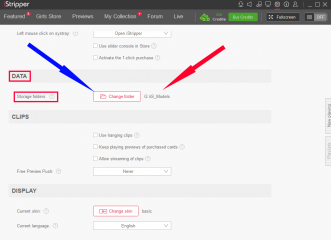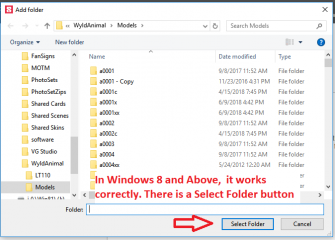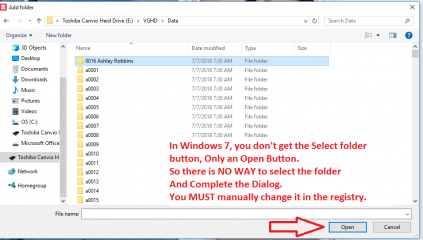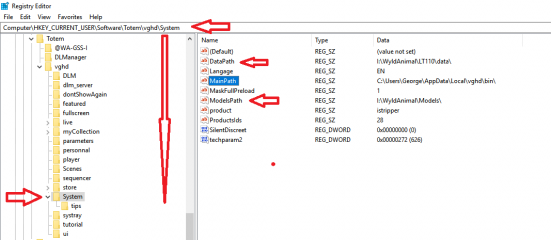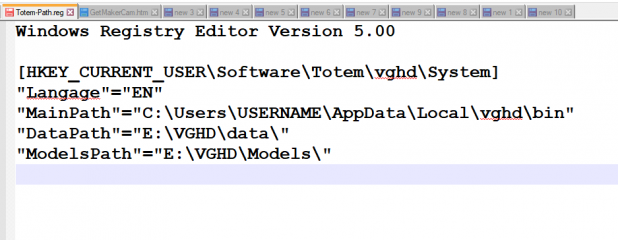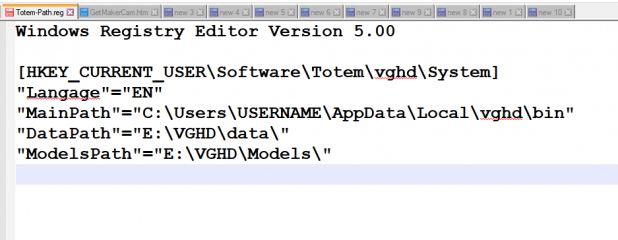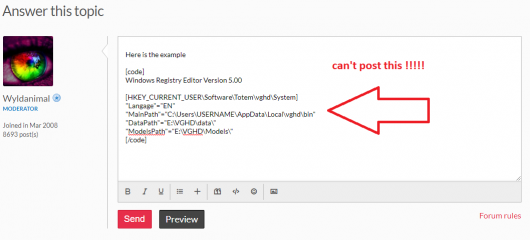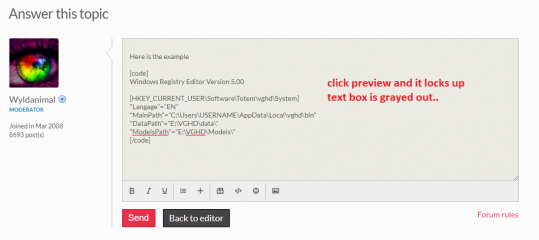0
Transfer VGHD from external drive to computer's drive Forum / Tutto su iStripper
TallandSlimMan
Da In Apr 2008 466 post(s)
September 19, 2012
I apologize if this has been answered before.
I have my models on an external hard drive, as the drive on my old computer was not large enough for my collection. I now have a new computer with a drive large enough to hold the models, and I would like to detach the external drive. Can someone give me a step by step method to copy the models and data from my external drive to my computer's drive without erasing them on the external? The VG program is on my computer drive now, but must access the external for the models and data.
I don't want to restore all of the data from my external (personal files and such) , just the Vityagirl and Deskbabes data.
Thanks!
I have my models on an external hard drive, as the drive on my old computer was not large enough for my collection. I now have a new computer with a drive large enough to hold the models, and I would like to detach the external drive. Can someone give me a step by step method to copy the models and data from my external drive to my computer's drive without erasing them on the external? The VG program is on my computer drive now, but must access the external for the models and data.
I don't want to restore all of the data from my external (personal files and such) , just the Vityagirl and Deskbabes data.
Thanks!
September 20, 2012
There are a couple of options available to you here. In part it depends on whether you have already installed VGHD on the new computer.
I will assume "no" for the moment.
What you need to do is:
1. Locate the folders on the external HDD where you have your data and models folders.
2. Copy these folders to the new HDD.
Here you will need to determine id you want them in the default location or in a separate folder. Hence the qualifications above.
3. Assuming that you want to creae a new folder say c:\VGHD, then the data and models folders will be:
C:\VGHD\Data
C:\VGHD\Models
4. If you go to the folders on the external drive and locate the VGHD folder containing both the data & models sub folders, it should be as simple as a copy and paste of the VGHD folder and its sub folders to the new VGHD folder in the new computer.
5. Then install VGHD and select the new folder locations when prompted during the install process.
If you have already installed and depending on your computer skills there are a variety of options. Some members might be able to help with a scripted solution if you give more details
I will assume "no" for the moment.
What you need to do is:
1. Locate the folders on the external HDD where you have your data and models folders.
2. Copy these folders to the new HDD.
Here you will need to determine id you want them in the default location or in a separate folder. Hence the qualifications above.
3. Assuming that you want to creae a new folder say c:\VGHD, then the data and models folders will be:
C:\VGHD\Data
C:\VGHD\Models
4. If you go to the folders on the external drive and locate the VGHD folder containing both the data & models sub folders, it should be as simple as a copy and paste of the VGHD folder and its sub folders to the new VGHD folder in the new computer.
5. Then install VGHD and select the new folder locations when prompted during the install process.
If you have already installed and depending on your computer skills there are a variety of options. Some members might be able to help with a scripted solution if you give more details
September 20, 2012
Is the External Drive a Store bought unit, or is it a Hard Drive in an External Enclosure, that you can remove the drive from?
Store Bought, you are limited to the speed of the External connection.
If you can remove the drive and connect it as a Second HD on the New computer you transfer speed will be A LOT faster.
Your collection is quite large. My COPY to a new Drive took close to 50 hrs with an External USB drive.
Later I found a program called SynchroniseIt that would have cut about 20 hours off that time..
http://www.grigsoft.com/wndsync.htm
As Cartref stated, the Folder you copy them too, isn't too critical.
the Critical step is After they are all Copied.
You will change the registry setting that points to where they are stored.
you do ALL of this with VG and the Downloader NOT running.
Please see this Post for a Simple Script you Can Create and Run yourself to change the stored locations.
I'll try to Post a Copy Here:
There is a Space after each ; character.
It has to be there.
REGEDIT4
; @ECHO OFF
; CLS
; REGEDIT.EXE /S "%~f0"
; EXIT
[HKEY_CURRENT_USER\Software\Totem\vghd\System]
"Modelspath"="V:\\VGHD\\models\\"
"Datapath"="V:\\VGHD\\data\\"
You can just copy and paste the Text above into notepad.
change the paths to match the New locations.
Store Bought, you are limited to the speed of the External connection.
If you can remove the drive and connect it as a Second HD on the New computer you transfer speed will be A LOT faster.
Your collection is quite large. My COPY to a new Drive took close to 50 hrs with an External USB drive.
Later I found a program called SynchroniseIt that would have cut about 20 hours off that time..
http://www.grigsoft.com/wndsync.htm
As Cartref stated, the Folder you copy them too, isn't too critical.
the Critical step is After they are all Copied.
You will change the registry setting that points to where they are stored.
you do ALL of this with VG and the Downloader NOT running.
Please see this Post for a Simple Script you Can Create and Run yourself to change the stored locations.
http://www.virtuagirl.com/forumPost.php?foId=4&ftId=23200&gotolastpage=1#post362883
Non sei autorizzato a visualizzare questo argomento o ad accedere ai dati relativi a questo argomento
I'll try to Post a Copy Here:
There is a Space after each ; character.
It has to be there.
REGEDIT4
; @ECHO OFF
; CLS
; REGEDIT.EXE /S "%~f0"
; EXIT
[HKEY_CURRENT_USER\Software\Totem\vghd\System]
"Modelspath"="V:\\VGHD\\models\\"
"Datapath"="V:\\VGHD\\data\\"
You can just copy and paste the Text above into notepad.
change the paths to match the New locations.
TallandSlimMan
Da In Apr 2008 466 post(s)
September 20, 2012
Thanks for the responses. The drive is a store bought HP Simple Save. Yes, I think it took 14 hours to back up my old computer drive, and the data was not as large as my VG_Deskbabes collection already ion the external!
I think it is best to uninstall VG on my computer, then download the models files overnight (or several overnights!) and reinstall VG on the computer with the new path specified.
I think it is best to uninstall VG on my computer, then download the models files overnight (or several overnights!) and reinstall VG on the computer with the new path specified.
September 21, 2012 (edited)
If you copied the VG data & models files to the external HDD, then so long as you know the path to them, there is no need to redownload the cards.
Just uninstall from the old machine (be safe & say no to the deleting the model files - you can always clean that up later).
When installing on the new PC, you should be prompted for the locayion of the data/models folder. It will default to the standard windows default.
At this point choose browse to find the new directory where you have copied the data models folders. Complete the install and then do a rebuild of the collection.
VG should then read the path you have selected and redetermine what cards have already been downloaded and update its records accordingly.
This is a HUGE savings in bandwith
Just uninstall from the old machine (be safe & say no to the deleting the model files - you can always clean that up later).
When installing on the new PC, you should be prompted for the locayion of the data/models folder. It will default to the standard windows default.
At this point choose browse to find the new directory where you have copied the data models folders. Complete the install and then do a rebuild of the collection.
VG should then read the path you have selected and redetermine what cards have already been downloaded and update its records accordingly.
This is a HUGE savings in bandwith
TallandSlimMan
Da In Apr 2008 466 post(s)
September 22, 2012
Good news: The transfer of my 1100 models and data files only took 5 hours, I'm guessing due to the wonders of USB 3.0.
Bad News: Try as I may, I cannot get the program to recognize the files. I tried Wyldanimal's script multiple times, then erased all the VG program from my computer and reinstalled, specifying the new path. Still no luck. I re-registered, and re-built my collection. Still no luck. The program recognizes that I have the cards in my collection, but asks if i want to download them. I have checked, all the model and data files are in my new folder and specified path C:VGHD.
Bad News: Try as I may, I cannot get the program to recognize the files. I tried Wyldanimal's script multiple times, then erased all the VG program from my computer and reinstalled, specifying the new path. Still no luck. I re-registered, and re-built my collection. Still no luck. The program recognizes that I have the cards in my collection, but asks if i want to download them. I have checked, all the model and data files are in my new folder and specified path C:VGHD.
- sigh* I'm just dense. All for tonight. Maybe sometime this weekend, I'll give it another go.
September 22, 2012
all is not lost..
can you do one more thing so we can check your paths..
download this zip file.
www.deskbabes.net/files/showvginfo.zip
That Zip has two scripts in it. One for XP one for Windows 7
run the file ShowVGInfoW7.bat
It displays info from the totem registry settings.
So we can verify they are correct.
The Pic is a sample of what you will see.
It's important that the Paths are correct AND that they end with the backslash.
can you do one more thing so we can check your paths..
download this zip file.
www.deskbabes.net/files/showvginfo.zip
That Zip has two scripts in it. One for XP one for Windows 7
run the file ShowVGInfoW7.bat
It displays info from the totem registry settings.
So we can verify they are correct.
The Pic is a sample of what you will see.
It's important that the Paths are correct AND that they end with the backslash.
alerte
Da In May 2008 6496 post(s)
September 22, 2012
hello @TallandSlimMan contact me.
TallandSlimMan
Da In Apr 2008 466 post(s)
September 22, 2012
Thanks again for all the support!!!
I'm happy to report that another clean install has done the trick. I can't say I did anything different, but everything is working fine now. New demos have been downloaded to my C drive. I can also see an improved overall performance in the program, which I assume is due to the fact that an external drive does not need to be accessed (I have disconnected my external drive).
I'm happy to report that another clean install has done the trick. I can't say I did anything different, but everything is working fine now. New demos have been downloaded to my C drive. I can also see an improved overall performance in the program, which I assume is due to the fact that an external drive does not need to be accessed (I have disconnected my external drive).
TallandSlimMan
Da In Apr 2008 466 post(s)
July 8, 2018
Well.....
Six years have gone by, and I now have a collection so large that I have filled the hard drive on my computer...which still works fine. I have a new external 2 TB drive which I have copied all of the models to...so I now have I stripper on both my internal and external hard drive.
I want to change the path to my new external and delete the models from my internal drive to free up space there. I see there is an option to move the models to a new folder in settings, but I can't seem to do this, and the models are already there in any case. I just need to change from the C drive to the E drive.
Thanks in advance!
Six years have gone by, and I now have a collection so large that I have filled the hard drive on my computer...which still works fine. I have a new external 2 TB drive which I have copied all of the models to...so I now have I stripper on both my internal and external hard drive.
I want to change the path to my new external and delete the models from my internal drive to free up space there. I see there is an option to move the models to a new folder in settings, but I can't seem to do this, and the models are already there in any case. I just need to change from the C drive to the E drive.
Thanks in advance!
TallandSlimMan
Da In Apr 2008 466 post(s)
July 8, 2018
It used to be that one could uninstall the program and re-install and a pop up would appear asking for the drive path....but that no longer seems to be the case.
July 8, 2018 (edited)
@TallandSlimMan : you show the Datas folder on your screenshot. The GUI can only change the Models folder, not the Datas folder. To change this one, you must modify the registry.
The key DataPath is in HKEY_CURRENT_USER\Software\Totem\vghd\System
The key DataPath is in HKEY_CURRENT_USER\Software\Totem\vghd\System
TallandSlimMan
Da In Apr 2008 466 post(s)
July 8, 2018
My bad. I can select "models" (my current path is models on the c drive) but cannot proceed from there.
Chicsans
Da In Jul 2009 770 post(s)
July 8, 2018
@TallandSlimMan
If I read this correctly, you have a new external drive for your system where you wish to store the models' files. I also read here that you have copied all the models's files onto this drive.
Okay, delete the files that you added to the external drive, then go into iStripper settings page. Thats the gear looking thingy on the menu bar, put a checkmark in the advanced users box and scroll down that page until you see the box that allows you to change the models location.
Put your new drive letter in this box and the software will do everything else.
If I read this correctly, you have a new external drive for your system where you wish to store the models' files. I also read here that you have copied all the models's files onto this drive.
Okay, delete the files that you added to the external drive, then go into iStripper settings page. Thats the gear looking thingy on the menu bar, put a checkmark in the advanced users box and scroll down that page until you see the box that allows you to change the models location.
Put your new drive letter in this box and the software will do everything else.
TallandSlimMan
Da In Apr 2008 466 post(s)
July 8, 2018
Chicsans...thanks for the reply, but surely there is a better way. It took my computer 24 hours to transfer the files; why delete and do it all over again? I just need to change the drive letter.
"put your new drive letter in this box"
??? Must be doing something wrong....there is no box. Clicking on "change folder" or "add new folder" just opens up a new folder (see my screen shot above), which I navigate to the new e drive and "models" within that....but cannot go any further.
91hebasu...yes, I've tried that.
Frustrated. Have crashed the program several times for my efforts. Going to eat lunch and forget about Istripper for a while.
"put your new drive letter in this box"
??? Must be doing something wrong....there is no box. Clicking on "change folder" or "add new folder" just opens up a new folder (see my screen shot above), which I navigate to the new e drive and "models" within that....but cannot go any further.
91hebasu...yes, I've tried that.
Frustrated. Have crashed the program several times for my efforts. Going to eat lunch and forget about Istripper for a while.
July 8, 2018 (edited)
The Change Add Path Function is Bugged in Windows 7.
You Don't get the Select Folder Button, Only an open button.
So there is NO WAY to complete the Dialog, and tell the GUI the Path you want to Select.
It's Bugged in Windows 7, because the Dialog Window command is Different.
You Must Manually edit the Registry.
You Don't get the Select Folder Button, Only an open button.
So there is NO WAY to complete the Dialog, and tell the GUI the Path you want to Select.
It's Bugged in Windows 7, because the Dialog Window command is Different.
You Must Manually edit the Registry.
July 8, 2018 (edited)
You Have to Use RegEdit
Browse to this Rung
Computer\HKEY_CURRENT_USER\Software\Totem\vghd\System
Then Edit the Paths... Double Click on the Key name to edit the value.
Make Sure they end with a BackSlash.
From you Picture it looks like your paths should be
e:\vghd\data\
e:\vghd\models\
Browse to this Rung
Computer\HKEY_CURRENT_USER\Software\Totem\vghd\System
Then Edit the Paths... Double Click on the Key name to edit the value.
Make Sure they end with a BackSlash.
From you Picture it looks like your paths should be
e:\vghd\data\
e:\vghd\models\
July 8, 2018
This forum is Bugged too...
I tried to post this Text, but it keeps Locking up.. Even with Code Tags around it it Locks Up..
how to change the Paths using a Registry File.
Open Notepad
Put all that text in notepad
then use File Save AS
save it to your desktop
and type in the file name with Quotes around the name - must have the quotes around the file name.
"TotemPaths.REG"
then on your Desk top, Double click on the new file
I tried to post this Text, but it keeps Locking up.. Even with Code Tags around it it Locks Up..
how to change the Paths using a Registry File.
Open Notepad
Put all that text in notepad
then use File Save AS
save it to your desktop
and type in the file name with Quotes around the name - must have the quotes around the file name.
"TotemPaths.REG"
then on your Desk top, Double click on the new file
July 8, 2018 (edited)
let me Try again to send the text
you Have to Add the Quotes back in, just like in the Picture..
but you can at least Copy and Paste most of it to Notepad
then put the quotes back in.
This Form Will Not allow me to post the text with the Quotes already there..
Windows Registry Editor Version 5.00
[HKEY_CURRENT_USER\Software\Totem\vghd\System]
Langage=EN
MainPath=C:\Users\USERNAME\AppData\Local\vghd\bin
DataPath=E:\VGHD\data\
ModelsPath=E:\VGHD\Models\
you Have to Add the Quotes back in, just like in the Picture..
but you can at least Copy and Paste most of it to Notepad
then put the quotes back in.
This Form Will Not allow me to post the text with the Quotes already there..
July 8, 2018 (edited)
Uggh ....
So Frustrating, that you can't Even POST the Correct Help on the Form..
It Blocks any Attempt to Show the Proper Text.
EVEN when it is Surounded by the CODE tags, It is still blocked..
In Fact it Locks Up...
With the Whole Text Grayed out..
You have to Close the Browser to get out of it, it's Frozen.
or click send and get the error and start all over..
So Frustrating, that you can't Even POST the Correct Help on the Form..
It Blocks any Attempt to Show the Proper Text.
EVEN when it is Surounded by the CODE tags, It is still blocked..
In Fact it Locks Up...
With the Whole Text Grayed out..
You have to Close the Browser to get out of it, it's Frozen.
or click send and get the error and start all over..
July 8, 2018 (edited)
As someone from the team said: The [code] tag only serves to emphasize a part of the text. It doesn't work the same as the <code> tag in html language. The same restrictions apply to the text surrounded by the [code] tag and plain text.
Fortunately, you can use services like pastebin.com
https://pastebin.com/ZU4YzQTL
If above link doesn't work, remove this from the link:
Fortunately, you can use services like pastebin.com
https://pastebin.com/ZU4YzQTL
If above link doesn't work, remove this from the link:
?soft_navigate=ExternDefaultBrowser
TallandSlimMan
Da In Apr 2008 466 post(s)
July 8, 2018
I'm running windows 10...surely there is a way to do this without messing with the registry.
After multiple crashes, I have a new problem: Clicking on change or add folder brings up the usual dialog box, but now it fills my screen...can't minimize it or shrink it...can only "X" out of it. And with the dialog box of change folder or add folder filling my screen, there is no way to get the Istripper GUI to come back up.
Reminds me of the days when I first joined 10 years ago. Crashes and problems. Maybe I'll just keep the program on my C drive and delete it from the e drive...and store other files on the e drive. And buy fewer shows....
After multiple crashes, I have a new problem: Clicking on change or add folder brings up the usual dialog box, but now it fills my screen...can't minimize it or shrink it...can only "X" out of it. And with the dialog box of change folder or add folder filling my screen, there is no way to get the Istripper GUI to come back up.
Reminds me of the days when I first joined 10 years ago. Crashes and problems. Maybe I'll just keep the program on my C drive and delete it from the e drive...and store other files on the e drive. And buy fewer shows....
July 8, 2018
I'm running windows 10...surely there is a way to do this without messing with the registry.
Since your Pop up Dialog Window doesn't Show the Select Folder Button,
You HAVE to use registry editor.
It's not that hard.
it's simple...
Easy...
I can make it real easy...
download a file and run it...
it will make the change for you...
What is the Drive letter and Path to your Models folder?
is E:\VGHD\Modles\ Correct?
What is the Drive letter and Path to the Data folder?
is E:\VGHD\Data\ correct?
July 8, 2018
Using the Above two paths in this File.
If you tell me different then I will change them.
Right Click and Save Link As
http://www.virtuastripper.net/files/TallnSlim.reg
Then Broswe to where you saved it
Double click on it...
If you tell me different then I will change them.
Right Click and Save Link As
http://www.virtuastripper.net/files/TallnSlim.reg
Then Broswe to where you saved it
Double click on it...
TallandSlimMan
Da In Apr 2008 466 post(s)
July 9, 2018
Wyldanimal:
Thanks for your help. I'm a smart guy, but seemingly illiterate in these matters.
It SEEMS my paths are:
E:\VGHD\Models
and
E:\VGHD\Data
I used "copy address as text"
This seems the same as your program. I saved your link, then double clicked on it. Seems no effect. This just opens up a box with the program code it seems.
Thanks for your help. I'm a smart guy, but seemingly illiterate in these matters.
It SEEMS my paths are:
E:\VGHD\Models
and
E:\VGHD\Data
I used "copy address as text"
This seems the same as your program. I saved your link, then double clicked on it. Seems no effect. This just opens up a box with the program code it seems.
Non sei ancora autorizzato a partecipare
Come utente gratuito iStripper, non ti è consentito rispondere a un argomento nel forum o creare un nuovo argomento
Ma potrai accedere alle categorie e ai concetti di base ed entrare in contatto con la nostra comunità.!