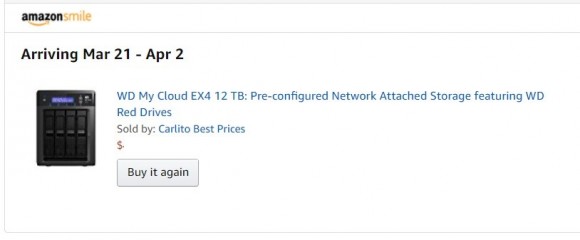0
How do you backup all of your full shows? Forum / Tutto su iStripper
VGUser24
Da In Jun 2011 5 post(s)
July 17, 2011 (edited)
I have a total of 96 cards which took a very long time to download, so I want to be sure that I can back them all up onto a disk or a secondary flash drive. Just incase a hardware failure was to occur.
What is the normal size of a full show and how do I backup all of the cards that I have now?
-------------------------------------------------------------------------------------
Another question that I wanted to ask is, what is the main difference between Virtuagirl vs Desk babes. I ask, because I have 78 Virtuagirl cards and 18 Deskbabes cards I noticed that VG offers a monthly subscription for a new girl every single day at $14.95, but the desk babes does not offer this option.
Thanks
What is the normal size of a full show and how do I backup all of the cards that I have now?
-------------------------------------------------------------------------------------
Another question that I wanted to ask is, what is the main difference between Virtuagirl vs Desk babes. I ask, because I have 78 Virtuagirl cards and 18 Deskbabes cards I noticed that VG offers a monthly subscription for a new girl every single day at $14.95, but the desk babes does not offer this option.
Thanks
July 17, 2011
The Best option to back up your Totem Collection is an External USB HDD.
you can find 500GB drives in the $50 range.
750GB drives in the $80 range
1TB drives in the $100 ranges
1.5TB drives $130
2TB drives $150
You would Just Copy the VGHD folder to the External Drive.
Create a Folder for it and use a backup program, Xcopy, or Even Just ***** and Drop from one drive to the other while holding the ctrl Key down ( copy mode )
96 cards is about 38GB
this would take an hour or two to copy.
Get at least a 500GB or 750GB
I currently have 1260 cards in my collection
using 531 GB of space in the models Folder
The Data Folder uses about 4GB of Space.
that's about 400MB per card.
So if you Got a 500GB drive you would run out of space trying to get the full collection.
VG is SoftPorn, DB is HardPorn
DB does not yet have enough cards for Totem to offer it as a subscription.
For now DB remains a Per card Purchase site.
you can find 500GB drives in the $50 range.
750GB drives in the $80 range
1TB drives in the $100 ranges
1.5TB drives $130
2TB drives $150
You would Just Copy the VGHD folder to the External Drive.
Create a Folder for it and use a backup program, Xcopy, or Even Just ***** and Drop from one drive to the other while holding the ctrl Key down ( copy mode )
96 cards is about 38GB
this would take an hour or two to copy.
Get at least a 500GB or 750GB
I currently have 1260 cards in my collection
using 531 GB of space in the models Folder
The Data Folder uses about 4GB of Space.
that's about 400MB per card.
So if you Got a 500GB drive you would run out of space trying to get the full collection.
VG is SoftPorn, DB is HardPorn
DB does not yet have enough cards for Totem to offer it as a subscription.
For now DB remains a Per card Purchase site.
PetyrBaelish
Da In Sep 2016 1 post(s)
September 8, 2017
Wow i have to say, you guys are dedicated. I have two separate accounts with two different shows and i already have 100 cards on each account. Now that i'm going to HD, that's about 200 cards i have to back up.
My collection is still growing strong in both accounts.
My collection is still growing strong in both accounts.
March 10, 2018 (edited)
You would Just Copy the VGHD folder to the External Drive.
This answer dates back a few years, so I'd like to confirm: is this still the case? I might be changing PC in near future.
So is all I need to do...
- 1) Copy VGHD-folder to an external drive (C:\Users\...\AppData\Local\VGHD in Win10)
2) Install the software in the new PC
3) Copy VGHD-folder from external drive into same location (if same operating system) in new PC?
EverthangForever
Da In Oct 2009 2540 post(s)
March 10, 2018
@Dfner good post !👍
Say my hardrive fails..I have 3288 cards,
they are the highest available quality size by upgrade or new ..
Questions @anyone :
1. How big a drive do I need to back this up ?
2. With normal copy, how long ( days, hrs ) time would this normally take ?
3. can you compress anything in subfolders to reduce the size etc.?
I don't want to redownload this because of the inconvenience
I don't want to unnecessarily burden Totem's servers..
Say my hardrive fails..I have 3288 cards,
they are the highest available quality size by upgrade or new ..
Questions @anyone :
1. How big a drive do I need to back this up ?
2. With normal copy, how long ( days, hrs ) time would this normally take ?
3. can you compress anything in subfolders to reduce the size etc.?
I don't want to redownload this because of the inconvenience
I don't want to unnecessarily burden Totem's servers..
March 10, 2018 (edited)
On my external drive, my models folder is currently using 503 GB. This of course includes any previews. I have 766 cards, about 2/3 of which are in 3K.
As @ET has, the rest are in the max resolution available.
As a rough guide, i would say that for each 750 batch of cards allow at least 500 GB.
However, if you are only buying new 3K cards, then allow around 1GB per card. Most e series cards are between 750 and 850 MB in 3K. F series are mostly a little larger, between 850MB and 1 GB although some are even larger such as the 4 girl card @nearly 1.4GB.
You can still install all the rest of the software on the standard 'C' drive. You only really need the models folder on another drive, not the software :) Once you have them all copied over, you need to point the software to the new drive letter in settings. You may need to rebuild your collection at the top of settings too :)
As @ET has, the rest are in the max resolution available.
As a rough guide, i would say that for each 750 batch of cards allow at least 500 GB.
However, if you are only buying new 3K cards, then allow around 1GB per card. Most e series cards are between 750 and 850 MB in 3K. F series are mostly a little larger, between 850MB and 1 GB although some are even larger such as the 4 girl card @nearly 1.4GB.
You can still install all the rest of the software on the standard 'C' drive. You only really need the models folder on another drive, not the software :) Once you have them all copied over, you need to point the software to the new drive letter in settings. You may need to rebuild your collection at the top of settings too :)
March 10, 2018
Here's another data point. I have 1878 cards and my models folder contains 2082 non-empty card folders. The size of my models folder is 1.36 TB. The size of my data folder is 3.08 GB. Both folders are on a 3 TB WD My Passport Ultra, a pocket size external hard drive. I believe that my 3 TB drive is large enough to hold all of Totem's current cards with room for growth.
EverthangForever
Da In Oct 2009 2540 post(s)
March 10, 2018 (edited)
@Dorsai,
Can I ask, what is your copy speed in MB / second.? Might be different on Macs.
Anyhow, like to know, say if you had to copy paste (not cut/paste) it all in one go ..
roughly how long would that take to process ?
Can I ask, what is your copy speed in MB / second.? Might be different on Macs.
Anyhow, like to know, say if you had to copy paste (not cut/paste) it all in one go ..
roughly how long would that take to process ?
March 10, 2018 (edited)
I have 3753 cards (all of the available cards + a few of the removed cards)
All the 3K cards are currently in 1080p. They are all located on a separate internal 3TB (2.72TB after formatting) drive.
The data folder with a large number of skins and fullscreen scenes is also located on the same drive.
In addition to this all the model bonus videos and photos are also located on this drive.
Windows 10 is now nagging me that the drive is al most full (about 220GB left).
I am actively looking at a new Drive - probably 6TB as I plan to to upgrade the 3K cards from 1080p.
At the current rate I believe this new drive should last a good few years more.
EDIT - the Models Folder is just a shade over 2TB at the moment.
All the 3K cards are currently in 1080p. They are all located on a separate internal 3TB (2.72TB after formatting) drive.
The data folder with a large number of skins and fullscreen scenes is also located on the same drive.
In addition to this all the model bonus videos and photos are also located on this drive.
Windows 10 is now nagging me that the drive is al most full (about 220GB left).
I am actively looking at a new Drive - probably 6TB as I plan to to upgrade the 3K cards from 1080p.
At the current rate I believe this new drive should last a good few years more.
EDIT - the Models Folder is just a shade over 2TB at the moment.
EverthangForever
Da In Oct 2009 2540 post(s)
March 10, 2018 (edited)
Hi @Number6
According to @Wyld from 6-7 years ago
it would take a minimum of around 15 hours to copy
just your basic shows across to backup.
It would be nice if backup update was a more seamless
auto option during idle time or somethang.
It could even warn..Running Out of Space.. or some such.
According to @Wyld from 6-7 years ago
it would take a minimum of around 15 hours to copy
just your basic shows across to backup.
It would be nice if backup update was a more seamless
auto option during idle time or somethang.
It could even warn..Running Out of Space.. or some such.
March 10, 2018 (edited)
Hi @EverthangForever
Yep. I'm not looking forward to copying all this lot over in a couple of weeks time.
I'm targetting Easter weekend I think because I have a long weekend.
I have a second internal drive in the PC and I am thinking of replacing that temporarily with the new drive and do the copying SATA to SATA rather than USB to SATA. Then I'll look at updating the 3K shows a few at a time over a period of a few weeks.
I shall then look at using the old drive as an external USB back up for the models only plus a second back up drive for new shows and whatever current 3K shows will no longer fit after upping the resolution.
Once they are updated keeping them updated is reasonably easy provided it is done regularly.
For the intiial back up some sort of cloning software may be useful but whether it will operate in the background or not I don't know.
Yep. I'm not looking forward to copying all this lot over in a couple of weeks time.
I'm targetting Easter weekend I think because I have a long weekend.
I have a second internal drive in the PC and I am thinking of replacing that temporarily with the new drive and do the copying SATA to SATA rather than USB to SATA. Then I'll look at updating the 3K shows a few at a time over a period of a few weeks.
I shall then look at using the old drive as an external USB back up for the models only plus a second back up drive for new shows and whatever current 3K shows will no longer fit after upping the resolution.
Once they are updated keeping them updated is reasonably easy provided it is done regularly.
For the intiial back up some sort of cloning software may be useful but whether it will operate in the background or not I don't know.
TheEmu
Da In Jul 2012 3309 post(s)
March 10, 2018
Another data point. I have my shows split over two disks, he bulk of them on an external USB drive and the remainder on one of the laptop's internal drives 0 mainly because the external drive was getting full but also so that I can still use the program away from home without taking the USB drive with me. The disk usages for these two folders are
models on external drive - 92527 files 1.80 TB (3391 cards)
models on internal drive - 11331 files 214 GB (304 cards)
not having a 3K capable system the cards are all downloaded at 1080p. The cards on the internal drive are all new cards so they are all at 1080p,
This is not quite a full collection because I still have about 80 cards to download but it shows that without the 3K clips a 2TB disk is not quite big enough but a 3TB one would be good enough for now and for a few years to come but only for a few years.
models on external drive - 92527 files 1.80 TB (3391 cards)
models on internal drive - 11331 files 214 GB (304 cards)
not having a 3K capable system the cards are all downloaded at 1080p. The cards on the internal drive are all new cards so they are all at 1080p,
This is not quite a full collection because I still have about 80 cards to download but it shows that without the 3K clips a 2TB disk is not quite big enough but a 3TB one would be good enough for now and for a few years to come but only for a few years.
March 10, 2018
I just did this again back in January..
2.44TB via USB 3.0 too me just a tad over 5 Days ( 24/7 )
I was able to work in the foreground while the archive copy process worked in the background.
I've tried a number of different backup / Copy techniques from robocopy, Xcopy, Window backup, 3rd party backups.
The one I like the best as it's multi threaded and has a nice GUI is by Grigsoft.
It's $20 to purchase, it does come with a free trial / download.
https://www.grigsoft.com/wndsync.htm
I achieved a Blistering ( joking - very slow for USB 3.0 )
48.708 Megabits per second
2.922 Gigabits per minute
Here is my Post about it..I just purchased a 12TB NAS DiskStation ( Final RAID size )
Getting tired of rotating my External Hard drives and doing the
Manual backups Once a month or every other month.
I have my Collection backup in triplicate.
The One I actively use is the 4th copy. and it's the most current.
The other Three, lag a month or two moths behind.
With the NAS, it will always be Up to Date.
and it will be configured as a Raid 5,
with (4) 4GB Hot Swappable drives, should one start to fail.
It's an expensive device, over $1000 with the 4 HDD drives.
2.44TB via USB 3.0 too me just a tad over 5 Days ( 24/7 )
I was able to work in the foreground while the archive copy process worked in the background.
I've tried a number of different backup / Copy techniques from robocopy, Xcopy, Window backup, 3rd party backups.
The one I like the best as it's multi threaded and has a nice GUI is by Grigsoft.
It's $20 to purchase, it does come with a free trial / download.
https://www.grigsoft.com/wndsync.htm
I achieved a Blistering ( joking - very slow for USB 3.0 )
48.708 Megabits per second
2.922 Gigabits per minute
Here is my Post about it..
https://www.istripper.com/forum/thread/38691/1?post=569324
Non sei autorizzato a visualizzare questo argomento o ad accedere ai dati relativi a questo argomento
Getting tired of rotating my External Hard drives and doing the
Manual backups Once a month or every other month.
I have my Collection backup in triplicate.
The One I actively use is the 4th copy. and it's the most current.
The other Three, lag a month or two moths behind.
With the NAS, it will always be Up to Date.
and it will be configured as a Raid 5,
with (4) 4GB Hot Swappable drives, should one start to fail.
It's an expensive device, over $1000 with the 4 HDD drives.
March 30, 2018 (edited)
Hi @EverthangForever
Yep. I'm not looking forward to copying all this lot over in a couple of weeks time.
I'm targetting Easter weekend I think because I have a long weekend.
I have a second internal drive in the PC and I am thinking of replacing that temporarily with the new drive and do the copying SATA to SATA rather than USB to SATA. Then I'll look at updating the 3K shows a few at a time over a period of a few weeks.
I shall then look at using the old drive as an external USB back up for the models only plus a second back up drive for new shows and whatever current 3K shows will no longer fit after upping the resolution.
Once they are updated keeping them updated is reasonably easy provided it is done regularly.
For the intiial back up some sort of cloning software may be useful but whether it will operate in the background or not I don't know.
Well that was almost painless. Started about 5:30pm this evening. SATA to SATA copying took about 10 hours (approx 2.5TB). Average speed around 110MB/s (6GB per minute).
Temporarily disconnected an existing drive in the PC and connected the new 6TB drive in its place. Assigned it an unused drive letter and formatted within a few minutes using Windows 10 disk manager.
Copied in chunks, using Windows Explorer (Copy and Paste) in case I needed to stop for some reason but there were no problems.
Once copying completed made sure iStripper was disabled forom starting with Windows and shut down the PC. Reconnected the disconnected drive, disconnected the current iStripper drive then connected the new drive in its place,
Rebooted Windows and in disk manager changed the drive letter and volume name to match the original drive. Rebooted and voila (sorry not Viola) everything was good. Started iStripper and everything worked perfectly.
Happy bunny here. 6TB should keep me going for a few years.
Edit - Forgot to say all my cards are 1080p where possible. 3K will be slightly longer to copy over but at this time I don't think it will be a huge problem.
EverthangForever
Da In Oct 2009 2540 post(s)
March 30, 2018 (edited)
Nicely done @Number6 👍
Out of 3310 total cards of iS, I have 593 deleted / Not downloaded
all the installed are at 3k or their max available resolution.
total Models folder 1.730 TB
total data folder only 14 GB
I will copy them over to a 3 TB drive soon via USB 3.0
and expect it to take around 20 hours. Thanks lots for reporting
Out of 3310 total cards of iS, I have 593 deleted / Not downloaded
all the installed are at 3k or their max available resolution.
total Models folder 1.730 TB
total data folder only 14 GB
I will copy them over to a 3 TB drive soon via USB 3.0
and expect it to take around 20 hours. Thanks lots for reporting
Non sei ancora autorizzato a partecipare
Come utente gratuito iStripper, non ti è consentito rispondere a un argomento nel forum o creare un nuovo argomento
Ma potrai accedere alle categorie e ai concetti di base ed entrare in contatto con la nostra comunità.!