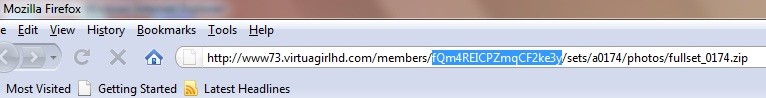0
[TUTORIAL] Download complete zip sets for every girl, all at once! Forum / Tout sur iStripper
marshall31415
Inscrit en Aug 2009 10 message(s)
20 August 2009
Hi guys.
I thought I would share this with you. It is a tool I made this afternoon. I made it using Python 2.6 which I am teaching myself to code in. It creates a HTML file with downloadable links for every girl in your collection. I made it so that you can download every girls photoset without using the website (because using the website would be very tedious). If you don't understand what I mean, then have a look at the attached tutorial images. I think it will explain everything.
I have made it into an executable for Windows users (~3-4mb) and it can be downloaded at:
http://rapidshare.com/files/269425897/VGHD_Link_Creator.zip (for those without WinRAR - grab this one)
http://rapidshare.com/files/269418948/VGHD_Link_Creator.rar (for those with WinRAR - grab this one)
I thought I would share this with you. It is a tool I made this afternoon. I made it using Python 2.6 which I am teaching myself to code in. It creates a HTML file with downloadable links for every girl in your collection. I made it so that you can download every girls photoset without using the website (because using the website would be very tedious). If you don't understand what I mean, then have a look at the attached tutorial images. I think it will explain everything.
I have made it into an executable for Windows users (~3-4mb) and it can be downloaded at:
http://rapidshare.com/files/269425897/VGHD_Link_Creator.zip (for those without WinRAR - grab this one)
http://rapidshare.com/files/269418948/VGHD_Link_Creator.rar (for those with WinRAR - grab this one)
marshall31415
Inscrit en Aug 2009 10 message(s)
20 August 2009
Open up the website, navigate to any girl that you own (doesn't matter who), and click on the "Bonus Photo" link.
In the upper right, you need to right click the "Download Zip File" button. You then need to copy the link location.
If you have Firefox : http://www.imagebam.com/image/d0469a46061758
If you have Internet Explorer : http://www.imagebam.com/image/ee68ce46061760
In the upper right, you need to right click the "Download Zip File" button. You then need to copy the link location.
If you have Firefox : http://www.imagebam.com/image/d0469a46061758
If you have Internet Explorer : http://www.imagebam.com/image/ee68ce46061760
marshall31415
Inscrit en Aug 2009 10 message(s)
20 August 2009
4:
Paste what you have copied anywhere (notepad, the website navigation bar- it doesnt matter). I used the navigation bar.
You need to copy a section of the link, which I have highlighted in the following image:
http://www.imagebam.com/image/f1612946061761
The bit you need to highlight is between "/members/" and "/sets".
(Note: the code that I have highlighted is not mine- it was randomly generated)
Paste what you have copied anywhere (notepad, the website navigation bar- it doesnt matter). I used the navigation bar.
You need to copy a section of the link, which I have highlighted in the following image:
http://www.imagebam.com/image/f1612946061761
The bit you need to highlight is between "/members/" and "/sets".
(Note: the code that I have highlighted is not mine- it was randomly generated)
marshall31415
Inscrit en Aug 2009 10 message(s)
20 August 2009
5:
Copy and paste that highlighted section into the text input in the program. Next, you need to browse for your VGHD folder which contains "Data" and "Models". This folder is used to link the numbers in the download (a0001 - aXXXX) to a Name and Scene. If you want to source to verify this, I have included it at the very bottom of the post (Yes- if you can code you will see instantly I am an amatuer- I only started 3 days ago).
http://www.imagebam.com/image/edb1dc46061762
The vghd folder that you are looking for is wherever VirtuaGirl HD stores the video clips it downloads. Its a bit of an odd program because this is NOT the C:/Program Files/VGHD one normally. I think it is C:/Documents and Settings/.. or C:/Users/.. somewhere by default.
Copy and paste that highlighted section into the text input in the program. Next, you need to browse for your VGHD folder which contains "Data" and "Models". This folder is used to link the numbers in the download (a0001 - aXXXX) to a Name and Scene. If you want to source to verify this, I have included it at the very bottom of the post (Yes- if you can code you will see instantly I am an amatuer- I only started 3 days ago).
http://www.imagebam.com/image/edb1dc46061762
The vghd folder that you are looking for is wherever VirtuaGirl HD stores the video clips it downloads. Its a bit of an odd program because this is NOT the C:/Program Files/VGHD one normally. I think it is C:/Documents and Settings/.. or C:/Users/.. somewhere by default.
marshall31415
Inscrit en Aug 2009 10 message(s)
20 August 2009
6:
Click on 'Generate' and save the HTML file somewhere (note you do not need to add the extension .html to the file... to save as vghd.html, just enter vghd)
http://www.imagebam.com/image/14912046061763
Click on 'Generate' and save the HTML file somewhere (note you do not need to add the extension .html to the file... to save as vghd.html, just enter vghd)
http://www.imagebam.com/image/14912046061763
marshall31415
Inscrit en Aug 2009 10 message(s)
20 August 2009
7:
Open the HTML in your default browser. You should see a ton of download links, which can be used to download the complete picture set for each girl (that you own in your VGHD folder)
Open the HTML in your default browser. You should see a ton of download links, which can be used to download the complete picture set for each girl (that you own in your VGHD folder)
marshall31415
Inscrit en Aug 2009 10 message(s)
20 August 2009 (edited)
8: [Optional but highly recommended]
If you use Firefox, grab the addon "DownThemAll". Install it, and then open your HTML page that you saved. Right click anywhere and select "DownThemAll"
Save it anywhere you want and make sure you set the "Renaming Mask" to *text*.*ext*
http://www.imagebam.com/image/8b5cb946061765
http://www.imagebam.com/image/6fa63546061766
http://www.imagebam.com/image/6ec7a446061756
Hopefully this works for you. I have tested it with my account info and it works fine. Let me know how it goes.
If you use Firefox, grab the addon "DownThemAll". Install it, and then open your HTML page that you saved. Right click anywhere and select "DownThemAll"
Save it anywhere you want and make sure you set the "Renaming Mask" to *text*.*ext*
http://www.imagebam.com/image/8b5cb946061765
http://www.imagebam.com/image/6fa63546061766
http://www.imagebam.com/image/6ec7a446061756
Hopefully this works for you. I have tested it with my account info and it works fine. Let me know how it goes.
marshall31415
Inscrit en Aug 2009 10 message(s)
20 August 2009
I have removed this file from rapidshare, until I receive confirmation from VirtuaGirlHD that this software is okay. Out of respect for them - I'm not trying to cause trouble.
Vous n'êtes pas encore autorisé à participer
En tant qu'utilisateur gratuit de iStripper, vous n'êtes pas autorisé à répondre sur le forum ou à créer de nouveau sujet.
Vous pouvez cependant consulter les catégories de bases et commencer à découvrir notre communauté !