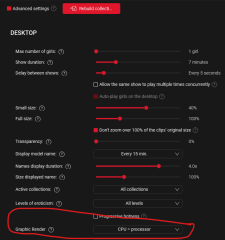0
iStripper 2.0 - reveal #2 : The Playlists Forum / Tout sur iStripper
trancemaster125
Inscrit en Dec 2007 12 message(s)
5 March
Is it possible in 2.0 to select clips? (In the former version it was but unfortunately I do not see such a possibility anymore)
8 March
Je remarque que je suis limité par la longuer à donner au nom d'une liste de lecture crée. Comment puis écrire plus que 20 caractères pour bien identifer ma liste de lecture.
I notice that I'm limited by the length I can give to the name of a playlist I've created. How can I write more than 20 characters to properly identify my playlist?
I notice that I'm limited by the length I can give to the name of a playlist I've created. How can I write more than 20 characters to properly identify my playlist?
2 November
I just upgraded to 2.1.002 (build 1001) 64bit QT 5.15.18. Where do I start with the complaints.
I have a 15" laptop. There is so much (unneeded) junk on the Collection and the store pages. Both of the sides and on the top. Put a slider on to make the photos of the cards adjustable. Why is there a need to have a link to become a Premium. You already have it in your Profile. Put the things that are on the left side back on top and put the what is on the right side, back the way it was.
Keep the NFT cards separate. It's bad enough that people have to buy the cards, but then you have to pay for the privilege of buying the card too. Why should we be penalized because some of us don't buy the nft's.
I have a 15" laptop. There is so much (unneeded) junk on the Collection and the store pages. Both of the sides and on the top. Put a slider on to make the photos of the cards adjustable. Why is there a need to have a link to become a Premium. You already have it in your Profile. Put the things that are on the left side back on top and put the what is on the right side, back the way it was.
Keep the NFT cards separate. It's bad enough that people have to buy the cards, but then you have to pay for the privilege of buying the card too. Why should we be penalized because some of us don't buy the nft's.
dar2112v
Inscrit en Dec 2007 457 message(s)
2 November
I just upgraded to 2.1.002 (build 1001) 64bit QT 5.15.18. Where do I start with the complaints.
I kinda gave up on IS a year ago but upgraded IS on my Windows computer a couple days ago to see if I was missing anything and [for me] it was a terrible experience. Thought I would finish off my credits but browsing the store is so *****. The App is unusable but what's worse is the card covers are not the best and the font is unreadable. It was hard to find any shows I wanted to even preview.
Most of my collection would have to be redownloaded but from what I can tell the shows do still play fine so I guess I'll call that a win. Didn't buy anything and will check back in Dec to see if Black Friday motivates me. Looking forward to version 3 and hopefully next years cover art will be more viewable. I'm posting this from the App but may check the website to see if I like it any better.
Chipmein69
Inscrit en Jan 2022 3 message(s)
10 November
Hi I need help I just got the new update. I can’t do work around the girls they get big and I can’t click anything around my cumputer very annoying can you please fix it
Chipmein69
Inscrit en Jan 2022 3 message(s)
17 November
i dont have that on my settings
17 November
Turn on Advance Settings
https://www.istripper.com/customdata/forum/2025-11-17/5Xb0brUa.png
then change Render Setting
https://www.istripper.com/customdata/forum/2025-11-17/FIfbUgOF.png
https://www.istripper.com/customdata/forum/2025-11-17/5Xb0brUa.png
then change Render Setting
https://www.istripper.com/customdata/forum/2025-11-17/FIfbUgOF.png
Vous n'êtes pas encore autorisé à participer
En tant qu'utilisateur gratuit de iStripper, vous n'êtes pas autorisé à répondre sur le forum ou à créer de nouveau sujet.
Vous pouvez cependant consulter les catégories de bases et commencer à découvrir notre communauté !