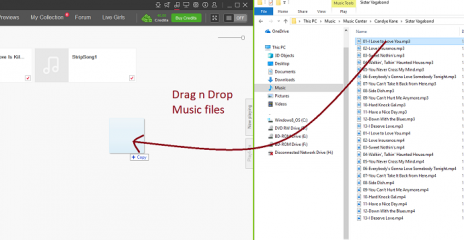0
Music: How to get soundtracks? Forum / Le coin des nouveaux
Waitnc
Inscrit en Mar 2019 3 message(s)
3 April 2019
I (think I) have set all the volumes appropriately but am not getting any sounds out from my downloaded movies.
When I try to 'add' a backing track from my own hard drive collection, my mp3 & wma files are not recognised.
How do I get the default backing tracks to work, or, how can I get the program to recognise mp3 & wma files?
When I try to 'add' a backing track from my own hard drive collection, my mp3 & wma files are not recognised.
How do I get the default backing tracks to work, or, how can I get the program to recognise mp3 & wma files?
WAFree
Inscrit en Jun 2011 4 message(s)
3 April 2019
Not sure if they fixed it or not, But it used to be Only FBR Mps'3 played Fixed Bit rate
VBR or Variable Bit rate MPs's were hit or miss if they would play or not.
You can Also open an Explore window Next to iStripper, and ***** and drop Music from Explore to iStripper
VBR or Variable Bit rate MPs's were hit or miss if they would play or not.
You can Also open an Explore window Next to iStripper, and ***** and drop Music from Explore to iStripper
Vortim
Inscrit en Apr 2019 220 message(s)
8 May 2019
I know this is a stupid question (im a noob to istripper...) but if you want to add music, you have to add it yourself out of your own music library correct? SO no shows or cards COMES with music (like stripper music while they dance). You basically can just add a soundtrack of your own choosing with music you have on your PC correct? Or am I doing something wrong?
Vous n'êtes pas encore autorisé à participer
En tant qu'utilisateur gratuit de iStripper, vous n'êtes pas autorisé à répondre sur le forum ou à créer de nouveau sujet.
Vous pouvez cependant consulter les catégories de bases et commencer à découvrir notre communauté !