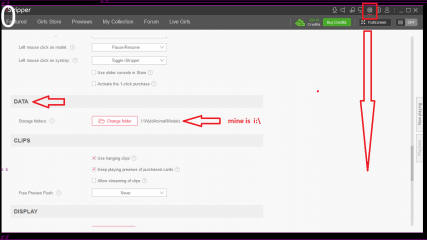0
Program Not Recognizing my Model Collection Forum / Tout sur iStripper
stuka75
Inscrit en Jan 2010 38 message(s)
29 July 2018
Collection is on a separate drive that previously was recognized in I stripper. Drive works fine, just suddenly collection is empty.
Im on Windows 10 and Istripper 1.2.206
Any help would be appreciated.
Thanks
Im on Windows 10 and Istripper 1.2.206
Any help would be appreciated.
Thanks
TheEmu
Inscrit en Jul 2012 3309 message(s)
29 July 2018
@stuka75 - try the following, stopping when your cards have reappeared
1) Go to "Settings" and ensure "Advanced settings" is enabled
2) Scroll down to the data section and ensure that it specifies the correct folder
3) Scroll up and use "Synchronise with server"
4) Use "Rebuild collection"
1) Go to "Settings" and ensure "Advanced settings" is enabled
2) Scroll down to the data section and ensure that it specifies the correct folder
3) Scroll up and use "Synchronise with server"
4) Use "Rebuild collection"
stuka75
Inscrit en Jan 2010 38 message(s)
31 July 2018
Thanks for the replies. I've done all that and my collection still doesnt fill. Strange because it was working last time I tried; weeks ago. works fine on my desktop. This is my laptop.
den114
Inscrit en Aug 2014 1 message(s)
15 October 2024
Есть версия на пк где есть модели а на ондроид версии их невидит почему?
16 October 2024
@den114
If you want to watch your shows on mobile, you have to subscribe a Premium offer. Read this
If you want to watch your shows on mobile, you have to subscribe a Premium offer. Read this
https://www.istripper.com/fr/forum/thread/54819/1?post=780140
Tout sur iStripper / NEW! Premium subscriptions Plans now available!
Dear All, We are glad to announce the release of RECURRING subscriptions on iStripper Desktop! 1/ the PREMIUM offer with : 20% OFF new shows for FIVE days after their release 20% OFF new VR 180° for F...
Vous n'êtes pas encore autorisé à participer
En tant qu'utilisateur gratuit de iStripper, vous n'êtes pas autorisé à répondre sur le forum ou à créer de nouveau sujet.
Vous pouvez cependant consulter les catégories de bases et commencer à découvrir notre communauté !