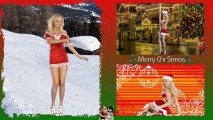0
Is there a way to resize the scenes into windowed mode? Forum / Tout sur iStripper
Ackerman
Inscrit en Sep 2014 15 message(s)
27 December 2016
As the question states, any know of a way to do that so you can have the scene playing along with other programs running? A size like 1280x720 would be good.
i24910543
Inscrit en Dec 2016 1 message(s)
27 December 2016
as far as i know u can only adjust size of model in settings
TheEmu
Inscrit en Jul 2012 3309 message(s)
3 January 2017 (edited)
@Ackerman
There is, as far as I know, no way to play a scene in a window rather than usiing the full screen. I wish that there were some way to do it both because it would allow us to run scenes without blocking a whole screen, often the only screen on a system, and because it should also allow some of the scenes that need a powerful GPU to handle a full screen to run on less powerfull systems, by reducing the number of pixels that are displayed. In earlier versions of the software had no scenes as such, only a small number of screen savers and I suspect that the current implentation is either directly derived from that or that it greatly influennced the current scene capability.
There is, as far as I know, no way to play a scene in a window rather than usiing the full screen. I wish that there were some way to do it both because it would allow us to run scenes without blocking a whole screen, often the only screen on a system, and because it should also allow some of the scenes that need a powerful GPU to handle a full screen to run on less powerfull systems, by reducing the number of pixels that are displayed. In earlier versions of the software had no scenes as such, only a small number of screen savers and I suspect that the current implentation is either directly derived from that or that it greatly influennced the current scene capability.
TokyoGorePolice
Inscrit en Oct 2015 79 message(s)
3 January 2017
If your computer is powerful enough, you can run iStripper in a windowed virtual machine on your desktop.
3 January 2017
Not exactly windowed mode but something I was experimenting with over Xmas.
It is what was originally 3 separate fullscreen scenes resized to fit in 3 "windows" and rolled into one fullscreen scene.
To be honest, if you really want to work on your PC/Laptop whilst running fullscreen, the best method is to have a second monitor. You can run the fullscreen on one monitor and do whatever you like on the other screen.
I'm currently running fullscreen whilst typing this - hence all the typo's :-)
It is what was originally 3 separate fullscreen scenes resized to fit in 3 "windows" and rolled into one fullscreen scene.
To be honest, if you really want to work on your PC/Laptop whilst running fullscreen, the best method is to have a second monitor. You can run the fullscreen on one monitor and do whatever you like on the other screen.
I'm currently running fullscreen whilst typing this - hence all the typo's :-)
Vous n'êtes pas encore autorisé à participer
En tant qu'utilisateur gratuit de iStripper, vous n'êtes pas autorisé à répondre sur le forum ou à créer de nouveau sujet.
Vous pouvez cependant consulter les catégories de bases et commencer à découvrir notre communauté !