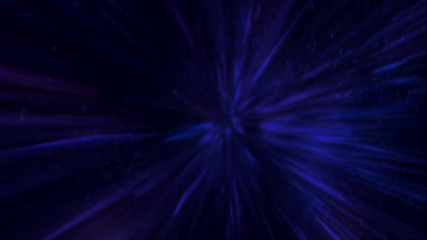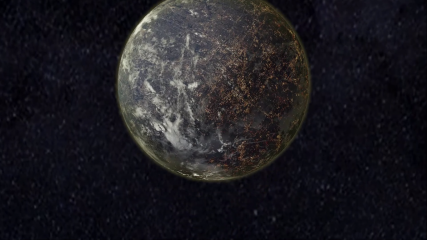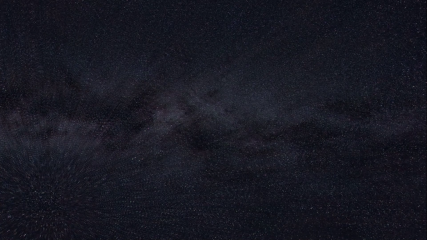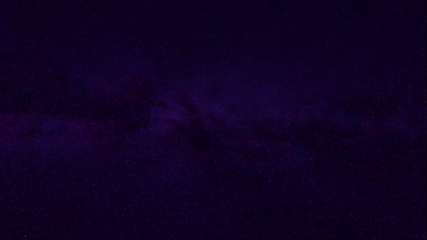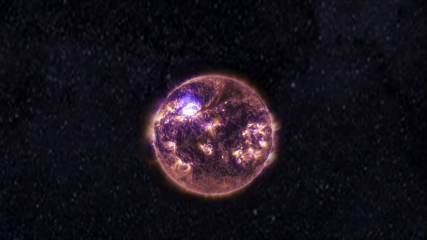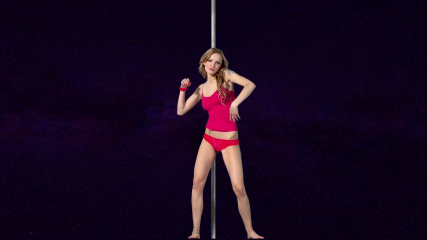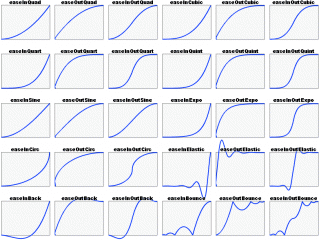0
Discussions for Scenes for Version 1.2.X Fullscreen Mode here Forum / Tout sur iStripper
TheEmu
Inscrit en Jul 2012 3309 message(s)
31 August 2020
@Number6
The . and .. notation for referring to the current directory and its parent directory go back to way before MSDOS.
The use of .. in .scn files does enable groups of scenes to share common resources, in particular background images, which has some advantages but there are also some disadvantages. One disadvantage is that it somewhat complicates sharing scenes with other users as you can't just zip up a single directory to do so. A second complication is that if Totem ever do change the system, as I hope, to support a deeper hierarchy of folders for the .scn files then you can no longer always move a scene to a different place in the directory structure without updating the contents of the .scn files. These two ***** complications do not stop it being a useful feature, just that it has repercussions that can catch people out if they are not used to them.
I would rather like it if there was some more specific way to establish a shared library of scene resources that did not rely on using relative path names. Something like
source: $SHARED/backgrounds
where $SHARED gets replaced by an actual absolute directory path.
I suppose environment variables could be used for this purpose - but most end users will not be familiar enough with this for it to be a reliable mechanism without the iStripper app doing it for them.
The . and .. notation for referring to the current directory and its parent directory go back to way before MSDOS.
The use of .. in .scn files does enable groups of scenes to share common resources, in particular background images, which has some advantages but there are also some disadvantages. One disadvantage is that it somewhat complicates sharing scenes with other users as you can't just zip up a single directory to do so. A second complication is that if Totem ever do change the system, as I hope, to support a deeper hierarchy of folders for the .scn files then you can no longer always move a scene to a different place in the directory structure without updating the contents of the .scn files. These two ***** complications do not stop it being a useful feature, just that it has repercussions that can catch people out if they are not used to them.
I would rather like it if there was some more specific way to establish a shared library of scene resources that did not rely on using relative path names. Something like
source: $SHARED/backgrounds
where $SHARED gets replaced by an actual absolute directory path.
I suppose environment variables could be used for this purpose - but most end users will not be familiar enough with this for it to be a reliable mechanism without the iStripper app doing it for them.
sh42n81
Inscrit en Apr 2008 314 message(s)
1 September 2020
@TheEmu Thanks for those very informative details!
As for environment variables and end users, I think we're rapidly approaching the point at which the average "end user" doesn't have a PC at all--all their computing will be done on phablet devices. Then, the personal computer will once again be relegated to the realm of the hobbyist, as it was 30 years ago. Hobbyists won't be afraid of having to configure an ENV variable--knowing how to do that (and edit autoexec.bat) was table stakes if you wanted to run an app of any complexity in those days.
The question is: after we cross that Rubicon, will there be enough PC users left to make it worthwhile for Totem to continue producing iStripper for the platform?
As for environment variables and end users, I think we're rapidly approaching the point at which the average "end user" doesn't have a PC at all--all their computing will be done on phablet devices. Then, the personal computer will once again be relegated to the realm of the hobbyist, as it was 30 years ago. Hobbyists won't be afraid of having to configure an ENV variable--knowing how to do that (and edit autoexec.bat) was table stakes if you wanted to run an app of any complexity in those days.
The question is: after we cross that Rubicon, will there be enough PC users left to make it worthwhile for Totem to continue producing iStripper for the platform?
1 September 2020
@Number6
Yes, these are still relative paths..
a Single dot means this Folder
and the Double Dot means the Parent Folder or the One Above.
As suggested by @TheEmu
If Scene creators all agreed to use a Shared folder for assets
Such as Data/Scenes/shared
Then from within the scene
members could use
or, if the assets were to be more organized
a set of sub folders could be agreed upon
so in the Scene code
members would reference a shared asset by using
You can usesource: ../folder
or
source: ../folder/file
Yes, these are still relative paths..
a Single dot means this Folder
and the Double Dot means the Parent Folder or the One Above.
As suggested by @TheEmu
If Scene creators all agreed to use a Shared folder for assets
Such as Data/Scenes/shared
Then from within the scene
members could use
../shared/filenamewhere filename is the name of a shared asset
or, if the assets were to be more organized
a set of sub folders could be agreed upon
shared/backgrounds
shared/shaders
shared/frags
shared/masks
so in the Scene code
members would reference a shared asset by using
../shared/backgrounds/FileName
../shared/shaders/FileName
../shared/frags/FileName
../shared/masks/FileName
sh42n81
Inscrit en Apr 2008 314 message(s)
1 September 2020
Simply follow this Rule.Always use a Forward Slash / in your Path statementswhen writing your scene code
A scene should be self contained with all Assets being in the same folder, or in a sub folder.
Paths should be Relative, meaning do not use a leading forward slash
This folder/file Not this /folder/file
to have the Scene use a pseudo random asset from a sub folder do not use an ending forward slash folder
@WyldAnimal @TheEmu @7171al71 @Stanston @Number6
Ah...Mac, of course. I don't think I have ever even touched one. But I do know that OS X is built on a *nix foundation, so that makes sense. I will start using forward slashes in my paths. But I'm certain that, when I tested to see which way it would work on Windows, I found that it would not work without the preceding slash when I used the forward slashes. I will have to revisit that and see if I get the same result.
1 September 2020 (edited)
But I'm certain that, when I tested to see which way it would work on Windows, I found that it would not work without the preceding slash when I used the forward slashes.
Take a look at my Starz scene
+Starz - white.scn
I show use of both formats
without the leading forward slash
and with the leading forward slash
texture {
id: ground
source: images/ground.png
}
texture {
id: BackDrop
source: images/starz.png
}
texture {
id: BackDrop3
source: images/starz2.png
}
texture {
id: BackDrop2
source: /images/backgrounds
}
It has been a while,
but you might be right that, early versions might have needed the leading forward slash for the random asset selection
to work properly.
I have tested it on the current version 1.2.266
and Not having the leading forward slash works the same as having it.
Both work the same and display a random asset from the folder
With leading Slash
texture {
id: BackDrop2
source: /images/backgrounds
}
without leading slash
texture {
id: BackDrop2
source: images/backgrounds
}
TheEmu
Inscrit en Jul 2012 3309 message(s)
1 September 2020
@wyldanimal - in your postI can understand, and completely agree with, the advice not to use a leading forward slash character as it has different meanings for Windows and MacOS (or unix etc.) so even if iStripper handled it so that scenes using it would work on both Windows and Macs it would be ***** to at least one group of users as it would not conform to normal usage on their system (presumably it would be the Mac users who would have the problem).
However, I can not think of any reason to omit a trailing slash when specifying a directory. Does it cause trouble for any group of users? I like seeing it because it makes clear in the source that it is a directory. On Windows the lack of a file extension would imply that it a directory name, but I don't think you need a file extension on Macs and you certainly don't on linux though they are normally simulated by using a naming convention.
A change I would like to see is support for wild cards or regular expressions when specifying the source of a texture as this would allow greater control when, for example, specifying which backgrounds are allowed to be randomly selected for a scene. Some scenes might accept any image from a background directory but others might only work well with some of them (e.g. those depicting a poolside). Currently we have to resort to separate directories if we want to use the random selection capability for different groups of scenes and this can then lead to unnecessary duplication of the background image files.
https://www.istripper.com/forum/thread/29408/52?post=678315
Tout sur iStripper / Share your FullScreen - Member Created Scenes here
@Stanston - it is not quite true that "everything-else-uses-forward-slashes" there are systems - including some very important ones such as IBM mainframes and VMS - that use very different schemes (th...
However, I can not think of any reason to omit a trailing slash when specifying a directory. Does it cause trouble for any group of users? I like seeing it because it makes clear in the source that it is a directory. On Windows the lack of a file extension would imply that it a directory name, but I don't think you need a file extension on Macs and you certainly don't on linux though they are normally simulated by using a naming convention.
A change I would like to see is support for wild cards or regular expressions when specifying the source of a texture as this would allow greater control when, for example, specifying which backgrounds are allowed to be randomly selected for a scene. Some scenes might accept any image from a background directory but others might only work well with some of them (e.g. those depicting a poolside). Currently we have to resort to separate directories if we want to use the random selection capability for different groups of scenes and this can then lead to unnecessary duplication of the background image files.
sh42n81
Inscrit en Apr 2008 314 message(s)
1 September 2020
@sh42n81
I have an idea for a new "Lust - Boot 4" scene.👌
@Grabandt I'm sorry, there's nothing I can do with that. There is no room for the girls to move around.
sh42n81
Inscrit en Apr 2008 314 message(s)
1 September 2020
I have tested it on the current version 1.2.266and Not having the leading forward slash works the same as having it
Okay, fair enough. I just posted a scene in which I use a forward slash in the paths, but without a leading slash, and it worked fine. That can only mean that I had a typo in my path when I tested it the first time. I can accept that as likely.
TheEmu
Inscrit en Jul 2012 3309 message(s)
1 September 2020 (edited)
@sh42n81
One possible typo might have been omitting the required space after the source: keyword.
For all of the keywords like source:, color:, pos: etc. in the .scn file you can optionally put spaces before the colon or omit them altogether but there must always be at least one space after the colon (unless Totem have changed this in a recent update, but that seems unlikely). As there will be no obvious error message if you make this mistake it is easily overlooked. I used to get tripped up by this, and other similar errors, quite often before I realised what was happening.
One possible typo might have been omitting the required space after the source: keyword.
For all of the keywords like source:, color:, pos: etc. in the .scn file you can optionally put spaces before the colon or omit them altogether but there must always be at least one space after the colon (unless Totem have changed this in a recent update, but that seems unlikely). As there will be no obvious error message if you make this mistake it is easily overlooked. I used to get tripped up by this, and other similar errors, quite often before I realised what was happening.
willyweekly
Inscrit en Jul 2015 431 message(s)
2 September 2020
3000 Posts!!!!
who get the badge for this one!!!
who get the badge for this one!!!
5 September 2020 (edited)
Just experimenting with Animation and Movement...
Space Warp 002
http://www.virtuastripper.net/video/Space-warp-002.mp4
The Scene is GPU intensive.
Uses HUGE textures.
Your Ship exits Warp Drive,
you Almost Collide with a Planet.
Battling to to take back manual controls
you Impulse through the planets atmosphere
and Land at the Space Dock away station.
Anyway, these were my thoughts when trying put together the Scene...
I wish we could define a set of points that would be used for the Motion Parameters.
I still need a good graphic to use as the Space Dock Platform.
Space Warp 002
http://www.virtuastripper.net/video/Space-warp-002.mp4
The Scene is GPU intensive.
Uses HUGE textures.
Your Ship exits Warp Drive,
you Almost Collide with a Planet.
Battling to to take back manual controls
you Impulse through the planets atmosphere
and Land at the Space Dock away station.
Anyway, these were my thoughts when trying put together the Scene...
I wish we could define a set of points that would be used for the Motion Parameters.
I still need a good graphic to use as the Space Dock Platform.
TheEmu
Inscrit en Jul 2012 3309 message(s)
5 September 2020 (edited)
I wish we could define a set of points that would be used for the Motion Parameters.
So do I, very much so. It is possible to string together a set of arbitrary motions by doing them seperately and cross fading from one sprite to another, but is is hard work to do more than the very simplest things that way.
The underlying toolkit supports the use of arbitray functions for "easing curves" over and above the set of predefined ones we can currently use in animate: clauses so it should not be too difficult to provide a table driven curve.
Another rather simple possibility would be to prove a way to delay the start of a motion, or more generally to alter its phase, defined in an animate: clause. Currently when we use Animate: for a property X it calculates
X = X0 + f(t);
where X0 is the initial value of X, f() is one of the Qt easing curves and t the time in seconds since the start of the scene. By simply including an optional constant time offset, T0, defaulting to 0.0 this would become
tmp = t - T0;
X = X0 + f(tmp);
which would allow us to animate several properties belonging to one or more scene elements with different phases. Currently the best I have managed to phase shift by are 0, 90, 180 and 270 degrees - and even that involves a lot of work which this change would eliminate the need for as well as allowing arbitrary phases.
Furthermore if the formula is changed to
tmp = max ( t - T0, 0.0 );
X = X0 + f(tmp);
Then this would in effect delay the start of the motion as max(t-T,0.0) would be zero for the first T seconds. This in turn would allow us to string together a series of moves each starting just as another finished.
This could be generalised slghtly more to
tmp = max ( t - T0, T1 );
X = X0 + f(tmp);
where T1 is a second constant parameter. For a sequence of one off movements this provides no benefits but would open up some more possibilities when cyclic motions are involved.
Of course a nicer and much more powerfull solution would be to provide a way of defining almost arbitrary expressions for easing curve functions - but that would require much bigger changes to the software than that proposed above,
A nice animation, would be great if you could use it as a background for an iStripper scene.
Yes, that would be nice even if it was limited to something like animated gifs. Again I believe that the underlying toolkit provides all of the required functionality for all sorts of media playback but there is currenly no way to access that via a scene.
x26638184
Inscrit en Oct 2018 189 message(s)
6 September 2020
@TheEmu: Take a look at this. I did this using different animation curves. Shaders (fsh) were not used, only images with sets of curves, time games and lighting:
As an example, if you want a heart to beat smoothly: "inoutquad" is fine now if you want it to have "eraseinoutbouce" tachycardia. Although not having a curve editor edit is missed, good things can be achieved simply and with low CPU impact.
https://youtu.be/2tGmyavij54
As an example, if you want a heart to beat smoothly: "inoutquad" is fine now if you want it to have "eraseinoutbouce" tachycardia. Although not having a curve editor edit is missed, good things can be achieved simply and with low CPU impact.
https://youtu.be/2tGmyavij54
6 September 2020
I had a similar Graphic in the tutorial // animate: duration, repeat mode, movement curve, property, amplitude.
here is the list of all of Motion Curves I know are supported.
linear
inQuad
outQuad
inOutQuad
inCubic
outCubic
inOutCubic
outInCubic
inQuart
outQuart
inOutQuart
outInQuart
inQuint
outQuint
inOutQuint
outInQuint
inSine
outSine
inOutSine
outInSine
inExpo
outExpo
inOutExpo
outInExpo
inCirc
outCirc
inOutCirc
outInCirc
inElastic
outElastic
inOutElastic
outInElastic
inBack
outBack
inOutBack
outInBack
inBounce
outBounce
inOutBounce
outInBounce
// animate: duration, repeat mode, movement curve, property, amplitude.
Repeat types
forward
backward
loopforward
loopbackward
pingpong
https://www.istripper.com/forum/thread/27410/2?post=428593
Vous n'êtes pas autorisés à voir ce sujet et à accéder aux données relatives à ce sujet
here is the list of all of Motion Curves I know are supported.
linear
inQuad
outQuad
inOutQuad
inCubic
outCubic
inOutCubic
outInCubic
inQuart
outQuart
inOutQuart
outInQuart
inQuint
outQuint
inOutQuint
outInQuint
inSine
outSine
inOutSine
outInSine
inExpo
outExpo
inOutExpo
outInExpo
inCirc
outCirc
inOutCirc
outInCirc
inElastic
outElastic
inOutElastic
outInElastic
inBack
outBack
inOutBack
outInBack
inBounce
outBounce
inOutBounce
outInBounce
// animate: duration, repeat mode, movement curve, property, amplitude.
Repeat types
forward
backward
loopforward
loopbackward
pingpong
TheEmu
Inscrit en Jul 2012 3309 message(s)
6 September 2020
@alarsi - I have done all that myself. I also have a huge number of automatically generated scenes that produce graphs of the motions produced by driving the X axis with one easing curve and and the Y axis with another using different periods for each axis. There are about 40,000 in all. So I am well aware of what is possible using them.
However, the sort of motions I was refering to can not easily be approximated that way. Consider the following three sets of my own scenes
1) Carrousels, where muiple performers perform on a rotating stage. It take a lot of effort to make this work in a .scn file. I can get up to four clips to rotate about a central fifth by duplicating each of the four and then modulating their opacities such that one of each pair be visible only when it is supposed to be toward the front of the carrousel and the other only visible when it is supposed to be towards the rear. This requires that the opacities be modulated at the same frequency but with different phases. With the existing features of the animate clause you can only get four different phases.
2) My "Prison Ship" scenes where I shift individual cage clips about in a series of moves. Arbitrary paths can be built up by having a sequence of such moves using various easing curves, but to switch from one to another requires using multiple copies of each clip and modulating the opacities so that only the appropriate copy for that part of the motion is visible at any one time and that the motions of the copies are coordinated such that the two copies are positioned exactly the same when the transition from one being visible to the other being visible takes place. This sort of thing would be much easier if I could simply say that a single clipsprite should be moved from A to B, and then to C and then to D ...
3) My "Houses" scenes where I move the camera from one window to another pausing at each in turn. In all but the earliest few of these (where I don't have the pauses) I avhieve this by applying a set of simultaneous animations to the camera position (or rather to the whole of the scene relative to the camera) where one set opposes the other part of the time in order to generate pauses in the motion. This is labourious and only really works if the windows to be lingered at are equally spaced. The cancellations also only really work for linear motions which makes for sudden stops and starts, This can be alieviated by using different easing curves but then you can not arrange for a the motion to completely stop for a finite time. Again it would be much simpler, and would allow for more complex motions, if we could string together a set of of moves that are applied in sequence rather than having to approximate this by applying a combination of moves in parallel.
http://www.theemusnest.eu/scenes/Zips/Experiments/Carousels.zip
http://www.theemusnest.eu/scenes/Zips/TheEmu-Prison%20Ship.zip
http://www.theemusnest.eu/scenes/Zips/TheEmusHouses.zip
However, the sort of motions I was refering to can not easily be approximated that way. Consider the following three sets of my own scenes
1) Carrousels, where muiple performers perform on a rotating stage. It take a lot of effort to make this work in a .scn file. I can get up to four clips to rotate about a central fifth by duplicating each of the four and then modulating their opacities such that one of each pair be visible only when it is supposed to be toward the front of the carrousel and the other only visible when it is supposed to be towards the rear. This requires that the opacities be modulated at the same frequency but with different phases. With the existing features of the animate clause you can only get four different phases.
2) My "Prison Ship" scenes where I shift individual cage clips about in a series of moves. Arbitrary paths can be built up by having a sequence of such moves using various easing curves, but to switch from one to another requires using multiple copies of each clip and modulating the opacities so that only the appropriate copy for that part of the motion is visible at any one time and that the motions of the copies are coordinated such that the two copies are positioned exactly the same when the transition from one being visible to the other being visible takes place. This sort of thing would be much easier if I could simply say that a single clipsprite should be moved from A to B, and then to C and then to D ...
3) My "Houses" scenes where I move the camera from one window to another pausing at each in turn. In all but the earliest few of these (where I don't have the pauses) I avhieve this by applying a set of simultaneous animations to the camera position (or rather to the whole of the scene relative to the camera) where one set opposes the other part of the time in order to generate pauses in the motion. This is labourious and only really works if the windows to be lingered at are equally spaced. The cancellations also only really work for linear motions which makes for sudden stops and starts, This can be alieviated by using different easing curves but then you can not arrange for a the motion to completely stop for a finite time. Again it would be much simpler, and would allow for more complex motions, if we could string together a set of of moves that are applied in sequence rather than having to approximate this by applying a combination of moves in parallel.
http://www.theemusnest.eu/scenes/Zips/Experiments/Carousels.zip
http://www.theemusnest.eu/scenes/Zips/TheEmu-Prison%20Ship.zip
http://www.theemusnest.eu/scenes/Zips/TheEmusHouses.zip
TheEmu
Inscrit en Jul 2012 3309 message(s)
6 September 2020 (edited)
In addition to the curve types listed by @Wyldanimal the program also supports SineCurve and CosineCurve. For these the value varies as a sine or cosine function of time. If the period is T and the amplitude A then for SineCurve the value starts at 0, reaches its maximum, A, at T/2 and returns to 0 at time T. For CosineCurve the value follows a similar curve, but is phase shifted by 90 degrees so, exceptionally for an easing curve, does not start with a value of 0 but with A/2, it then increases until it reaches its maximum value at time T/4, falls back to A/2 at time T/2, goes to zero at time 3T/4 and is back at A/2 at time T.
Applying SineCurve to one axis and CosineCurve to another using equal periods will result in an elliptical movement which will be circular if the amplitudes are equal.
The underlying Qt toolkit also seems to have the following types of easing curves
InCurve, OutCurve,
TCBSpline, BezierSpline,
Custom
all of which would seem to support more general curve functions, but as far as i know there is as yet no way to use any of these in a scene.
(This should have been in my earlier post. For the direction and repeat parameter we can have Forward and LoopForward , their inverses Backward and LoopBackward, or PingPong. An inverse of PingPong would be a convenient addition - PongPing perhaps? You can get the same effect by changing the initial value and negating the amplitude but it is not as convenient)
UPDATE: Looking at the online documentation SineCurve and CosineCurve are not "easing curves" but alternatives to them. Nevertheless they worked in iStripper scenes just like the real easing curves - though it has been some time since I checked. Also I may have gotthe behaviours of the sine and cosine curves slightly mixed up - it may be the sine curve that starts at A/2 (the behaviour described above is what I have in my notes, but feels "odd" to me).
Applying SineCurve to one axis and CosineCurve to another using equal periods will result in an elliptical movement which will be circular if the amplitudes are equal.
The underlying Qt toolkit also seems to have the following types of easing curves
InCurve, OutCurve,
TCBSpline, BezierSpline,
Custom
all of which would seem to support more general curve functions, but as far as i know there is as yet no way to use any of these in a scene.
(This should have been in my earlier post. For the direction and repeat parameter we can have Forward and LoopForward , their inverses Backward and LoopBackward, or PingPong. An inverse of PingPong would be a convenient addition - PongPing perhaps? You can get the same effect by changing the initial value and negating the amplitude but it is not as convenient)
UPDATE: Looking at the online documentation SineCurve and CosineCurve are not "easing curves" but alternatives to them. Nevertheless they worked in iStripper scenes just like the real easing curves - though it has been some time since I checked. Also I may have gotthe behaviours of the sine and cosine curves slightly mixed up - it may be the sine curve that starts at A/2 (the behaviour described above is what I have in my notes, but feels "odd" to me).
x26638184
Inscrit en Oct 2018 189 message(s)
7 September 2020
@TheEmu, Your material is excellent !!!, It is something that I will always recognize. I really don't understand why these things are so hidden. Why aren't they part of the show's serial scenes?
EverthangForever
Inscrit en Oct 2009 2535 message(s)
13 September 2020 (edited)
http://www.istripper.com/forum/thread/29408/55?post=680269
Tout sur iStripper / Share your FullScreen - Member Created Scenes here
@EverthangForever, Problem with the name. @sh42n81, The security guy in "Carnival 6" isn't in the right place. Is it possible to place it, please, on the far right of the screen, since it hides part o...
Thank you for your valuable feedback..its interesting. I presume you are using an Apple computer.
The clip name sprite, the wings and one of the two 'shower2' animated mist sprites parameters
appear to react differently on your system than they do on my Windows 10 computer.
In the first name case, problem was easily solved because I had accidently left an animation line
in the scene file's clipspritename node. Thats corrected now.
From your screenshots it appears there may also be a difference in your system not
reading the 90 degree rotation for the second instance of the 'shower2' animated mist sprite,
or for any instances of the wing images.
I am assuming it could be a case of OSX needing to apply different sprite declarations for each
texture used in a scene rather than allowing them to all come from a common texture source.
I have addressed the above issues in the identically named scene file now with separate texture declarations.
Let me know if it now works :-)
---
Salut @ComteDracula,
Merci pour vos précieux commentaires.. son intéressant. Je présume que vous utilisez un ordinateur Apple.
Le nom du clip sprite, les ailes et l'un des deux paramètres de sprites de brume animés 'shower2'
semblent réagir différemment sur votre système que sur mon ordinateur Windows 10.
Dans le cas du prénom, le problème a été facilement résolu parce que j'avais accidentellement laissé une ligne d'animation
dans le nœud clipspritename du fichier de scène. Thats corrigé maintenant.
De vos captures d'écran, il apparaît qu'il peut également y avoir une différence dans votre système
la lecture de la rotation de 90 degrés pour la deuxième instance du sprite de brume animé ' shower2',
ou pour les instances des images de l'aile.
Je suppose qu'il pourrait être un cas d'OSX ayant besoin d'appliquer des déclarations sprites différentes pour chaque
texture utilisée dans une scène plutôt que de leur permettre de tous proviennent d'une source de texture commune.
J'ai abordé les questions ci-dessus dans le fichier de scène nommé à l'identique maintenant avec des déclarations de texture séparées.
Faites-moi savoir si cela fonctionne maintenant :-)
NB: larger zip now, because uses separate textures. 14.4 MB
https://scenes.virtuastripper.net/ET_FractalGarden11a.zip
Extract to ..scenes/ folder. Allow merged folders and to overwrite existing files.
EverthangForever
Inscrit en Oct 2009 2535 message(s)
13 September 2020
Merci @Philours
Il est bon de savoir. Je suis heureux
Il est bon de savoir. Je suis heureux
13 September 2020
Hi @EverthangForever,
For my part I have windows 10.
I found it curious not to see the opening of the wings. It works great now with this new update.
Thanks for your scene.
Salut @EverthangForever,
Pour ma part j'ai windows 10.
Je trouvais curieux de ne pas voir l'ouverture des ailes. Cela fonctionne très bien maintenant avec cette nouvelle mise à jour.
Merci pour votre scène.
For my part I have windows 10.
I found it curious not to see the opening of the wings. It works great now with this new update.
Thanks for your scene.
Salut @EverthangForever,
Pour ma part j'ai windows 10.
Je trouvais curieux de ne pas voir l'ouverture des ailes. Cela fonctionne très bien maintenant avec cette nouvelle mise à jour.
Merci pour votre scène.
13 September 2020
@ComteDracula
C'était en effet un drôle d'oiseau. Le mien a même chuté sur le sol lors de son vol inaugural. Maintenant qu'il a ses ailes, il vole très bien.
Ne vous inquiétez pas trop, il a bien récupéré!😜
Je me demandais aussi pourquoi l'oiseau avait le bec courbé ? Il a "piqué du nez".
mkst
Inscrit en Dec 2009 80 message(s)
15 September 2020
What does code do? Make the entire girl a little blurry visually?
framebuffer {
id: Clip2BB
source: Clip2
shader: blur_more.fsh
}
framebuffer {
id: Clip2BB
source: Clip2
shader: blur_more.fsh
}
sh42n81
Inscrit en Apr 2008 314 message(s)
18 September 2020
@WyldAnimal OK will do thanks! 😎
sh42n81
Inscrit en Apr 2008 314 message(s)
20 September 2020
@pickle1 @Philours Thank you for the feedback!
Vous n'êtes pas encore autorisé à participer
En tant qu'utilisateur gratuit de iStripper, vous n'êtes pas autorisé à répondre sur le forum ou à créer de nouveau sujet.
Vous pouvez cependant consulter les catégories de bases et commencer à découvrir notre communauté !