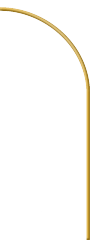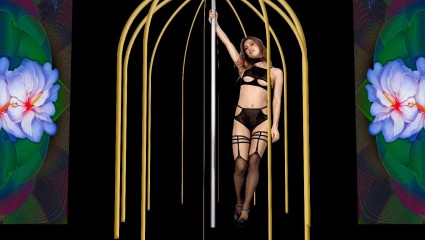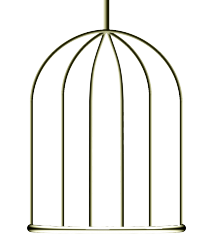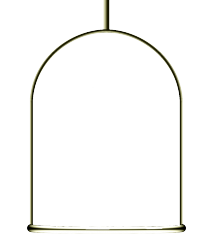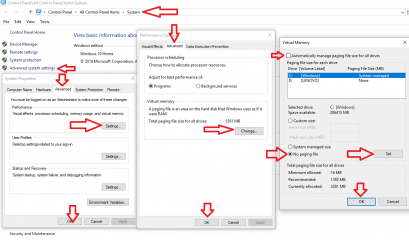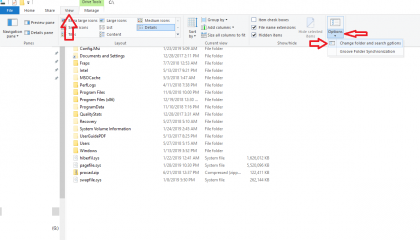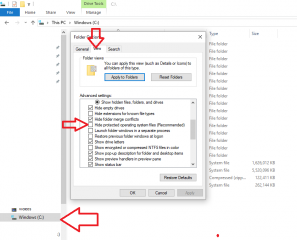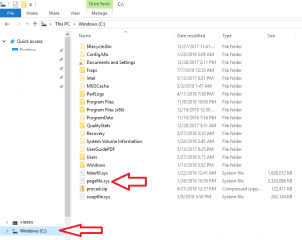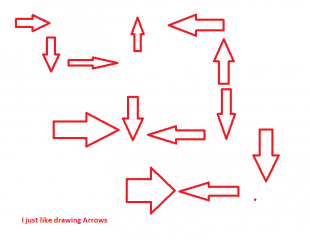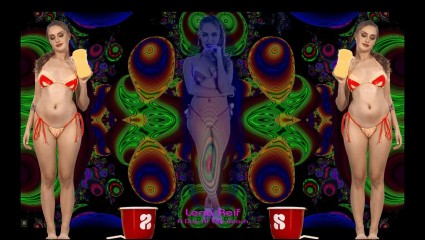0
Discussions for Scenes for Version 1.2.X Fullscreen Mode here Forum / Tout sur iStripper
EverthangForever
Inscrit en Oct 2009 2534 message(s)
25 January 2019
http://www.istripper.com/forum/thread/29408/29?post=606863
Tout sur iStripper / Share your FullScreen - Member Created Scenes here
25th Jan Fractal Garden 051 Juxtaposing multiple opacity animations to create smooth cycles of dissolve transitions. Thanks to Lunarpup for excellent sampler artwork featuring some earlier iStripper m...
backgrounds without needing to rely on opacity animations. Not much luck thus far. SwapBgWA.fsh is great for
straight background swaps or strobe effects suitable for rock concert niche but thats about it :-/.
Nevertheless, for some gentle journeys, good old opacity animations did come to my rescue again,
so I've posted here a useful example demonstrating some smooth cycle multiple transitions .
EverthangForever
Inscrit en Oct 2009 2534 message(s)
25 January 2019 (edited)
In retrospect, I think having the FG050 cages a fixed distance from the camera was unecessary.
If you want to change this for both cages, you can alter their .scn camera settings accordingly. eg:
I have now updated both FG050 and FG050A within the ET_FractalGarden51.zip to incorporate this
so if you redownload it and extract over the old, the camera will zoom on the model as above.👌
If you want to change this for both cages, you can alter their .scn camera settings accordingly. eg:
camera {
type: 3D
angle: 45
pos: 200, 64, 1360
target: 200, 0, 0
// ambient: -0.1, -0.1, -0.1
animate: 40, pingpong, outexpo, pos, 0, 64, -320
animate: 40, pingpong, outexpo, target, 0, 64, -320
I have now updated both FG050 and FG050A within the ET_FractalGarden51.zip to incorporate this
so if you redownload it and extract over the old, the camera will zoom on the model as above.
EverthangForever
Inscrit en Oct 2009 2534 message(s)
26 January 2019 (edited)
http://www.istripper.com/forum/thread/29408/29?post=607036
Tout sur iStripper / Share your FullScreen - Member Created Scenes here
Ok ladies and gents...Another simple Whisper club remix. This time just a fun swinging Birdcage. There is 2 cages you can use in either one just edit the Texture used in the scene file. There is a 1 a...
I like that you have kept the cages sparce and repeated the theme
in the horizontal bar at the foot of the scene under the showcased
frontal model.
Nice compositions and artistic animation rhythm for music for me.
Like that the cages swing asymmetrically. Thanks heaps for this great work.
PS: you linked to the first page of the discussion thread ..not da last :-/
peterbanker
Inscrit en Jan 2009 227 message(s)
26 January 2019
@EverthangForever
I do not know if I got a bad download or there is something wrong with my laptop but in your latest zip file one of the cages and the model splits up.
Can you check the zip file please?
Thanks
I do not know if I got a bad download or there is something wrong with my laptop but in your latest zip file one of the cages and the model splits up.
Can you check the zip file please?
Thanks
DANO70
Inscrit en Feb 2008 742 message(s)
26 January 2019 (edited)
Does it really matter in the case of linking back to the last page here to just let people know where to go to talk scenes in general. It's not like I am refering to a specific post. I mean really now.
EverthangForever
Inscrit en Oct 2009 2534 message(s)
26 January 2019 (edited)
No worries @DANO pages range is shown at the top of that linked page anyway.
@peterbanker, It may be a fault in your download, or the extraction to scenes/
I deleted all of my FG050 and FG051 .scns plus the ETImages/cages folder
Downloaded both zips and re-extracted these two in turn into..scenes/
and all da cages work ok. Maybe try erase your zip and redownload again
..extract all to allow merge folders & overwrite...thats all I can suggest.
@peterbanker, It may be a fault in your download, or the extraction to scenes/
I deleted all of my FG050 and FG051 .scns plus the ETImages/cages folder
Downloaded both zips and re-extracted these two in turn into..scenes/
and all da cages work ok. Maybe try erase your zip and redownload again
..extract all to allow merge folders & overwrite...thats all I can suggest.
peterbanker
Inscrit en Jan 2009 227 message(s)
26 January 2019
@EverthangForever
I deleted redownloaded and installed everything again and they work perfectly now so once again thanks for sharing your hard work in making them and helping me to get them working properly.
@DAN070
Those cages in the club scenes are brilliant.
Thank you for sharing your hard work in creating them.
I deleted redownloaded and installed everything again and they work perfectly now so once again thanks for sharing your hard work in making them and helping me to get them working properly.
@DAN070
Those cages in the club scenes are brilliant.
Thank you for sharing your hard work in creating them.
DANO70
Inscrit en Feb 2008 742 message(s)
27 January 2019
You welcome @peterbanker it's not sophistacated like most...But it's fun to watch😊
DANO70
Inscrit en Feb 2008 742 message(s)
27 January 2019 (edited)
3 reworked bird/cage if you want to add to my scene or your own. Again 2 made with E.T.'s cage bar image. Just a bit ''Golden''😀
https://www.istripper.com/forum/thread/29408/29?post=607036
Tout sur iStripper / Share your FullScreen - Member Created Scenes here
Ok ladies and gents...Another simple Whisper club remix. This time just a fun swinging Birdcage. There is 2 cages you can use in either one just edit the Texture used in the scene file. There is a 1 a...
EverthangForever
Inscrit en Oct 2009 2534 message(s)
29 January 2019 (edited)
http://www.istripper.com/forum/thread/41203/1?post=607420
Le coin des nouveaux / Playing playlists
@Wyldanimal That is a neat Utility.😊 Thanks.😊 @EverthangForever I am not sure what it is TBH. Everything was working fine up until about April of last year then it started freezing when I was doing no...
Hope you don't mind, I've hijacked this discussion from the Playing playlists thread because it appears to be a fullscreen tech issue not just a playlist issue. I figure, people running two screen systems may need to know this in case there is infact a fullscreen design quirk.
Everything was working fine up until about April of last year then it started freezing when I was doing nothing on the PC. Other than a new HD there have been no hardware changes and the last BIOS update was January last year (there are no new Bios or driver updates since then).
The GUI works OK it is just that if I am running Fullscreen on one monitor and the GUI on the other then Fullscreen freezes for a couple of seconds when I select the forum and then again when I select 50 last posts. It also stutters as I scroll through the 50 last posts. It also does something similar wit PMs. That isn't actually something new - this is the 2nd PC that I have had that problem on. The random freezing whilst fullscreen is playing is something relatively new. It happens when I am doing nothing on the PC. I have tried the ATI card and the NVIDIA card with stress test engines and there have been no problems It appears to be just fullscreen in the iStripper app that has a problem. I've disabled background programmes and still can't find anything that causes it.
Given that the fullscreen platform is an old adapted screensaver which by its very nature is designed to disable interactivity with underlaying programs, I wonder if a new platform (windowed & perhaps webGL friendly) is in the planning horizon of Totem.
29 January 2019
@EverthangForever
No problem - it is probably better here than where it was as it was going somwhat off topic.
On a dual monitor system, fullscreen will only actually run on one monitor. Other than than the freezing when I was in the GUI fullscreen always ran without freezing when I was doing other things on the PC (or even doing nothing). Now it even freezes when I am doing nothing.
It is just really irritating. None of of the scenes use more than about 75% of the NVIDIA GPU and many use a lot less. If I monitor it in Task Manager you can see the performance dip when it freezes. As is said I thought it was to do with clip changes as it often happen then, but not always. Some times it freezes mid clip and some time it doesn't freeze at all when the clip changes. It isn't even consitent. I can play a clip and there will be a freeze and then play the same clip and it doesn't freeze.
I have been trying to do some personal music vids with the girl performing over some very psychedlic fullscreen scenes and it just ruins it when the scene freezes. It is also pretty irritating when you are just watching them.
No problem - it is probably better here than where it was as it was going somwhat off topic.
On a dual monitor system, fullscreen will only actually run on one monitor. Other than than the freezing when I was in the GUI fullscreen always ran without freezing when I was doing other things on the PC (or even doing nothing). Now it even freezes when I am doing nothing.
It is just really irritating. None of of the scenes use more than about 75% of the NVIDIA GPU and many use a lot less. If I monitor it in Task Manager you can see the performance dip when it freezes. As is said I thought it was to do with clip changes as it often happen then, but not always. Some times it freezes mid clip and some time it doesn't freeze at all when the clip changes. It isn't even consitent. I can play a clip and there will be a freeze and then play the same clip and it doesn't freeze.
I have been trying to do some personal music vids with the girl performing over some very psychedlic fullscreen scenes and it just ruins it when the scene freezes. It is also pretty irritating when you are just watching them.
EverthangForever
Inscrit en Oct 2009 2534 message(s)
29 January 2019 (edited)
@Number6
I don't know if you have already done this, however it did help my performance
to reset the number of multicore processors I was using.
Worth a try:
just check that you have the right number of processors defined
For an i7 system you should be showing at least 6 processors
Msconfig> boot> advanced> number of processors>6>Apply
reboot
@DANO07 tks, that looks uber cool👍
I don't know if you have already done this, however it did help my performance
to reset the number of multicore processors I was using.
Worth a try:
just check that you have the right number of processors defined
For an i7 system you should be showing at least 6 processors
Msconfig> boot> advanced> number of processors>6>Apply
reboot
@DANO07 tks, that looks uber cool
29 January 2019 (edited)
Almost sounds like a Memory cache / Virtual memory issue.
You can get into advance Windows setting and Disable the Virtual memory.
reboot
Then you can Delete the file off the Hard disk.
it might be corrupted space or its gotten very fragmented.
After you have it deleted, you can run a defragmentation program
such as defraggler.
also run a registry cleaner.
CCleaner includes one.
Save the registry before correcting any issues.
re-run it a few times, always saving, till it doesn't find any new issues.
After that, re-enable virtual memory.
Let Windows manage the size
You can get into advance Windows setting and Disable the Virtual memory.
reboot
Then you can Delete the file off the Hard disk.
it might be corrupted space or its gotten very fragmented.
After you have it deleted, you can run a defragmentation program
such as defraggler.
also run a registry cleaner.
CCleaner includes one.
Save the registry before correcting any issues.
re-run it a few times, always saving, till it doesn't find any new issues.
After that, re-enable virtual memory.
Let Windows manage the size
29 January 2019
@EverthangForever
Unfortunately this is a lowly i5 system with only 4 processors. I will try your suggestion although if I run the resource manager from Task Manager it does show all 4 processors running.
@Wyldanimal
Thanks for this. I will also give this a try over the weekend when I have more time.
I have downloaded defraggler although I must admit I thought defragging was a thing of the past. I was under the impression that Windows took care of this nowadays. I will also re-enable CCleaner. It was one of the background programmes I disabled from starting when I was searching for a solution to this freezing problem. I haven't run it for some months.
Thanks both - these are suggestions that I haven't actually tried previously.
Unfortunately this is a lowly i5 system with only 4 processors. I will try your suggestion although if I run the resource manager from Task Manager it does show all 4 processors running.
@Wyldanimal
Thanks for this. I will also give this a try over the weekend when I have more time.
I have downloaded defraggler although I must admit I thought defragging was a thing of the past. I was under the impression that Windows took care of this nowadays. I will also re-enable CCleaner. It was one of the background programmes I disabled from starting when I was searching for a solution to this freezing problem. I haven't run it for some months.
Thanks both - these are suggestions that I haven't actually tried previously.
29 January 2019
in CCleaner the registry cleaner is one that works well.
The OS and Apps scan the registry every few milliseconds.
One or two broken trunks, can cause a huge slow down...
I've never had CCleaner remove something that broke my PC.
But there is that possibility.
So it asks if you want to backup the registry before fixing it.
I always do it. Just in case.
Defragmenting...
for the most part, it is a thing of the past.
But the Virtual memory cache, can it'self get fragmented or corrupted.
you can't defrag VM while it's in use.
So I disable it, reboot, Delete it, then recreate it...
I do the the Defrag step in the middle to recover all my free space into one continuous group
Note: It's already taken me more than 24 hours on a 2TB drive..
So you may want to skip the defrag..
I suggested it, because you Mentioned the same drive had W7, W8, W8.1 and W10,
and it was used in two different system.
oh, I didn't mention it, But it is good Practice to have a full backup before doing any type of defrag or file maintenance.
I have had a Defrag go Bad...
Power knocked out in the middle, and a Whole chunk of sectors got corrupted on me.
The OS and Apps scan the registry every few milliseconds.
One or two broken trunks, can cause a huge slow down...
I've never had CCleaner remove something that broke my PC.
But there is that possibility.
So it asks if you want to backup the registry before fixing it.
I always do it. Just in case.
Defragmenting...
for the most part, it is a thing of the past.
But the Virtual memory cache, can it'self get fragmented or corrupted.
you can't defrag VM while it's in use.
So I disable it, reboot, Delete it, then recreate it...
I do the the Defrag step in the middle to recover all my free space into one continuous group
Note: It's already taken me more than 24 hours on a 2TB drive..
So you may want to skip the defrag..
I suggested it, because you Mentioned the same drive had W7, W8, W8.1 and W10,
and it was used in two different system.
oh, I didn't mention it, But it is good Practice to have a full backup before doing any type of defrag or file maintenance.
I have had a Defrag go Bad...
Power knocked out in the middle, and a Whole chunk of sectors got corrupted on me.
29 January 2019
I actually miss the old Windows 98 defrag program. I could sit there, mesmerised while watching bits of code get read, moved and re-written. Something like Tetris, the game. Very soothing, knowing that this would fix a lot of crap... Usually... ✌
30 January 2019
Thanks @Wyldanimal.
I may attempt the defrag.
Although this is a 2TB drive it is partitioned and the C: drive partition is only 250GB so it may be a bit quicker.
I'll back the stuff up I really want which is just a few documents and e-mails really. All the istripper stuff except the app itself is on a separate 6TB drive.
I have used CCleaner a few times in the past - and yes I always back up the registry first.
I'll start off with that as I don't think I've scanned the registry for some considerable time. Or cleared out the tempory folders either.
I may attempt the defrag.
Although this is a 2TB drive it is partitioned and the C: drive partition is only 250GB so it may be a bit quicker.
I'll back the stuff up I really want which is just a few documents and e-mails really. All the istripper stuff except the app itself is on a separate 6TB drive.
I have used CCleaner a few times in the past - and yes I always back up the registry first.
I'll start off with that as I don't think I've scanned the registry for some considerable time. Or cleared out the tempory folders either.
x26638184
Inscrit en Oct 2018 189 message(s)
30 January 2019
@Number6: Try this. It may help you. Install iStripper on an SSD disk connected by USB 3.0 together with the data.
The performance improves a lot.
The performance improves a lot.
EverthangForever
Inscrit en Oct 2009 2534 message(s)
12 February 2019 (edited)
http://www.istripper.com/forum/thread/29408/29?post=609137
Tout sur iStripper / Share your FullScreen - Member Created Scenes here
13 Feb Fractal Garden 052 Follow up of previous using one opacity animation only, to cycle two shader rendered textures. Thanks to Lunarpup for excellent sampler artwork featuring the more recent iStr...
updating iStripper to 1.2.218 seems to have fixed the bug that was delaying display of
authors' newly created small logos and scene descriptions in the Scenes gallery.
Don't know what they have done, however now its instantaneous. Thanks lots @iSTeam
@ET Could it be possible to make that full screen with with another model in stead of Chloe Lamour: for instance Lena Reif or Olivia Sin or Shayla?@zz Sure,..however you need to ask da PuP (if he's got da Pics ~ because the backgrounds wouldn't match.) . I'm really just using inhouse Art samplers here for code demos with his blessing ;-)>
PS: tks for changing your avatar..that 'grinning cat' was starting to get to moi ..lol ;-)>
peterbanker
Inscrit en Jan 2009 227 message(s)
12 February 2019
@EverthangForever
Love it with Chloe Lamoure appearing.
Thanks for making it.
Love it with Chloe Lamoure appearing.
Thanks for making it.
EverthangForever
Inscrit en Oct 2009 2534 message(s)
12 February 2019 (edited)
@peterbanker, sure & tks, ..there is some spark in her eyes too ,
Chloe casts a powerful feminine aura for such a .scn
Chloe casts a powerful feminine aura for such a .scn
EverthangForever
Inscrit en Oct 2009 2534 message(s)
13 February 2019 (edited)
14th Feb
@zzmaskers you have been quite supportive of da fullscreeners for some time now...tks👍
So... ok my friend, Updated FG052. Now includes also an A version avec Lena Reif instead.
Cheers ;-)> New zip size = 17.7 MB
Same zip name, so suggest peeps delete your old FG52.zip before re-downloading & extracting to ..scenes/
You will not lose Chloe
https://scenes.virtuastripper.net/ET_FractalGarden52.zip
@zzmaskers you have been quite supportive of da fullscreeners for some time now...tks
So... ok my friend, Updated FG052. Now includes also an A version avec Lena Reif instead.
Cheers ;-)> New zip size = 17.7 MB
Same zip name, so suggest peeps delete your old FG52.zip before re-downloading & extracting to ..scenes/
You will not lose Chloe
https://scenes.virtuastripper.net/ET_FractalGarden52.zip
zzmaskers
Inscrit en Mar 2011 607 message(s)
13 February 2019
Hi @ET Thanks. This is a fantastic fullscreen with the mirroring of the model, but Chloe was for me too heavy, if you understand what I mean.
EverthangForever
Inscrit en Oct 2009 2534 message(s)
13 February 2019 (edited)
@zz no problemo. Glad you can now enjoy the PuP's art too.!!
Its all about diversity. I found these mirror scenes are good
for those clips where the model commences partially hidden at
the side on desktop..(in/out partly hidden clips are shown as
double arrows on the Card page clip manager section)
Don't forget you can use your right arrow key within the
first seconds of any fullscreen scene launch, to select a
different playing Totem model without breaking the scene.
The down arrow selects a new fullscreen scene ..
all this without leaving fullscreen mode.😊
Its all about diversity. I found these mirror scenes are good
for those clips where the model commences partially hidden at
the side on desktop..(in/out partly hidden clips are shown as
double arrows on the Card page clip manager section)
Don't forget you can use your right arrow key within the
first seconds of any fullscreen scene launch, to select a
different playing Totem model without breaking the scene.
The down arrow selects a new fullscreen scene ..
all this without leaving fullscreen mode.
zzmaskers
Inscrit en Mar 2011 607 message(s)
13 February 2019
@ET 😉
Lovenia Lux will stare at you now many times!😈 I cannot wish a better avater. And her new show was fantastic, but her shows are not easy. It took me two shows of her to understand what she was doing. She is a real actress living in her self for 100% in her role and @team gets that out of her!
Don't forget you can use your right arrow key within the first seconds of any fullscreen scene launch, to select a different playing Totem model without breaking the scene.Do believe me or not, but did you know that I didn't know this? And I think that I'm not the only one. Should be lesson no 3 in @Celine's course! So again, thanks!
Lovenia Lux will stare at you now many times!
EverthangForever
Inscrit en Oct 2009 2534 message(s)
14 February 2019 (edited)
@ZZ hehe Good !
All we need now is for da @Team to make our fullscreen mouse wheels zoom in and out ..
so that when Vivia or any model over height of 5'7" kneels on table,.. we don't always lose their heads
above the screen ;-)>
All we need now is for da @Team to make our fullscreen mouse wheels zoom in and out ..
so that when Vivia or any model over height of 5'7" kneels on table,.. we don't always lose their heads
above the screen ;-)>
EverthangForever
Inscrit en Oct 2009 2534 message(s)
14 February 2019 (edited)
Well, on second thoughts a new scene still doesn't show its logo: node until yonks after its been played.
Even tried deleting da cache file of the .scn and no joy there. Nevermind it will display/surface when it wants to, no doubt..
Even tried deleting da cache file of the .scn and no joy there. Nevermind it will display/surface when it wants to, no doubt..
EverthangForever
Inscrit en Oct 2009 2534 message(s)
15 February 2019 (edited)
I just saw a fast spin transition clip playing in fullscreen .
History says it was random card 'Tina Kay ~ Unsnap My Top'.
The spin (about 2 seconds) looked great imho !
I wasn't aware that fullscreen played transition clips at all..
you learn something here every day..lol ;-)>
btw, the logo for FG053 finally appeared a full day after uploading.. so now
I figure peeps will be able to determine what .scn file name they are watching..
which to me is the whole purpose of it.. find / delete or edit that .scn, whatever ;-)
Author's Logo activation must be dependant on rebooting da GUI somehow.
History says it was random card 'Tina Kay ~ Unsnap My Top'.
The spin (about 2 seconds) looked great imho !
I wasn't aware that fullscreen played transition clips at all..
you learn something here every day..lol ;-)>
btw, the logo for FG053 finally appeared a full day after uploading.. so now
I figure peeps will be able to determine what .scn file name they are watching..
which to me is the whole purpose of it.. find / delete or edit that .scn, whatever ;-)
Author's Logo activation must be dependant on rebooting da GUI somehow.
15 February 2019
@ET:
😉
I just saw a fast spin transition clip playing in fullscreen .Hi buddy. That shouldn't happen at all. Occasionally, little things like this can slip thru the net during QA testing. The guys are only human. I think...
History says it was random card 'Tina Kay ~ Unsnap My Top'.
The spin (about 2 seconds) looked great imho !
I wasn't aware that fullscreen played transition clips at all..
you learn something here every day..lol ;-)>
Vous n'êtes pas encore autorisé à participer
En tant qu'utilisateur gratuit de iStripper, vous n'êtes pas autorisé à répondre sur le forum ou à créer de nouveau sujet.
Vous pouvez cependant consulter les catégories de bases et commencer à découvrir notre communauté !