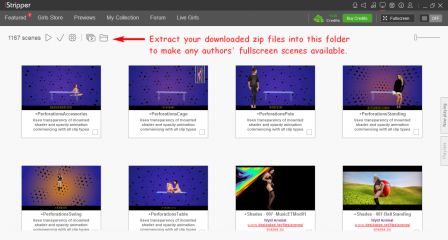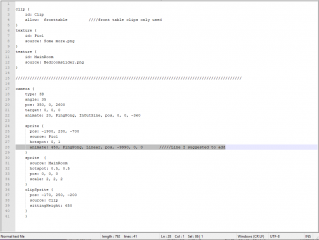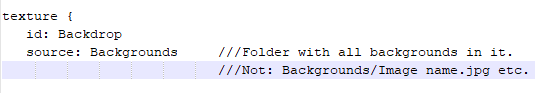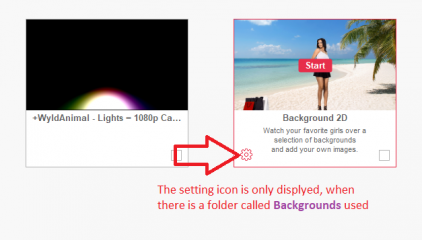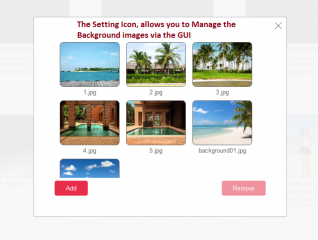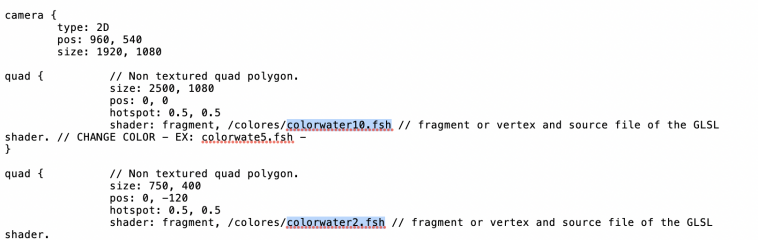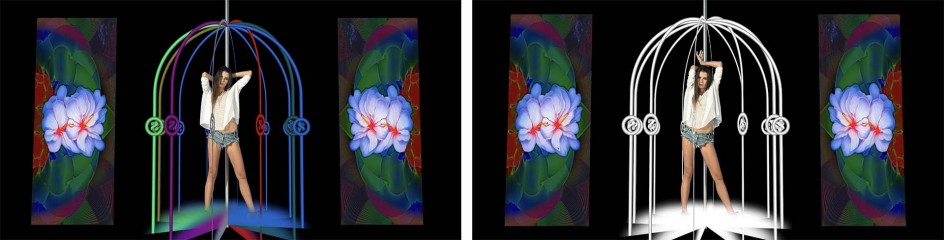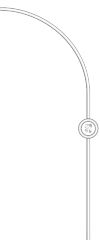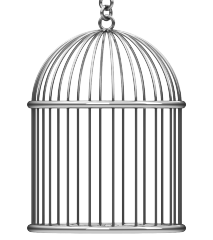0
Discussions for Scenes for Version 1.2.X Fullscreen Mode here Forum / Tout sur iStripper
x26638184
Inscrit en Oct 2018 189 message(s)
3 January 2019
Yap! ... I am ready for this and thanks to those who helped (they stayed in the credits of the scene)
I included a separate terrace framing that only works in swing mode ... Enjoy !!!
@Z22: I'm not entirely clear because the swing works only top.
Note: ideally only load the 3 girls with which it will be deployed if there are more loads may be dizzy
https://drive.google.com/drive/folders/1H9W06hNWyd_J8W00tnt0fOkey3ZNLkow?usp=sharing
I included a separate terrace framing that only works in swing mode ... Enjoy !!!
@Z22: I'm not entirely clear because the swing works only top.
Note: ideally only load the 3 girls with which it will be deployed if there are more loads may be dizzy
https://drive.google.com/drive/folders/1H9W06hNWyd_J8W00tnt0fOkey3ZNLkow?usp=sharing
EverthangForever
Inscrit en Oct 2009 2584 message(s)
20 January 2019 (edited)
http://www.istripper.com/forum/thread/29408/29?post=606084
Tout sur iStripper / Share your FullScreen - Member Created Scenes here
Jan 21st 2019 Fractal Garden 050 ... da closed yet da opening 'bird cage' https://scenes.virtuastripper.net/ET_FractalGarden50.zip Zipsize = 1.78MB & remixed to SomaFM Groove Salad Radio
It uses a single rotating texture element with some staged opacities.
I've color coded some cage struts to help find out what is doing what ;-)>
I hope @WA or another of the genius here can adapt something similar
to provide a workable solution to the model / overlapping cage bars problem.
Anyhow some material to work with here & food of next thoughts for anyone .
DANO70
Inscrit en Feb 2008 742 message(s)
20 January 2019 (edited)
@EverthangForever
Yeah I just checked it out..Nice. I gave up on the rotation. I'm trying a couple swaying left to right cages but I can't keep the girls to stay perfectly timed/on the platform. The 2 seam to move a little in both directions. I'm guessing the camera angle/distance/type @TheEmu spoke of before is effecting the positions as the cage and girl sway left to right. I'm still tinkering though.😕
Yeah I just checked it out..Nice. I gave up on the rotation. I'm trying a couple swaying left to right cages but I can't keep the girls to stay perfectly timed/on the platform. The 2 seam to move a little in both directions. I'm guessing the camera angle/distance/type @TheEmu spoke of before is effecting the positions as the cage and girl sway left to right. I'm still tinkering though.
EverthangForever
Inscrit en Oct 2009 2584 message(s)
21 January 2019 (edited)
Yes I had the camera at odd angles & zooming etc. before I took that code off..
It just complicates more for peeps trying to remix da birdcage.
One thang i haven't tried yet is to reverse the rotation instead of just using negative
opacity when the initial colored cage struts stop overlapping...
When I get around to it or someone else does, then maybe..hehe.
Infact i rather like it that the cage opens up..for me thats sweet, so I put it in share.
Take your time @DANO70. You always do a quality outcome imho😊 👍
It just complicates more for peeps trying to remix da birdcage.
One thang i haven't tried yet is to reverse the rotation instead of just using negative
opacity when the initial colored cage struts stop overlapping...
When I get around to it or someone else does, then maybe..hehe.
Infact i rather like it that the cage opens up..for me thats sweet, so I put it in share.
Take your time @DANO70. You always do a quality outcome imho
EverthangForever
Inscrit en Oct 2009 2584 message(s)
21 January 2019
@R2D34everIs there an original zip file for this which includes the room textures (pics) etc.?
http://www.istripper.com/forum/thread/29408/29?post=606298
Tout sur iStripper / Share your FullScreen - Member Created Scenes here
This is the link for the updated verwion with adjusted animate line .. https://www.dropbox.com/s/jr8giuhbzqoj84u/Bedroomslider.scn?dl=0
21 January 2019
https://www.dropbox.com/s/vy1omba37m8784l/Bedroomslider.rar?dl=0
this should contain a rar file with all the files in it.
this should contain a rar file with all the files in it.
EverthangForever
Inscrit en Oct 2009 2584 message(s)
22 January 2019
Very nice work @R2D34ever2 👍
Srry..my old Winzip couldn't open that rar however 7-Zip does extract it fine
Your Bedroomslider scene looks great btw.
Nice there are lots of working comments..
If you wanna easily tidy up your code spaces & justify code lines left etc.
use Notepad++ https://notepad-plus-plus.org/download/v7.6.2.html
Edit>Blank Operations> Trim Leading and Trailing Spaces
It will make it a tad easier for others (like moi) to follow ;-)
Srry..my old Winzip couldn't open that rar however 7-Zip does extract it fine
Your Bedroomslider scene looks great btw.
Nice there are lots of working comments..
If you wanna easily tidy up your code spaces & justify code lines left etc.
use Notepad++ https://notepad-plus-plus.org/download/v7.6.2.html
Edit>Blank Operations> Trim Leading and Trailing Spaces
It will make it a tad easier for others (like moi) to follow ;-)
DANO70
Inscrit en Feb 2008 742 message(s)
22 January 2019 (edited)
@R2D3
Hey now where cooking...Good job. Here is simple clean version to show alot of things that wasn't needed for future use. You used the 00 numbers I posted and you should have used your own speed/position number. This is just to help make it easier for you in the future.✌
@E.T.
We are destin to post at the same time....😆 I know how you feel about where and what people post don't worry.
Hey now where cooking...Good job. Here is simple clean version to show alot of things that wasn't needed for future use. You used the 00 numbers I posted and you should have used your own speed/position number. This is just to help make it easier for you in the future.
@E.T.
We are destin to post at the same time....
EverthangForever
Inscrit en Oct 2009 2584 message(s)
22 January 2019 (edited)
Hehe @DANO ..no worries 😎
I have made some progress getting a rotating bird cage up and running at last
Have a look ~ no shaders :-)>
I have made some progress getting a rotating bird cage up and running at last
Have a look ~ no shaders :-)>
http://www.istripper.com/forum/thread/29408/29?post=606485
Tout sur iStripper / Share your FullScreen - Member Created Scenes here
Jan 22nd Here is an updated Fractal Garden 050. Its the same zip link but replaces the previous ambit 'opening cage' one ..lol I have left that old one in as an FG050x version in this update. The scen...
EverthangForever
Inscrit en Oct 2009 2584 message(s)
22 January 2019
@ZZmaskers thanks my good friend. Yes a bird in the hand is worth two in the cage...
Hmmm..that doesn't sound right ..or maybe it does..perhaps one in each hand then.. hehe. cheers😎
Hmmm..that doesn't sound right ..or maybe it does..perhaps one in each hand then.. hehe. cheers
wangxukkk
Inscrit en Sep 2013 165 message(s)
22 January 2019 (edited)
@R2D3
sprite {
pos: 750, 230, -900
source: Pic1
hotspot: 0, 1
animate: 45, PingPong, linear, pos, -9000, 0, 0
}
Changed the starting position and moving length of the long chart. So that everything can be formed.
texture {
id: Pic1
source: backgrounds //"backgrounds" is the folder name Place multiple long diagrams in one folder at the same time. When you restart, you have the opportunity to see different long diagrams.
}
sprite {
pos: 750, 230, -900
source: Pic1
hotspot: 0, 1
animate: 45, PingPong, linear, pos, -9000, 0, 0
}
Changed the starting position and moving length of the long chart. So that everything can be formed.
texture {
id: Pic1
source: backgrounds //"backgrounds" is the folder name Place multiple long diagrams in one folder at the same time. When you restart, you have the opportunity to see different long diagrams.
}
wangxukkk
Inscrit en Sep 2013 165 message(s)
22 January 2019
@DANO70
Why is the load of the background picture not loaded as randomly as the model?
Is there a way to change it?
Why is the load of the background picture not loaded as randomly as the model?
Is there a way to change it?
DANO70
Inscrit en Feb 2008 742 message(s)
22 January 2019 (edited)
@wangx
If you want multiple backgrounds to load random at scene start, you have to put all the backgrounds in 1 folder and in the texture used section use the background folder name as the source (no image name after). Each time the scene starts a random image in that folder is picked.
If you want multiple backgrounds to load random at scene start, you have to put all the backgrounds in 1 folder and in the texture used section use the background folder name as the source (no image name after). Each time the scene starts a random image in that folder is picked.
wangxukkk
Inscrit en Sep 2013 165 message(s)
22 January 2019
@DANO70
Can't I replace it in playback?
Can't I replace it in playback?
DANO70
Inscrit en Feb 2008 742 message(s)
22 January 2019 (edited)
Not sure what you mean. You can't make it change manually, it random picks one when the scene starts.
If you want to cycle through, you have to use seperate textures and sprites with each one of them animated with timed opacity so they disappear over the top of one another. That can be complicated to do.
You can make a duplicate scene and right click as they play to change them but still it's random picked.
If you want to cycle through in one scene take a look at @TheEmu 's Tardis Conservatory-311-Alternating-DirectFade-1 Girl scene. He reposted it in the scene share thread very recently.
If you want to cycle through, you have to use seperate textures and sprites with each one of them animated with timed opacity so they disappear over the top of one another. That can be complicated to do.
You can make a duplicate scene and right click as they play to change them but still it's random picked.
If you want to cycle through in one scene take a look at @TheEmu 's Tardis Conservatory-311-Alternating-DirectFade-1 Girl scene. He reposted it in the scene share thread very recently.
22 January 2019
If you want multiple backgrounds to load random at scene start, you have to put all the backgrounds in 1 folder
If you Name the Folder Backgrounds
then your Scene will have a Settings Icon, and the Backgrounds can be managed in the GUI.
If you use a different Folder name, then you Scene will NOT have the setting Icon displayed.
DANO70
Inscrit en Feb 2008 742 message(s)
22 January 2019 (edited)
Oh snap I forgot about that cogwheel. :( It's still a random picture chosen at scene start. That cogwheel is just to add or remove them from the folder @wangx
x26638184
Inscrit en Oct 2018 189 message(s)
22 January 2019
A small contribution to have fun for a while.
Take the Titiii scene and incorporate some modifications.
The color of the screen and side lights can be changed where indicated in the reference (13 colors + 2 variants)
https://drive.google.com/drive/folders/1rnJkiK-0GqszXx_ubYyQqjO2z6n9gg1z?usp=sharing
peterbanker
Inscrit en Jan 2009 232 message(s)
22 January 2019
@EverthangForever
Your birdcage is brilliant.
Thanks for sharing all your hard work in creating it.
Your birdcage is brilliant.
Thanks for sharing all your hard work in creating it.
EverthangForever
Inscrit en Oct 2009 2584 message(s)
22 January 2019 (edited)
Tks lots @peterbanker. 😄 Sure took 3 days with dat code..et sans Emu there for us to go crying to :/
Thankfully learning from his documentation. Bless him and all da helpful gang here et all the Girls for benign inspirations they each impart.👍
@Wangx DANO is correct. You can limit the selection of textures available using an open directory path ../ in your source: parameter, however it remains random selection ~ you cannot control the sequence selection of each texture there, unless you stipulate the pic file exactly by name. However, you cannot just concatenate individual path textures separated by a space like ../aaa.png bbb.png etc. I wish we could ..
You'll remember the true randomness of open directories texture selection was the basis of da roulette & slots fullscreen scenes done back early 2017.
Thankfully learning from his documentation. Bless him and all da helpful gang here et all the Girls for benign inspirations they each impart.
@Wangx DANO is correct. You can limit the selection of textures available using an open directory path ../ in your source: parameter, however it remains random selection ~ you cannot control the sequence selection of each texture there, unless you stipulate the pic file exactly by name. However, you cannot just concatenate individual path textures separated by a space like ../aaa.png bbb.png etc. I wish we could ..
You'll remember the true randomness of open directories texture selection was the basis of da roulette & slots fullscreen scenes done back early 2017.
wangxukkk
Inscrit en Sep 2013 165 message(s)
23 January 2019
@EverthangForever
Do you have a demo file? Where to look?
Do you have a demo file? Where to look?
DANO70
Inscrit en Feb 2008 742 message(s)
23 January 2019 (edited)
@Wangx
@TheEmu s scene can be found here. You'll find the information to make 10 picture changeing backgounds scene. It has a lot of scenes in there look for the one that says...
Tardis Conservatory-311-Alternating-DirectFade-1 Girl
@TheEmu s scene can be found here. You'll find the information to make 10 picture changeing backgounds scene. It has a lot of scenes in there look for the one that says...
Tardis Conservatory-311-Alternating-DirectFade-1 Girl
DANO70
Inscrit en Feb 2008 742 message(s)
23 January 2019 (edited)
Well crap I guess we collided Alarsi or server hicup. My Emu scene link didn't apply. Trying again
@wangx
@wangx
https://www.istripper.com/forum/thread/29408/27?post=595915
Tout sur iStripper / Share your FullScreen - Member Created Scenes here
@7171al71 Most of the scenes in the following zip file include cycling through a series of backgrounds - though depending on the scene I use a variety of mechanisms to hide the actual transition and y...
wangxukkk
Inscrit en Sep 2013 165 message(s)
23 January 2019
@DANO70 :
I will try. Thanks again
1
I will try. Thanks again
1
EverthangForever
Inscrit en Oct 2009 2584 message(s)
23 January 2019 (edited)
@Alarsi, thats correct. In a scene like this. to keep each element simple repeatable and adaptable to different textures was my aim. I can only do rough drawings to show the essence of a scene to make it workable. It was just a quick rework from @DANO70 's birdcage pic. Gold, chrome, glass etc would be very nice.:-)
When artists like you can improve things like the cage strut, so others can share in the way you have shown, then peeps can put these into their own scenes just by substituting their own ..Texture>source: path, at the top of the code. Even using an open directory path like ../cages/
it could then be random. I'm very happy to see it happening already. Thanks lots👍
When artists like you can improve things like the cage strut, so others can share in the way you have shown, then peeps can put these into their own scenes just by substituting their own ..Texture>source: path, at the top of the code. Even using an open directory path like ../cages/
it could then be random. I'm very happy to see it happening already. Thanks lots
x26638184
Inscrit en Oct 2018 189 message(s)
23 January 2019
@EverthangForever: The work you did when creating the cage is exceptional, conceptually using movement transition tools.
@DANO70 ... ha ha, there are problems with the forum apparently, I hope it will be fixed soon.
Last night I went down scenes that I had not seen, there are very good things. The work of GlsSandox, is very good. I call the attention of converging in the same project with several members
@Z22: I had not seen your 3D project, it's good. What is the difference of 24, 28, 32, 40 and 64? Is the distance from parallax?
@Nasashie: We could share material and ideas, we have similar tastes. (They are Royaltie Free photos) The Farwest photo is very good, I am handling it in another way, the same as the airport and the Museum. I hope to finish the Farwest next week.
Vous n'êtes pas encore autorisé à participer
En tant qu'utilisateur gratuit de iStripper, vous n'êtes pas autorisé à répondre sur le forum ou à créer de nouveau sujet.
Vous pouvez cependant consulter les catégories de bases et commencer à découvrir notre communauté !