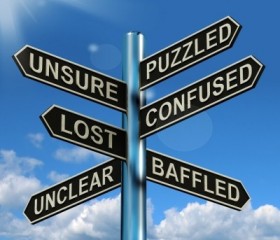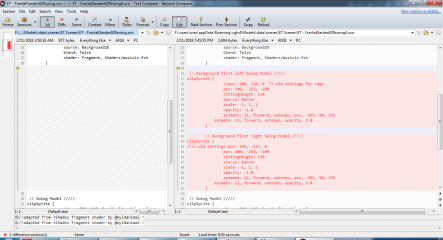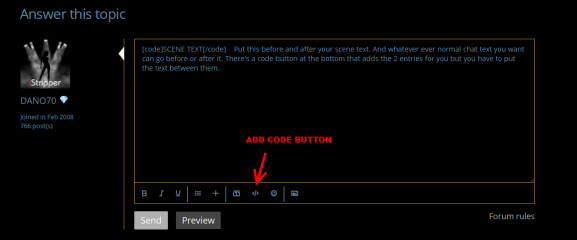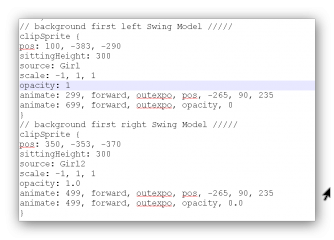0
Discussions for Scenes for Version 1.2.X Fullscreen Mode here Forum / Tout sur iStripper
Z22
Inscrit en Aug 2017 1166 message(s)
28 January 2018 (edited)
Cleangirl02 has to have scale -1.0, 1.0 because of a reversal in the shader. You should see only 1 girl coming out of each shader.
Z22
Inscrit en Aug 2017 1166 message(s)
28 January 2018 (edited)
sprite {
pos : 0, 600, 0
size : 4260, 4260
source: Refract //left side
}
sprite {
pos : 0, 600, 0
size : 4260, 4260
source: Refract2 // right side
}
You have x offset set to 0 in both positions. Shouldn't it be more like...
pos: 600, 0, 0
and
pos: -600, 0, 0
with the y 0 set to whatever you need for vertical positioning
pos : 0, 600, 0
size : 4260, 4260
source: Refract //left side
}
sprite {
pos : 0, 600, 0
size : 4260, 4260
source: Refract2 // right side
}
You have x offset set to 0 in both positions. Shouldn't it be more like...
pos: 600, 0, 0
and
pos: -600, 0, 0
with the y 0 set to whatever you need for vertical positioning
Z22
Inscrit en Aug 2017 1166 message(s)
28 January 2018
Btw, did you use the second version i posted as the first does 3 times the work for the same effect?
Z22
Inscrit en Aug 2017 1166 message(s)
28 January 2018 (edited)
Ahh... oops reversal is cause by a intended reversal in the shader which i will fix. will update in a bit...
helps if i remember what i was actually doing in the source shader..
helps if i remember what i was actually doing in the source shader..
Z22
Inscrit en Aug 2017 1166 message(s)
29 January 2018
Fixed, you should be able to just swap these version out for the version you are using and delete the scale: -1.0, 1.0 from cleangirl02
https://drive.google.com/open?id=18Bcj4dZOxsKNxP-GAXXzeH7OsH4TEJDz
https://drive.google.com/open?id=18Bcj4dZOxsKNxP-GAXXzeH7OsH4TEJDz
EverthangForever
Inscrit en Oct 2009 2534 message(s)
29 January 2018 (edited)
@z22, Yep, I used the last download link material from your above post.
Don't worry about glasses versions too much atm imho..peeps get sick of the halos
and having to adjust them constantly according to reviews. Similar was my experience
with multiple image auras & constantly needing to fiddle with parallax in TriDef. Cross-eyed works fine
and it presents well already in the posts of screencaps right here in the forums.
No probs coding ... i went back to your original refract SBSTest.scn
and changed the .scn 3D camera and background settings
to suit your existing model parameters. Thats where I went so wrong before.
I had tried to use my existing 3D camera .scn background settings and place all your clones into it instead of rebuilding the scene around your model settings.
Much easier to do the conversion to 3D camera the latter way. Hey, we live & learn ..LoL.
It looks schmik... I've included code in last share 3D cam mods zipup = same name zip, so peeps can compare and adapt further for 3D camera codes. New Zipsize = 4.69 MB. The mod using your Refract is ET - FrGa028MixZ22RefractV301.scn
It is a very good render outcome in my cross-eyed view as we speak. Power on @Z22👍
Don't worry about glasses versions too much atm imho..peeps get sick of the halos
and having to adjust them constantly according to reviews. Similar was my experience
with multiple image auras & constantly needing to fiddle with parallax in TriDef. Cross-eyed works fine
and it presents well already in the posts of screencaps right here in the forums.
No probs coding ... i went back to your original refract SBSTest.scn
and changed the .scn 3D camera and background settings
to suit your existing model parameters. Thats where I went so wrong before.
I had tried to use my existing 3D camera .scn background settings and place all your clones into it instead of rebuilding the scene around your model settings.
Much easier to do the conversion to 3D camera the latter way. Hey, we live & learn ..LoL.
It looks schmik... I've included code in last share 3D cam mods zipup = same name zip, so peeps can compare and adapt further for 3D camera codes. New Zipsize = 4.69 MB. The mod using your Refract is ET - FrGa028MixZ22RefractV301.scn
It is a very good render outcome in my cross-eyed view as we speak. Power on @Z22
http://www.istripper.com/forum/thread/29408/22?post=569599
Tout sur iStripper / Share your FullScreen - Member Created Scenes here
Jan 27 heh.. @stefnev1 tks..better to make Love not wars I hope... Converted @TheEmu & @Z22 'stacked slices' shader work for a 3D camera scene. same deal as above for cross-eyed, however this one shou...
Z22
Inscrit en Aug 2017 1166 message(s)
30 January 2018
The latest version is faster and tweaked a bit so you may want to change to that one. But if it works why mess with it. :D
Z22
Inscrit en Aug 2017 1166 message(s)
30 January 2018
We need to get neural networks working in istripper... https://motherboard.vice.com/en_us/article/bjye8a/reddit-fake-porn-app-daisy-ridley this is p**s funny.
EverthangForever
Inscrit en Oct 2009 2534 message(s)
31 January 2018 (edited)
Re Neural Networks ~ This is way too much fun LoL !
http://www.istripper.com/forum/thread/38737/2?post=570167
Vous n'êtes pas autorisés à voir ce sujet et à accéder aux données relatives à ce sujet
http://www.istripper.com/forum/thread/38743/1?post=570216
Vous n'êtes pas autorisés à voir ce sujet et à accéder aux données relatives à ce sujet
EverthangForever
Inscrit en Oct 2009 2534 message(s)
6 February 2018 (edited)
@cuzzin,
No I will not forgive you. Authors scene posts get buried quick enough here.
You have been a member here since 2008, yet you do not appear to know
how to, (or have no intention of) deleting your own off-topic posts in the share thread.
Fullscreen Share thread is intended for links to members zip files of their fullscreen scenes. It is not intended for posting of your general screen caps .
So why not PM a moderator to help you relocate your posts elsewhere ?
http://www.istripper.com/forum/thread/29408/22?post=571108
Tout sur iStripper / Share your FullScreen - Member Created Scenes here
Oops posted that pic in wrong topic. Forgive me.
No I will not forgive you. Authors scene posts get buried quick enough here.
You have been a member here since 2008, yet you do not appear to know
how to, (or have no intention of) deleting your own off-topic posts in the share thread.
Fullscreen Share thread is intended for links to members zip files of their fullscreen scenes. It is not intended for posting of your general screen caps .
So why not PM a moderator to help you relocate your posts elsewhere ?
EverthangForever
Inscrit en Oct 2009 2534 message(s)
9 February 2018 (edited)
http://www.istripper.com/forum/thread/29408/22?post=571507
Tout sur iStripper / Share your FullScreen - Member Created Scenes here
This is the modscene I am currently using for Cage clips. Upper & Lower in split views, both as close up. Cagey guys Enjoy 😄 Remember to set fullscreen for Sounds ON, Full Nudity and XXX you may have...
in ET - FractalGarden029.scn simply rem out lines 38 - 45 inclusive. Save as a new name.
//quad {_____________________________
// size: 400, 450
// pos: -100, 0, 0
// hotspot: 0.5, 0.5
// ET modified version of @Wyldanimal s music1.fsh
//shader: fragment, Shaders/music1b.fsh
// scale: -1, 1
// }
I think an opportunity was lost when @Team first conceived Cage clips...
It was too focussed on the 'dark side' so to speak. If they bring the concept back,
fullscreeners will be overjoyed that a model is upright, without straying far from the camera center.
I would hope 'cage' to also refer to 'collection' of poles slotted directly into the stage floor ~ ie: no base structure at all,, croma-key cage floor and same, no visible upper 'cage' top. I find the cage tops & floors particularly unappealing as a prop.. Its only one opinion, however just more poles being available to add support for a models legs while she is performing, as needs be, could be a big bonus to variety of posings. It would also manage the issues with cage tops and bottoms going all trapezoid when we move the camera about in scenes. LoL
EverthangForever
Inscrit en Oct 2009 2534 message(s)
9 February 2018 (edited)
@DANO70, ... if you only // rem out the frag shader music1b.fsh
sure..the default for that shader's mounting quad will be white unless you allow the shader to overide it
or reduce the quad opacity * to zero ( as above).
It was easier to tell peeps to rem out the whole quad node ;-)
btw, the reason I used a mounting sprite for one shader and a quad for the other is because
doing that seems to offset the timing of each shader rendering slightly differently.
quad {
size: 400, 450
pos: -100, 0, 0
hotspot: 0.5, 0.5
opacity: 0.0 // makes quad transparent *
// ET modified version of @Wyldanimals music1.fsh
//shader: fragment, Shaders/music1b.fsh
scale: -1, 1
}
sure..the default for that shader's mounting quad will be white unless you allow the shader to overide it
or reduce the quad opacity * to zero ( as above).
It was easier to tell peeps to rem out the whole quad node ;-)
btw, the reason I used a mounting sprite for one shader and a quad for the other is because
doing that seems to offset the timing of each shader rendering slightly differently.
DANO70
Inscrit en Feb 2008 742 message(s)
10 February 2018 (edited)
If you comment out the whole quad/just shader/ make it transparent then why is it there if you not seeing it. Yeah I'm dumb I just can't see the point or render difference. It's not that big of deal I run it with out the entire quad section anyway.
EverthangForever
Inscrit en Oct 2009 2534 message(s)
10 February 2018 (edited)
@DANO, I was trying to answer about why default quad by itself looks white.
It is a default state methink. I want to get peeps to not be scared to edit their .scns
No worries. If you deleted or remmed out all da quad node contents , just leave it at that :-)
It is a default state methink. I want to get peeps to not be scared to edit their .scns
No worries. If you deleted or remmed out all da quad node contents , just leave it at that :-)
DANO70
Inscrit en Feb 2008 742 message(s)
10 February 2018
LOL....That's what me did...😂
DANO70
Inscrit en Feb 2008 742 message(s)
10 February 2018
@ET
Up close and in your face scenes. I do like these buddy😵 And I'm sorry I didn't realize what the intent of it was at first. I thought something was simply broken. Good job as allways.
Up close and in your face scenes. I do like these buddy
EverthangForever
Inscrit en Oct 2009 2534 message(s)
11 February 2018 (edited)
@DANO, thank YOU Sir,
Some peeps would have just // remmed out the shader line and got the white quad which caused them to think !
So ostensibly you have taught them something about quads & defaults with these questions👍
Some peeps would have just // remmed out the shader line and got the white quad which caused them to think !
So ostensibly you have taught them something about quads & defaults with these questions
DANO70
Inscrit en Feb 2008 742 message(s)
11 February 2018
@ET
I don't know if you noticed or not, if you run that first default 029 scene "as is" it will put the entire defunct shader data in the log file...Holy poo. You may just want to get rid of it or is this something else you want others to notice too.
I don't know if you noticed or not, if you run that first default 029 scene "as is" it will put the entire defunct shader data in the log file...Holy poo. You may just want to get rid of it or is this something else you want others to notice too.
EverthangForever
Inscrit en Oct 2009 2534 message(s)
11 February 2018 (edited)
@DANO70, yeh, I kept the old double shader there sort of like the Table obstruction with the Champer's bucket in PPC ..
Upgrade for FG029swing making it into three swings looks cool.
Thanks @Emu for recommending Beyond Compare
Posted (above) a BC comparison showing peeps how to add more swings.
Check out Selena Wood ~ Sex Ed,,, Clip # 15. Her Y axis ( in Studio) looks waay low relative to other swing cards. I don't know if this can be corrected by Card updates or not.
Upgrade for FG029swing making it into three swings looks cool.
Thanks @Emu for recommending Beyond Compare
Posted (above) a BC comparison showing peeps how to add more swings.
// background first left Swing Model /////Trouble is swings (top) are not set at very consistant heights in all cards or maybe Totem muck about with the height setting of their camera from model to model without adjusting the swing.
clipSprite {
pos: 100, -253, -200
sittingHeight: 110
source: Dancer
scale: -1, 1, 1
opacity: -1.0
animate: 12, forward, outexpo, pos, -265, 90, 235
animate: 12, forward, outexpo, opacity, 2.0
}
// background first right Swing Model /////
clipSprite {
pos: 400, -243, -100
sittingHeight: 110
source: Dancer
scale: -1, 1, 1
opacity: -1.0
animate: 12, forward, outexpo, pos, -265, 90, 235
animate: 12, forward, outexpo, opacity, 2.0
}
Check out Selena Wood ~ Sex Ed,,, Clip # 15. Her Y axis ( in Studio) looks waay low relative to other swing cards. I don't know if this can be corrected by Card updates or not.
EverthangForever
Inscrit en Oct 2009 2534 message(s)
12 February 2018 (edited)
@DANO, love it 😎
Post on Share thread if you get a chance !
_______________________________________________
To make more useful, the ET - FractalGarden029table.scn
posted ealier in Share...try with altering the pos:
parameter values of line 32 (as shown)
// just the face close up ~ right side/////
clipSprite {
pos: 200, 19, 0
standingHeight: 420
Post on Share thread if you get a chance !
_______________________________________________
To make more useful, the ET - FractalGarden029table.scn
posted ealier in Share...try with altering the pos:
parameter values of line 32 (as shown)
// just the face close up ~ right side/////
clipSprite {
pos: 200, 19, 0
standingHeight: 420
DANO70
Inscrit en Feb 2008 742 message(s)
13 February 2018
I'm looking for a better Image for the moon or earth. Mabey a space ship😵 ..lol. I might even redo the whole scene with a actual carousel top....hmmm the tinker is on😂 I'll post something ASAP. I Have a few other scenes in general I need to post.....So keep a look out in due time😆
EverthangForever
Inscrit en Oct 2009 2534 message(s)
13 February 2018 (edited)
@DANO thanks for experimenting onwards..love it 😊
_Your work is always so cool _________________________________
Feb 13
Today added the above two mods I was raving about above
into that zip in Share thread (same name zip as below)
3 swing clipsprites:
ET - FractalGarden029swingA.scn
and better placement of large model behind on table:
Tres nice with card Veronica Clark 0291 - In Control
ET - FractalGarden029tableA.scn
_Your work is always so cool _________________________________
Feb 13
Today added the above two mods I was raving about above
into that zip in Share thread (same name zip as below)
3 swing clipsprites:
ET - FractalGarden029swingA.scn
and better placement of large model behind on table:
Tres nice with card Veronica Clark 0291 - In Control
ET - FractalGarden029tableA.scn
http://www.istripper.com/forum/thread/29408/23?post=572018
Tout sur iStripper / Share your FullScreen - Member Created Scenes here
13th Feb Final Added other clip types & introductory plaques for each Type of clip. Pole & standing clips permissions are combined here under the clips shown as 'Standing'. You can edit allow: paramet...
13 February 2018
Hi fellow iStriplovers... I am playing around with the swing clip and made some what I think nice changes.. Can someone explain to me how I can get it on this forum so you can try it out yourself ? By that I mean how do I get that blackboard where you can show the changes you made..
TheEmu
Inscrit en Jul 2012 3309 message(s)
13 February 2018 (edited)
Unfortunately even when using the "code" tag the software will still reformat it by removing all leading blanks and compressing any other multiple blanks to a single space. OK for small snippets, but ***** for anything more than a few lines. It has also been known to refuse some code examples because it mistakenly identifies them as possible security threats - though this is most likely to affect attempts to upload shader code to the forum. Sometimes we have to resort to posting pictures of screen captures or uploading to a third party site filesharing site.
DANO70
Inscrit en Feb 2008 742 message(s)
13 February 2018
Yeah your probably better off with a screen cap, I forgot how touchy it is with certain things. I rarely use it myself.
}
clipsprite{
pos: -500, 1650, 1000
standingHeight: 925
source: clip
}
Vous n'êtes pas encore autorisé à participer
En tant qu'utilisateur gratuit de iStripper, vous n'êtes pas autorisé à répondre sur le forum ou à créer de nouveau sujet.
Vous pouvez cependant consulter les catégories de bases et commencer à découvrir notre communauté !