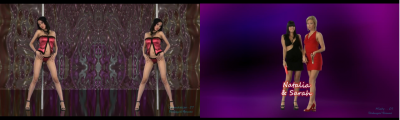0
Discussions for Scenes for Version 1.2.X Fullscreen Mode here Forum / Tout sur iStripper
EverthangForever
Inscrit en Oct 2009 2547 message(s)
31 May 2014
Like most nerds I played around with variations on scenes I had, by adding group SCNs and tweaks etc., so whenever I add something new now, I just use the following link & zip name, same way every time for wrapping up the whole ET Scenes folder.
I figure this keeps the integrity of SCNs and folders better for extractors, rather than leaving links for single scene variations all over the forum threads and host folder.
scenes.virtuastripper.net/ET Scenes04.zip
The option for ~ update and add new files during extract ~ is an available option in your archiver when you zip up.
I figure this keeps the integrity of SCNs and folders better for extractors, rather than leaving links for single scene variations all over the forum threads and host folder.
scenes.virtuastripper.net/ET Scenes04.zip
The option for ~ update and add new files during extract ~ is an available option in your archiver when you zip up.
1 June 2014
This is Not Official:
last Month, and again recently I asked to have these added.
Currently we have these in version 1.2.x.x
deny: table, top, cage, pole, inout, behindtable, fronttable
allow: table, top, cage, pole, inout, behindtable, fronttable
Asked to add these:
deny: accessories
allow: accessories
we'll have to wait and see ...
last Month, and again recently I asked to have these added.
Currently we have these in version 1.2.x.x
deny: table, top, cage, pole, inout, behindtable, fronttable
allow: table, top, cage, pole, inout, behindtable, fronttable
Asked to add these:
deny: accessories
allow: accessories
we'll have to wait and see ...
1 June 2014
I'm going to offer a suggestion to everyone downloading user created scene files. And it's not just because I'm a paranoid old retired IT professional, but because of a recent thread that was closed in another area of the forum.
I highly recommend that ALL scene files you download from links provided in our forum be scanned with your virus scanner, either during the download or BEFORE you extract the zip files.
The ability for anyone to create and share scene files in VG now opens up a distinct possible for an uploaded file to contain something you may NOT want to get on your computer.
I'm not worried about the "regulars" who have been contributing to this forum for a long time with things like model cards, skins, etc. But from your point of view, even I'M a "new uploader" here. How do you know you can trust me? ;-)
(You can...I'm just making a point).
I highly recommend that ALL scene files you download from links provided in our forum be scanned with your virus scanner, either during the download or BEFORE you extract the zip files.
The ability for anyone to create and share scene files in VG now opens up a distinct possible for an uploaded file to contain something you may NOT want to get on your computer.
I'm not worried about the "regulars" who have been contributing to this forum for a long time with things like model cards, skins, etc. But from your point of view, even I'M a "new uploader" here. How do you know you can trust me? ;-)
(You can...I'm just making a point).
zebrazuk
Inscrit en Dec 2007 284 message(s)
2 June 2014
A new scene added to my collection and added 2 more duplicates to Doppler. These are very low load as there's only 1 clip playing at a time.
I've also done some more fine tuning on all my scenes. Removed the background animation in the multilevel scenes for various reasons. I also took the large splash screen out as it seemed to hit initial loading pretty hard. All scenes have been touched so copy over top of everything.
Be aware: Those with older less powerful machines are risking crashes and machine lockups if they run the higher girl count scenes. I would suggest you remove them before copying the scenes over or running the .bat file. As an example, my spare machine with a Core 2 duo 2.66 and 8 gig of ram can run up to 4 different girls. My Quad core AMD 4.0 with 8 gig can just run 10 different girls. In both cases I have video cards with 2 gig of ram and I also found that turning off streaming helped a lot. It's CPU not ram that dictates my limits, your results may vary. You have been warned.
Can be found here: http://www.kp3d.com/vgs.html
I've also done some more fine tuning on all my scenes. Removed the background animation in the multilevel scenes for various reasons. I also took the large splash screen out as it seemed to hit initial loading pretty hard. All scenes have been touched so copy over top of everything.
Be aware: Those with older less powerful machines are risking crashes and machine lockups if they run the higher girl count scenes. I would suggest you remove them before copying the scenes over or running the .bat file. As an example, my spare machine with a Core 2 duo 2.66 and 8 gig of ram can run up to 4 different girls. My Quad core AMD 4.0 with 8 gig can just run 10 different girls. In both cases I have video cards with 2 gig of ram and I also found that turning off streaming helped a lot. It's CPU not ram that dictates my limits, your results may vary. You have been warned.
Can be found here: http://www.kp3d.com/vgs.html
EverthangForever
Inscrit en Oct 2009 2547 message(s)
8 June 2014
OMG Zebrazuk..your doppler mega is truely amazing !!!
Hey @WA, @Zebra, all guys or any of TEAM ..Does anyone know how to SCN code mirror-animations of the same model ? ie: Left hand to right hand animations.
Totem do it for the left and right reduced size anims in desktop. So there must be a way ;)
Hey @WA, @Zebra, all guys or any of TEAM ..Does anyone know how to SCN code mirror-animations of the same model ? ie: Left hand to right hand animations.
Totem do it for the left and right reduced size anims in desktop. So there must be a way ;)
zebrazuk
Inscrit en Dec 2007 284 message(s)
8 June 2014
Is this what you mean?
clipSprite {
pos: -320, -100, 0
rot: 180, 180, 0
source: Dance
standingHeight: 800
opacity: 0.2
blend: True
}
clipSprite {
pos: -320, -100, 0
rot: 0, 180, 0
source: Dance
standingHeight: 800
}
clipSprite {
pos: 320, -100, 0
rot: 180, 0, 0
source: Dance
standingHeight: 800
opacity: 0.2
blend: True
}
clipSprite {
pos: 320, -100, 0
rot: 0, 0, 0
source: Dance
standingHeight: 800
}
clipSprite {
pos: -320, -100, 0
rot: 180, 180, 0
source: Dance
standingHeight: 800
opacity: 0.2
blend: True
}
clipSprite {
pos: -320, -100, 0
rot: 0, 180, 0
source: Dance
standingHeight: 800
}
clipSprite {
pos: 320, -100, 0
rot: 180, 0, 0
source: Dance
standingHeight: 800
opacity: 0.2
blend: True
}
clipSprite {
pos: 320, -100, 0
rot: 0, 0, 0
source: Dance
standingHeight: 800
}
EverthangForever
Inscrit en Oct 2009 2547 message(s)
8 June 2014 (edited)
EXACTLY !! ~~ ET slaps open palm on forehead ~~ thankyou Maestro @zebra ;)
9 June 2014 (edited)
by vip EverthangForever - 8 hour(s) ago
OMG Zebrazuk..your doppler mega is truely amazing !!!
Hey @WA, @Zebra, all guys or any of TEAM ..Does anyone know how to SCN code mirror-animations of the same model ? ie: Left hand to right hand animations.
Totem do it for the left and right reduced size anims in desktop. So there must be a way ;)
/////////////////////////
I know Zebrazuk has shown you a way to do it..
//reflection
clipSprite {
pos: -320, -100, 0
rot: 180, 180, 0
source: Dance
standingHeight: 800
opacity: 0.2
blend: True
}
//Clip
clipSprite {
pos: -320, -100, 0
rot: 0, 180, 0
source: Dance
standingHeight: 800
opacity: 1.0
blend: True
}
But Instead of using a Double rotation 180 X and 180 Y
A negative Scale Factor for X seems to work better.
//reflection - Rotate X 180
clipSprite {
pos: -320, -100, 0
rot: 180, 0, 0
scale: -1, 1, 1
source: Dance
standingHeight: 800
opacity: 0.2
blend: True
}
//Clip No Rotation needed
clipSprite {
pos: -320, -100, 0
scale: -1, 1, 1
source: Dance
standingHeight: 800
opacity: 1.0
blend: True
material: true //lights affect the clip when this is true
resolution: 100 // how fine the lighting detail is.. Don't go to large.
}
Why use scale:
Using the Rotation, Affects how Light is Cast on the Clip..
If your Scene has Lighting Effects, then you have Rotated the Clip away from the Lights.
You will then have to place your Lights in Negative Z instead of Positive Z so the Light is Cast from Back to Front to Shine on the Now Rotated Clip.
By using the Scale: -1, 1, 1 the Light is still Cast on the Front of the Clip.
No Lighting changes Needed. :-)
OMG Zebrazuk..your doppler mega is truely amazing !!!
Hey @WA, @Zebra, all guys or any of TEAM ..Does anyone know how to SCN code mirror-animations of the same model ? ie: Left hand to right hand animations.
Totem do it for the left and right reduced size anims in desktop. So there must be a way ;)
/////////////////////////
I know Zebrazuk has shown you a way to do it..
//reflection
clipSprite {
pos: -320, -100, 0
rot: 180, 180, 0
source: Dance
standingHeight: 800
opacity: 0.2
blend: True
}
//Clip
clipSprite {
pos: -320, -100, 0
rot: 0, 180, 0
source: Dance
standingHeight: 800
opacity: 1.0
blend: True
}
But Instead of using a Double rotation 180 X and 180 Y
A negative Scale Factor for X seems to work better.
//reflection - Rotate X 180
clipSprite {
pos: -320, -100, 0
rot: 180, 0, 0
scale: -1, 1, 1
source: Dance
standingHeight: 800
opacity: 0.2
blend: True
}
//Clip No Rotation needed
clipSprite {
pos: -320, -100, 0
scale: -1, 1, 1
source: Dance
standingHeight: 800
opacity: 1.0
blend: True
material: true //lights affect the clip when this is true
resolution: 100 // how fine the lighting detail is.. Don't go to large.
}
Why use scale:
Using the Rotation, Affects how Light is Cast on the Clip..
If your Scene has Lighting Effects, then you have Rotated the Clip away from the Lights.
You will then have to place your Lights in Negative Z instead of Positive Z so the Light is Cast from Back to Front to Shine on the Now Rotated Clip.
By using the Scale: -1, 1, 1 the Light is still Cast on the Front of the Clip.
No Lighting changes Needed. :-)
9 June 2014
Zebrazuk said: "...and added 2 more duplicates to Doppler."
First, outstanding updates to your v4. Thanks!
Recommendation: I was surprised that when I used the copyscene.bat to install it, it "deleted" (over-wrote) the old Doppler scene with only 5 models in it. I love that 5 model scene. I also love the new 7 model Doppler too.
So I went back to your v3 file and hand copied the "old" Doppler scene that had the 5 models in it to your v4 install, AFTER I renamed the 2 separate Doppler scene files to "Doppler - 5 Models" and "Doppler - 7 Models", and that is how they show up in the GUI under your "ZZ" folder now.
In the future, if you change the number of models in a scene like the "Doppler" scene, could you KEEP the old version and include two separate scene files that are "identified" with the number of models in them? Just rename the files like I did and include BOTH of them in the version upgrade of your entire folder?
We can always hand-delete any scenes we wouldn't want anymore from the "ZZ" folder, like you recommended for the 10 model scenes that might "crash" someone's computer. But just over-writing an old "same named" scene (like just "Doppler") in the new updated install of your folder causes us to lose any old scenes that we really, really liked.
Just a suggestion. Not *****. You are making some great scenes. ;-)
First, outstanding updates to your v4. Thanks!
Recommendation: I was surprised that when I used the copyscene.bat to install it, it "deleted" (over-wrote) the old Doppler scene with only 5 models in it. I love that 5 model scene. I also love the new 7 model Doppler too.
So I went back to your v3 file and hand copied the "old" Doppler scene that had the 5 models in it to your v4 install, AFTER I renamed the 2 separate Doppler scene files to "Doppler - 5 Models" and "Doppler - 7 Models", and that is how they show up in the GUI under your "ZZ" folder now.
In the future, if you change the number of models in a scene like the "Doppler" scene, could you KEEP the old version and include two separate scene files that are "identified" with the number of models in them? Just rename the files like I did and include BOTH of them in the version upgrade of your entire folder?
We can always hand-delete any scenes we wouldn't want anymore from the "ZZ" folder, like you recommended for the 10 model scenes that might "crash" someone's computer. But just over-writing an old "same named" scene (like just "Doppler") in the new updated install of your folder causes us to lose any old scenes that we really, really liked.
Just a suggestion. Not *****. You are making some great scenes. ;-)
EverthangForever
Inscrit en Oct 2009 2547 message(s)
9 June 2014 (edited)
Thanks @WA. Have done so & updated.
oh my..4 Anna Tatus dancing to something liek http://205.164.36.3:80 Chillout~Lounge~Radio makes my day.
oh my..4 Anna Tatus dancing to something liek http://205.164.36.3:80 Chillout~Lounge~Radio makes my day.
DIDGEDRUM
Inscrit en Mar 2008 2336 message(s)
9 June 2014
Hope no-one minds me saying what a great background that is, EverthangForever...
Yummm ! Flaky chocolate sandstone and Anna Tatu.Yummmmmm !...:).................
Yummm ! Flaky chocolate sandstone and Anna Tatu.Yummmmmm !...:).................
EverthangForever
Inscrit en Oct 2009 2547 message(s)
9 June 2014
Thanks for the kind words @didge. Yes AnnaT = SWEET = chocolate & honey..the thought did cross my mind ;) Nice chemistry has this lady anyway., Bless her ;)
zebrazuk
Inscrit en Dec 2007 284 message(s)
9 June 2014
@FalconAF,
Glad you liked the Doppler scenes. Normally I do make a new scene if I make major changes, but in this case I was working directly on my Doppler scene rather than a duplicate of it as I usually do. It was an impulse thing to add the extras and I liked it so much I didn't even think about the old 5 copy version, sorry about that.
I'm a little surprised the .bat file replaced everything. I never use it as I copy everything by hand, but I should have been aware of that. I'll keep that in mind for future updates.
Glad you liked the Doppler scenes. Normally I do make a new scene if I make major changes, but in this case I was working directly on my Doppler scene rather than a duplicate of it as I usually do. It was an impulse thing to add the extras and I liked it so much I didn't even think about the old 5 copy version, sorry about that.
I'm a little surprised the .bat file replaced everything. I never use it as I copy everything by hand, but I should have been aware of that. I'll keep that in mind for future updates.
10 June 2014 (edited)
The .bat file will pause and ask you to respond "Yes/No/All" if it encounters any same named files or folder. So if you say No, nothing gets replaced or updated. A Yes or All will overwrite any older same names. At least that's what happened when I ran it with your V4 having the V3 already in VG.
mirador58
Inscrit en Dec 2007 19 message(s)
10 June 2014
Bonjour,
comme la plupart des sujets celui-ci n'est qu'en anglais ! Les francophone de ce site
sont délaissés !! Ne serait-il pas possible d'obtenir toutes ces infos et explications aussi en Français SVP
comme la plupart des sujets celui-ci n'est qu'en anglais ! Les francophone de ce site
sont délaissés !! Ne serait-il pas possible d'obtenir toutes ces infos et explications aussi en Français SVP
10 June 2014
@Mirador58
Totem is a French based company - True.
The Forums and Members are International.
This is Info from Members who use English as their Language.
We gladly Share the Info,
but not sure how to translate it all to French?
Totem est une société française - Vrai.
Les forums et les membres sont internationaux.
C'est l'info de membres qui utilisent l'anglais comme leur langue.
Nous partageons volontiers l'Information,
mais ne savez pas comment traduire tout cela en français?
Totem is a French based company - True.
The Forums and Members are International.
This is Info from Members who use English as their Language.
We gladly Share the Info,
but not sure how to translate it all to French?
Totem est une société française - Vrai.
Les forums et les membres sont internationaux.
C'est l'info de membres qui utilisent l'anglais comme leur langue.
Nous partageons volontiers l'Information,
mais ne savez pas comment traduire tout cela en français?
EverthangForever
Inscrit en Oct 2009 2547 message(s)
10 June 2014 (edited)
@Mirador58 , If you click the french flag at the top of this page, the english posts are not translated to french. Is this what you mean to say ?
Si vous cliquez sur le drapeau français en haut de cette page, les postes anglais ne sont pas traduits pour les français. Est-ce que vous voulez dire ?
Si vous cliquez sur le drapeau français en haut de cette page, les postes anglais ne sont pas traduits pour les français. Est-ce que vous voulez dire ?
mirador58
Inscrit en Dec 2007 19 message(s)
13 June 2014
Bonjour,
Je trouve qu'il devrait y avoir "un modérateur" qui pourrait traduire les informations et/ou postes des membres utiles en français ou que votre service puisse le faire. Je ne parle que de ce qui est utile pour améliorer ou affiner l'utilisation et l'amélioration du logiciel !! J'utilise Bing ou google pour traduire, mais c'est loin d'être évident pour des postes avec beaucoup d'explication comme celui-ci, traduction loin d'être toujours compréhensible.
Je trouve qu'il devrait y avoir "un modérateur" qui pourrait traduire les informations et/ou postes des membres utiles en français ou que votre service puisse le faire. Je ne parle que de ce qui est utile pour améliorer ou affiner l'utilisation et l'amélioration du logiciel !! J'utilise Bing ou google pour traduire, mais c'est loin d'être évident pour des postes avec beaucoup d'explication comme celui-ci, traduction loin d'être toujours compréhensible.
EverthangForever
Inscrit en Oct 2009 2547 message(s)
13 June 2014
Yes I use Google popup translator. After trial period it requires ~pro~ registration for Google translator but works ongoing for Microsoft translator, however it is sometimes difficult with pronouns.
http://translateclient.com/
Scene file syntax help needs a manual.txt in both languages. I agree ;)
~~~
Oui, j'utilise Google traducteur de popup. Après la période d'essai requiere ~ pro ~ inscription pour Google translator mais travaille en cours pour Microsoft translator, toutefois, il est parfois difficile avec les pronoms.
http://translateclient.com/
Aide de la syntaxe pour le fichier scène nécessite un manual.txt dans les deux langues. Je suis d'accord;)
http://translateclient.com/
Scene file syntax help needs a manual.txt in both languages. I agree ;)
~~~
Oui, j'utilise Google traducteur de popup. Après la période d'essai requiere ~ pro ~ inscription pour Google translator mais travaille en cours pour Microsoft translator, toutefois, il est parfois difficile avec les pronoms.
http://translateclient.com/
Aide de la syntaxe pour le fichier scène nécessite un manual.txt dans les deux langues. Je suis d'accord;)
EverthangForever
Inscrit en Oct 2009 2547 message(s)
13 June 2014
Ok, Satin Eclair ~ inspired by zippers & bows, caramel & spice, the Paris theatre scene etc..whatever ;)
ET zip updated today 14th June 2014
scenes.virtuastripper.net/ET Scenes05.zip
Extract zip to your models/data/Scenes folder in your pc.
Extract will add and update ET Scenes folder.
It will not erase previous scenes or affect other user folders.
~
Extraire le fichier zip sur votre dossier de modèles\data\scènes dans votre pc.
Extrait va ajouter et mettre à jour de dossier ET scènes.
Il ne sera pas effacer les scènes précédentes ou affecter d'autres dossiers de l'utilisateur.
ET zip updated today 14th June 2014
scenes.virtuastripper.net/ET Scenes05.zip
Extract zip to your models/data/Scenes folder in your pc.
Extract will add and update ET Scenes folder.
It will not erase previous scenes or affect other user folders.
~
Extraire le fichier zip sur votre dossier de modèles\data\scènes dans votre pc.
Extrait va ajouter et mettre à jour de dossier ET scènes.
Il ne sera pas effacer les scènes précédentes ou affecter d'autres dossiers de l'utilisateur.
DIDGEDRUM
Inscrit en Mar 2008 2336 message(s)
14 June 2014
Ooh !...Smooth and shiny....slippery and sultry.......and the background is slinky as well !...:)
EverthangForever
Inscrit en Oct 2009 2547 message(s)
19 June 2014 (edited)
and finally..( until someone else posts something;) "Chandelier", "Misty" & my UltraZoomer taskbar remix attempt ~ really appreciate someone to redo as something better than this, another mirror dancefloor perhaps & reflection mask for this blue lady background. I'm off on vac. guys..back in July. tks cheers ;)
ET zip updated today 20th June 2014
scenes.virtuastripper.net/ET Scenes05.zip
ET zip updated today 20th June 2014
scenes.virtuastripper.net/ET Scenes05.zip
yidincrete
Inscrit en May 2008 29 message(s)
21 June 2014
I've been working on a few scenes, but I'm not sure of the best way to share these, if anyone is willing to host them for me please let me know. Thanks
Vous n'êtes pas encore autorisé à participer
En tant qu'utilisateur gratuit de iStripper, vous n'êtes pas autorisé à répondre sur le forum ou à créer de nouveau sujet.
Vous pouvez cependant consulter les catégories de bases et commencer à découvrir notre communauté !