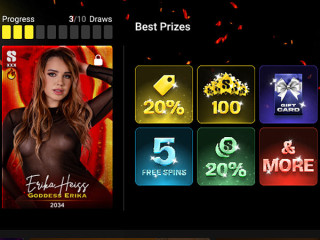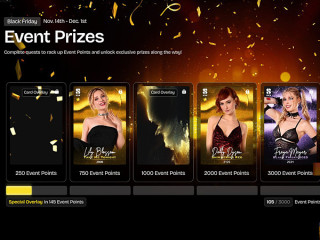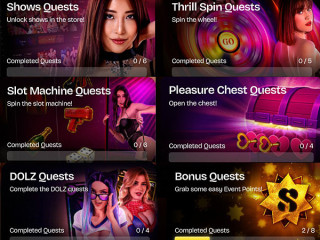Derniers messages - Page 16
Forum
DestinationSeekr
Inscrit en Jan 201581 message(s)
0bsessed
Inscrit en Jun 201322 message(s)
bogson
Inscrit en Feb 202121 message(s)
DuranDuran76
Inscrit en Nov 20252 message(s)
frosch666
Inscrit en Dec 200748 message(s)
boulder5
Inscrit en Nov 202414 message(s)