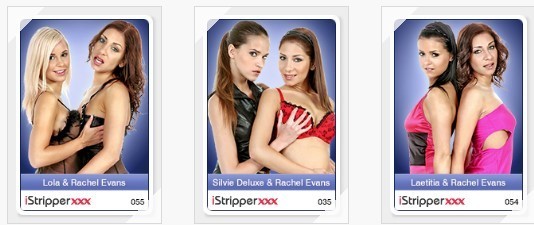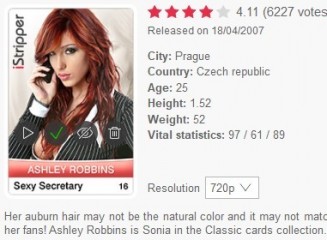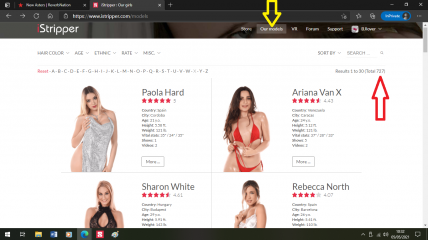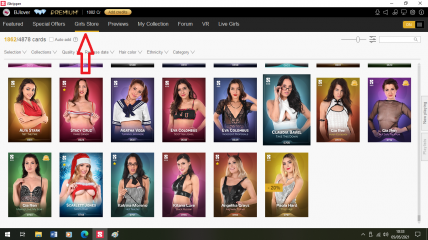0
Shows and girls Forum / Everything about iStripper
May 4, 2021 (edited)
What I did was open up my profile, hover over all the shows until I reach the first I don't own, cut-and-paste (copy) into an Excel spreadsheet and then see what row number you go down to.
I've got 677 and it took me just 2 minutes to find out.
😊
PS - you have 662
And an extra note: as per the posts by @wrightsayswow and @WyldAnimal, the method I describe above will only reflect the girls CURRENTLY available - it will not include deleted shows, etc. For that figure, you'll have to use @stefnev1 's suggestion.
I've got 677 and it took me just 2 minutes to find out.
PS - you have 662
And an extra note: as per the posts by @wrightsayswow and @WyldAnimal, the method I describe above will only reflect the girls CURRENTLY available - it will not include deleted shows, etc. For that figure, you'll have to use @stefnev1 's suggestion.
May 4, 2021
True - but counting the girls in your collection is going to take quite some time though it would be more accurate - my method may have some omissions but it is quicker and you can always count up your SEC's and deleted cards and add them on .
😉
May 4, 2021
What I did was open up my profile, hover over all the shows until I reach the first I don't own, cut-and-paste (copy) into an Excel spreadsheet and then see what row number you go down to.
I've got 677 and it took me just 2 minutes to find out.😊
PS - you have 662
And an extra note: as per the posts by @wrightsayswow and @WyldAnimal, the method I describe above will only reflect the girls CURRENTLY available - it will not include deleted shows, etc. For that figure, you'll have to use @stefnev1 's suggestion.
Thank you guys!
Actually, I hadn't thought about the Excel trick.
It won't take into account the canceled cards, but I have no canceled cards and the SECs I own are all from girls already in my collection, so the total of 662 is correct.
Thanks again and have a nice day!
wrightsayswow
Joined in Jul 2020 1161 post(s)
May 4, 2021 (edited)
Are there a few models, from shows a long way back, where they only did duos, so no solos. Would they be counted in either method. Might only be 3 or 4? Just a thought, depends how accurate you want to be. Sorry if your day is now more complicated.
------
Rachel Evans is one such - never it seems did any solo shows.
------
Rachel Evans is one such - never it seems did any solo shows.
TheEmu
Joined in Jul 2012 3309 post(s)
May 4, 2021 (edited)
What I did was open up my profile, hover over all the shows until I reach the first I don't own, cut-and-paste (copy) into an Excel spreadsheet and then see what row number you go down to.
For such excercises I tend to copy and paste into Notepad++, or any other text editor that shows line numbers, as it is quicker to start than Excel (which I don't always have available anyway).
Are there a few models, from shows a long way back, where they only did duos, so no solos. Would they be counted in either method.
I think they would only get counted by the "Sort by model name" method if their name was the first of the pair for at least one card. But duo cards appear under both models names in the account profile.
In the past I have suggested that a Model Centric view of My Collection be provided - one in which all the cards for each model appeared as a single pile which when clicked on would show you just the cards in the pile. Duo cards would then be in two of the piles.
wrightsayswow
Joined in Jul 2020 1161 post(s)
May 4, 2021
if their name was the first of the pair for at least one cardLooks like poor Rachel Evans would then be missed on all methods as she is listed on all three shows after the models she appeared with. May be she is the only one to have no solo shows.
On the app you can find her by searching her name, but on the website no results.
May 4, 2021
Are there a few models, from shows a long way back, where they only did duos, so no solos. Would they be counted in either method. Might only be 3 or 4? Just a thought, depends how accurate you want to be. Sorry if your day is now more complicated.
------
Rachel Evans is one such - never it seems did any solo shows.
So right.
I double-checked my list and now the total of 664 cards seems to be right.
Thanks again!
May 4, 2021
Are there a few models, from shows a long way back, where they only did duos, so no solos. Would they be counted in either method.I think they would only get counted by the "Sort by model name" method if their name was the first of the pair for at least one card. But duo cards appear under both models names in the account profile.In the past I have suggested that a Model Centric view of My Collection be provided - one in which all the cards for each model appeared as a single pile which when clicked on would show you just the cards in the pile. Duo cards would then be in two of the piles.
Sorry @TheEmu - I've got to contradict you - in your profile a duo show only appears under the lead (1st) girl's name - so Rachel Evans would not appear. The show may appear in your Account History with both names.
TheEmu
Joined in Jul 2012 3309 post(s)
May 4, 2021 (edited)
@pickle1 - yes you are right. I thought I had checked this long ago when I was trying to make sense of the various collection size numbers, but obviously I was wrong. I find this rather surprising as duo cards do appearon both models details "other cards" pages (at least I have seen cases where that is so, maybe there are a few that don't).
It would therefore seem that the concept of "complete sets" for models' cards may not as well defined as I had thought that it was.
It would therefore seem that the concept of "complete sets" for models' cards may not as well defined as I had thought that it was.
wrightsayswow
Joined in Jul 2020 1161 post(s)
May 4, 2021
For Rachel Evans there is a solution - get her back to iStripper to do a solo show. She might just be still active, new work listed for last year and mid 30s only. I admit I'm crazy, it's an unusual reason for a return, but then she would get counted.
SpaveInvader
Joined in Oct 2010 919 post(s)
May 4, 2021
I have 952 different girls including Rachel Evans (no single show) and i also own all the Classic shows.
I have also 391 different Duos and the one Quad-Girl-Show.
How do i know? I've listed them in an Excel Sheet!
I have also 391 different Duos and the one Quad-Girl-Show.
How do i know? I've listed them in an Excel Sheet!
spiderman1804
Joined in Feb 2008 439 post(s)
May 5, 2021
I checked all the girls that can be seen in duo cards.
There are no solo cards in series A, C, E and F for the following girls:
Rachel Evans - 3 duo cards
Amandine - 2 duo cards (but has one card in series D: d0090)
There are no solo cards in series A, C, E and F for the following girls:
Rachel Evans - 3 duo cards
Amandine - 2 duo cards (but has one card in series D: d0090)
May 5, 2021 (edited)
I count 959 iStripper model names
This is from the names.xml file in the data folder
I removed the "B" series of cards and all of the Beta Test Cards and the iDancer cards
so it is just series "a", "c", "d", "e", and "f"
I imported the names.xml in to excel
then did a Filter of Unique Values on the Models names
To further filter the DUO cards, here is a Formula I used
it filters to the 2nd Models name in a DUO card
Then Apply the Unique Filter a 2nd time and you end up with 959 names
This is from the names.xml file in the data folder
I removed the "B" series of cards and all of the Beta Test Cards and the iDancer cards
so it is just series "a", "c", "d", "e", and "f"
I imported the names.xml in to excel
then did a Filter of Unique Values on the Models names
To further filter the DUO cards, here is a Formula I used
it filters to the 2nd Models name in a DUO card
=IF(IFERROR(SEARCH("&",B1),FALSE),RIGHT(B1,LEN(B1)-(SEARCH("&",B1)+1)),B1)
Then Apply the Unique Filter a 2nd time and you end up with 959 names
wrightsayswow
Joined in Jul 2020 1161 post(s)
May 5, 2021 (edited)
Of course there are also some models that have used more than one name or a variation like Sonia / Ashley Robbins or Kety / Kety Pearl. So some might be counted twice by any automated process. Honestly I'm not trying to make this difficult, it just means we may never know for sure how many there are.
wrightsayswow
Joined in Jul 2020 1161 post(s)
May 5, 2021
@BJlover but based on the above discussion can we ever be sure it is accurate. May be it will be listed with a +/-3 next to it like they do with polling results?
You are not allowed to participate yet
As a free user of iStripper, you are not allowed to answer a topic in the forum or to create a new topic.
But you can still access basics categories and get in touch with our community !