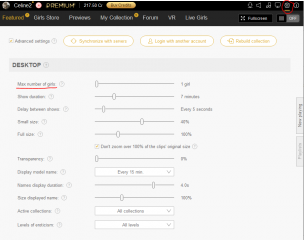0
iStripper version 1.2.264 Forum / Everything about iStripper
HampeS98
Joined in Dec 2017 10 post(s)
July 25, 2020
I'm using a Mac & hasn't got any update, when does the Mac version get released?
Corax77
Joined in Jan 2008 57 post(s)
July 25, 2020
Still no clip-information (standing, table...) for unpurchased cards.
Still no ALTGR option in hotkey settings.
It's a wate of time to write improvement suggestions.😒
Still no ALTGR option in hotkey settings.
It's a wate of time to write improvement suggestions.
triguydoc
Joined in Aug 2014 1 post(s)
July 25, 2020
I need to load istripper on a new computer. Were do I find the link to download from my profile?
July 25, 2020
I need to load istripper on a new computer. Were do I find the link to download from my profile?
@triguydoc
The link to download the latest version of iStripper is here.........
https://www.istripper.com/forum/thread/45170/1?post=670875
You are not allowed to see this topic or access data relative to this topic
HATEMACHINEKILL
Joined in Jul 2020 2 post(s)
July 28, 2020
How can i get more then one iStripper on my desktop playing at the same time?
HATEMACHINEKILL
Joined in Jul 2020 2 post(s)
July 28, 2020
go to settings, then move the cursor "maximum number of girls"got it thx👍
mdekker
Joined in Oct 2007 103 post(s)
July 29, 2020
I'm using a Mac & hasn't got any update, when does the Mac version get released?Let them first fix the bugs in the Windows version before we get a version ported to Mac ;-) 1.2.243 is working fine for me, no hurry to update.
JSN
Joined in Dec 2016 4 post(s)
July 30, 2020
Do you guys feel models flickering after this update?
It's so random. I tried deleting the card and downloaded it again and still has it. It's not subjected to a particular card or model.
It's so random. I tried deleting the card and downloaded it again and still has it. It's not subjected to a particular card or model.
readyforanything
Joined in Apr 2011 2399 post(s)
July 31, 2020
YES @JSN. and it keep crashing on the software .
sightseeing
Joined in Sep 2018 10 post(s)
July 31, 2020
the buttons "fullscreen" and "on/off" are partly not clickable after a card info slided in. this happens when a preview is launchend or a card is selected in the girls store.
i get a system error message at system start and app start telling me that file "MSVCR120.dll" is missing. app starts nevertheless but is configured to not launch on system start. already tried to reinstall.
windows 7
i get a system error message at system start and app start telling me that file "MSVCR120.dll" is missing. app starts nevertheless but is configured to not launch on system start. already tried to reinstall.
windows 7
aL0T
Joined in Apr 2016 289 post(s)
August 3, 2020
It's usually a good idea to wait awhile before updating "anything." Far less ***** time & headaches! ✌ 🐱 😎
JonnBGood
Joined in Jul 2018 248 post(s)
August 17, 2020
Is there an option for the font to go bigger this version made the font super smal on my screen ... IT SUCKS BIG TIME... not ***** just stating a fact.
August 17, 2020 (edited)
Is there an option for the font to go bigger this version made the font super smal on my screen ... IT SUCKS BIG TIME... not ***** just stating a fact.
@JonnBGood - for a while I also had this super small font versioin on 1.2.264 - in my case it was after the team linked onto my machine to investigate and fix the synchronisation issue.
It suddenly all went back to normal when I simply re-installed 1.2.264 (or 1.2.266). Have you tried a re-install?
JonnBGood
Joined in Jul 2018 248 post(s)
August 17, 2020
@pickle1 my problem actually started after I re-installed after update did a clen install
Thanks for trying though hopefully it fixes itself.
Thanks for trying though hopefully it fixes itself.
August 17, 2020 (edited)
@pickle1 my problem actually started after I re-installed after update did a clen install
Thanks for trying though hopefully it fixes itself.
Out of interest, have you found that the whole image seems to have got smaller except for the carousels that seem to have got bigger - that is what I saw.
JonnBGood
Joined in Jul 2018 248 post(s)
August 17, 2020 (edited)
Yes everything is smaller now full screen looks like mobile so I'm wondering if that is the new issue half of my screen is nothing but white space
sightseeing
Joined in Sep 2018 10 post(s)
August 18, 2020
i get a system error message at system start and app start telling me that file "MSVCR120.dll" is missing. app starts nevertheless but is configured to not launch on system start. already tried to reinstall.i moved back to a previous version but today i was ***** via automatic update to move to version 1.2.266. so i searched a solution for this problem and was able to solve it by installing the latest version of "Microsoft Visual C++ Redistributable Packages for Visual Studio 2013".
the buttons "fullscreen" and "on/off" are partly not clickable after a card info slided in. this happens when a preview is launchend or a card is selected in the girls store.reproducible in 1.2.266
RavensDark
Joined in Jun 2020 6 post(s)
August 19, 2020
Launched iStripper today, 8/18/2020 Tuesday, and it ***** me to update. cant launch without updating. and if i stop the update, the program closes. Tried downgrading again, but still just ***** the update again. I had downgraded because the new update wont show anything above Featured/Girls Store/Previews/My Collection, etc. and to click buttons i have to click underneath them. previously on this forum list i'd requested help and received it. but ultimately the troubleshooting didnt work. seems like the title bar is covering the items above, or things are misalligned? Windows 10 fully up to date. restarting PC did not resolve
August 19, 2020
Launched iStripper today, 8/18/2020 Tuesday, and it ***** me to update. cant launch without updating. and if i stop the update, the program closes. Tried downgrading again, but still just ***** the update again. I had downgraded because the new update wont show anything above Featured/Girls Store/Previews/My Collection, etc. and to click buttons i have to click underneath them. previously on this forum list i'd requested help and received it. but ultimately the troubleshooting didnt work. seems like the title bar is covering the items above, or things are misalligned? Windows 10 fully up to date. restarting PC did not resolve
Me too.
iStripper auto-updated yesterday.
But I didn't want to update! I was waiting for a more stable version.
Why this?...
Zedilt
Joined in Sep 2016 4 post(s)
August 19, 2020
Newest version stops working when I point it at my model library located on a network drive.
sh42n81
Joined in Apr 2008 314 post(s)
August 21, 2020
Microsoft doesn't care about Windows anymore. It isn't their primary revenue stream and its share of the corporate revenue shrinks every year. The best talent and the rising stars at Microsoft are not being ***** on maintaining Windows. I wouldn't be surprised if some in the company would rather just ***** Windows altogether.
This is why I'm gradually switching everything in my life over to LInux.
This is why I'm gradually switching everything in my life over to LInux.
willyweekly
Joined in Jul 2015 431 post(s)
August 21, 2020
Remember the old joke for computer geeks...
question:
what is the opposite of good?
answer
better!
as in
if you thought windows 3.1 was good, then don't worry, this is better!!!
question:
what is the opposite of good?
answer
better!
as in
if you thought windows 3.1 was good, then don't worry, this is better!!!
creagrus
Joined in May 2020 1 post(s)
September 14, 2020
Hi,
Any news when this version (or even 1.2.266) will be available for Apple? I'm still on 1.2.243, with message that I am 'up to date'
C
Any news when this version (or even 1.2.266) will be available for Apple? I'm still on 1.2.243, with message that I am 'up to date'
C
We are excited to announce the official release of iStripper v1.2.264
KEY FEATURES:
We’re using a new version of QT (the framework we use) and its webEngine. Multi selection in store: now you can buy more than one card at once! Use Control + left click on the cards, or ***** a box by holding the left button of your mouse around them to select the shows you want to buy, then press «Get them nude». AutoBuy: now you can configure your software to automatically buy new cards upon their release. Cards are added to your account server side every day when they are released, so there is no need for iStripper to be running. You can toggle this option on/off as much as you wish, but there is no refund on cards purchased this way. The biller pages are now displayed in the software. We added an option on the payment page to open it in your default browser if you prefer that option. Rounded the edges of some buttons Zoom on models in preview and featured has been improved Added a notification icon for private message in the tittle bar New achievements
BUGS FIXED:
Welcome sound was jerky The music did not stop between two shows in large mode Playlist corruption issues have been corrected Broken skins corrected
This is a rather large update from us as we’re now using a newer version of QT and its WebEngine. It has multiple benefits, such as better response from all web pages in the software, the ability to display billers pages in the software and probably soon live cams as well.
INSTALL PROCESS:
Go to the advanced settings of iStripper and press "Check for updates" at the very bottom of the page
Enjoy this new version!
We are excited to announce the official release of iStripper v1.2.264
KEY FEATURES:
We’re using a new version of QT (the framework we use) and its webEngine. Multi selection in store: now you can buy more than one card at once! Use Control + left click on the cards, or ***** a box by holding the left button of your mouse around them to select the shows you want to buy, then press «Get them nude». AutoBuy: now you can configure your software to automatically buy new cards upon their release. Cards are added to your account server side every day when they are released, so there is no need for iStripper to be running. You can toggle this option on/off as much as you wish, but there is no refund on cards purchased this way. The biller pages are now displayed in the software. We added an option on the payment page to open it in your default browser if you prefer that option. Rounded the edges of some buttons Zoom on models in preview and featured has been improved Added a notification icon for private message in the tittle bar New achievements
BUGS FIXED:
Welcome sound was jerky The music did not stop between two shows in large mode Playlist corruption issues have been corrected Broken skins corrected
This is a rather large update from us as we’re now using a newer version of QT and its WebEngine. It has multiple benefits, such as better response from all web pages in the software, the ability to display billers pages in the software and probably soon live cams as well.
INSTALL PROCESS:
Go to the advanced settings of iStripper and press "Check for updates" at the very bottom of the page
Enjoy this new version!
September 14, 2020
Hi there,
I don't know where to put this so I try it here.
Today I used chrome on my foon to check the new model..
I bought it and then I tried to go to the pictures by touching my screen with the new show..
But instaed of going where I wanted to go,it now went straight to the new mobile beta site and that is not what was suposed to happen.
Anyone else noticed this change??
I don't know where to put this so I try it here.
Today I used chrome on my foon to check the new model..
I bought it and then I tried to go to the pictures by touching my screen with the new show..
But instaed of going where I wanted to go,it now went straight to the new mobile beta site and that is not what was suposed to happen.
Anyone else noticed this change??
September 14, 2020 (edited)
Hi there,I don't know where to put this so I try it here.Today I used chrome on my foon to check the new model..I bought it and then I tried to go to the pictures by touching my screen with the new show..But instaed of going where I wanted to go,it now went straight to the new mobile beta site and that is not what was suposed to happen.Anyone else noticed this change??
@R2D34ever2 - Hi - the following thread has been discussing that issue....
https://www.istripper.com/forum/thread/45691#last
Everything about iStripper / Problem with redirecting to Mobile Beta
When trying to open Cards from mobile Phone get redirected to IStripper mobile Beta instead of the Cards Page. Anything I can do to change that? Right now I can’t get into Cards here anymore from Mobi...
78969a
Joined in Feb 2021 1 post(s)
April 9, 2021
We are excited to announce the official release of iStripper v1.2.264
KEY FEATURES:
We’re using a new version of QT (the framework we use) and its webEngine. Multi selection in store: now you can buy more than one card at once! Use Control + left click on the cards, or ***** a box by holding the left button of your mouse around them to select the shows you want to buy, then press «Get them nude». AutoBuy: now you can configure your software to automatically buy new cards upon their release. Cards are added to your account server side every day when they are released, so there is no need for iStripper to be running. You can toggle this option on/off as much as you wish, but there is no refund on cards purchased this way. The biller pages are now displayed in the software. We added an option on the payment page to open it in your default browser if you prefer that option. Rounded the edges of some buttons Zoom on models in preview and featured has been improved Added a notification icon for private message in the tittle bar New achievements
BUGS FIXED:
Welcome sound was jerky The music did not stop between two shows in large mode Playlist corruption issues have been corrected Broken skins corrected
This is a rather large update from us as we’re now using a newer version of QT and its WebEngine. It has multiple benefits, such as better response from all web pages in the software, the ability to display billers pages in the software and probably soon live cams as well.
INSTALL PROCESS:
Go to the advanced settings of iStripper and press "Check for updates" at the very bottom of the page
Enjoy this new version!
April 9, 2021 (edited)
@78969a - you have installed an outdated version of the software and, as a result, there are many features of iStripper that may not be available to you.
I would advise you go to "Settings" (the gear icon, top right of the App screen), scroll don to "About", click on "Check For Updates" and then follow the instructions.
I would advise you go to "Settings" (the gear icon, top right of the App screen), scroll don to "About", click on "Check For Updates" and then follow the instructions.
You are not allowed to participate yet
As a free user of iStripper, you are not allowed to answer a topic in the forum or to create a new topic.
But you can still access basics categories and get in touch with our community !