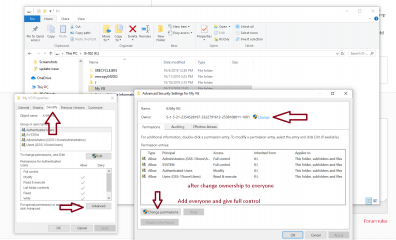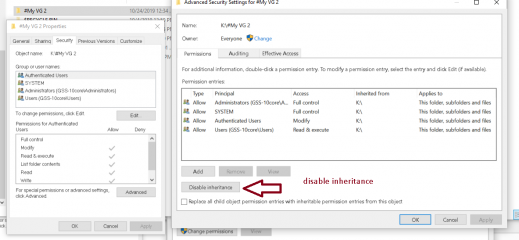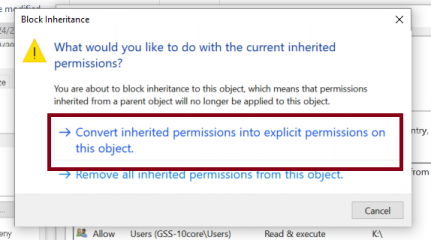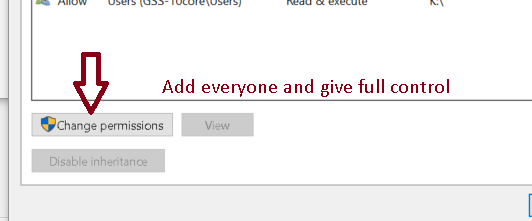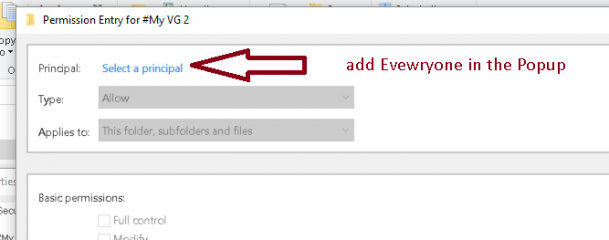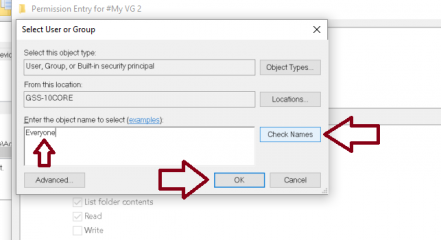0
About external storage Forum / Everything about iStripper
October 24, 2019
Most of my model data is stored on my mobile hard drive.
If I change my computer or upgrade my hardware, I need to re-authenticate the model data, but usually I can't authenticate a lot of model data after the interruption, so I need to download it again! This is my most ***** moment! More than a thousand model data needs to be re-downloaded! Really *****!
Is there a good solution?
I will replace my computer in a month or two, think about the huge downloads! It’s *****!
If I change my computer or upgrade my hardware, I need to re-authenticate the model data, but usually I can't authenticate a lot of model data after the interruption, so I need to download it again! This is my most ***** moment! More than a thousand model data needs to be re-downloaded! Really *****!
Is there a good solution?
I will replace my computer in a month or two, think about the huge downloads! It’s *****!
October 24, 2019
I'm not sure to understand. If you use the same account the encryption is the same so the files you downloaded will work whether they are on an external or internal drive. If you tell the app to look for cards where they are, you should not need to re-download them unless some have been updated.
On your new computer, you will need to install iStripper, log in with your account then go to Settings, check the little case Advanced Settings (top left). At this point you have to go down on the page and look for the Data section, click on the button Change folder to add any location you want for the stored cards files (for ie: your mobile drive).
If you meant the data for the cards (xml files and card pictures) which is about 2.45Gb for a full collection they are located by defaut in C:\users\[your_user_name]\AppData\Local\vghd\data. So, you need to make a backup of all the subfolders that correspond to the istripper cards. Their names start with axxx, bxxx, cxxx, dxxx, exxx, fxxx and there is a folder called: "cache5" you can ignore it.
If you had some custom musics, playlists, scenes or skins you can as well backup these subfolders : musics, playlists, scenes, skins. Best way is to use an archiver like zip/rar/7zip this would save a lot of space and preserve the timestamp of the files.
If you want to go further and save some personnal settings, well it's a bit more complicated but not that much I could explain how to do it.
If I remember @LukaszR has made some command tools you may have to check this thead :
On your new computer, you will need to install iStripper, log in with your account then go to Settings, check the little case Advanced Settings (top left). At this point you have to go down on the page and look for the Data section, click on the button Change folder to add any location you want for the stored cards files (for ie: your mobile drive).
If you meant the data for the cards (xml files and card pictures) which is about 2.45Gb for a full collection they are located by defaut in C:\users\[your_user_name]\AppData\Local\vghd\data. So, you need to make a backup of all the subfolders that correspond to the istripper cards. Their names start with axxx, bxxx, cxxx, dxxx, exxx, fxxx and there is a folder called: "cache5" you can ignore it.
If you had some custom musics, playlists, scenes or skins you can as well backup these subfolders : musics, playlists, scenes, skins. Best way is to use an archiver like zip/rar/7zip this would save a lot of space and preserve the timestamp of the files.
If you want to go further and save some personnal settings, well it's a bit more complicated but not that much I could explain how to do it.
If I remember @LukaszR has made some command tools you may have to check this thead :
https://www.istripper.com/forum/thread/39324/1
Everything about iStripper / Settings Manager for iStripper
Hello. Over the past few afternoons, I've been working on a tool that may find interest among you. I called it Settings Manager. What does it do? Here is a quote from the manual: Settings Manager is a...
October 24, 2019 (edited)
on external HDD, please Change Ownership of the Folders.
When switching PC
the access to the folders could be restricted as the New member on the different PC does not have rights to the folders.
see the Owner is the Specific user profile on a specific PC, so that could affect when you move the drive to a different PC.
on my external drives, where I will use the same folders on different PC's
I change the Ownership to Everyone
then I set permission so the Everyone has full control of the folder and it's subfolders.
I've run into this a few times, where iStripper could not write new files to the external HDD.
After Ownership and Permission changes, never had this issue again when moving HDD to a different PC.
if anyone has a better solution, please share it.
That should now have Unlocked that folder and all of it's subfolders, so that no matter which PC it is connected to,
Everyone will have full control of it.
When switching PC
the access to the folders could be restricted as the New member on the different PC does not have rights to the folders.
see the Owner is the Specific user profile on a specific PC, so that could affect when you move the drive to a different PC.
on my external drives, where I will use the same folders on different PC's
I change the Ownership to Everyone
then I set permission so the Everyone has full control of the folder and it's subfolders.
I've run into this a few times, where iStripper could not write new files to the external HDD.
After Ownership and Permission changes, never had this issue again when moving HDD to a different PC.
if anyone has a better solution, please share it.
That should now have Unlocked that folder and all of it's subfolders, so that no matter which PC it is connected to,
Everyone will have full control of it.
October 24, 2019
@Elfine
Yes, thanks for mentioning it.
on Windows OS, every Install counts towards the 2 Install limit.
on Special request, with good explanation of why, we will sometimes grant a 3rd install.
Some members make the Mistake to Clone the HDD of one system, and use it in a New system.
In that case, two Installs have the Exact same Identity. but different hardware signature.
Each time that member switches PC's they will need to Register Again.
Every time they use the other PC, they Must Register again..
as the Same License is now detected on a different Hardware.
the Solution is to delete the InstallID from the registry of ONE pc.
then register again, so it gets a Different installID.
Now Each PC has it's own InstallID and License.
By the way, I suppose it count the new installation as a 2nd install right ?
Yes, thanks for mentioning it.
on Windows OS, every Install counts towards the 2 Install limit.
on Special request, with good explanation of why, we will sometimes grant a 3rd install.
Some members make the Mistake to Clone the HDD of one system, and use it in a New system.
In that case, two Installs have the Exact same Identity. but different hardware signature.
Each time that member switches PC's they will need to Register Again.
Every time they use the other PC, they Must Register again..
as the Same License is now detected on a different Hardware.
the Solution is to delete the InstallID from the registry of ONE pc.
then register again, so it gets a Different installID.
Now Each PC has it's own InstallID and License.
You are not allowed to participate yet
As a free user of iStripper, you are not allowed to answer a topic in the forum or to create a new topic.
But you can still access basics categories and get in touch with our community !