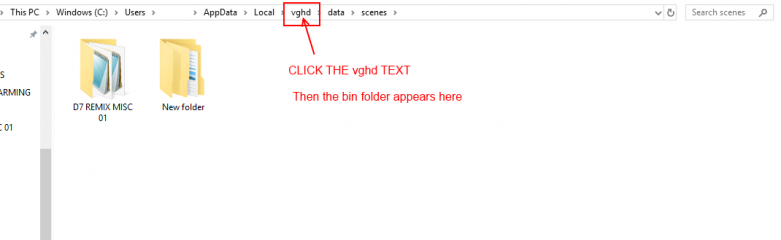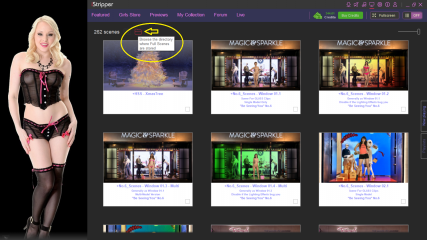0
If you could choose 5 fixes for iStripper Forum / Everything about iStripper
ce32tu25
Joined in Nov 2007 6 post(s)
April 11, 2018
1. Size control based on clip type. (or improve size control)
2. Ability to add tags
3. Carosel interface for my collection
4. More membership steps between 750 cards and 3000 cards
5. Integrated controls to watch only certain clip types
thanks!!
2. Ability to add tags
3. Carosel interface for my collection
4. More membership steps between 750 cards and 3000 cards
5. Integrated controls to watch only certain clip types
thanks!!
April 11, 2018
1) Add the use of forward and backward mouse buttons on the forum in the istripper program. (why such basic functionality wasnt added from day one is really a mystery to me)
2) To hit a homerun you need to completely revamp the playlist section.
You guys really need to put some love into this section as it becomes a nightmare to customize the program the way you want after you have 1000+ cards
Manually ***** entire cards to a list really doesnt cut it.
2) To hit a homerun you need to completely revamp the playlist section.
- Add scenes
- Add girl
- Mark card/scene for fullscreen show
- Custom personal catagory groups to sort the cards you own how you like
You guys really need to put some love into this section as it becomes a nightmare to customize the program the way you want after you have 1000+ cards
Manually ***** entire cards to a list really doesnt cut it.
Wuzthis
Joined in Oct 2012 91 post(s)
April 14, 2018
It'd be great if there was a card sound black/whitelist option with an export/import file feature.
Sometimes you just dislike sounds coming from certain cards but would want sound enabled for the rest without having to mute audio or toggle sound in the client.
Sometimes you just dislike sounds coming from certain cards but would want sound enabled for the rest without having to mute audio or toggle sound in the client.
RebelAngel
Joined in Jun 2017 3 post(s)
April 15, 2018
I would definately want to see more video controls like keybindings for each control in the control panel when you right click on a girl... rewind being added would be great...also a video slider would be another great option in istripper's functionality. This would be a big help for those of us that like taking screenies of the girls.😍
ttelloc
Joined in Mar 2008 19 post(s)
April 15, 2018
I have only 2 suggestions, that I haven't already seen mentioned:
1) Preserve or recall my comment in the edit box when I click on that box to revisit my rating of that girl.
I am constantly going back to see what I rated a girl & then scrolling through the comments to see what I said about her if I'm thinking of buying another card from her.
2)Have the Fullscreen/Screensaver play over both my monitors.
1) Preserve or recall my comment in the edit box when I click on that box to revisit my rating of that girl.
I am constantly going back to see what I rated a girl & then scrolling through the comments to see what I said about her if I'm thinking of buying another card from her.
2)Have the Fullscreen/Screensaver play over both my monitors.
Chicsans
Joined in Jul 2009 770 post(s)
April 15, 2018
This is very difficult as I only use the software to view cards as a video overlay on the desktop. No need to make any changes there.
Everything else is done from the website, usally using my phone. That being said, I buy all of my cards using the phone. That is an act of faith since all I ever see is the bio page - no tags, none of the free pics or anything until I click “buy”. It would be nice to view some of the card aspects before purchasing
Everything else is done from the website, usally using my phone. That being said, I buy all of my cards using the phone. That is an act of faith since all I ever see is the bio page - no tags, none of the free pics or anything until I click “buy”. It would be nice to view some of the card aspects before purchasing
DANO70
Joined in Feb 2008 742 post(s)
April 17, 2018 (edited)
Another issue worth mentioning again. Saveing a forum pic from the U.I. puts it straight in the vghd bin folder. There needs to be a option to save it elsewhere.
Chicsans
Joined in Jul 2009 770 post(s)
April 17, 2018
Is that where they go? No wonder I can’t ever find any of the forum pics that I saved.
Have you tried to “right click” on the picture and select “save as” from the menu?
Have you tried to “right click” on the picture and select “save as” from the menu?
DANO70
Joined in Feb 2008 742 post(s)
April 17, 2018 (edited)
That doesn't work in the U.I. The download button below the the pic is all you can do. That puts it in the bin folder.
LOL...you probably have a slew of pics you don't remember getting. Better clean that out.😂
LOL...you probably have a slew of pics you don't remember getting. Better clean that out.
Chicsans
Joined in Jul 2009 770 post(s)
April 17, 2018 (edited)
Well, I learned something new today.😊 There might be hope for me after all.
You are probably right about the slew of pictures I don't remember getting. Problem is finding that bin folder.😖
You are probably right about the slew of pictures I don't remember getting. Problem is finding that bin folder.
DANO70
Joined in Feb 2008 742 post(s)
April 17, 2018 (edited)
If it's Windows 10.....It's under This PC: Windows (C:/Users/username/AppData/Local/vghd/bin
You need to have folder options set to allow view of hidden folders.
You need to have folder options set to allow view of hidden folders.
Chicsans
Joined in Jul 2009 770 post(s)
April 17, 2018 (edited)
Ha ha, I’d better write that path down on a sticky note and stick it to my monitor screen. 😀
For right now I have it as a saved screenshot on my phone.
For right now I have it as a saved screenshot on my phone.
Chicsans
Joined in Jul 2009 770 post(s)
April 17, 2018
Saved that too. If I make it home tonight I’ll have to give that a try.
Ackerman
Joined in Sep 2014 15 post(s)
April 17, 2018
More filter options in both My Collection and Girls Store.
Also more costumes. Adding some thicc girls wouldn't ***** either.
Also more costumes. Adding some thicc girls wouldn't ***** either.
DANO70
Joined in Feb 2008 742 post(s)
April 17, 2018
@Chicsans
You don't need to change the folder view options if you do the short cut. I learned the short cut from someone here and forgot about it.
You don't need to change the folder view options if you do the short cut. I learned the short cut from someone here and forgot about it.
Chicsans
Joined in Jul 2009 770 post(s)
April 17, 2018
@DANO70
And I can find that shortcut to the bin folder in that little TV screen between the notes and 540 PTO shaft?
And I can find that shortcut to the bin folder in that little TV screen between the notes and 540 PTO shaft?
DANO70
Joined in Feb 2008 742 post(s)
April 17, 2018 (edited)
LOL...Yeah😂
Better end discussing this you should have what you need👍
Better end discussing this you should have what you need
Chicsans
Joined in Jul 2009 770 post(s)
April 17, 2018
That should be enough to deal with this issue anyway 😊 . I’m on my own for my other current dilemnas lol.
Book him. Murder 1
Book him. Murder 1
TheEmu
Joined in Jul 2012 3309 post(s)
April 17, 2018 (edited)
@Chicsans - I keep a link to the VGHD directory pinned to the File Explorer icon on my taskbar so it shows up along with other standard places when I right click on that icon (much more convenient than a sticky note). Actually I use a directory of links to several places related to iStripper pinned to the File Explorer icon, but that is just an extra refinement.
DANO70
Joined in Feb 2008 742 post(s)
April 18, 2018 (edited)
Speaking of finding important istripper files. Mabey a button or setting option that takes someone right to them.
April 19, 2018
@DANO70
There is a button already.
In the Full-screen scenes directory (monitor icon) of the GUI, there is a file folder icon just to the right of the "xxx scenes" in the upper left corner, that opens windows explorer and takes you to the scenes folder in the VGHD data parent folder. It can be very hard to see if you have a black background skin with darker lettering like the one I am using currently.
Once you have the "scenes" folder open, You can click the "data" in the address line and that will take you up a level to all the data files and if you click the VGHD in the address bar it takes you up another notch to the "Bin", "Data" and "Models" parent folder.
The Bin folder being where all the photos you may download from the GUI will end up.
Of course this is only accurate if you haven't moved either the data or models folders to some other place using either regedit or the GUI.
There is a button already.
In the Full-screen scenes directory (monitor icon) of the GUI, there is a file folder icon just to the right of the "xxx scenes" in the upper left corner, that opens windows explorer and takes you to the scenes folder in the VGHD data parent folder. It can be very hard to see if you have a black background skin with darker lettering like the one I am using currently.
Once you have the "scenes" folder open, You can click the "data" in the address line and that will take you up a level to all the data files and if you click the VGHD in the address bar it takes you up another notch to the "Bin", "Data" and "Models" parent folder.
The Bin folder being where all the photos you may download from the GUI will end up.
Of course this is only accurate if you haven't moved either the data or models folders to some other place using either regedit or the GUI.
DANO70
Joined in Feb 2008 742 post(s)
April 19, 2018 (edited)
@Pumpdude
If you go up a few posts, me and chicsans was discussing just that. I added another post to mabey simplify it more with a single button option.
If you go up a few posts, me and chicsans was discussing just that. I added another post to mabey simplify it more with a single button option.
DANO70
Joined in Feb 2008 742 post(s)
April 19, 2018
No ***** buddy your probably who I learned it from..lol
Chicsans
Joined in Jul 2009 770 post(s)
April 19, 2018
@DANO70
The method that you pointed out to me worked quite well😊 . I managed to move my saved forum pictures to a couple of places where I can easily find them without using too much bad language. Thank you.
The method that you pointed out to me worked quite well
DANO70
Joined in Feb 2008 742 post(s)
April 19, 2018
LOL...Glad I could help with the cursing😀
Chicsans
Joined in Jul 2009 770 post(s)
April 19, 2018
I still curse at slow drivers and at people who make me wait at cheap dives lol
DANO70
Joined in Feb 2008 742 post(s)
April 19, 2018
I think alot of us have done that or at least thought it. The light's green !😂
Prime579
Joined in Jul 2017 35 post(s)
April 19, 2018 (edited)
Fix 21:9 support.
***** fullscreen clips.
Add a favorites list of cards for the cards we own.
Show on the cards if they have voices or not.
Add a display option so we can show clips they way we want.
(Examples: Gama control, saturation, Hue)
***** fullscreen clips.
Add a favorites list of cards for the cards we own.
Show on the cards if they have voices or not.
Add a display option so we can show clips they way we want.
(Examples: Gama control, saturation, Hue)
You are not allowed to participate yet
As a free user of iStripper, you are not allowed to answer a topic in the forum or to create a new topic.
But you can still access basics categories and get in touch with our community !