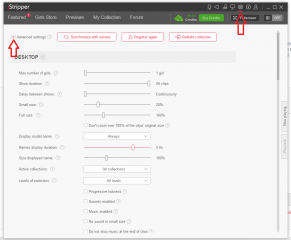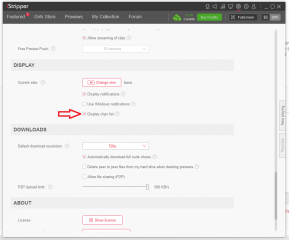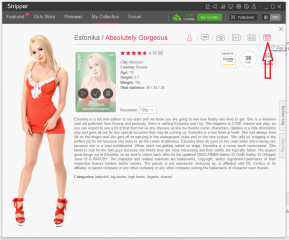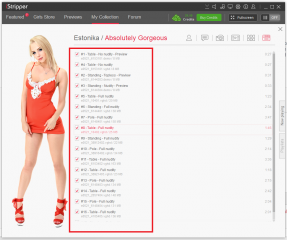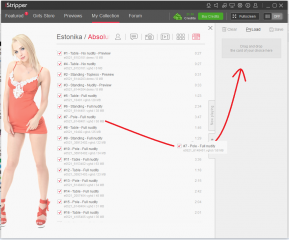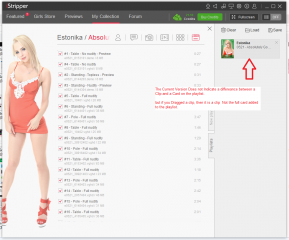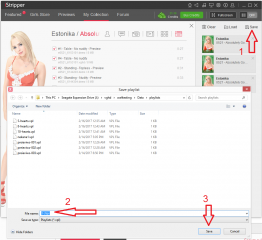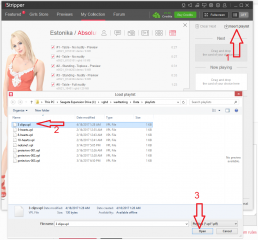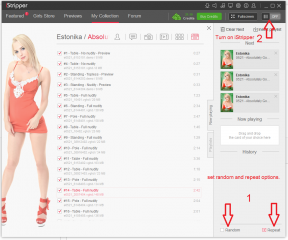0
I could use some help Forum / Everything about iStripper
buttman3000
Joined in Dec 2015 19 post(s)
April 18, 2017
so apparently there is a program someone created that allows you to pull up a list of a cards scenes and pick from there instead of having to clib the strip button over and over until I get to the scene I want. I have no clue where to get this program or how to apply it to istripper, and im not a particulary computer savey person. any help would be much appreciated!
April 18, 2017
Go to Settings, Click the Advance Check Box, then Down under Disply, check the Box Clips list.
Now when you click on a card, in the detail view, you will have a ClipBoard Icon.
click on it, and it will display a List of the Clips.
Double click on any one to play that specific Clip.
On the Playlist tab, you can ***** a single CLIP and drop it on the playlist.
So you can create a playlist of Individually Selected Clips.
Now when you click on a card, in the detail view, you will have a ClipBoard Icon.
click on it, and it will display a List of the Clips.
Double click on any one to play that specific Clip.
On the Playlist tab, you can ***** a single CLIP and drop it on the playlist.
So you can create a playlist of Individually Selected Clips.
April 18, 2017
There are two free third party playlist generators that will let you create playlists of selected clips with a little less effort.
One is from @Starryk. see this thread: Everything about iStripper / [VGHD] Addon: Custom playlist manager
The other is from @gatoegro. see this thread Platinum Only / Add on Clip Player
I have a Microsoft Access database application that will do the same thing, but it's a little cruder. It's still in beta, but I'll send you a copy if you send me a private message with your email address.
One is from @Starryk. see this thread: Everything about iStripper / [VGHD] Addon: Custom playlist manager
The other is from @gatoegro. see this thread Platinum Only / Add on Clip Player
I have a Microsoft Access database application that will do the same thing, but it's a little cruder. It's still in beta, but I'll send you a copy if you send me a private message with your email address.
April 18, 2017
@Wyldanimal and @Dorsai6
Just FYI, it seems that user @Buttman3000 is a silver level member.
The following copied from the user manual:
Quote:
Can I select specific clips ?
Once you have reached 100 full shows in your collection, a little clapper (right picture) will appear on each girl page, allowing you to see the list of her clips and play them individually.
Unquote
I also see that since @Buttman3000 is a silver level member, that he probably won't be able to find to download @Gatonegro 's playlist manager in the platinum section. Not sure if Gatonegro wants to post the links outside of the Platinum area?
I personally can't find the links to either @WA 's or @Starryk 's playlist managers either. When I do a search in the forum using the GUI, things sometimes appear for a split second and then disappear to the "nothing found" banner. I have not taken the time to scroll through all of the individual posts trying to find the links at this point. Maybe it works better at the website but have not tried that yet.
Just FYI, it seems that user @Buttman3000 is a silver level member.
The following copied from the user manual:
Quote:
Can I select specific clips ?
Once you have reached 100 full shows in your collection, a little clapper (right picture) will appear on each girl page, allowing you to see the list of her clips and play them individually.
Unquote
I also see that since @Buttman3000 is a silver level member, that he probably won't be able to find to download @Gatonegro 's playlist manager in the platinum section. Not sure if Gatonegro wants to post the links outside of the Platinum area?
I personally can't find the links to either @WA 's or @Starryk 's playlist managers either. When I do a search in the forum using the GUI, things sometimes appear for a split second and then disappear to the "nothing found" banner. I have not taken the time to scroll through all of the individual posts trying to find the links at this point. Maybe it works better at the website but have not tried that yet.
April 18, 2017
@pumpdude48
Yes, since @Buttman3000 is not yet platinum he can't use the method @Wyldanimal suggested. I'm pretty sure that @gatonegro's app will work. I consulted with him o a number of database issues. The same is true of my database. Both create playlists. I haven't tested to see whether a clip playlist will work if you are not platinum, but I suspect that it will.
I don't know anything about @Starryk's app. I run iStripper on a Mac, so I've never looked at it. At present it seems to be the most popular playlist manager currently available. I found this link from a year-old message. There may be a more current one www.kp3d.com/archives/VGPlaylistManager210Jar.zip
Yes, since @Buttman3000 is not yet platinum he can't use the method @Wyldanimal suggested. I'm pretty sure that @gatonegro's app will work. I consulted with him o a number of database issues. The same is true of my database. Both create playlists. I haven't tested to see whether a clip playlist will work if you are not platinum, but I suspect that it will.
I don't know anything about @Starryk's app. I run iStripper on a Mac, so I've never looked at it. At present it seems to be the most popular playlist manager currently available. I found this link from a year-old message. There may be a more current one www.kp3d.com/archives/VGPlaylistManager210Jar.zip
buttman3000
Joined in Dec 2015 19 post(s)
April 18, 2017
thanks guys :)
i24681902
Joined in Sep 2016 1 post(s)
April 19, 2017
@pumpdude48
Yes, since @Buttman3000 is not yet platinum he can't use the method @Wyldanimal suggested. I'm pretty sure that @gatonegro's app will work. I consulted with him o a number of database issues. The same is true of my database. Both create playlists. I haven't tested to see whether a clip playlist will work if you are not platinum, but I suspect that it will.
I don't know anything about @Starryk's app. I run iStripper on a Mac, so I've never looked at it. At present it seems to be the most popular playlist manager currently available. I found this link from a year-old message. There may be a more current one www.kp3d.com/archives/VGPlaylistManager210Jar.zip
Just FYI, Wyldanimal's method does NOT require platinum status. It's available to all users (at least I've been using it since I had silver status). The manual is just wrong and needs updating on this point.
April 19, 2017
@i24681902
Even better!
I just didn't want him to get all excited and then find out he needed to buy 50 more cards just to be able to take advantage of WA's suggestion. Not that buying the cards is a bad thing but some folks are more finicky about how they spend their resources, which isn't a bad thing either.
I suspect that there might be one or two other little tidbits that need updating in the manual as well but I have never read all the way through it anyway so couldn't say for sure...😊
Even better!
I just didn't want him to get all excited and then find out he needed to buy 50 more cards just to be able to take advantage of WA's suggestion. Not that buying the cards is a bad thing but some folks are more finicky about how they spend their resources, which isn't a bad thing either.
I suspect that there might be one or two other little tidbits that need updating in the manual as well but I have never read all the way through it anyway so couldn't say for sure...
You are not allowed to participate yet
As a free user of iStripper, you are not allowed to answer a topic in the forum or to create a new topic.
But you can still access basics categories and get in touch with our community !