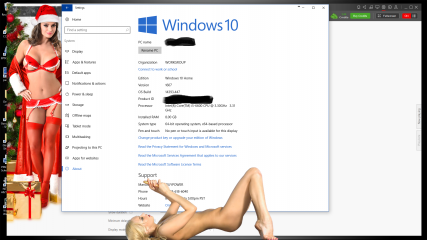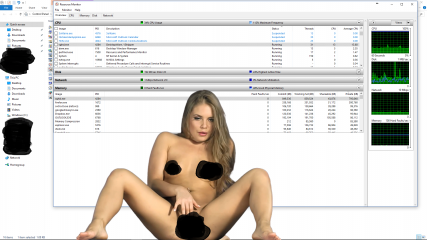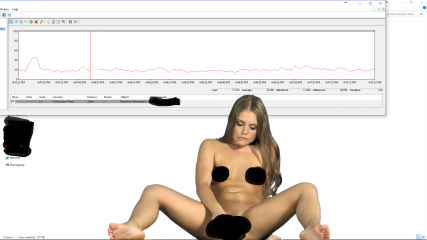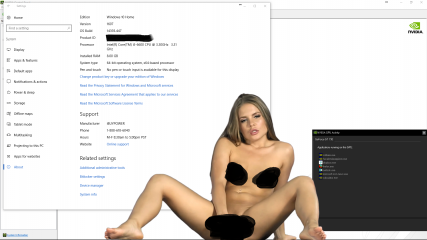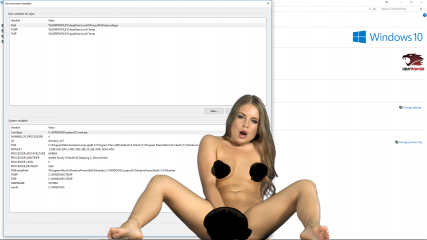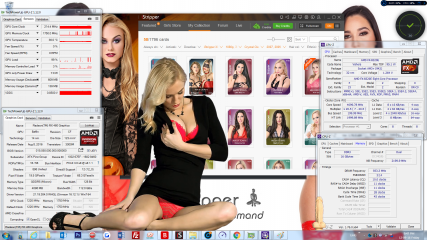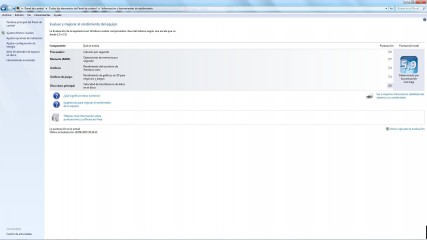0
Key factor for 3K close-up clip performance? Forum / Everything about iStripper
hungerman
Joined in Apr 2008 37 post(s)
December 7, 2016 (edited)
Hi people!
I noticed that iStripper slows down very much many times when displaying close-up clips of 3K cards, but both GPU and CPU loads are quite far from even half load while all this is happening. That's why I'm asking if anyone truly knows what other factor is required to play these clips smoothly if CPU and GPU power is irrelevant by the looks of it. (I have a GeForce GTX 750 Ti by the way.)
Someone mentioned in a post the bit depth of the memory of the video card. I've looked for a card with better specs in this regard - mine is 128bit -, but according to NVidia's specs, my card's memory bandwidth is just as good as many 256bit cards, and I would have thought that ultimately bit depth is only useful for increasing bandwidth. So is this wrong and 128bit isn't enough regadless of memory bandwidth, or is there something else?
It would be good to know what to look for the next time I buy new hardware. Thanks if you can shed some light on this.
I noticed that iStripper slows down very much many times when displaying close-up clips of 3K cards, but both GPU and CPU loads are quite far from even half load while all this is happening. That's why I'm asking if anyone truly knows what other factor is required to play these clips smoothly if CPU and GPU power is irrelevant by the looks of it. (I have a GeForce GTX 750 Ti by the way.)
Someone mentioned in a post the bit depth of the memory of the video card. I've looked for a card with better specs in this regard - mine is 128bit -, but according to NVidia's specs, my card's memory bandwidth is just as good as many 256bit cards, and I would have thought that ultimately bit depth is only useful for increasing bandwidth. So is this wrong and 128bit isn't enough regadless of memory bandwidth, or is there something else?
It would be good to know what to look for the next time I buy new hardware. Thanks if you can shed some light on this.
December 7, 2016
from my tests, the best I can tell...
is the Clips in Desktop mode are played by a single core of the CPU.
If you have to resize a 3K clip to fit your screen, that's taking up CPU time, and causing the lag.
The GPU does not come into play, unless you use FullScreen Scenes.
does anyone else have different test results?
is the Clips in Desktop mode are played by a single core of the CPU.
If you have to resize a 3K clip to fit your screen, that's taking up CPU time, and causing the lag.
The GPU does not come into play, unless you use FullScreen Scenes.
does anyone else have different test results?
hungerman
Joined in Apr 2008 37 post(s)
December 7, 2016
Thanks, it seems like you've actually lead me to the right direction. Now I cheked and noticed that around the time of laggy video, CPU utilisation of VgHD is 24-25 in Task Manager, which indicates the CPU to be my bottleneck indeed as I have a 4 core one. No use looking at other video cards just for iStripper's sake for me then. (I have don't zoom over 100% of clip on with 100%-200% Full size by the way, so there shouldn't be any resizing.) Sad that this type of video playback is so CPU dependent. ):
hungerman
Joined in Apr 2008 37 post(s)
December 7, 2016
OMG. Typical, just as I wrote that, and thought there's the answer, several occasions occur with the same clip with same lag, but none of the 4 cores close to maximum load.......
hungerman
Joined in Apr 2008 37 post(s)
December 8, 2016 (edited)
Well, without a definite answer it could also be helpful if anyone - the more the better - who can play the 3K closeup clips - any kind of clip in essence - in desktop mode comletely smoothly, would write here their CPU and video card specs - at least modell.
gman12345
Joined in Nov 2016 48 post(s)
December 9, 2016
You just mean enlarged view with 3k models, or something else?
December 9, 2016
for 3K clips Only
Full Size at 100% Desktop mode..
If you can Play the 3K sized Clips without any Noticed Stutter or Slowdown of the Clips.
Please Post your Computer Specs.
Some of Us with What should be Powerful Computer Specs, have Stuttering Problems ( very noticed with Clip Sounds on )
When trying to Play 3K sized Clips at 100%
So we want to know what Works, and Why?
Full Size at 100% Desktop mode..
If you can Play the 3K sized Clips without any Noticed Stutter or Slowdown of the Clips.
Please Post your Computer Specs.
Some of Us with What should be Powerful Computer Specs, have Stuttering Problems ( very noticed with Clip Sounds on )
When trying to Play 3K sized Clips at 100%
So we want to know what Works, and Why?
gman12345
Joined in Nov 2016 48 post(s)
December 9, 2016
I have an I5 quad core, with GTX 1060 GPU and no stutter. Windows 10, 64 bit. It's not what I'd call a "powerful" computer, but it runs everything I need it to with ease. I also have 2 SSDs, I don't know if that'd make a difference.
December 9, 2016
@wyldanimal @hungerman
This is what I am running and I can run any clip I have so far, at any size (70% up to 200%) with no stutter at all with sound and music enabled.
Currently running "Estonika - The Right Girl" through several clips and several sizes with no issues.
Not sure if this is what you were looking for or not.
Regards,
Pumpdude48
This is what I am running and I can run any clip I have so far, at any size (70% up to 200%) with no stutter at all with sound and music enabled.
Currently running "Estonika - The Right Girl" through several clips and several sizes with no issues.
Not sure if this is what you were looking for or not.
Regards,
Pumpdude48
December 9, 2016
I've played some 3K cards on a 4K display with the display in portrait orientation. I set the scale to 100% which means the standing model filled the screen and was scaled up by a factor of about 3. The motion was smooth, but the image was a bit fuzzy. CPU load was very high. All-in-all it was awesome, but not something I'll do very often. I did this on a 2013 Mac Pro with a 40% 4K Phillips display. The Mac had a 6-core processor.
hungerman
Joined in Apr 2008 37 post(s)
December 9, 2016 (edited)
By closeup clips I mean those that are called "Table" for example in iStripper, not "Standing", nor "Pole", and so on. For example when the model is climbing or rising from behind the taskbar instead of walking in with her full height from the sides of the screen. These kind of closeup clips can seemingly cover a much larger area. (And by Desktop mode I mean not Fullscreen or Screensaver of course.)
(By the way I should have written ALL kinds of clips instead of any kind of clip in essence in my previous post.)
(By the way I should have written ALL kinds of clips instead of any kind of clip in essence in my previous post.)
hungerman
Joined in Apr 2008 37 post(s)
December 9, 2016 (edited)
Thanks everyone for the contributions so far!
@Pumpdude48 Only more thing I would be curious about is the video card model.
@gman12345 (Storage device - for example SSD - should not make a difference if someone disables streaming of clips.)
@Wyldanimal Yes, DeskBabe or XXX cards are out of the question for me in 3K with sound, those I get in 1080p now.
Until I don't have the hardware for the 3K closeups, I'll have to manually make hybrid cards with closeup clips from the 1080p versions, and the rest from the 3K versions - or deal with the stutter. ):
@Dorsai6 I've tried portrait on my 1080p monitor too, but the horizontal space was too little unfortunately. Contemplated for a little while what I could buy for such a purpose, but 5:4 monitors - which would be most optimal - are only available in 19" size, which isn't worth it for the small difference versus my 24" 16:9 monitor.
@Pumpdude48 Only more thing I would be curious about is the video card model.
@gman12345 (Storage device - for example SSD - should not make a difference if someone disables streaming of clips.)
@Wyldanimal Yes, DeskBabe or XXX cards are out of the question for me in 3K with sound, those I get in 1080p now.
Until I don't have the hardware for the 3K closeups, I'll have to manually make hybrid cards with closeup clips from the 1080p versions, and the rest from the 3K versions - or deal with the stutter. ):
@Dorsai6 I've tried portrait on my 1080p monitor too, but the horizontal space was too little unfortunately. Contemplated for a little while what I could buy for such a purpose, but 5:4 monitors - which would be most optimal - are only available in 19" size, which isn't worth it for the small difference versus my 24" 16:9 monitor.
December 9, 2016 (edited)
My PC's specs:
Windows 7 HP 64 bit.
Intel Core i5 4440 @3.1 Ghz
8GB DDR3 Kingston Ram
GTX650 GPU
This set up will play all of my cards, even the latest 3K (downloaded in 3K) XXX with sound on, with no stuttering on the Desktop @200% size :)
Windows 7 HP 64 bit.
Intel Core i5 4440 @3.1 Ghz
8GB DDR3 Kingston Ram
GTX650 GPU
This set up will play all of my cards, even the latest 3K (downloaded in 3K) XXX with sound on, with no stuttering on the Desktop @200% size :)
hungerman
Joined in Apr 2008 37 post(s)
December 9, 2016
@HombreSinSombra I was waiting for a report like that - at last a GPU that is weaker than mine. This should mean that no other video card will help me. And it seems like there is something with a modern config that is required. And it is either not simply CPU speed, or iStrippper can't utilize more cores consistently...
December 10, 2016
I personally believe, in this case, that performance is a combined effort between a decent CPU and enough RAM. Of course there may always be other settings that we may not be aware of affecting everything so not so easy to nail down :/
Virtual memory, page file... These are phrases that I vaguely remember from my old days using Windows XP. These things affect performance. I'm pretty sure about that. NOT sure tho if these things are done automatically these days or not :/ I've not needed to adjust much of this old stuff these days...
Virtual memory, page file... These are phrases that I vaguely remember from my old days using Windows XP. These things affect performance. I'm pretty sure about that. NOT sure tho if these things are done automatically these days or not :/ I've not needed to adjust much of this old stuff these days...
December 10, 2016
@hungerman
I think the video card is: NVIDIA GeForce GT 730... does that sound right?
I have attached a couple screen shots of my system while running "Alessandra Jane's - Little Cherry XXX" Table clips at about 125% but tested at several different sizes which I think meets the criteria you have stated above. (Really ***** covering her up but figured I probably should)
Sorry, I bought this thing online as a package from WalMart about 7 months ago and have done nothing to it besides plug stuff into the back of it and am not totally up on all the techno speak concerning the graphics etc. I got it because I thought I might want to play some games online. World of Warships works pretty good so far...
Runs great right out of the box.
Regards,
Pumpdude48
I think the video card is: NVIDIA GeForce GT 730... does that sound right?
I have attached a couple screen shots of my system while running "Alessandra Jane's - Little Cherry XXX" Table clips at about 125% but tested at several different sizes which I think meets the criteria you have stated above. (Really ***** covering her up but figured I probably should)
Sorry, I bought this thing online as a package from WalMart about 7 months ago and have done nothing to it besides plug stuff into the back of it and am not totally up on all the techno speak concerning the graphics etc. I got it because I thought I might want to play some games online. World of Warships works pretty good so far...
Runs great right out of the box.
Regards,
Pumpdude48
December 10, 2016 (edited)
AMD system here. Running 3K cards on a 1080p monitor. I think if you have lag its a instability somewhere or you harware is not up to task(An AMD octocore at 4GHz+ should be.)
Don't notice any lag on 3K XXX or normal 3K cards. Video card and CPU specs and usage are all listed in the picture.
Here is a list of my system.
CPU - AMD FX 8320E @4.1GHz
MOBO - Asrock 970M Pro3
RAM - 16(2x8) GB PNY Anarchy DDR3 1866MHz
SSD - 256 Samsung 850 EVO (VGHD Install)
STORAGE - 5TB Toshiba 7200RPM HDD
VIDEO - XFX Radeon RX 460 4GB 128 bit
NETWORK - Broadcom 802.11AC Wifi and Bluetooth Card
Don't notice any lag on 3K XXX or normal 3K cards. Video card and CPU specs and usage are all listed in the picture.
Here is a list of my system.
CPU - AMD FX 8320E @4.1GHz
MOBO - Asrock 970M Pro3
RAM - 16(2x8) GB PNY Anarchy DDR3 1866MHz
SSD - 256 Samsung 850 EVO (VGHD Install)
STORAGE - 5TB Toshiba 7200RPM HDD
VIDEO - XFX Radeon RX 460 4GB 128 bit
NETWORK - Broadcom 802.11AC Wifi and Bluetooth Card
hungerman
Joined in Apr 2008 37 post(s)
December 10, 2016 (edited)
@HombreSinSombra Most systems nowadays - and mine too - should have plenty more than enough RAM. And this idea is supported by the fact my memory usage is less than half of what is available while running the stuttering clips - not to mention other programs running too.
@pumpdude48 Yes, that does thanks. Another example that suggests that my video card is more than enough.
@cdub87 The strange thing is, that often CPU usage is well under maximum - on all cores - while iStripper is stutttering. Other times one core is on maximum load - that is what made me believe in the beginnning, that Wyldanimal's suggestion might be the right clue and the CPU core speed is the problem. But then the aforementioned thing happened...
(My CPU runs at 3.2 GHz by the way (full speed, not divided by any hyperthreading)). Unfortunately I can't check other factors like modern CPU architecture, and faster memory until I get a totally new config. And with that I have to wait until the new generation of AMD CPUs hit my local market, as Intel CPU prices are ***** nowadays.
@pumpdude48 Yes, that does thanks. Another example that suggests that my video card is more than enough.
@cdub87 The strange thing is, that often CPU usage is well under maximum - on all cores - while iStripper is stutttering. Other times one core is on maximum load - that is what made me believe in the beginnning, that Wyldanimal's suggestion might be the right clue and the CPU core speed is the problem. But then the aforementioned thing happened...
(My CPU runs at 3.2 GHz by the way (full speed, not divided by any hyperthreading)). Unfortunately I can't check other factors like modern CPU architecture, and faster memory until I get a totally new config. And with that I have to wait until the new generation of AMD CPUs hit my local market, as Intel CPU prices are ***** nowadays.
December 10, 2016
My system is almost 3 years old. I've never gone for anything but Intel for my CPU. It works!
Seriously, after reading what others have said about AMD cards not delivering, you are considering buying one???
My Intel Core i5 4440 is nothing special but anything from them, i5, i7 or whatever they're making now is going to kick ass. You know this already. I would say wait and buy the best you can :)
I'm not trying to promote or defend or attack any company. I'm going off experience of what works for me. Nothing more :)
Seriously, after reading what others have said about AMD cards not delivering, you are considering buying one???
My Intel Core i5 4440 is nothing special but anything from them, i5, i7 or whatever they're making now is going to kick ass. You know this already. I would say wait and buy the best you can :)
I'm not trying to promote or defend or attack any company. I'm going off experience of what works for me. Nothing more :)
hungerman
Joined in Apr 2008 37 post(s)
December 10, 2016 (edited)
@HombreSinSombra I didn't say anything about AMD cards, and I also have only bought Intel in the past. And I also read/about know that current AMD CPUs are bad. That is the reason I'm waiting for the next gen, because if it doesn't suck, than either I can make a switch, OR Intel will at last have competition, which would result in more sane prices. So I definitely want a DDR4 based platform, but either with less expensive Intel CPU, or competent AMD if I have to. But this is off topic, I just hope you see what you misunderstood.
CygnusX1
Joined in May 2014 3 post(s)
December 10, 2016
I had the same problem and I have a brand new high speed system. After investigating for a while last night after reading your post I realized that Norton Antivirus was running a full system scan in the background and was sucking up the excess system capacity (it alone was using between 15% and 45% of my processor power). The bandwidth on the the system bus was severely over taxed because Norton was going from external drive to external drive doing scans (the external drives were running at 100% during the scan). I couldn't get it to stop and finally figured out how to turn off the auto scan (manual only now). Norton obviously has a bug and wasn't running in the background at all but was a front line application (instead of starting a scan when my computer was idle). After reboot everything sped up and no more jerky shows! Try looking into what is running in Task Manager to see if this is your problem.
hungerman
Joined in Apr 2008 37 post(s)
December 10, 2016
@CygnusX1 Thanks for the tip. I have Comodo Antivirus, and only real-time protection active. I tried disabling that, and while I was at it, also stopped several windows services that I figured could be significantly active and not necessary the same time. Didn't work. Unfortunately system bus and such motherboard related workings of the PC are beyond what I know anything useful about. All I can check is CPU, GPU load, and memory usage and make assumptions from that. I'll have to see what a new platform does - most likely it will solve the issue - when I can make the switch sometime in the future.
Thanks for all your contributions, at the very least I got to know that my GPU is good as it is right now, which is a useful find for me. I guess that will be all we can assure with any certainty from this method of small data gathering. I'll need a new platform to enjoy 3K and until then I'd better get to merging 1080p & 3K cards into hybrids for myself (too bad iStripper doesn't have this quality option: 3K standing, pole, and so on clips + 1080p closeups).
Thanks for all your contributions, at the very least I got to know that my GPU is good as it is right now, which is a useful find for me. I guess that will be all we can assure with any certainty from this method of small data gathering. I'll need a new platform to enjoy 3K and until then I'd better get to merging 1080p & 3K cards into hybrids for myself (too bad iStripper doesn't have this quality option: 3K standing, pole, and so on clips + 1080p closeups).
hungerman
Joined in Apr 2008 37 post(s)
December 11, 2016
@cdub87 Intel Core 2 Quad Q9400 6MB cache @3,2 GHz (8x400 MHz), Memory: 6 GB DDR2 @400 MHz, I already gave the GPU (Geforce GTX 750 Ti). And all this is far from maximum load during the stuttering - that's why it didn't seem relevant. I can't tell anything about system bus load unfortuntaley.
December 11, 2016 (edited)
Not sure if this is any use but if you look at your system/performance specs, it might help determine what is good and/or bad about your setup.
The screencap shows that most of my hardware is pretty much up to scratch save the internal hard drive. The highest performance score in this table is a possible 7.9.
Sorry for being in Spanish but I think you all should be able to figure out what's what :)
Edit: My cards are all stored on my external 2TB drive.
The screencap shows that most of my hardware is pretty much up to scratch save the internal hard drive. The highest performance score in this table is a possible 7.9.
Sorry for being in Spanish but I think you all should be able to figure out what's what :)
Edit: My cards are all stored on my external 2TB drive.
hungerman
Joined in Apr 2008 37 post(s)
December 11, 2016
@HombreSinSombra I doubt when Microsoft made up that part, they had iStripper in mind.
You are not allowed to participate yet
As a free user of iStripper, you are not allowed to answer a topic in the forum or to create a new topic.
But you can still access basics categories and get in touch with our community !