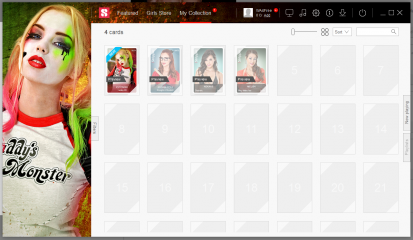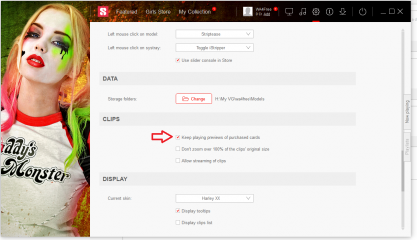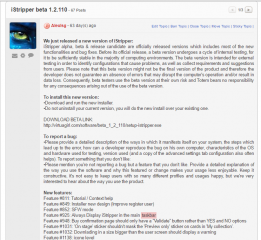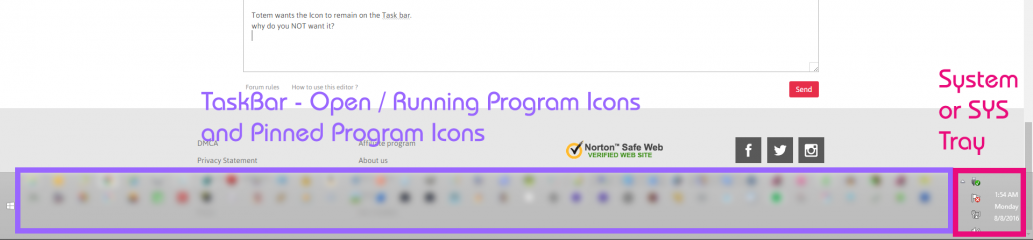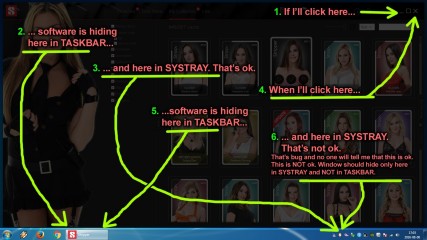0
New version (1.2.126) of iStripper is out! Forum / Everything about iStripper
haruchai
Joined in Feb 2008 167 post(s)
August 7, 2016 (edited)
The new version has a feature: "Push 3 previews every day until 21s previews."
I don't need this option. How can I stop this feature?
Adding my vioce to this request. I have 2925 cards, believe me if I want a card I will buy it and no amount of previews of the ones I don't is going to change that. I am now having to delete previews of girls I don't want to download every time I start up, please give me an option to stop this.
Edit - Just a thought, maybe make this a special option for Triple Diamond members. These members already have a large collection and are presumably already making value judgements on what they want to add to their collections and demos probably won't help sell to them. It would allow advertising/giving demos to the more casual users without alienating the members with large collections.
Thanks
v22800266
Joined in Jul 2014 1 post(s)
August 7, 2016
my antivirus software says its not safe......
August 7, 2016 (edited)
Wardogleader 18 minutes ago
No "Preview Push" here, try unchecking "Filesharing(P2P)" in Preferences.
BTW: Still the Issue with clicking the X not closing the Window to Systray, only gets minimized.
This is NOT an Issue
It is By Design..
The GUI will always remain on the Taskbar.
Right Click on the Systray Icon to QUIT iStripper.
or Right Click the Taskbar Icon and Select Close Window
August 7, 2016
v22800266 an hour ago
my antivirus software says its not safe......
It is a False positive...
iStripper is Safe...
You Must Control your Security Software, and not let it control you!
Set an Exception on the Entire VGHD folder..
Tell your Security Software to NOT scan the Folder.
You Own your Computer, don't let some 3rd party software control you...
August 7, 2016
What is the purpose of having TWO buttons for minimizing? We have three buttons in top right corner, first to minimize the window, second to maximize/restore and third to close window (even tooltip says "Close"). For me this is bug or maybe some oversight.
August 8, 2016
lukaszr 2 hours ago
What is the purpose of having TWO buttons for minimizing? We have three buttons in top right corner, first to minimize the window, second to maximize/restore and third to close window (even tooltip says "Close"). For me this is bug or maybe some oversight.
Wardogleader 2 hours ago
In older Versions the X is closing to systray, so i still believe its a bug.
I've already explained it's not a BUG...
why do you want to keep insisting it's a Bug?
It is Not a BUG, it is a Feature!
it was added in version 1.2.110
New features:
Feature #811: Tutorial / Context help
Feature #849: Installer new design (Improve register user)
Feature #852: SFW mode
Feature #925: Always Display iStripper in the main taskbar
https://www.istripper.com/forum#/forum/thread/33120/1
You are not allowed to see this topic or access data relative to this topic
Manneesh
Joined in Dec 2009 19 post(s)
August 8, 2016
Got it. Not a bug but a featureand somebody worked real hard to add this. Now could anybody plz explain what can it do that minimize button can't do.
EverthangForever
Joined in Oct 2009 2510 post(s)
August 8, 2016 (edited)
Thanks @wyldanimal, I checked 'Keep playing previews of purchased cards' in Settings: Clips and Estonika & ~ all previews ~ now play fine in fullscreen. I have not purchased the card yet so the '...of purchased cards' part wasn't quite intuitive. Anyhow works fine this way, thanks lots ! ;-)
tim999
Joined in Oct 2012 13 post(s)
August 8, 2016
[quote]The new version has a feature: "Push 3 previews every day until 21s previews."
I don't need this option. How can I stop this feature?
Adding my vioce to this request. I have 2925 cards, believe me if I want a card I will buy it and no amount of previews of the ones I don't is going to change that. I am now having to delete previews of girls I don't want to download every time I start up, please give me an option to stop this.
Edit - Just a thought, maybe make this a special option for Triple Diamond members. These members already have a large collection and are presumably already making value judgements on what they want to add to their collections and demos probably won't help sell to them. It would allow advertising/giving demos to the more casual users without alienating the members with large collections.
Thanks[/quote]
+1
completely with you
***** this new "feature"
tim999
Joined in Oct 2012 13 post(s)
August 8, 2016 (edited)
Got it. Not a bug but a featureand somebody worked real hard to add this. Now could anybody plz explain what can it do that minimize button can't do.
+1
it's a bug which is sold as feature. like microsoft :D
It's not a feature, that the taskbar is always visible. It's annoying. And irritating. You either have a taskbar or a tasksymbol, not both.
But, i have to say also... the new version is going to get better. I love, really love the customization and doing a theme on you own.
The taskbar i close with rightclick on the minimized bar and say close. Then it really closes. I can live with that featured bug ;)
The demos will go away as well i think, because it's just bad. And then i can live also with the flat style, because with my favorite colors and pictures in it, i will enjoy it again, like in the past.
The only thing i wonder... why soooo much work, and so much user annoying and developer headache... just to get to a point, where you already have been with the old version? :)
But ok, like i said... i start liking the new version -> it's a good sign. Because i'm an oldschool pighead. And i normally always breast the current. :)
DuziKolo
Joined in Apr 2015 57 post(s)
August 8, 2016
This is NOT an Issue
It is By Design..
It IS an Issue with Desing, better?
That "feature" makes no sense at all.
If not option to have multiple storage locations I would never install newer version - mainly because of that "feature".
It's terrrible, terrible idea.
As one of other users mention: why would I need two buttons that do EXACTLY the same?
August 8, 2016 (edited)
Ok Let's ask this Question to all you members Rumbling about Why the "X" is the same as the "-"
What Difference does it make?
Why do you NOT want the ICON to de Displayed on your Task Bar?
In all the Previous Versions, you clicked the "X" and the Taskbar Icon went away, BUT
the Software is still running, with the Little icon on the SYSTEM TRAY stayed there..
Toetm Decided to Make the Taskbar ICON remain on the Taskbar so
Now you CAN SEE that the Program is Still Running...
If you want to Close / Quit the Program, Right Click the System Tray ICON and select QUIT.
( you always had to do it that way, nothing has Changed! )
If you Want to HIDE your Darn Taskbar ICON, right Click on it and Close the Window.
So Now shed some Light on what the Issue is?
Totem wants the Icon to remain on the Task bar.
why do you NOT want it?
And so there is No Mistake about what were are talking about..
the TASKBAR is the Area Where Open / Running Program Icons are displayed.
the System tray or Systray is the Small area to the Right that also contains the Clock
What Difference does it make?
Why do you NOT want the ICON to de Displayed on your Task Bar?
In all the Previous Versions, you clicked the "X" and the Taskbar Icon went away, BUT
the Software is still running, with the Little icon on the SYSTEM TRAY stayed there..
Toetm Decided to Make the Taskbar ICON remain on the Taskbar so
Now you CAN SEE that the Program is Still Running...
If you want to Close / Quit the Program, Right Click the System Tray ICON and select QUIT.
( you always had to do it that way, nothing has Changed! )
If you Want to HIDE your Darn Taskbar ICON, right Click on it and Close the Window.
So Now shed some Light on what the Issue is?
Totem wants the Icon to remain on the Task bar.
why do you NOT want it?
And so there is No Mistake about what were are talking about..
the TASKBAR is the Area Where Open / Running Program Icons are displayed.
the System tray or Systray is the Small area to the Right that also contains the Clock
August 8, 2016 (edited)
In my opinion, the Systray is for Programms that are running in the back(which iStripper does until you open the Main window).
And because you dont use the Main Window very often (like the Browser, Office etc.) it shouldnt use Space on the Taskbar.
Of course you can right Click and close it but its not very userfriendly, click the X and it closes to the tray.
You want to know why we DONT want it?
Its only because of usebility!
We would like to know why Totem want it that way?
And because you dont use the Main Window very often (like the Browser, Office etc.) it shouldnt use Space on the Taskbar.
Of course you can right Click and close it but its not very userfriendly, click the X and it closes to the tray.
You want to know why we DONT want it?
Its only because of usebility!
We would like to know why Totem want it that way?
August 8, 2016
Hi
I see that some of you find the auto-add of previews annoying. Of course, this feature has been mostly designed for new users but not only. We noticed that lot of platinum, even diamond 1 ou 2 don't even bother to download new previews after a while and at the end, this is prejudicial for us.
However, as alwaysn we hear you and we'll think about the best way to arrange this for everyone in the next version. But in any case, auto-add preview will stop by itself when 21 preview have been added.
I see that some of you find the auto-add of previews annoying. Of course, this feature has been mostly designed for new users but not only. We noticed that lot of platinum, even diamond 1 ou 2 don't even bother to download new previews after a while and at the end, this is prejudicial for us.
However, as alwaysn we hear you and we'll think about the best way to arrange this for everyone in the next version. But in any case, auto-add preview will stop by itself when 21 preview have been added.
4xaf
Joined in Feb 2008 2 post(s)
August 8, 2016
The new version has a feature: "Push 3 previews every day until 21s previews."
actually it´s a very bad function, please change it in a disable/enable option
I want to stop it but only with disable P2P?
actually it´s a very bad function, please change it in a disable/enable option
I want to stop it but only with disable P2P?
DANO70
Joined in Feb 2008 742 post(s)
August 8, 2016
If your not selling what I like.... no amount of previews is going to change that. Case closed.
goldiecharleston
Joined in Dec 2008 340 post(s)
August 8, 2016
I'm 100% with you on that DAN070.
I've bought more today, the ones I decided to buy from cards I have made replacements for and newer releases too. The fact is that if I see a card I like, I do eventually buy it just not always straight away. Demo clips do not seal the deal for me and never have because they really are just that, very short demos. I actually pay more attention to the description, photo sets, other user's reviews and longer more watchable video clips as well.
I have treated myself for my Birthday tomorrow to more credits and have spent near enough 450 of them already, leaving some for a few more new releases if I find some I like. That will tide me over until I do the same some point later in the year. If any other end user has an issue with my spending habits then tough luck because unless you want to pay for my cards it is absolutely nothing to do with you, only myself and Totem.
I've bought more today, the ones I decided to buy from cards I have made replacements for and newer releases too. The fact is that if I see a card I like, I do eventually buy it just not always straight away. Demo clips do not seal the deal for me and never have because they really are just that, very short demos. I actually pay more attention to the description, photo sets, other user's reviews and longer more watchable video clips as well.
I have treated myself for my Birthday tomorrow to more credits and have spent near enough 450 of them already, leaving some for a few more new releases if I find some I like. That will tide me over until I do the same some point later in the year. If any other end user has an issue with my spending habits then tough luck because unless you want to pay for my cards it is absolutely nothing to do with you, only myself and Totem.
DANO70
Joined in Feb 2008 742 post(s)
August 8, 2016
@goldie
Well happy early B-day buddy :) ..
Well happy early B-day buddy :) ..
EverthangForever
Joined in Oct 2009 2510 post(s)
August 8, 2016
Happy birthday @Goldie. Always great to read what you have to say about things.
goldiecharleston
Joined in Dec 2008 340 post(s)
August 8, 2016
many thanks, sometimes what I write lands me in hot water. The last time I got made a forum admin for my troubles which is the ultimate punishment...
August 8, 2016 (edited)
It's not the right place, but... HAPPY BIRTHDAY @Goldie :D
Previews isn't problem for me. Just uncheck "Content type/previews only" and software will not show any previews in "My collection" tab, so I don't care about this new feature.
About "Close" button. We're all talking about TASKBAR, not SYSTRAY. See image.
For me the worst thing is so called "Purchase window". As I wrote in other thread:
Previews isn't problem for me. Just uncheck "Content type/previews only" and software will not show any previews in "My collection" tab, so I don't care about this new feature.
About "Close" button. We're all talking about TASKBAR, not SYSTRAY. See image.
For me the worst thing is so called "Purchase window". As I wrote in other thread:
These new features came with version 122:
Feature #1362: Show purchase window first time you magnify the girl (When application is started).
Feature #1366: Auto play demo when downloaded.
I'm not sure if these two features are working properly. I'm clicking on "Start preview" button, demo is playing for the first time, I'm switching to full size and the "purchase window" pops out from right side of the screen. Program plays all 3 clips (or 2 for iStripper XXX) and after those 3 clips... starting again... with the same demo, same model, same outfit, round and round, again and again all the same until I manually switch off "purchase window".
It doesn't matter if this demo card was placed on playlist or if was choosen randomly by software.
It happens every time when I run iStripper. I'm starting iStripper, choosing one of cards from my collection, that card is playing, after few clips program randomly choosing another model and if it's demo, again "purchase window" is popping out and this demo card is playing and playing, again and again from the begining until i manually switch off this goddamn "purchase window". This is annoying. I think that feature #1362 isn't working properly, but in together with feature #1366 it will be even worse, cause users will be ***** to watch only the newest demos over and over until they'll manually turn off "purchase window".
I think that feature #1362 should work in different way: after playing all 2 or 3 demo clips from selected card, it should close purchase window for that card, choose another model (another card) and if it's also demo it should show purchase window for that card, play all 2 or 3 clips one time. Not two times and not forever. One time is enough.
I have the same problem in version 124 and 126. Am I the only one?
August 9, 2016
I have dowen loaded the latest iStripper 1.2.126
It works fine, BUT I cannot find any thread explaing how reintroduce 'Skins'
Any help or directions as to where to look for it would be most welcome
@Donatien you can change the skin in settings -> Display
By default you've got the melena skin and the harley xx skin.
If you want to edit a skin, check out the great tutorial made by Wyldanimal here
https://www.istripper.com/forum#/forum/thread/33488/
You are not allowed to see this topic or access data relative to this topic
You are not allowed to participate yet
As a free user of iStripper, you are not allowed to answer a topic in the forum or to create a new topic.
But you can still access basics categories and get in touch with our community !