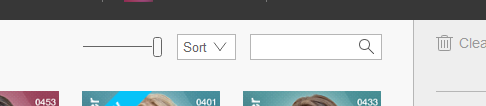0
Search Filters Forum / Everything about iStripper
goldiecharleston
Joined in Dec 2008 340 post(s)
May 31, 2016
yes, on the left about half way down the screen you should see the word Filters. click on it and they pop out from the side
spiderman1804
Joined in Feb 2008 439 post(s)
June 18, 2016
The search box can be searched for the CardID, the name of the model and the name of the show. But even after parts of CardID, the model name or show name is used for searching.
Here a Example: e0376 - Naomi / Shy Girlfriend
CardID: e0376
Model: Naomi
Show: Shy Girlfriend
The internal string is (without qutes): "e0376 Naomi Shy Girlfriend"
Please test some of the following simple strings:
Note: If something has been entered in the search field, then the filter settings are ignored. It only displays the results of the search.
Here a Example: e0376 - Naomi / Shy Girlfriend
CardID: e0376
Model: Naomi
Show: Shy Girlfriend
The internal string is (without qutes): "e0376 Naomi Shy Girlfriend"
Please test some of the following simple strings:
- 37
- 376
- Naomi
- naomi
- girl
- friend
Note: If something has been entered in the search field, then the filter settings are ignored. It only displays the results of the search.
You are not allowed to participate yet
As a free user of iStripper, you are not allowed to answer a topic in the forum or to create a new topic.
But you can still access basics categories and get in touch with our community !