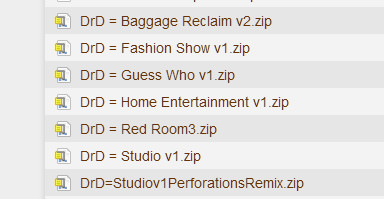0
Discussions for Scenes for Version 1.2.X Fullscreen Mode here Forum / Everything about iStripper
EverthangForever
Joined in Oct 2009 2540 post(s)
October 7, 2019
yep, no worries @WA 👍
DrDoom9
Joined in Dec 2008 235 post(s)
October 7, 2019
@WA, @Everthangforever
Thank you for the info. I have successfully uploaded DrD = Guess Who v1.zip to the server, and sent a PM to you both.
Thank you for the info. I have successfully uploaded DrD = Guess Who v1.zip to the server, and sent a PM to you both.
EverthangForever
Joined in Oct 2009 2540 post(s)
October 8, 2019 (edited)
If anyone is having problems downloading DrDoom9 's 'Guess Who' zip from the forum links
I suggest you try going to https://scenes.virtuastripper.net
and click on DrD 's zip link there. (all links there work & appear as in the pic above)
I've found its a best practice to not include spaces or syntax-like '=' (equals) signs in zip names when uploading for the purpose of citing on the forums..
If you want to create separators in a name, use an underscore like under_score, and leave no gaps.
I suggest you try going to https://scenes.virtuastripper.net
and click on DrD 's zip link there. (all links there work & appear as in the pic above)
I've found its a best practice to not include spaces or syntax-like '=' (equals) signs in zip names when uploading for the purpose of citing on the forums..
If you want to create separators in a name, use an underscore like under_score, and leave no gaps.
stevebug
Joined in Apr 2017 3 post(s)
October 22, 2019
Hi FalconAF and EverthangForeverThanks for partaking in this threadJust downloading the 5 Poledancers scene. I will have a look at your reflection problem. Normally reflections are not that hard. I get back to you once i had a lookEdit: Just had a look and the first issue was the opacity: 0.0 Change that to 0.1 and the reflection appear however as the mask is not fitting they will stretch down the whole scene.I will try to make a mask that keeps them on the reflecting area.Edit2: Even easier than that it is.Just move the sprites for the floor and the center stage down below the definition for left and right dancer and their reflections and the reflection stops at the correct pointEdit3: Here is the result. All reflections are there and don't leave the reflecting surfaceI also removed the chairs in the foreground (they are not in FalconAFs screenshots but still in the scn file)http://www.kp3d.com/archives/ParisPenthouseClub5poledancers.zip Basically i changed the scn file as reported above and made an extended scene mask for the foreground so the reflections of the 3 models on the center stage stay on the reflective surface.PS: I use the webspace of my dear friend Zebrazuk here which i use with his permission to share my addon and my skins and i have to talk to him if thats ok for the scenes. The files aren't that big so i think it is but I will discuss it with him. So it might happen that i have to remove the files again.
Hi! can you please re-share this scene, link is broken. thank you.
EverthangForever
Joined in Oct 2009 2540 post(s)
October 22, 2019 (edited)
@stevebug , hi, I think @Zebrazuk 's old server link to that is currently down.
A PPC zip from that time can be found here..
https://scenes.virtuastripper.net/ParisPenthouseClub5poledancers.zip
edit: Note that a lot of fullscreen features described in 2014 (eg: debug screen and scene listings etc.) relate to the old Virtuagirl player, and may not apply to contemporary iStripper versions of Totem's player.
A PPC zip from that time can be found here..
https://scenes.virtuastripper.net/ParisPenthouseClub5poledancers.zip
edit: Note that a lot of fullscreen features described in 2014 (eg: debug screen and scene listings etc.) relate to the old Virtuagirl player, and may not apply to contemporary iStripper versions of Totem's player.
TheEmu
Joined in Jul 2012 3309 post(s)
November 10, 2019 (edited)
@EverthangForever
I have not downloaded your latest scene yet due to network capacity limits (I will probably get it tomorrow or the day after via a different network)
However, I suspect that when you say that the ripple shader leaves artifacts occasionally this is due to a few odd pixels being left over from one frame to the next and that this in turn is due to the varying size of the bounding box for the clip changing from frame to frame (you can see this if you use blend: false on the clip sprite, the bounding box will show up as a continuously varying sized black background to the clip).
You can eliminate this by telling the program to use a bigger bounding box by adding something like border: 100 to the clip node.
clip {
id : Clip1
allow : pole
border : 100
}
This increases the bounding box by 100 in each direction. Choose a value that is big enough to eliminate the artefact but not too big because it increases the work that has to be done by the shader because it increases the number of pixels it has to act on. You need a border that is large enough to contain the largest ripple.
I have not downloaded your latest scene yet due to network capacity limits (I will probably get it tomorrow or the day after via a different network)
However, I suspect that when you say that the ripple shader leaves artifacts occasionally this is due to a few odd pixels being left over from one frame to the next and that this in turn is due to the varying size of the bounding box for the clip changing from frame to frame (you can see this if you use blend: false on the clip sprite, the bounding box will show up as a continuously varying sized black background to the clip).
You can eliminate this by telling the program to use a bigger bounding box by adding something like border: 100 to the clip node.
clip {
id : Clip1
allow : pole
border : 100
}
This increases the bounding box by 100 in each direction. Choose a value that is big enough to eliminate the artefact but not too big because it increases the work that has to be done by the shader because it increases the number of pixels it has to act on. You need a border that is large enough to contain the largest ripple.
EverthangForever
Joined in Oct 2009 2540 post(s)
November 10, 2019 (edited)
@TheEmu
Thanks, It was not really a good scene for illustrating model reflections because I'm trying to keep the standing model to be as large as possible. I will add the bounding box string together with your Library shaders in some future ( less close-up ) work.
The main other issue I was having is the old one of non-orthagonal (?) alignment of reflections as the model moves away from the center of the screen. Just like shadows, the reflection origin moves away (Y axis-wise). I noticed this also happening to a lesser extent as she moves behind, then in front of a pole.
You did some great work (below link) to help @Nasashie align shadows early in 2018 about this, using
Library shader code. I need to check that out again as well.
Thanks, It was not really a good scene for illustrating model reflections because I'm trying to keep the standing model to be as large as possible. I will add the bounding box string together with your Library shaders in some future ( less close-up ) work.
The main other issue I was having is the old one of non-orthagonal (?) alignment of reflections as the model moves away from the center of the screen. Just like shadows, the reflection origin moves away (Y axis-wise). I noticed this also happening to a lesser extent as she moves behind, then in front of a pole.
You did some great work (below link) to help @Nasashie align shadows early in 2018 about this, using
Library shader code. I need to check that out again as well.
http://www.istripper.com/forum/thread/27449/61?post=568912
Everything about iStripper / Discussions for Scenes for Version 1.2.X Fullscreen Mode here
@Nasashie - I have updated your scenes to use my shadow shader. The scene files are heavily commented so that you should be able to understand how to modify the shadows. You can control the following...
EverthangForever
Joined in Oct 2009 2540 post(s)
November 11, 2019 (edited)
@TheEmu
I've remixed FG072 zip to include the trio of standing clipsprites requested by @zzmaskers.
Trying to get the ripple shader moded reflection to maintain pos alignments using a variety
of earlier clips was a tad like a 'whack-a-mole' . With the ripple shader, reflections would
align differently for different clips according to the age of the cards played or the type
of clip standing or pole. This was with all camera node animation having been stroked off as
well mind you ...sad :(
In the end I resigned to leave the ripple shader on only for the single model .scn with
reflection placement consistency only achievable with just 3K pole clips.;-/
I've remixed FG072 zip to include the trio of standing clipsprites requested by @zzmaskers.
Trying to get the ripple shader moded reflection to maintain pos alignments using a variety
of earlier clips was a tad like a 'whack-a-mole' . With the ripple shader, reflections would
align differently for different clips according to the age of the cards played or the type
of clip standing or pole. This was with all camera node animation having been stroked off as
well mind you ...sad :(
In the end I resigned to leave the ripple shader on only for the single model .scn with
reflection placement consistency only achievable with just 3K pole clips.;-/
josesoltau
Joined in Jun 2008 7 post(s)
November 16, 2019
Hi everybdy...
first of all I have to congratulate (and thank) you all for the fun and variety you bring to our girls on screen.
I have a question, though...
I have downloaded a few of your alternate fullscreen, but some of them are too crowded. How can I manage the number of girls that appear in a certain scene?
I hope I hear from you soon...
Best regards,
JSG.
first of all I have to congratulate (and thank) you all for the fun and variety you bring to our girls on screen.
I have a question, though...
I have downloaded a few of your alternate fullscreen, but some of them are too crowded. How can I manage the number of girls that appear in a certain scene?
I hope I hear from you soon...
Best regards,
JSG.
November 17, 2019 (edited)
@Josesoltau,
As I am in the modifier class and not the creator class of this art, and am basically self-taught, I will answer your question starting with:
It is easy.
Just open the scn file in notepad and put // at the beginning of the line of every girl entry you want to remove in the clip section at the beginning of the scn file. Then follow up with doing the same in the girl's clip sprite section and her shadow clip sprite (if any). Then save the file.
If the result is not what you intended, try something else and see what happens.
A survey of this thread will demonstrate that unlike many pursuits in these days of easily accessed information via the internet, the art of full scene creation is one of trial and error, pioneering in new territory, the charting of which is chronicled in this thread. Obviously creative modification does not involve pioneering in new territory, but it does involve a lot of trial and error.
As I am in the modifier class and not the creator class of this art, and am basically self-taught, I will answer your question starting with:
It is easy.
Just open the scn file in notepad and put // at the beginning of the line of every girl entry you want to remove in the clip section at the beginning of the scn file. Then follow up with doing the same in the girl's clip sprite section and her shadow clip sprite (if any). Then save the file.
If the result is not what you intended, try something else and see what happens.
A survey of this thread will demonstrate that unlike many pursuits in these days of easily accessed information via the internet, the art of full scene creation is one of trial and error, pioneering in new territory, the charting of which is chronicled in this thread. Obviously creative modification does not involve pioneering in new territory, but it does involve a lot of trial and error.
josesoltau
Joined in Jun 2008 7 post(s)
November 20, 2019
Hi Mr. nurebau32!
Thanks a lot for your answer...!
Well, in that case, before I begin my trial and error-istripper-phase ;)
one last question.... what happens to the .scn.cache file? All I can read there is on the last line and is just file info...
Again...thanks for the answer
Thanks a lot for your answer...!
Well, in that case, before I begin my trial and error-istripper-phase ;)
one last question.... what happens to the .scn.cache file? All I can read there is on the last line and is just file info...
Again...thanks for the answer
TheEmu
Joined in Jul 2012 3309 post(s)
November 20, 2019 (edited)
@josesoltau
The .scn.cache file is created automatically when the scene played. I think that it is only used to create the scene previews that you get when clicking on the "full screen" icon in the iStripper app's title bar. You can ignore these files. It does no ***** to delete them, they will get regenerated.
I encourage you to look at and try to understand the .scn files for a few simple scenes and then modify them. If you find that you enjoy doing this then keep on with more complex scenes.
Most, though not all, of the published scenes can be found at either Wyldanimal's site
https://scenes.virtuastripper.net
or at my own site
http://www.theemusnest.eu/scenes/Zips/
Particularly in my "Experiments with..." scenes the .scn files are heavily commented to explain just how the various parts of those files work. Very often these sets of scenes start with a simple case and gradually build up to more complex cases with this evolution explained in the files. These "experiments" represent my early learning experience with scenes and are an attempt to pass on what I learned.
The .scn.cache file is created automatically when the scene played. I think that it is only used to create the scene previews that you get when clicking on the "full screen" icon in the iStripper app's title bar. You can ignore these files. It does no ***** to delete them, they will get regenerated.
I encourage you to look at and try to understand the .scn files for a few simple scenes and then modify them. If you find that you enjoy doing this then keep on with more complex scenes.
Most, though not all, of the published scenes can be found at either Wyldanimal's site
https://scenes.virtuastripper.net
or at my own site
http://www.theemusnest.eu/scenes/Zips/
Particularly in my "Experiments with..." scenes the .scn files are heavily commented to explain just how the various parts of those files work. Very often these sets of scenes start with a simple case and gradually build up to more complex cases with this evolution explained in the files. These "experiments" represent my early learning experience with scenes and are an attempt to pass on what I learned.
November 21, 2019
For learning about camera angles and camera movement I highly recommend TheEmu's Houses series which contain the simple to more complex scenes, as he mentioned above, in the area of camera movement.
The Spanish house ones are particularly informative.
Much thanks to TheEmu.
The Spanish house ones are particularly informative.
Much thanks to TheEmu.
josesoltau
Joined in Jun 2008 7 post(s)
November 22, 2019
Now I have to thamk Mr. nurebau32 and TheEmu....
Thanks a lot for your advices.... Of course will try it!!!
Best community running here...
thanks again!!!
Thanks a lot for your advices.... Of course will try it!!!
Best community running here...
thanks again!!!
EverthangForever
Joined in Oct 2009 2540 post(s)
December 18, 2019
Interesting discussion about 'flipping' of clipsprites. Unfortunately the OP started it in da New Users thread so it is devoid of any explanatory pics..
http://www.istripper.com/forum/thread/43632/1?post=644270
New users corner / Flipped
Hi guys, I can see there are a whole lot of questions about this but I could not find useful reply, just some jokes and stuff. This issue has been up ever since 2008 as I can tell and it seems that in...
Z22
Joined in Aug 2017 1166 post(s)
December 28, 2019 (edited)
https://drive.google.com/open?id=1DxI3Xobem7pmZZO2vxCgAplbbodnnpO2
requires opengl 4.0. (might be able to fix that though if i use a different fetch). Some pc's may need to comment out the first line of the shader .fsh "#version 400"
Messing about with a different scaler.
Its doing direct samples of the texel so in effect it's nearest neighbour upscaling so it doesn't ***** from the blur the linear (eg:- scale: 2.0, 2.0 or standingheight: value ) does.
It then samples the 4 corner texels and uses them via dot product with the center texel to do a simple AA, another set of 4 samples 1 texel outwards from them allow it to do a (a-b) sharpening.
It doesn't bear close examination but it does look sharper than the default scaling or default with added unsharp mask.
Edit: there were some errors and have added a uniform to control the sharpening amount. Updated the link.
requires opengl 4.0. (might be able to fix that though if i use a different fetch). Some pc's may need to comment out the first line of the shader .fsh "#version 400"
Messing about with a different scaler.
Its doing direct samples of the texel so in effect it's nearest neighbour upscaling so it doesn't ***** from the blur the linear (eg:- scale: 2.0, 2.0 or standingheight: value ) does.
It then samples the 4 corner texels and uses them via dot product with the center texel to do a simple AA, another set of 4 samples 1 texel outwards from them allow it to do a (a-b) sharpening.
It doesn't bear close examination but it does look sharper than the default scaling or default with added unsharp mask.
Edit: there were some errors and have added a uniform to control the sharpening amount. Updated the link.
EverthangForever
Joined in Oct 2009 2540 post(s)
January 24, 2020
Interesting discussion about the active-model-right-click launching of fullscreen.
https://www.istripper.com/forum/thread/43967/1?post=649126
Everything about iStripper / Full Screen Logic BROKEN/Inquiry
So I have quite a few full screen backgrounds that I have grabbed from the forums... The problem I run into is that when I right click on a model that is currently playing and select full screen it al...
EverthangForever
Joined in Oct 2009 2540 post(s)
January 30, 2020 (edited)
Just a few pointers to anyone trawling through past pages of the Members Share Scenes thread.
1. Note that references to 'Name Trees' refers to an earlier version of the Fullscreen player when it was part of Virtuagirl. There is no way to sort or hide hierachical scene listings in that way any more.
2. In the Share Scenes thread many of the earlier download links posted do not have a http:// shown in front of their address, so they do not show here ( in red ) as active links to @Wyldanimal 's server. This is due to a misunderstanding not made clear early on when the iStripper Forum software was being developed.
To make these links active, you need to copy them into Windows Wordpad using Ctrl-C then edit (Ctrl-V) the line and include before it the hyperlink https://
When thats done it should show as a blue link in your Wordpad. Click on it in Wordpad to open the link for download with your browser. Archive files like zip need to be extracted to your ../scenes folder which you will find at the top left of your fullscreen scenes page in the software.
3.
Note that if you see the string '#039;' in any text on the forum pages ignore it.
It is a fault in Totem's programming of their forum software that replaces apostrophes tied to any link. Best to just disregard it.
4. Member Shared Scene List just for posts containing download linksNote that this locked listing will be updated shortly ~ once one or two more new scenes are next added to the share thread.
1. Note that references to 'Name Trees' refers to an earlier version of the Fullscreen player when it was part of Virtuagirl. There is no way to sort or hide hierachical scene listings in that way any more.
2. In the Share Scenes thread many of the earlier download links posted do not have a http:// shown in front of their address, so they do not show here ( in red ) as active links to @Wyldanimal 's server. This is due to a misunderstanding not made clear early on when the iStripper Forum software was being developed.
To make these links active, you need to copy them into Windows Wordpad using Ctrl-C then edit (Ctrl-V) the line and include before it the hyperlink https://
When thats done it should show as a blue link in your Wordpad. Click on it in Wordpad to open the link for download with your browser. Archive files like zip need to be extracted to your ../scenes folder which you will find at the top left of your fullscreen scenes page in the software.
3.
Note that if you see the string '#039;' in any text on the forum pages ignore it.
It is a fault in Totem's programming of their forum software that replaces apostrophes tied to any link. Best to just disregard it.
4. Member Shared Scene List just for posts containing download links
https://www.istripper.com/forum/thread/42492/1?post=626142
You are not allowed to see this topic or access data relative to this topic
EverthangForever
Joined in Oct 2009 2540 post(s)
February 13, 2020 (edited)
@SetFuego & @TheEmu sorts out the problem of the table in the way in the Penthouse club scenes⛔ ⛔ worth noting: Only .png or .gif files will maintain transparency,.. so do not change
Emu's new 1er_plan.png into a jpg file or somesuch.
https://www.istripper.com/forum/thread/34341/1?post=512538
You are not allowed to see this topic or access data relative to this topic
Emu's new 1er_plan.png into a jpg file or somesuch.
EverthangForever
Joined in Oct 2009 2540 post(s)
March 6, 2020 (edited)
Nice close-up lighting mod of an early titiii scene by @mls44.
https://www.istripper.com/forum/thread/44238/1?post=653740
You are not allowed to see this topic or access data relative to this topic
Miwd
Joined in Jan 2018 41 post(s)
March 16, 2020
Hello everyone!
As you know, it is possible to change the colour of the girls in a scene. But I was wondering, is it possible to adjust the contrast too?
Another question, somewhat related, is it possible to make a scene black & white?
Hoping you can help :)
As you know, it is possible to change the colour of the girls in a scene. But I was wondering, is it possible to adjust the contrast too?
Another question, somewhat related, is it possible to make a scene black & white?
Hoping you can help :)
TheEmu
Joined in Jul 2012 3309 post(s)
March 17, 2020 (edited)
@stefnev1
The scene description language used in the .scn files for fullscreen scenes allows us to separately adjust the intensity of the Red, Green and Blue colour components and the opacity of each element in a scene. As I said in an earlier reply you can use shaders to perform more complex colour manipulations (though it seems to have disappeared!). This whole thread, all 87 pages of it, is devoted to discussing such things.
EDIT: It seems that my previous reply accidently went to the Share Your Fullscreen Scenes thread instead of this one. That will have happened because I wanted to include a link to that thread in the replyEDIT2: I have just realised that you could implement a cheap, crude, contrast reduction by using partialy transparent clips over a black or grey background. This can be done entirely within the .scn file without resorting to a shader though it would be only be usable in rather limited circumstances (a shader would, however, be a better way to do it). Or you could overlay a semi-transparent grey layer over the whole or part of of a scene. Both of these crude methods are equivalent to mixing in grey with with the scene. You could of course also mix in any other colour in this way.
The scene description language used in the .scn files for fullscreen scenes allows us to separately adjust the intensity of the Red, Green and Blue colour components and the opacity of each element in a scene. As I said in an earlier reply you can use shaders to perform more complex colour manipulations (though it seems to have disappeared!). This whole thread, all 87 pages of it, is devoted to discussing such things.
EDIT: It seems that my previous reply accidently went to the Share Your Fullscreen Scenes thread instead of this one. That will have happened because I wanted to include a link to that thread in the reply
https://www.istripper.com/forum/thread/29408/35?post=654920
Everything about iStripper / Share your FullScreen - Member Created Scenes here
@Miwd Yes it is possible to adjust the contrast or make a scene black and white or do any sort of colour ***** that you can think of. You have to use fragment shaders to do do all of these things. My...
DrDoom9
Joined in Dec 2008 235 post(s)
March 18, 2020
I sometimes get ***** with the animate command.
e.g.
A scene has 2 girls, one at, say x=-480, the other at +480. Standard 1920x1080 with initial 3D camera pos and target at 0, -540, +1303.
I do an animate forward so the scene is magnified to double size, and the left girl goes to centre screen (x=0, z=625)
Now, in order to pingpong over to the right girl and back, I use a node{} block in which I reposition the camera.
I find that I need negative x in the animate line when I would have expected to need positive x when moving the camera. (There is, intentionally, no animation of the clipsprites.)
This is something that seems to be 2nd nature to some of you (@TheEmu in "Niches", @WildAnimal).
Can someone please tell me what I am failing to understand?
e.g.
A scene has 2 girls, one at, say x=-480, the other at +480. Standard 1920x1080 with initial 3D camera pos and target at 0, -540, +1303.
I do an animate forward so the scene is magnified to double size, and the left girl goes to centre screen (x=0, z=625)
Now, in order to pingpong over to the right girl and back, I use a node{} block in which I reposition the camera.
I find that I need negative x in the animate line when I would have expected to need positive x when moving the camera. (There is, intentionally, no animation of the clipsprites.)
This is something that seems to be 2nd nature to some of you (@TheEmu in "Niches", @WildAnimal).
Can someone please tell me what I am failing to understand?
TheEmu
Joined in Jul 2012 3309 post(s)
March 18, 2020 (edited)
@DrDoom9
Moving the camera left is (almost) equivalent to moving everything that the camera is looking at to the right and vice versa, that is why you need to use different signs depending on what position you animate. This just the same in the scenes as it is in real life.
So
Camera {
pos : 100, 0, 0 // Offset camera to the right
node {
pos : 0, 0, 0
// rest of scene omitted for clarity
}
}
offsets the camera by 100 units to the right relative to the rest of the scene, which is the same offsetting the rest of the scene by 100 units to the left realtive to the camera, i.e. to
Camera {
pos : 0, 0, 0
node {
pos : -100, 0, 0 // Offset scene to the left
// rest of scene omitted for clarity
}
}
I have used pos: rather than animate because its easier to think of the positions rather than motions, but the same logic applies. I have also ignored the camera's target which needs to be taken into account as well (see next paragraph)
I said "almost equivalent" in the first paragraph above because if you only animate the camera's position then the camera will remain pointing at the same point in the 3D space of the screen, as specified by its Target, so moving the camera left will also cause its view direction to rotate to keep the same point central in the view. This rotation will be most noticable if the target position is close to the camera (i.e. difference between the Z components of the camera's pos and target is small) and smaller if the target is a long way away. This is why it is often necessary to animate a camera's pos and target simultaneously.
Moving the camera left is (almost) equivalent to moving everything that the camera is looking at to the right and vice versa, that is why you need to use different signs depending on what position you animate. This just the same in the scenes as it is in real life.
So
Camera {
pos : 100, 0, 0 // Offset camera to the right
node {
pos : 0, 0, 0
// rest of scene omitted for clarity
}
}
offsets the camera by 100 units to the right relative to the rest of the scene, which is the same offsetting the rest of the scene by 100 units to the left realtive to the camera, i.e. to
Camera {
pos : 0, 0, 0
node {
pos : -100, 0, 0 // Offset scene to the left
// rest of scene omitted for clarity
}
}
I have used pos: rather than animate because its easier to think of the positions rather than motions, but the same logic applies. I have also ignored the camera's target which needs to be taken into account as well (see next paragraph)
I said "almost equivalent" in the first paragraph above because if you only animate the camera's position then the camera will remain pointing at the same point in the 3D space of the screen, as specified by its Target, so moving the camera left will also cause its view direction to rotate to keep the same point central in the view. This rotation will be most noticable if the target position is close to the camera (i.e. difference between the Z components of the camera's pos and target is small) and smaller if the target is a long way away. This is why it is often necessary to animate a camera's pos and target simultaneously.
DrDoom9
Joined in Dec 2008 235 post(s)
March 18, 2020
@TheEmu
Thank you for your quick response.
I understand what you are saying, and it is indeed born out in practice.
But, to me, it is most unintuitive!
In real life, if I point my camera at a lamp post then move 100 yards left holding the camera in a fixed position relative to my body, the camera will point at the next lam post, to the left of the first, further back along the road.
I always think of WildAnimal's original diagrams about the coordinate systems applicable to a scene for 2D and 3D camera schemes. These imply that moving the camera is just that - leaving coordinate system and scene fixed in space and moving the camera along the relevant axes. I need to adjust (invert) my thinking to the fact that the camera is not moving at all - rather it is coordinate system and scene which moves ... and in the opposite direction at that!
By the way, I do understand about moving the target with the camera. This after noting the ***** obtained when the target is not moved! That, at least, is, to me, intuitive.
Thank you for your quick response.
I understand what you are saying, and it is indeed born out in practice.
But, to me, it is most unintuitive!
In real life, if I point my camera at a lamp post then move 100 yards left holding the camera in a fixed position relative to my body, the camera will point at the next lam post, to the left of the first, further back along the road.
I always think of WildAnimal's original diagrams about the coordinate systems applicable to a scene for 2D and 3D camera schemes. These imply that moving the camera is just that - leaving coordinate system and scene fixed in space and moving the camera along the relevant axes. I need to adjust (invert) my thinking to the fact that the camera is not moving at all - rather it is coordinate system and scene which moves ... and in the opposite direction at that!
By the way, I do understand about moving the target with the camera. This after noting the ***** obtained when the target is not moved! That, at least, is, to me, intuitive.
TheEmu
Joined in Jul 2012 3309 post(s)
March 18, 2020
But, to me, it is most unintuitive!
In real life, if I point my camera at a lamp post then move 100 yards left holding the camera in a fixed position relative to my body, the camera will point at the next lam post, to the left of the first, further back along the road.
But rather than move the camera to the left by 100 yards how far, and in which direction, would you have to move the road and its lamp posts to get the same effect.
DrDoom9
Joined in Dec 2008 235 post(s)
March 18, 2020
@TheEmu
Quite!
Yes, indeed!
Quite!
Yes, indeed!
TheEmu
Joined in Jul 2012 3309 post(s)
March 18, 2020 (edited)
@DrDoom9. I was about to add the following piece of Ascii art that illustrates the point
If we have a scene comprising a row of 9 objects and a camera looking at the centre of that row this looks like
where I have used a V for the camera because it looks like a field of view
If we increase the camera position (and its target) by +4 units this becomes
(If we did not increase the camera's target at the same time as increasing its position then the camera would end up oposite scene object 7 but pointing somewhat backwards towards object 5. How big that camera rotation would be depends on just where the target was placed, if it was exactly at item 5 then the camera would rotate to exactly ponit at it, if it was a long way behind item 5 then the rotation would be much smaller)
If instead we increase the position of everything else by +4, which is what happens if we nest everything in the scene other than the camera into a single node and change its position by 4. we get
(If we move the scene there is no need to compensate using the target position)
I have never tried it, but I suppose you could nest everything including the camera into a node and move it by 4 units in which case you would get
but that would not be very useful.
If we have a scene comprising a row of 9 objects and a camera looking at the centre of that row this looks like
1.2.3.4.5.6.7.8.9 Scene
........V........ Camera
where I have used a V for the camera because it looks like a field of view
If we increase the camera position (and its target) by +4 units this becomes
1.2.3.4.5.6.7.8.9 Scene
............V.... Camera
(If we did not increase the camera's target at the same time as increasing its position then the camera would end up oposite scene object 7 but pointing somewhat backwards towards object 5. How big that camera rotation would be depends on just where the target was placed, if it was exactly at item 5 then the camera would rotate to exactly ponit at it, if it was a long way behind item 5 then the rotation would be much smaller)
If instead we increase the position of everything else by +4, which is what happens if we nest everything in the scene other than the camera into a single node and change its position by 4. we get
....1.2.3.4.5.6.7.8.9 Scene
........V........ Camera
(If we move the scene there is no need to compensate using the target position)
I have never tried it, but I suppose you could nest everything including the camera into a node and move it by 4 units in which case you would get
....1.2.3.4.5.6.7.8.9 Scene
............V........ Camera
but that would not be very useful.
Z22
Joined in Aug 2017 1166 post(s)
March 18, 2020 (edited)
Why do people bother with the 3d camera anyway? You can do all the moving left/ right/ up/ down in the 2d camera. It's just zoming thats more difficult but can still be done in other ways, rotation distorts the girls so is pointless. I have never found an actual use for the 3d camera, it's not like we are using 3d models.
You are not allowed to participate yet
As a free user of iStripper, you are not allowed to answer a topic in the forum or to create a new topic.
But you can still access basics categories and get in touch with our community !