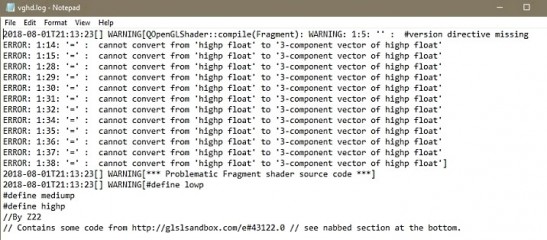0
Discussions for Scenes for Version 1.2.X Fullscreen Mode here Forum / Everything about iStripper
EverthangForever
Joined in Oct 2009 2584 post(s)
July 15, 2018 (edited)
@D7 Yeah PuP's work is so cooool..Recall a while back we were experimenting with another shader
(Unknown Sandbox - e#22678.2.fsh ) and reducing the range (number) of colors per frame in that shader.
It really helped performance.
With the 'ball' and 'boxmapping' together its quite noticeable, the color spread limits applied to get
it to flow well.
What might have contributed to the legacy model stretching in mods animation is
I had to balance the camera and model node anim Z easings on some I use, to fit da scale changes.
Possibly a carry over from that... happy you got it sorted.👍
So glad to hear this single shader one doesn't stall your rig too much. thanks for feedback DANO😊
(Unknown Sandbox - e#22678.2.fsh ) and reducing the range (number) of colors per frame in that shader.
It really helped performance.
With the 'ball' and 'boxmapping' together its quite noticeable, the color spread limits applied to get
it to flow well.
What might have contributed to the legacy model stretching in mods animation is
I had to balance the camera and model node anim Z easings on some I use, to fit da scale changes.
Possibly a carry over from that... happy you got it sorted.
So glad to hear this single shader one doesn't stall your rig too much. thanks for feedback DANO
DANO70
Joined in Feb 2008 742 post(s)
July 16, 2018 (edited)
None of your scenes lately make my "Potato" machine stutter...LOL. They all have run smooth.
Keep on Keeping on...😀
Keep on Keeping on...
Z22
Joined in Aug 2017 1166 post(s)
July 17, 2018
https://drive.google.com/open?id=1ZpD1oc5XKU2ou3o6kz-Jd11hxdQIdS41
Motion v2
added another layer to the search to do a coarse(9x9) search then do a fine (3x3) search based on the result of the coarse.
I think this is how the pyramid/multigrid motion interpolation works but i havn't been able to find any non-crazy math examples so am just guessing.
It's still a bit grainy because it is't always finding the "correct" answer so i need to add a coarser layer(27x27).
Probobly not potato friendly for unknown reason and it chomps 30% of a gtx 1080 :/
Motion v2
added another layer to the search to do a coarse(9x9) search then do a fine (3x3) search based on the result of the coarse.
I think this is how the pyramid/multigrid motion interpolation works but i havn't been able to find any non-crazy math examples so am just guessing.
It's still a bit grainy because it is't always finding the "correct" answer so i need to add a coarser layer(27x27).
Probobly not potato friendly for unknown reason and it chomps 30% of a gtx 1080 :/
Z22
Joined in Aug 2017 1166 post(s)
July 17, 2018
You can set
float dist01 = 0.01;
float dist02 = 0.001;
to get a cleaner result but it's doen't have as smooth a motion.
likewise if you set to
float dist01 = 0.1;
float dist02 = 0.1;
it's very dithery but has smoother motion.
float dist01 = 0.01;
float dist02 = 0.001;
to get a cleaner result but it's doen't have as smooth a motion.
likewise if you set to
float dist01 = 0.1;
float dist02 = 0.1;
it's very dithery but has smoother motion.
Z22
Joined in Aug 2017 1166 post(s)
July 17, 2018
Don't bother with v2.0
https://drive.google.com/open?id=1MBy1odxDR29Am-lsYpXEDpIx8syfwI5u
V2.1
adjusted a few things...
https://drive.google.com/open?id=1MBy1odxDR29Am-lsYpXEDpIx8syfwI5u
V2.1
adjusted a few things...
Z22
Joined in Aug 2017 1166 post(s)
July 17, 2018
The grain is due to how the shader is working atm.
the goal is to smooth out the framerate of the clip so in her case it went from 30fps to 60fps. This is still very much a work in progress and 2.1 has some errors i have now corrected. Will post a version later on.
From the image it looks to be working the same as it does on mine...crappy. I think i know why the v1 didn't work on your potato, either it didn't like my use of vec3 for the comparison or because i haddn't yet denyed swinging clips(black screen result if it tries to play one).
the goal is to smooth out the framerate of the clip so in her case it went from 30fps to 60fps. This is still very much a work in progress and 2.1 has some errors i have now corrected. Will post a version later on.
From the image it looks to be working the same as it does on mine...crappy. I think i know why the v1 didn't work on your potato, either it didn't like my use of vec3 for the comparison or because i haddn't yet denyed swinging clips(black screen result if it tries to play one).
DANO70
Joined in Feb 2008 742 post(s)
July 17, 2018
LOL... press on buddy. Just letting ya know...😂
Z22
Joined in Aug 2017 1166 post(s)
July 17, 2018
Thanks.
bsett
Joined in Dec 2010 7 post(s)
July 23, 2018
Is there any way to make Fullscreen mode with multi sprites use only the cards in your now playing playlist?
Z22
Joined in Aug 2017 1166 post(s)
July 24, 2018
Unless it already does it there isn't anything you can add into the .scn that would ***** it to do so as far as i can tell.
EverthangForever
Joined in Oct 2009 2584 post(s)
July 24, 2018
@bsett
If you go to the trouble of deactivating all your models, then apply activation only to your
playlist cards, it should work. You probably know that already though ;-)No way to do it with a simple call from a scene file however.
If you go to the trouble of deactivating all your models, then apply activation only to your
playlist cards, it should work. You probably know that already though ;-)
http://www.istripper.com/forum/thread/27410/5?post=573563
You are not allowed to see this topic or access data relative to this topic
DANO70
Joined in Feb 2008 742 post(s)
July 25, 2018
@E.T.
All the Ball/Pup scenes run smooth as silk. I think the shader itself is fine for my Mr. Potato Head....LOL
All the Ball/Pup scenes run smooth as silk. I think the shader itself is fine for my Mr. Potato Head....LOL
https://www.istripper.com/forum/thread/29408/25?post=587495
Everything about iStripper / Share your FullScreen - Member Created Scenes here
26 July Tks Stefnev 😊, Same deal as above. Negan featuring the latest @LunarPuP magic. Zip size = 16.6 MB https://scenes.virtuastripper.net/ET_FractalGarden41PuP06.zip remixed to Crowded House
EverthangForever
Joined in Oct 2009 2584 post(s)
July 26, 2018 (edited)
@D7 Tks ^100...thats great news my friend 👍 😊
@TheEmu 's last words to us for best performance, was to
keep the texture size down that the shader must process,
I'm not sure if he meant, just what you see, or the whole size.
Your GPU previously converted the 5756 x 3600 ok..
and is also now converting this 3834 x 2398 .png down to 1920 x 1200
without any gremlins then. Both were 96 DPI and 16.7 million colors btw.
Cause for great Joy. Tks lots for this feedback👌
@TheEmu 's last words to us for best performance, was to
keep the texture size down that the shader must process,
I'm not sure if he meant, just what you see, or the whole size.
Your GPU previously converted the 5756 x 3600 ok..
and is also now converting this 3834 x 2398 .png down to 1920 x 1200
without any gremlins then. Both were 96 DPI and 16.7 million colors btw.
Cause for great Joy. Tks lots for this feedback
EverthangForever
Joined in Oct 2009 2584 post(s)
July 29, 2018
How to
Make show duration only last for one clip
Make show duration only last for one clip
http://www.istripper.com/forum/thread/32200/1?post=587989
You are not allowed to see this topic or access data relative to this topic
Z22
Joined in Aug 2017 1166 post(s)
July 31, 2018
Thought i better post this before i mess it up.
https://drive.google.com/open?id=1hWiR0PzRqSrP-XiIZl2xFsEdOT2WVtIs
While messing with my motion interpolation shader i did the usual and pumped feedback&girl and scaled feedback through it rather than girl and plain feedback.
https://drive.google.com/open?id=1hWiR0PzRqSrP-XiIZl2xFsEdOT2WVtIs
While messing with my motion interpolation shader i did the usual and pumped feedback&girl and scaled feedback through it rather than girl and plain feedback.
EverthangForever
Joined in Oct 2009 2584 post(s)
July 31, 2018 (edited)
@Z22, Superb effect (above). You should make for transparent black background & put it on Share thread 👍
Z22
Joined in Aug 2017 1166 post(s)
July 31, 2018
The motion part? Have moved onto v4 now but it's still giving me a headache as its not working correctly. The interpolated frame isn't half the difference between the new and old frames as it should be. It might just be because i have 30 unique frames incoming but at 60fps so the frame doubling causes part of the error i am seeing.
Totem could do a better job as they have direct access to the frames coming out of the mpeg decode before they get frame doubled to 60fps. The main reason i got round to trying this was just to show i could do it realtime at a reasonable gpu cost and i'm not a programmer so they could too, its not much use to me as i can just enable motion smooting on my tv so...
Totem could do a better job as they have direct access to the frames coming out of the mpeg decode before they get frame doubled to 60fps. The main reason i got round to trying this was just to show i could do it realtime at a reasonable gpu cost and i'm not a programmer so they could too, its not much use to me as i can just enable motion smooting on my tv so...
EverthangForever
Joined in Oct 2009 2584 post(s)
July 31, 2018 (edited)
Yeh, the motion is running waay cooler than Trippy_Potato_Refract ;-)
Ignore the transparent background query..I keep forgetting how other textures
screw with using the empty/.. default call bug in the .scn.
Ignore the transparent background query..I keep forgetting how other textures
screw with using the empty/.. default call bug in the .scn.
Z22
Joined in Aug 2017 1166 post(s)
July 31, 2018
Yeh, i still haven't got round to doing propper buffer copies.
Z22
Joined in Aug 2017 1166 post(s)
August 2, 2018
Hmm, think i know where it is it's in the nabbed section. Looks like the gl compiler for intel is a t*t... well... won't let me get away with the things i do on nvidia.
Z22
Joined in Aug 2017 1166 post(s)
August 2, 2018 (edited)
Where in bathroom are the clips commented out? I only see the 2 allows commented out which doesn't stop the clip.
eg
clip
{
id: Clip
//allow: pole
//allow: glass
}
eg
clip
{
id: Clip
//allow: pole
//allow: glass
}
DANO70
Joined in Feb 2008 742 post(s)
August 2, 2018
Hey it's cool...My potato is crap I know😀 The motion v3 you posted above is cool too. A little stuttery but cool.
Z22
Joined in Aug 2017 1166 post(s)
August 2, 2018
in any shader that says "version directive missing" add
#version 120
as the very first line in the shader.
will try to remember to add it myself so you don't have to fix my bugs :/
#version 120
as the very first line in the shader.
will try to remember to add it myself so you don't have to fix my bugs :/
DANO70
Joined in Feb 2008 742 post(s)
August 2, 2018 (edited)
Where in bathroom are the clips commented out? I only see the 2 allows commented out which doesn't stop the clip.
eg
clip
{
id: Clip
//allow: pole
//allow: glass
}
That's what I meant, the scene wouldn't work except the background until I enabled one or the other.
I take that back. One time I click to run it it won't. Next time it does. I have all types of shows enabled too I don't get the issue there. I don't get the "no clips" either. I'll just leave it enabled..lol
Z22
Joined in Aug 2017 1166 post(s)
August 2, 2018 (edited)
ahh, add
deny: top
the swinging clips usually cause a black screen unless you have it set up for them because of their positioning..
deny: top
the swinging clips usually cause a black screen unless you have it set up for them because of their positioning..
DANO70
Joined in Feb 2008 742 post(s)
August 2, 2018
LOL.. I didn't even think to deny: top. Aparrently you didn't either😂
Z22
Joined in Aug 2017 1166 post(s)
August 2, 2018
In theory these should work, i get no errors on my end.
https://drive.google.com/open?id=1Y1SD7lCewJCXxVGBDySXSVs3P_OoWbQ8
Z22_OrbitTrapPlasma
Z22_PlasmalRefractBathroom
Z22_Reflection_Refraction_Plasma
Z22_Reflection_Refraction_Plasma_Feedback
Z22_ReflectionPlasma
https://drive.google.com/open?id=1Y1SD7lCewJCXxVGBDySXSVs3P_OoWbQ8
Z22_OrbitTrapPlasma
Z22_PlasmalRefractBathroom
Z22_Reflection_Refraction_Plasma
Z22_Reflection_Refraction_Plasma_Feedback
Z22_ReflectionPlasma
You are not allowed to participate yet
As a free user of iStripper, you are not allowed to answer a topic in the forum or to create a new topic.
But you can still access basics categories and get in touch with our community !