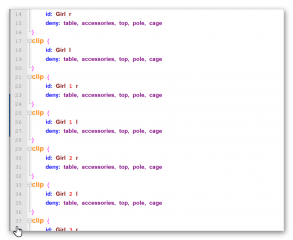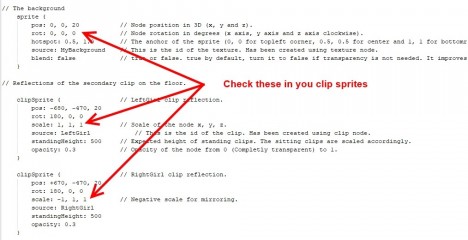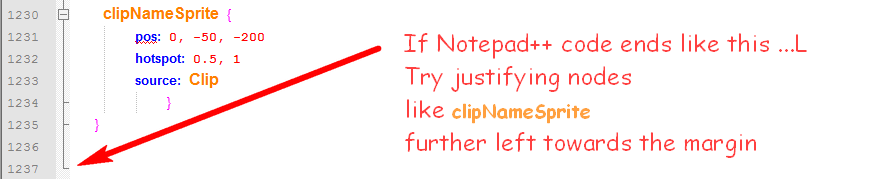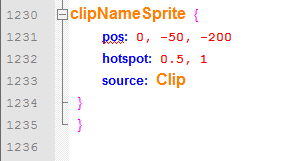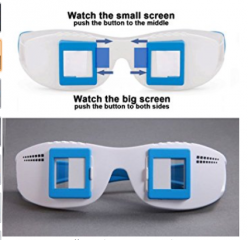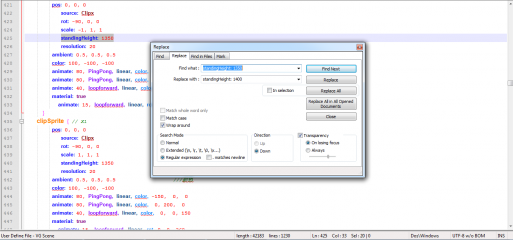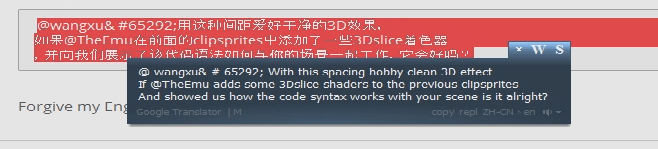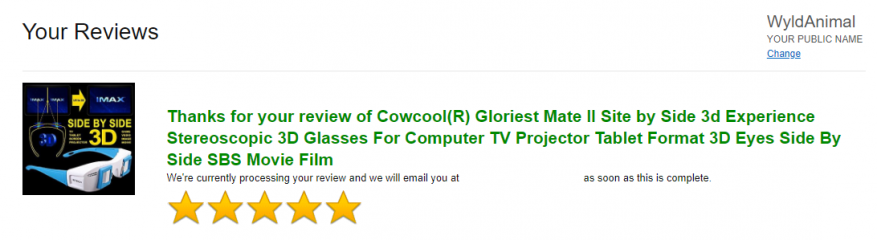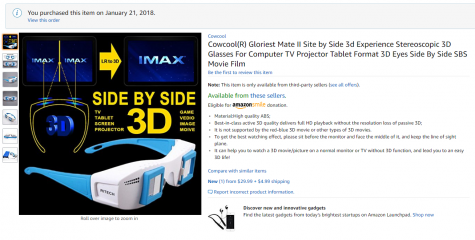0
Discussions for Scenes for Version 1.2.X Fullscreen Mode here Forum / Everything about iStripper
February 18, 2018
thanks again Number6 ..i am looking in to it .. shame the first link is no longer available ... let you know ihow it works out...
Apologies - I should have checked the links before posting.
Unfortunately I can't finf the original file.
@Wyldanimal - if you see this could you please post an updated link to your VG Language file for Notepad++.
Thanks.
DANO70
Joined in Feb 2008 742 post(s)
February 18, 2018
I was about to post Wyld's language file link...Looks like you found it. Have fun !
TheEmu
Joined in Jul 2012 3309 post(s)
February 18, 2018
fotgot a few brackets
One of the unfortuntate features of fullscreen mode is that it is very "forgiving" of errors in the .scn files. One of these (as you will have found) is that things still sort of work even when there are mismatched curly brackets (if you are lucky you get a blank screen which at least is obviously wrong).
Other common errors that are not spotted are misspelling of keywords (for which a usualy inappropriate default is used), badly formed numerical values (which are treated as zeros) and missing or superfluous commas. I really dislike this and would much prefer an in your face ERROR message but very often the only indication is that the scene is not quite working properly, which can be very hard to spot even is you know exactly how it should look.
EverthangForever
Joined in Oct 2009 2534 post(s)
February 24, 2018 (edited)
http://www.istripper.com/forum/thread/29408/23?post=573395
Everything about iStripper / Share your FullScreen - Member Created Scenes here
https://drive.google.com/open?id=0B-pGxUq9lQqrQXNkX2hFcWR1amM I tried a 3D scene. I hope you like it Please take good care of your eyes. smile Of course I'm still editing.
Great with music too. Thank you so much !!
As well as the 3D on wangxu -DJ KATE SHOO 3D实验.scn
Love especially:
isomeric model dynamic broken by
the endless inversions of Kate Shoo
use of twin @Emu's caroselles
Love the endless backing wall effect and
rotate timing for ceiling, lighting/smoke changes & more.
Bravo Maestro
EverthangForever
Joined in Oct 2009 2534 post(s)
February 24, 2018 (edited)
@wangxu. Great use of nesting nodes in your new scenes btw..
I found that Notepad++ sometimes shows untruncated grouping lines like in pic above.
If you write node start lines like sprite etc closer to the left margin, (other pic) , it will fix that :-)
Its also worth noting, that Beyond Compare will sometimes show justify of lines differently to Notepad++
I found that Notepad++ sometimes shows untruncated grouping lines like in pic above.
If you write node start lines like sprite etc closer to the left margin, (other pic) , it will fix that :-)
Its also worth noting, that Beyond Compare will sometimes show justify of lines differently to Notepad++
TheEmu
Joined in Jul 2012 3309 post(s)
February 24, 2018 (edited)
The alignment differences are due to the presence of tabs in the source file. My general rule is to avoid tabs because different tools treat them differently (unless you configure each one to do behave exactly as you want them to) and if tabs are used then they must be used for for all of the indentation in a file because mixing leading tabs and leading blanks never works well. One of the first things I do with any code is to convert tabs to blanks - which you can do with Notepad++ using the Edit/Blank Operations/TAB to Space menu item. The alternative of only using leading tabs also works well but I prefer the simpler rule that if it looks like a blank then it is a blank.
For small things like the iStripper .scn file it hardly matters, though I suppose it can be annoying to some newcommers to programming to see sometimes badly indented code when elsewhere it looks fine. Serious projects should have strict rules about this aspect of code formatting (and I don't care whether they require or ban tabs as long as they are consistant) but all to often the project rules for this are not enforced.
For small things like the iStripper .scn file it hardly matters, though I suppose it can be annoying to some newcommers to programming to see sometimes badly indented code when elsewhere it looks fine. Serious projects should have strict rules about this aspect of code formatting (and I don't care whether they require or ban tabs as long as they are consistant) but all to often the project rules for this are not enforced.
February 25, 2018
https://drive.google.com/open?id=0B-pGxUq9lQqrQXNkX2hFcWR1amM
请替换之前的3D文件,这是已修改的。
Please use the naked eye 3D view, watch this scene!
February 25, 2018
Hey buddy. Thanks for sharing all your stuff 😎
Just a little side note. When I click on your links to new scenes or updates, as a user of Google Drive, I see ALL of your shared files on one page. This can get a little ***** as to which is the latest file you uploaded.
May I suggest that when you upload a file, you get an individual, shareable link for each file? This will take the members to ONLY that file and nothing else. the link should end with: 'usp=sharing'
Thanks again!😉
Just a little side note. When I click on your links to new scenes or updates, as a user of Google Drive, I see ALL of your shared files on one page. This can get a little ***** as to which is the latest file you uploaded.
May I suggest that when you upload a file, you get an individual, shareable link for each file? This will take the members to ONLY that file and nothing else. the link should end with: 'usp=sharing'
Thanks again!
TheEmu
Joined in Jul 2012 3309 post(s)
February 25, 2018
@wangxu - having installed your latest scene it more than lives up to the impression I had from the screen capture in your first post. It is very immersive especialy when viewed from close up. It may be worthwhile denying inout clips because when the girls walk on or off the screen the 3D effect is lost.
February 25, 2018
When your file has finished uploading to Google Drive, you can click on the file and then 'Get shareable link.' Right click the link and save in Notepad or similar. Once you copy and paste this link into the forum, you can delete the Notepad file :)
February 25, 2018
Using the notepad is not necessary. After uploading a file in Google drive, right click on it, select "Get shareable link", when the pop-up appears, the link is selected yet, so you can do a Ctl+C. Back to the thread, Ctl+V and the link is pasted in the iStripper's thread.
Have fun😀
Have fun
EverthangForever
Joined in Oct 2009 2534 post(s)
February 25, 2018 (edited)
@wangxu, love the nice clean 3D effect with that spacing and
would it be ok if @TheEmu added some 3Dslice shaders to the front clipsprites
and showed us how that code syntax could work with your scene ?
would it be ok if @TheEmu added some 3Dslice shaders to the front clipsprites
and showed us how that code syntax could work with your scene ?
February 25, 2018
I found these for Side by Side viewing.
No More Crossed Eyes..
$30.00
https://smile.amazon.com/gp/product/B01LFTJ6CW
No More Crossed Eyes..
$30.00
https://smile.amazon.com/gp/product/B01LFTJ6CW
February 25, 2018
To get the best watching effect, please sit before the monitor and face the middle of it, and keep the line of sight plane.
It can help you to watch a 3D movie/picture on a normal monitor or TV without 3D function, and lead you to an easy 3D life!
Really? We have to sit fixed in one position for however long the movie lasts? Erm... I'm thinking, not the best solution :/
Hahahaha! Nice one, Wyld!
EverthangForever
Joined in Oct 2009 2534 post(s)
February 26, 2018 (edited)
Hi @wangxu
The 3D shaders @The Emu and @Z22 were developing :
3D着色器@The Emu和@ Z22正在开发中:
如果他们能够将它们适应3D场景作为修改,你是否很高兴?
有人能告诉我们它是如何最适合你的.scn代码的吗?
@Wyld tks. I'll buy em once I see your review on Amazon..😎
The 3D shaders @The Emu and @Z22 were developing :
- Are you happy if they can adapt them to your 3D scene as a new modification ?
Can someone show us how it is best/easiest adapted into your .scn code ?
3D着色器@The Emu和@ Z22正在开发中:
如果他们能够将它们适应3D场景作为修改,你是否很高兴?
有人能告诉我们它是如何最适合你的.scn代码的吗?
@Wyld tks. I'll buy em once I see your review on Amazon..
EverthangForever
Joined in Oct 2009 2534 post(s)
February 26, 2018 (edited)
Sorry @wangxu. Easy to see how things can get lost in translation !
(and this was using googletrans client with MS dictionary ffs :-(
@all. Does anyone think that .scn coding sometimes gets monotonous ?
Try using Notepad++ Search>Replace for batch jobs.
AS long as they are unique strings you can substitute a whole crowd of em
in one go ;-)
(and this was using googletrans client with MS dictionary ffs :-(
@all. Does anyone think that .scn coding sometimes gets monotonous ?
Try using Notepad++ Search>Replace for batch jobs.
AS long as they are unique strings you can substitute a whole crowd of em
in one go ;-)
TheEmu
Joined in Jul 2012 3309 post(s)
February 26, 2018
@EverthangForever - Scene description coding can indeed get very monotonous, especially if like me you are often creating a bunch of similar scenes. The global search and replace helps lot, but can all too often change unintended things - fortunately Notepad++ has a good Undo function.
I very often use the Find All In Current Document and Find In All Open Documents functions to double check that a global replacement is safe, and if it isn't you can relatively quickly go to each line that you may want to change by clicking on the line in the list of matches and then apply the replacement just for that line.
What I would really like is a preprocessor for scene description files, one that can do simple arithmetic and preferably built into the system rather than as a seperate thing. This would allow us to avoid having to scatter lots of annoymous values throughout a .scn file.
I very often use the Find All In Current Document and Find In All Open Documents functions to double check that a global replacement is safe, and if it isn't you can relatively quickly go to each line that you may want to change by clicking on the line in the list of matches and then apply the replacement just for that line.
What I would really like is a preprocessor for scene description files, one that can do simple arithmetic and preferably built into the system rather than as a seperate thing. This would allow us to avoid having to scatter lots of annoymous values throughout a .scn file.
February 26, 2018 (edited)
@Wyld tks. I'll buy em once I see your review on Amazon..😎
I just reviewed them...
They work good for Side by Side 3D content on your Computer Screen.
No More Crossed Eyes
PS: Yes I do Own these. They Arrived a couple weeks ago..
https://smile.amazon.com/gp/product/B01LFTJ6CW
You are not allowed to participate yet
As a free user of iStripper, you are not allowed to answer a topic in the forum or to create a new topic.
But you can still access basics categories and get in touch with our community !