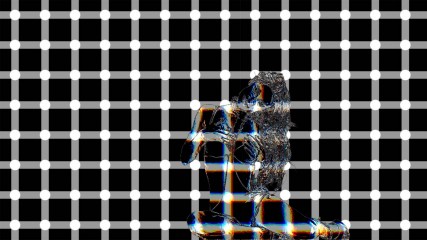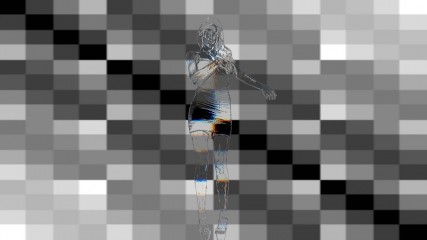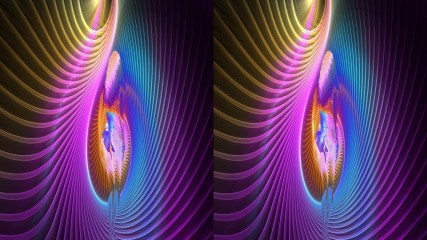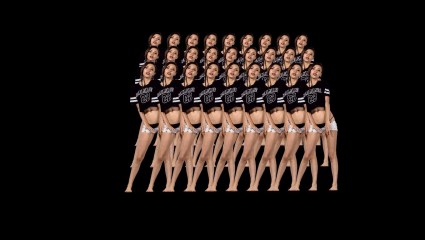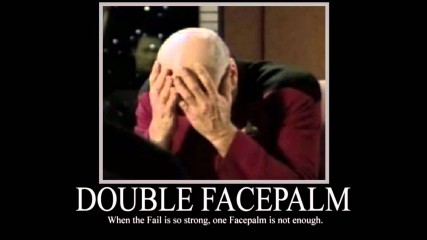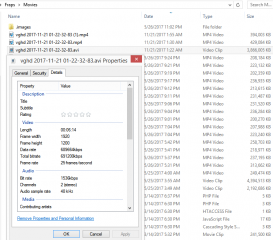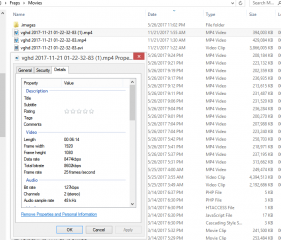0
Discussions for Scenes for Version 1.2.X Fullscreen Mode here
Forum / Everything about iStripper
Z22
Joined in Aug 2017 1166 post(s)
November 18, 2017
You can see the current behaviour from 2 different versions. The blocks version is more complex but give the same kind of CA offsets as the simple version(which can output a nice normalmap).
The noise i am picking up(vertical striations) is more obvious in the blocks version but both pick it up depending on how i have it set. Neither exhibit the light bending of glass i am looking for, in this case i would like them to behave like glass rods for the most part. Where objects approacing from the back left would appear on the right and vice versa. I think atm the problem is that its more like a semi circle cross section than a circle as far as the refract goes. Maybe pumping it through a refract twice(with the first having inverted refraction) would give the effect i am looking for...
The noise i am picking up(vertical striations) is more obvious in the blocks version but both pick it up depending on how i have it set. Neither exhibit the light bending of glass i am looking for, in this case i would like them to behave like glass rods for the most part. Where objects approacing from the back left would appear on the right and vice versa. I think atm the problem is that its more like a semi circle cross section than a circle as far as the refract goes. Maybe pumping it through a refract twice(with the first having inverted refraction) would give the effect i am looking for...
EverthangForever
Joined in Oct 2009 2543 post(s)
November 20, 2017
You have a 3D version of glass.fsh ???
Or do you mean, you have a 3D camera version of the .scn ?
Or do you mean, you have a 3D camera version of the .scn ?
TheEmu
Joined in Jul 2012 3309 post(s)
November 20, 2017
@Z22 - like @EverthangForever I also do not know just what you are refering to when talking of a 3D version, but not matter what it is it certainly looks as if it is working. I don't have a 3D capable monitor, but just looking crosseyed at your image produces a good 3D effect, enough to see that the "glass" part is working as well as the overall background.
EverthangForever
Joined in Oct 2009 2543 post(s)
November 20, 2017 (edited)
uummh.., how does one set up a side by side .scn ?
Do you need red + blue glasses, shutter glasses or what ?
Do you need to be able to run 2 scenes simultaneously ?
OMG I've basically lived for making my Totem stuff look as 3D as possible.
Side by side in Windows...What graphics card are you gonna need ??
I wonder if you could setup a scn to play a same clipsprite with pos:
L & R and with a slight delay between each ...would that create some 3D effect
with the proper shutter specs ?
Do you need red + blue glasses, shutter glasses or what ?
Do you need to be able to run 2 scenes simultaneously ?
OMG I've basically lived for making my Totem stuff look as 3D as possible.
Side by side in Windows...What graphics card are you gonna need ??
I wonder if you could setup a scn to play a same clipsprite with pos:
L & R and with a slight delay between each ...would that create some 3D effect
with the proper shutter specs ?
TheEmu
Joined in Jul 2012 3309 post(s)
November 20, 2017
@EverthangForever - I do not know what @Z22 is doing for 3D, but here is one of my old "Experiments With Clones" that shows a strong 3D effect if you look at it with crossed eyes so that any two neighbors in the front row seem to merge into a third halfway between them. Some of my Penthouse Club scenes with clones work that way as well, though it was not intentional.
[code]
////////////////////////////////////////////////////////////////////////////////
clip {
id: ClipA
deny: table, cage, top, pole
nameGlowColor: 0, 1, 1
}
////////////////////////////////////////////////////////////////////////////////
camera {
type: 3D
angle: 45
pos: -80, -540, 1180
target: -40, -540, 0
ambient: 0.2, 0.2, 0.2
node {
pos: 0, -400, -400
clipSprite {
pos: -400, 0, 0
source: ClipA
standingHeight: 600
resolution: 20
material: false
}
clipSprite {
pos: -300, 0, 0
source: ClipA
standingHeight: 600
resolution: 20
material: false
}
clipSprite {
pos: -200, 0, 0
source: ClipA
standingHeight: 600
resolution: 20
material: false
}
clipSprite {
pos: -100, 0, 0
source: ClipA
standingHeight: 600
resolution: 20
material: false
}
clipSprite {
pos: 0, 0, 0
source: ClipA
standingHeight: 600
resolution: 20
material: false
}
clipSprite {
pos: 100, 0, 0
source: ClipA
standingHeight: 600
resolution: 20
material: false
}
clipSprite {
pos: 200, 0, 0
source: ClipA
standingHeight: 600
resolution: 20
material: false
}
clipSprite {
pos: 300, 0, 0
source: ClipA
standingHeight: 600
resolution: 20
material: false
}
clipSprite {
pos: 400, 0, 0
source: ClipA
standingHeight: 600
resolution: 20
material: false
}
}
node {
pos: 0, -300, -300
clipSprite {
pos: -400, 0, 0
source: ClipA
standingHeight: 600
resolution: 20
material: false
}
clipSprite {
pos: -300, 0, 0
source: ClipA
standingHeight: 600
resolution: 20
material: false
}
clipSprite {
pos: -200, 0, 0
source: ClipA
standingHeight: 600
resolution: 20
material: false
}
clipSprite {
pos: -100, 0, 0
source: ClipA
standingHeight: 600
resolution: 20
material: false
}
clipSprite {
pos: 0, 0, 0
source: ClipA
standingHeight: 600
resolution: 20
material: false
}
clipSprite {
pos: 100, 0, 0
source: ClipA
standingHeight: 600
resolution: 20
material: false
}
clipSprite {
pos: 200, 0, 0
source: ClipA
standingHeight: 600
resolution: 20
material: false
}
clipSprite {
pos: 300, 0, 0
source: ClipA
standingHeight: 600
resolution: 20
material: false
}
clipSprite {
pos: 400, 0, 0
source: ClipA
standingHeight: 600
resolution: 20
material: false
}
}
node {
pos: 0, -200, -200
clipSprite {
pos: -400, 0, 0
source: ClipA
standingHeight: 600
resolution: 20
material: false
}
clipSprite {
pos: -300, 0, 0
source: ClipA
standingHeight: 600
resolution: 20
material: false
}
clipSprite {
pos: -200, 0, 0
source: ClipA
standingHeight: 600
resolution: 20
material: false
}
clipSprite {
pos: -100, 0, 0
source: ClipA
standingHeight: 600
resolution: 20
material: false
}
clipSprite {
pos: 0, 0, 0
source: ClipA
standingHeight: 600
resolution: 20
material: false
}
clipSprite {
pos: 100, 0, 0
source: ClipA
standingHeight: 600
resolution: 20
material: false
}
clipSprite {
pos: 200, 0, 0
source: ClipA
standingHeight: 600
resolution: 20
material: false
}
...
[code]
////////////////////////////////////////////////////////////////////////////////
clip {
id: ClipA
deny: table, cage, top, pole
nameGlowColor: 0, 1, 1
}
////////////////////////////////////////////////////////////////////////////////
camera {
type: 3D
angle: 45
pos: -80, -540, 1180
target: -40, -540, 0
ambient: 0.2, 0.2, 0.2
node {
pos: 0, -400, -400
clipSprite {
pos: -400, 0, 0
source: ClipA
standingHeight: 600
resolution: 20
material: false
}
clipSprite {
pos: -300, 0, 0
source: ClipA
standingHeight: 600
resolution: 20
material: false
}
clipSprite {
pos: -200, 0, 0
source: ClipA
standingHeight: 600
resolution: 20
material: false
}
clipSprite {
pos: -100, 0, 0
source: ClipA
standingHeight: 600
resolution: 20
material: false
}
clipSprite {
pos: 0, 0, 0
source: ClipA
standingHeight: 600
resolution: 20
material: false
}
clipSprite {
pos: 100, 0, 0
source: ClipA
standingHeight: 600
resolution: 20
material: false
}
clipSprite {
pos: 200, 0, 0
source: ClipA
standingHeight: 600
resolution: 20
material: false
}
clipSprite {
pos: 300, 0, 0
source: ClipA
standingHeight: 600
resolution: 20
material: false
}
clipSprite {
pos: 400, 0, 0
source: ClipA
standingHeight: 600
resolution: 20
material: false
}
}
node {
pos: 0, -300, -300
clipSprite {
pos: -400, 0, 0
source: ClipA
standingHeight: 600
resolution: 20
material: false
}
clipSprite {
pos: -300, 0, 0
source: ClipA
standingHeight: 600
resolution: 20
material: false
}
clipSprite {
pos: -200, 0, 0
source: ClipA
standingHeight: 600
resolution: 20
material: false
}
clipSprite {
pos: -100, 0, 0
source: ClipA
standingHeight: 600
resolution: 20
material: false
}
clipSprite {
pos: 0, 0, 0
source: ClipA
standingHeight: 600
resolution: 20
material: false
}
clipSprite {
pos: 100, 0, 0
source: ClipA
standingHeight: 600
resolution: 20
material: false
}
clipSprite {
pos: 200, 0, 0
source: ClipA
standingHeight: 600
resolution: 20
material: false
}
clipSprite {
pos: 300, 0, 0
source: ClipA
standingHeight: 600
resolution: 20
material: false
}
clipSprite {
pos: 400, 0, 0
source: ClipA
standingHeight: 600
resolution: 20
material: false
}
}
node {
pos: 0, -200, -200
clipSprite {
pos: -400, 0, 0
source: ClipA
standingHeight: 600
resolution: 20
material: false
}
clipSprite {
pos: -300, 0, 0
source: ClipA
standingHeight: 600
resolution: 20
material: false
}
clipSprite {
pos: -200, 0, 0
source: ClipA
standingHeight: 600
resolution: 20
material: false
}
clipSprite {
pos: -100, 0, 0
source: ClipA
standingHeight: 600
resolution: 20
material: false
}
clipSprite {
pos: 0, 0, 0
source: ClipA
standingHeight: 600
resolution: 20
material: false
}
clipSprite {
pos: 100, 0, 0
source: ClipA
standingHeight: 600
resolution: 20
material: false
}
clipSprite {
pos: 200, 0, 0
source: ClipA
standingHeight: 600
resolution: 20
material: false
}
...
TheEmu
Joined in Jul 2012 3309 post(s)
November 20, 2017
@EverthangForever - it seems that my last post got truncated. here is the rest of the .scn file
clipSprite {
pos: 300, 0, 0
source: ClipA
standingHeight: 600
resolution: 20
material: false
}
clipSprite {
pos: 400, 0, 0
source: ClipA
standingHeight: 600
resolution: 20
material: false
}
}
clipNameSprite {
pos: 0, -150, 0
hotspot: 0.5, 1
source: ClipA
}
}
clipSprite {
pos: 300, 0, 0
source: ClipA
standingHeight: 600
resolution: 20
material: false
}
clipSprite {
pos: 400, 0, 0
source: ClipA
standingHeight: 600
resolution: 20
material: false
}
}
clipNameSprite {
pos: 0, -150, 0
hotspot: 0.5, 1
source: ClipA
}
}
EverthangForever
Joined in Oct 2009 2543 post(s)
November 20, 2017 (edited)
@Emu, Sure, if you hold up your finger in the center and looking at the skin on your finger only
move it gradually away from your face...
at a 'sweet spot' (around 12 inches from yr face) you will be able to look left and right next to your finger, and you can see the effect. Your brain just has to keep thinking that it is looking at a finger, not the scene. Quite remarkable...tks👍
move it gradually away from your face...
at a 'sweet spot' (around 12 inches from yr face) you will be able to look left and right next to your finger, and you can see the effect. Your brain just has to keep thinking that it is looking at a finger, not the scene. Quite remarkable...tks
Z22
Joined in Aug 2017 1166 post(s)
November 20, 2017 (edited)
Yeh, i do mean 3d as in 3d films on a 3d capable display. in this case one that can be set to side by side. What i am doing is a bit more(not a huge amount) than just drawing 2 copies of the same girl, they are 2 seperate "views"
Altho the method used is somewhat janky(using the cheaty way rather than the refract function way) it was more a what if. Now i see i can actually get it to output 2 views i can try to refine the process and get it to pop. Atm there is no perspective change on the girl herself, it's just the way the background "refracts" through the girl. Because i can generate a normal map now i might be able to shift the perspective of the girl herself.
Altho the method used is somewhat janky(using the cheaty way rather than the refract function way) it was more a what if. Now i see i can actually get it to output 2 views i can try to refine the process and get it to pop. Atm there is no perspective change on the girl herself, it's just the way the background "refracts" through the girl. Because i can generate a normal map now i might be able to shift the perspective of the girl herself.
EverthangForever
Joined in Oct 2009 2543 post(s)
November 20, 2017 (edited)
@Z22,..the girls are always moving here. If there was a way to delay a clone clipsprite (ever so slightly) you may get two non distorted perspectives ( a previous and a present so to speak).. nm me hehe..just thinking out aloud maestro.
More power to you man👍
@TheEmu, exactly as you said... Once my eyes converge the clone group I can maintain the 3D effect for the entire scene provided that I maintain focus on the two front middle performers.. they look like they are performing about a meter away in the air, with the actual large screen surface about 3 meters away...blinking badly and/or room distractions aside ofc..lol😎
More power to you man
@TheEmu, exactly as you said... Once my eyes converge the clone group I can maintain the 3D effect for the entire scene provided that I maintain focus on the two front middle performers.. they look like they are performing about a meter away in the air, with the actual large screen surface about 3 meters away...blinking badly and/or room distractions aside ofc..lol
Z22
Joined in Aug 2017 1166 post(s)
November 20, 2017 (edited)
https://drive.google.com/open?id=1s8H4MSEYauOwA8qHTF7Vb9hOPU30kRT7
here's that version if your interested in having a look at what i did. The faceting is turned off in the shaders just to be able to see what was going on a bit better. Other than that the only real difference in the shaders is
*****.x = (*****.x)+0.503 ; //Horizontal offset
in one shader and
*****.x = (*****.x)+0.5 ; //Horizontal offset
in the other.
Given the bug we have encountered recently i was surprised it worked at all.
here's that version if your interested in having a look at what i did. The faceting is turned off in the shaders just to be able to see what was going on a bit better. Other than that the only real difference in the shaders is
*****.x = (*****.x)+0.503 ; //Horizontal offset
in one shader and
*****.x = (*****.x)+0.5 ; //Horizontal offset
in the other.
Given the bug we have encountered recently i was surprised it worked at all.
EverthangForever
Joined in Oct 2009 2543 post(s)
November 20, 2017 (edited)
@Z22 AhHa,.. now i see what you meant..looks great !!, however unfortunately my DDD SBS glasses only wanna run on TriDef's system & separation is too great for me to use @Emu's bareback method. When I get some generic SBS specs, will try then. Others like @Wyld will see it. Thanks lots for doing this ground breaking set of scenes. 👌
Z22
Joined in Aug 2017 1166 post(s)
November 21, 2017 (edited)
***** my pc into another room and have been testing in 3d.
couple of changes to the combines
only changes listed
combine8_R.fsh
vec4 Tex0 = texture2D(texture0, vec2(vTexCoord.x+0.0025, vTexCoord.y));//Drip
vec4 Tex1 = texture2D(texture1, vec2(vTexCoord.x+0.0025, vTexCoord.y));//CleanGirl
vec4 Tex2 = texture2D(texture2, vec2(vTexCoord.x-0.0025, vTexCoord.y));//BG
combine8_L.fsh
vec4 Tex0 = texture2D(texture0, vec2(vTexCoord.x-0.0025, vTexCoord.y));//Drip
vec4 Tex1 = texture2D(texture1, vec2(vTexCoord.x-0.0025, vTexCoord.y));//CleanGirl
vec4 Tex2 = texture2D(texture2, vec2(vTexCoord.x+0.0025, vTexCoord.y));//BG
they seperate the girl from the background and add some depth to the bg too.
couple of changes to the combines
only changes listed
combine8_R.fsh
vec4 Tex0 = texture2D(texture0, vec2(vTexCoord.x+0.0025, vTexCoord.y));//Drip
vec4 Tex1 = texture2D(texture1, vec2(vTexCoord.x+0.0025, vTexCoord.y));//CleanGirl
vec4 Tex2 = texture2D(texture2, vec2(vTexCoord.x-0.0025, vTexCoord.y));//BG
combine8_L.fsh
vec4 Tex0 = texture2D(texture0, vec2(vTexCoord.x-0.0025, vTexCoord.y));//Drip
vec4 Tex1 = texture2D(texture1, vec2(vTexCoord.x-0.0025, vTexCoord.y));//CleanGirl
vec4 Tex2 = texture2D(texture2, vec2(vTexCoord.x+0.0025, vTexCoord.y));//BG
they seperate the girl from the background and add some depth to the bg too.
Z22
Joined in Aug 2017 1166 post(s)
November 21, 2017 (edited)
@ET did you change the settings to use side by side mode? You can get to them from the game launcher/tools in tridef if you cant ***** your display into side by side 3d. shouldn't have to use tridef at all if you display is 3d.
Z22
Joined in Aug 2017 1166 post(s)
November 21, 2017 (edited)
Another ***** tweak, this time in the shaders themselves
GlassP_L.fsh
*****.x = (*****.x)+0.504 ; //Horizontal offset
GlassP_R.fsh
*****.x = (*****.x)+0.496 ; //Horizontal offset
I can't decide which way round those 2 look better...
If there are no obvious bugs i will move this to the release thread tomorrow.
GlassP_L.fsh
*****.x = (*****.x)+0.504 ; //Horizontal offset
GlassP_R.fsh
*****.x = (*****.x)+0.496 ; //Horizontal offset
I can't decide which way round those 2 look better...
If there are no obvious bugs i will move this to the release thread tomorrow.
EverthangForever
Joined in Oct 2009 2543 post(s)
November 21, 2017 (edited)
http://www.istripper.com/forum/thread/27449/50?post=559032
Everything about iStripper / Discussions for Scenes for Version 1.2.X Fullscreen Mode here
https://drive.google.com/open?id=1s8H4MSEYauOwA8qHTF7Vb9hOPU30kRT7 here's that version if your interested in having a look at what i did. The faceting is turned off in the shaders just to be able to s...
http://www.istripper.com/forum/thread/29408/18?post=559067
Everything about iStripper / Share your FullScreen - Member Created Scenes here
Prismatic Glass 3D For those of you that have a 3d capable display. https://drive.google.com/open?id=1fw6uz-tRzdSONHa6J2T90T4oIXKopand If you haven't, well you can cross your eyes...jk, that will caus...
Btw, don't hassel about lack of comments here in whatever you publish..It is standard stoical (~ members/Team) silence here, bar a few stallwart godsend praisers. You can bet plenty of us are mulling through what you've done for potential & future remixes, and whats more fun than to // learn/experiment/remix as @TheEmu taught us to. Power on maestro
DANO70
Joined in Feb 2008 742 post(s)
November 21, 2017
Praiser to all you scene Maestros...I'm right here and read all this shader stuff above my head anyway.😂 You just never know what might sink in. LOL
Carry on Carry on :)
Carry on Carry on :)
Z22
Joined in Aug 2017 1166 post(s)
November 21, 2017
@ET you need more than shutter glasses to watch 3d content, your display has to sync with the glasses
Z22
Joined in Aug 2017 1166 post(s)
November 21, 2017
@Dan I only started about a month ago, i'm not a programer by any means. I just started fucking about with the totem scenes/shaders, found an interesting effect(my acid shader) then spent some time finding out how it was working and how to improve it. THEEMU has helped a lot with explaining how glsl works, command sytntax, and bug fixes. Best way for it to sink in is to have a go yourself.
DANO70
Joined in Feb 2008 742 post(s)
November 21, 2017
I've tried some shader dable but I just can't wrap my head around it. Emu/ET know my limitations by now lol. I leave it to them. Simple scenes with the rare use of their pre-fab shader work is about all I can do.😀
Z22
Joined in Aug 2017 1166 post(s)
November 21, 2017
The trick with understanding the fragment shders is go from the output (gl_FragColor) up. If you think of it as gl_fragcolor is looking for what color the pixel at x,y is going to be it makes it a lot easier to wrap your head around.
MikeDreams
Joined in Jul 2009 26 post(s)
November 21, 2017 (edited)
To all,
Thanks a lot for all the new stuff and just for everything. It's all amazing to me.
(I can't run some of the heaviest stuff like the whale watching etc. just goes too slow on my putor. Maybe someday...)
Happy US Thanksgiving to all!
Keep 'em flying!
Mike
Thanks a lot for all the new stuff and just for everything. It's all amazing to me.
(I can't run some of the heaviest stuff like the whale watching etc. just goes too slow on my putor. Maybe someday...)
Happy US Thanksgiving to all!
Keep 'em flying!
Mike
EverthangForever
Joined in Oct 2009 2543 post(s)
November 21, 2017 (edited)
Hi @MikeDreams !! Happy Thanksgiving to ya too and all the scene players 👍
@Z22, found the shutter glasses, bought em a new battery, yes got a Samsung 3D display already, went looking for the IR 3D dongle that sits on the screen top ~ gasp !! my partner had ripped it off and threw it in the trash ages ago.
Apparently she thought it was a camera..
@Z22, found the shutter glasses, bought em a new battery, yes got a Samsung 3D display already, went looking for the IR 3D dongle that sits on the screen top ~ gasp !! my partner had ripped it off and threw it in the trash ages ago.
Apparently she thought it was a camera..
Z22
Joined in Aug 2017 1166 post(s)
November 21, 2017
Damn, wonder if you can still get a replacement... or pursuade her you need a new tv :D
EverthangForever
Joined in Oct 2009 2543 post(s)
November 21, 2017 (edited)
I'm still waitting to see if anyone else has had a look yet...@Wyld I know has the SBS setup, so he will probably let us know in due course what he thinks of your 3D scenes. I'm off to browse EBay :-/
November 22, 2017 (edited)
Ok, Here's whats up...
My PC is downstairs ( a desktop not a Lap top )
My 3D TV ( Passive - Uses RealD 3D Movie theater glasses ) Is Up stairs.
but my TV has USB ports so I can view Video's on a HDD or USB Stick...
I used FRAP's to record some Full Screen video.
It saves it in AVI format.
My TV does not use AVI.
So I converted the Video from AVI to MP4
Wow, when I tried to open it, I got some crazy pixels on the screen, a Loud Screeching, and then the Screen went Black...
And an error - Format not Supported.
Then the TV rebooted..
So, I tried a Different MP4 that I saved from my PS4.
That worked no Issu with my TV.
Humm...
My Computer Screen is 1920 x 1200
my TV didn't like it being 1200 and NOT 1080 - Yes Boys and Girls - SIZE does Matter.
So I had to Convert the Video from 1920 x 1200 to 1920 x 1080
Loaded it up on the USB, and Lets try this Again..
It plays... Now to try the Side by Side to 3D..
I got a single Image, and to Put on the Glasses
There it is, She's dancing about 12" in front of the Background.
She looks to be at the Front of the Screen with the bacground Recessed into the Screen.
Very hard to tell if She has any 3D qualities to her, but
There is a Definite 3D separation from the Flat Background image and Her..
i'd like to play with the offset / Shift, and see if I can get the Background to look like it's flat on the Screen and that She is Floating in front of the Screen.
I just might have to go Purchase a new Laptop with HDMI video out, so I can Sit upstairs at the TV and try this out..
I'll have to Tweak the SCN files so I get 1920 x 1080
PS I also made a duplicate SCN file copy and reduced all the Size by a factor of 4.
I've got an ON Board Intel GPU, and at the Size in the ORG scn's it tends to bog down.
Especially when try to do Full Screen Capture at the same time..
I was getting 8 to 10 FPS.
If you've got the capability to view 3D, it's worth it...
At work I have a Standard Monitor, but my Nvidia Card Support 3D content on a non 3D display.
it displays the 3D content as a 3d anaglyph on the Screen. ( you have to wear the red / blue glasses. )
Check your Video Drivers, I think all Modern GPU's have a 3D driver you can Use on a non 3D screen, if you have the Anaglyph glasses.
I will definitely tweak and play with this scn and shaders
Awesome creation Z22
My PC is downstairs ( a desktop not a Lap top )
My 3D TV ( Passive - Uses RealD 3D Movie theater glasses ) Is Up stairs.
but my TV has USB ports so I can view Video's on a HDD or USB Stick...
I used FRAP's to record some Full Screen video.
It saves it in AVI format.
My TV does not use AVI.
So I converted the Video from AVI to MP4
Wow, when I tried to open it, I got some crazy pixels on the screen, a Loud Screeching, and then the Screen went Black...
And an error - Format not Supported.
Then the TV rebooted..
So, I tried a Different MP4 that I saved from my PS4.
That worked no Issu with my TV.
Humm...
My Computer Screen is 1920 x 1200
my TV didn't like it being 1200 and NOT 1080 - Yes Boys and Girls - SIZE does Matter.
So I had to Convert the Video from 1920 x 1200 to 1920 x 1080
Loaded it up on the USB, and Lets try this Again..
It plays... Now to try the Side by Side to 3D..
I got a single Image, and to Put on the Glasses
There it is, She's dancing about 12" in front of the Background.
She looks to be at the Front of the Screen with the bacground Recessed into the Screen.
Very hard to tell if She has any 3D qualities to her, but
There is a Definite 3D separation from the Flat Background image and Her..
i'd like to play with the offset / Shift, and see if I can get the Background to look like it's flat on the Screen and that She is Floating in front of the Screen.
I just might have to go Purchase a new Laptop with HDMI video out, so I can Sit upstairs at the TV and try this out..
I'll have to Tweak the SCN files so I get 1920 x 1080
PS I also made a duplicate SCN file copy and reduced all the Size by a factor of 4.
I've got an ON Board Intel GPU, and at the Size in the ORG scn's it tends to bog down.
Especially when try to do Full Screen Capture at the same time..
I was getting 8 to 10 FPS.
If you've got the capability to view 3D, it's worth it...
At work I have a Standard Monitor, but my Nvidia Card Support 3D content on a non 3D display.
it displays the 3D content as a 3d anaglyph on the Screen. ( you have to wear the red / blue glasses. )
Check your Video Drivers, I think all Modern GPU's have a 3D driver you can Use on a non 3D screen, if you have the Anaglyph glasses.
I will definitely tweak and play with this scn and shaders
Awesome creation Z22
November 22, 2017 (edited)
OK, the drivers are now Old.. but you should be able to make them Work..
Nvidia 3D Vision
http://www.nvidia.com/object/3d-vision-discover-faq.html
IZ3D - on Wayback machine
https://web.archive.org/web/20110103151405/http://www.iz3d.com:80/
No Software there...
this one works:
https://web.archive.org/web/20111222073256/http://www.iz3d.com:80/driver
I just downloaded the IZ3d Driver, the manual, and the Player.
Also Check out this site
The Stereo Photo maker and Stereo Video maker..
http://www.stereomaker.net/eng/index.html
Nvidia 3D Vision
http://www.nvidia.com/object/3d-vision-discover-faq.html
IZ3D - on Wayback machine
https://web.archive.org/web/20110103151405/http://www.iz3d.com:80/
No Software there...
this one works:
https://web.archive.org/web/20111222073256/http://www.iz3d.com:80/driver
I just downloaded the IZ3d Driver, the manual, and the Player.
Also Check out this site
The Stereo Photo maker and Stereo Video maker..
http://www.stereomaker.net/eng/index.html
November 22, 2017
Humm, Sterograms
Wonder if you can use a Gray Scale Depth made and create a sterogram video??
http://www.stereomaker.net/gallerie/hstereoe.htm
Wonder if you can use a Gray Scale Depth made and create a sterogram video??
http://www.stereomaker.net/gallerie/hstereoe.htm
Z22
Joined in Aug 2017 1166 post(s)
November 22, 2017 (edited)
Yeh i pushed the background back and her forward just to make sure i could see some seperation. I think because its "refracting"(fake) the background as opposed to viewing her from a different angle gave her no actual depth difference on her body.
I have been working on creating a nomal map(working) and using it with the refract function(gives really shitty results atm). You should be able to you use the grayscale as z on a mesh so it should be possible to create a different view without making her glass(i need to look up how to do all the transforms ect). The normal map may work better. If nothing else the normal map will allow us to have directional lighting, so club scenes with disco/spot lights should be possible.
I will cut out the normalmap shader and upload it so you can have a mess about.
I have been working on creating a nomal map(working) and using it with the refract function(gives really shitty results atm). You should be able to you use the grayscale as z on a mesh so it should be possible to create a different view without making her glass(i need to look up how to do all the transforms ect). The normal map may work better. If nothing else the normal map will allow us to have directional lighting, so club scenes with disco/spot lights should be possible.
I will cut out the normalmap shader and upload it so you can have a mess about.
You are not allowed to participate yet
As a free user of iStripper, you are not allowed to answer a topic in the forum or to create a new topic.
But you can still access basics categories and get in touch with our community !