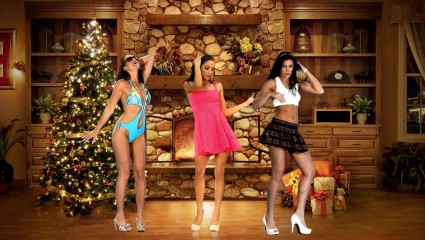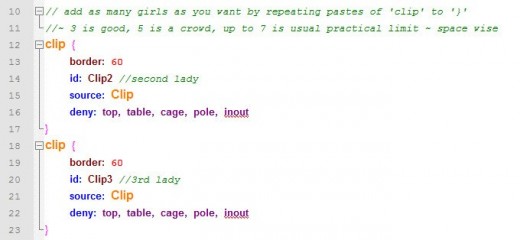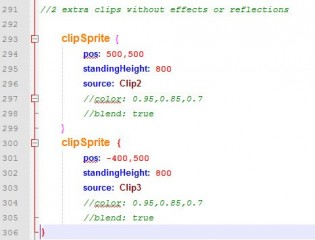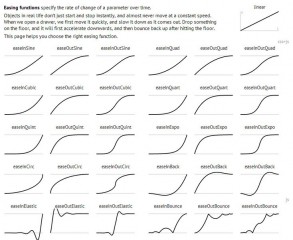0
Discussions for Scenes for Version 1.2.X Fullscreen Mode here Forum / Everything about iStripper
December 16, 2016
Looks like a very nice scene there, Dano :)
If you've downloaded the new version 1.2.148, released today, there's a new Totem Xmas scene built-in. It's a fairly static background lounge scene but there are no less than NINE shaders running in this one! Smooth as silk and very cosy :)
For newbies to coding scenes, if you look in the xmas.scn file of the folder, and scroll down almost to the bottom, the author (probably lezardo but I apologise if not) has commented that you can shift the background image to the left by changing the 'X' position to -50 or -100.
I prefer this all the way to the left as the right hand window looks prettier with the snow falling :) However, if you do this, you'll see that the model's reflection on the floor loses it's sync with the main clipSprite. To correct this, look at the bottom clipSprite (reflection) and change the pos: X to suit. If you shift the background over to -100 then you should set the reflection to... pos: 0, 500
I also tweaked standingHeight for my own preferences and removed a couple of the 'deny' bits ;)
Lovely scene. Thanks Team :D
If you've downloaded the new version 1.2.148, released today, there's a new Totem Xmas scene built-in. It's a fairly static background lounge scene but there are no less than NINE shaders running in this one! Smooth as silk and very cosy :)
For newbies to coding scenes, if you look in the xmas.scn file of the folder, and scroll down almost to the bottom, the author (probably lezardo but I apologise if not) has commented that you can shift the background image to the left by changing the 'X' position to -50 or -100.
I prefer this all the way to the left as the right hand window looks prettier with the snow falling :) However, if you do this, you'll see that the model's reflection on the floor loses it's sync with the main clipSprite. To correct this, look at the bottom clipSprite (reflection) and change the pos: X to suit. If you shift the background over to -100 then you should set the reflection to... pos: 0, 500
I also tweaked standingHeight for my own preferences and removed a couple of the 'deny' bits ;)
Lovely scene. Thanks Team :D
DANO70
Joined in Feb 2008 742 post(s)
December 16, 2016 (edited)
I did the same changes to the new totem scene as well. Much better to watch now :). I don't know if anyone noticed the logo splash sign haveing 2 extra white spots at the top, it's from the 2 letter P's being too long and touching the bottom border. If you erase the very bottom row of pixels of each P it's gone. I noticed this playing around with W.A.'s scene as well.
December 16, 2016 (edited)
Yeah, it is :) Didn't notice the extra spots as one of the first things I do with a new scene from somebody else is comment out the splash screen. I personally don't like seeing the scene dimmed out with logos and whatnot all over the place. I just want to watch a scene from the get-go, all crystal clear :)
Edit: Here's a bummer... I just found that my edited version of the xmas scene has been reset to Totem's original. WTF?
Edit 2: Simple answer is to make a copy and rename the whole xmas scene folder. Then make your adjustments and save them ;)
Edit: Here's a bummer... I just found that my edited version of the xmas scene has been reset to Totem's original. WTF?
Edit 2: Simple answer is to make a copy and rename the whole xmas scene folder. Then make your adjustments and save them ;)
December 16, 2016 (edited)
I've animate my Camera so I can see the entire view.
Plus shifted the Starting location over 200
as you have already Found, if you Move the Sprite, then you also have to move the Shadow.
It should be X +100 of the Sprites X position.
Plus shifted the Starting location over 200
as you have already Found, if you Move the Sprite, then you also have to move the Shadow.
It should be X +100 of the Sprites X position.
camera {
type: 2D
pos: 960, 540
size: 1920, 1080
animate: 20, PingPong, InOutSine, pos, -400, 0
//------------------------------ main scene
sprite {
size: 2200, 1080
pos: 200,0 // shift x to -50 or -100 and all the scene to see the window/snow
source: colorClip,0 // clip, full size
source: fbo2,1 // blurred light mask
source: fboNormalBackground,2 // background
shader: combine_light.fsh
blend: false
}
//------------------------------ model reflect
clipSprite {
pos: 300, 500 // must be X +100 of Sprite position Above
standingHeight: 800
rot: 180, 0, 0
scale: 1.0, 0.9, 1.0
source: ClipBm
opacity: 0.3075
}
}
December 17, 2016
Thanks for that Wyld :)
On my 1920 x 1080 screen I've found that shifting the background sprite to -150 works best if you don't want the animation of the camera. The whole tree is still visible and also the whole window frame. For different screen ratios (mine's 16:9) you will have to play around a little to make it all fit in. Again, for newbies, here's the edited code:
camera {
type: 2D
pos: 960, 540
size: 1920, 1080
//------------------------------ main scene
sprite {
size: 2200, 1080
pos: -150, 0 //Changed X value to -150
source: colorClip,0 // clip, full size
source: fbo2,1 // blurred light mask
source: fboNormalBackground,2 // background
shader: combine_light.fsh
blend: false
}
//------------------------------ model reflect
clipSprite {
pos: -50, 500 //Changed X value to -50. (As WA stated, must be X plus 100 of the sprite value)
standingHeight: 900
rot: 180, 0, 0
scale: 1.0, 0.9, 1.0
source: ClipBm
opacity: 0.3075
}
On my 1920 x 1080 screen I've found that shifting the background sprite to -150 works best if you don't want the animation of the camera. The whole tree is still visible and also the whole window frame. For different screen ratios (mine's 16:9) you will have to play around a little to make it all fit in. Again, for newbies, here's the edited code:
camera {
type: 2D
pos: 960, 540
size: 1920, 1080
//------------------------------ main scene
sprite {
size: 2200, 1080
pos: -150, 0 //Changed X value to -150
source: colorClip,0 // clip, full size
source: fbo2,1 // blurred light mask
source: fboNormalBackground,2 // background
shader: combine_light.fsh
blend: false
}
//------------------------------ model reflect
clipSprite {
pos: -50, 500 //Changed X value to -50. (As WA stated, must be X plus 100 of the sprite value)
standingHeight: 900
rot: 180, 0, 0
scale: 1.0, 0.9, 1.0
source: ClipBm
opacity: 0.3075
}
gman12345
Joined in Nov 2016 48 post(s)
December 17, 2016
I don't know what any of those other posts mean. i just like the scene. I would however like scenes with multiple girls dancing, without any being occluded by background.
It'd also be really nice to be able to right lick and change clips without cancelling out of the scene.
It'd also be really nice to be able to right lick and change clips without cancelling out of the scene.
December 17, 2016 (edited)
Yo, gman. There are tons of member created scenes that include multiple girls (up to 15 models if your GPU can handle them!) Zebrazuk made quite a few multiple girl scenes a couple of years ago. There's a nice and quite funny bouncy castle scene you might like ;)
To right click and change the clip but not the scene, for now I can only think of one way to do it...
Make a copy of the scene folder you want to stay on Fullscreen and rename it to whatever you like. Then make sure only these 2 scenes are activated. That should do it ;)
Edit: Just tested this and it works :)
To right click and change the clip but not the scene, for now I can only think of one way to do it...
Make a copy of the scene folder you want to stay on Fullscreen and rename it to whatever you like. Then make sure only these 2 scenes are activated. That should do it ;)
Edit: Just tested this and it works :)
DANO70
Joined in Feb 2008 742 post(s)
December 17, 2016 (edited)
@GMAN
LoL most this stuff is STILL like a greek language to me as well. But the awesome folks that do around here are allways willing to help. The community here makes this software so much better. If you have a question about something just ask these guys :) When they notice it their usually quick with a answer. Most the text you see posted is what is written into a scene text file that makes all the Images/girls work as they do.
LoL most this stuff is STILL like a greek language to me as well. But the awesome folks that do around here are allways willing to help. The community here makes this software so much better. If you have a question about something just ask these guys :) When they notice it their usually quick with a answer. Most the text you see posted is what is written into a scene text file that makes all the Images/girls work as they do.
DANO70
Joined in Feb 2008 742 post(s)
December 17, 2016
See gman their QUICK....Sometimes you don't even need to ask :)
December 17, 2016 (edited)
@DANO: You are also, 'One of these guys' ;)
Spend enough time around here and you're going to learn stuff. In the last 3 years, I've learned how to make comic images, animated gifs, iStripper scenes, replacement card thumbnails, skins and too many other things I can't think of right now. All of these things are now added to my skill set. Whether or not that may help ME in the future doesn't matter. I've had fun along the trail :) I'm just happy to help other members when I can :)
Pretty sure all the other guys who like to help feel the same way ...
Spend enough time around here and you're going to learn stuff. In the last 3 years, I've learned how to make comic images, animated gifs, iStripper scenes, replacement card thumbnails, skins and too many other things I can't think of right now. All of these things are now added to my skill set. Whether or not that may help ME in the future doesn't matter. I've had fun along the trail :) I'm just happy to help other members when I can :)
Pretty sure all the other guys who like to help feel the same way ...
EverthangForever
Joined in Oct 2009 2584 post(s)
December 17, 2016
@HSS good ..we got you in sceneland addictive clutches again..hehe
all @GMAN has to do, is make a copy of .scn or like above rename to xmas2.scn
Then if he deactivates all scenes except the two xmas ones..he can right-click to swap da girls😊
all @GMAN has to do, is make a copy of .scn or like above rename to xmas2.scn
Then if he deactivates all scenes except the two xmas ones..he can right-click to swap da girls
DANO70
Joined in Feb 2008 742 post(s)
December 17, 2016 (edited)
I try to share my pea brain of what you guys teach us...But I can never do it better than you guys do. The feeling knowing you helped is what matters :)
EverthangForever
Joined in Oct 2009 2584 post(s)
December 17, 2016
The more you do it..the more it will come naturally. Hombre & I knew NOTHING about this 2 years ago
however we had 2 grand masters @WA and @TheEmu who have documented all their .scene codings
along the way. If any of us disappear, the //comments remaining will help unravel what puzzels peeps learning.
We learn by teaching each other.
however we had 2 grand masters @WA and @TheEmu who have documented all their .scene codings
along the way. If any of us disappear, the //comments remaining will help unravel what puzzels peeps learning.
We learn by teaching each other.
DANO70
Joined in Feb 2008 742 post(s)
December 17, 2016
Yes sir WA and The Emu are what I consider the back bone of the scene making for sure. NONE of you better disappear !! LOL
DANO70
Joined in Feb 2008 742 post(s)
December 17, 2016
Awww Shucks..Come here Hombre....((((=)))) I luv ya man !! HeHeHeHe. Bring on that scene magic bro :)
December 17, 2016 (edited)
In the grand Scheme of things Scene related, we are all our own master.
We learn from each other. We all take what we learn and expand on it, Experiment, and Learn more.
The true part of this comes from the willingness of Our members to Share.
And while we talk about who are the masters, ( I don't consider myself that. )
I share what I learn is all... I try to understand it as clearly as I can, and then share that insight.
I think @TheEmu has done more for the FullScreen Scene community than I ever have.
I also want to Mention someone who was part of this at the start.
a Shout out @Starryk,
While he hasn't taken part in the scene discussions for a long time, he was part of the Start of Sharing Scene information.
And Last, but Most Important of All, The @Team, and @Developers, had it not been for their Creation
none of this would be Possible.
iStripper has given us a programable Scene creation utility
That takes the Enjoyment of our Models Collection to all new levels.
If we Imagine it, we can create it...
Thanks you to the @Team, and all the @members who make this product as enjoyable as it is!
We learn from each other. We all take what we learn and expand on it, Experiment, and Learn more.
The true part of this comes from the willingness of Our members to Share.
And while we talk about who are the masters, ( I don't consider myself that. )
I share what I learn is all... I try to understand it as clearly as I can, and then share that insight.
I think @TheEmu has done more for the FullScreen Scene community than I ever have.
I also want to Mention someone who was part of this at the start.
a Shout out @Starryk,
While he hasn't taken part in the scene discussions for a long time, he was part of the Start of Sharing Scene information.
And Last, but Most Important of All, The @Team, and @Developers, had it not been for their Creation
none of this would be Possible.
iStripper has given us a programable Scene creation utility
That takes the Enjoyment of our Models Collection to all new levels.
If we Imagine it, we can create it...
Thanks you to the @Team, and all the @members who make this product as enjoyable as it is!
EverthangForever
Joined in Oct 2009 2584 post(s)
December 18, 2016
@Wyldanimal some of the content rich posts like above is becoming hard to find.
Any plans to condense say what is in the early fullscreen Tutorial threadinto an updated format for iStripper ? ...or with all the changes since vghd,
is it too early to do that yet ?
Any plans to condense say what is in the early fullscreen Tutorial thread
https://www.istripper.com/forum#/forum/thread/27410/1
You are not allowed to see this topic or access data relative to this topic
is it too early to do that yet ?
DANO70
Joined in Feb 2008 742 post(s)
December 18, 2016
There's just too many that's contributed to the coolness to remember....Sigh
December 19, 2016
about the xmas scene, if you didn't notice yet, and for the scene coders:
you will find a zip file in the xmas folder. That was actually the original scene, with dynamic lights and bump mapping (see here https://github.com/mattdesl/lwjgl-basics/wiki/ShaderLesson6). Unfortunately it was a little too heavy and we had to release a lighter version in order to be sure that everyone can play it smoothly... however, you can play with it, for instance, try to make the lights move on the scene, you will see the shadows moving on the stones.
One other interesting point is the use of the 'blend' parameter. A bug has been fixed in the latest software version, and you now can use it as expected (before it could never go back to the normal blend parameter...). see we you can do here: http://www.andersriggelsen.dk/glblendfunc.php (you need to remove the prefix GL_ in the .scn, see the xmaslive.scn ...).
you will find a zip file in the xmas folder. That was actually the original scene, with dynamic lights and bump mapping (see here https://github.com/mattdesl/lwjgl-basics/wiki/ShaderLesson6). Unfortunately it was a little too heavy and we had to release a lighter version in order to be sure that everyone can play it smoothly... however, you can play with it, for instance, try to make the lights move on the scene, you will see the shadows moving on the stones.
One other interesting point is the use of the 'blend' parameter. A bug has been fixed in the latest software version, and you now can use it as expected (before it could never go back to the normal blend parameter...). see we you can do here: http://www.andersriggelsen.dk/glblendfunc.php (you need to remove the prefix GL_ in the .scn, see the xmaslive.scn ...).
December 19, 2016
@lezardo
Yes I saw the files, but have not yet had a chance to Play and Learn...
thanks for the Links. it will save some time to research.
and Thanks for the Christmas Gift. ( the Scene )!
about the xmas scene, if you didn't notice yet, and for the scene coders:
you will find a zip file in the xmas folder. That was actually the original scene, with dynamic lights and bump mapping (see here https://github.com/mattdesl/lwjgl-basics/wiki/ShaderLesson6). Unfortunately it was a little too heavy and we had to release a lighter version in order to be sure that everyone can play it smoothly... however, you can play with it, for instance, try to make the lights move on the scene, you will see the shadows moving on the stones.
One other interesting point is the use of the 'blend' parameter. A bug has been fixed in the latest software version, and you now can use it as expected (before it could never go back to the normal blend parameter...). see we you can do here: http://www.andersriggelsen.dk/glblendfunc.php (you need to remove the prefix GL_ in the .scn, see the xmaslive.scn ...).
Yes I saw the files, but have not yet had a chance to Play and Learn...
thanks for the Links. it will save some time to research.
and Thanks for the Christmas Gift. ( the Scene )!
gman12345
Joined in Nov 2016 48 post(s)
December 19, 2016 (edited)
@HSS good ..we got you in sceneland addictive clutches again..heheLOL, if you knew what all those suggestions and things looked like to me....I can fix cars, trucks, pumps, shoot stuff, break stuff and if your sick I can recommend some medicine (post military education), but computers..they have an on button, and if that doesn't work...I have a hammer (several really) and shotguns.
all @GMAN has to do, is make a copy of .scn or like above rename to xmas2.scn
Then if he deactivates all scenes except the two xmas ones..he can right-click to swap da girls😊
I can download scenes and install them. I can modify games I play if the mod author doesn't make it complicated to install..but messing with code? Not my thing...want to know how grenades or c4 work? Ohh, and I brew my own beer.
DrDoom9
Joined in Dec 2008 241 post(s)
December 20, 2016
There is a lot of OpenGL programming in the xmas scene that I really do not understand at all. I have no experience of framebuffers, uniform parameters, or shader coding. Is there anywhere I can go to learn?
As I have mentioned in a previous post, the xmas scene does not correct the orientation of the clipSprite. This means that clips where the model has writing on clothing or on tattoos appear as mirror images.
I tried to correct this simplistically by seting the x scale parameter negative on the clipSprites, but I found that the lighting created by the fire on the model was inappropriate. In the end I had to mirror the whole scene, with the tree now on the right of the screen. Here is the altered code:
//------------------------------ main scene
sprite {
size: 2200, 1080
scale: -1, 1, 1 // correct symmetry
pos: 0,0 // see half window rear left, half picture rear right
//pos: 100,0 // shifted x by +100 to see all window rear left, no picture rear right
source: colorClip,0 // clip, full size
source: fbo2,1 // blurred light mask
source: fboNormalBackground,2 // background
shader: combine_light.fsh
blend: false
}
//------------------------------ model reflect
clipSprite {
scale: -1.0, 0.9, 1.0 // correct symmetry
pos: -100, 500 // see half window, rear left, half picture rear right
//pos: 0, 500 // shifted x by +100 to all window rear left, no picture rear right
standingHeight: 800
rot: 180, 0, 0
source: ClipBm
opacity: 0.3075
}
I would have thought adding additional dancers might give strange unnatural effects from the 'fire-glow'.
It's just too clever stuff for me!
As I have mentioned in a previous post, the xmas scene does not correct the orientation of the clipSprite. This means that clips where the model has writing on clothing or on tattoos appear as mirror images.
I tried to correct this simplistically by seting the x scale parameter negative on the clipSprites, but I found that the lighting created by the fire on the model was inappropriate. In the end I had to mirror the whole scene, with the tree now on the right of the screen. Here is the altered code:
//------------------------------ main scene
sprite {
size: 2200, 1080
scale: -1, 1, 1 // correct symmetry
pos: 0,0 // see half window rear left, half picture rear right
//pos: 100,0 // shifted x by +100 to see all window rear left, no picture rear right
source: colorClip,0 // clip, full size
source: fbo2,1 // blurred light mask
source: fboNormalBackground,2 // background
shader: combine_light.fsh
blend: false
}
//------------------------------ model reflect
clipSprite {
scale: -1.0, 0.9, 1.0 // correct symmetry
pos: -100, 500 // see half window, rear left, half picture rear right
//pos: 0, 500 // shifted x by +100 to all window rear left, no picture rear right
standingHeight: 800
rot: 180, 0, 0
source: ClipBm
opacity: 0.3075
}
I would have thought adding additional dancers might give strange unnatural effects from the 'fire-glow'.
It's just too clever stuff for me!
DrDoom9
Joined in Dec 2008 241 post(s)
December 20, 2016
@HSS
I just read your solution to changing the model but not the scene.
Is there a quick way to deactivate, say, 300 scenes aout of 302?
I just read your solution to changing the model but not the scene.
Is there a quick way to deactivate, say, 300 scenes aout of 302?
December 20, 2016
Ctrl-A to Select All Scenes
then Click the Check Mark at the top of the Scene Window
this will Activate All, or Deactivate All Selected Scenes.
Once All are Deactivated,
then find Just the TWO scenes you want active and put a check mark on only them.
then Click the Check Mark at the top of the Scene Window
this will Activate All, or Deactivate All Selected Scenes.
Once All are Deactivated,
then find Just the TWO scenes you want active and put a check mark on only them.
You are not allowed to participate yet
As a free user of iStripper, you are not allowed to answer a topic in the forum or to create a new topic.
But you can still access basics categories and get in touch with our community !