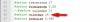0
Discussions for Scenes for Version 1.2.X Fullscreen Mode here Forum / Everything about iStripper
EverthangForever
Joined in Oct 2009 2547 post(s)
March 6, 2015 (edited)
Thank you, @Theemu, several of us have been tweeking around existing values (eg: Icecave.fsh) even within the shader code (void) and then renaming shaders to suit the SCN, and I understand now use of uniforms allows shaders to be commonly and progressively used with only the shaders preamble code being needed to be tweeked or added to,however, it still looks like we will still have to have a new shader name for every instance where we change the code terms below the preamble in order for old scenes to be backwardly compatible.
TheEmu
Joined in Jul 2012 3309 post(s)
March 6, 2015 (edited)
@EverthangForever
Yes, I think you have the right idea. A lot of the shaders from ShaderToy and elsewhere simply hard code constants in the middle of the code and in the past if you wanted versions that just used different values for one or more of these constants you had to have differently named shader files.
In some shaders the rather better style of defining the constants as a block of const declarations or #define statements near the start of the file was used. With this style you have (hopefully) meaningful names for the constants and can see how they are related, rather than having to guess what they represent, and they are all gathered together in one place. This style makes tweaking their values somewhat easier, but still means that you need different shader files for each set of values.
By making the control parameters inputs to the shaders, using uniforms, rather than part of the shaders you can use a single more general shader instead of a whole set of specialised ones. It is no different in principle from using a subroutine for the function sin(x) rather than a set of individual constants like sin_0, sin_30, sin_45, etc.
Yes, I think you have the right idea. A lot of the shaders from ShaderToy and elsewhere simply hard code constants in the middle of the code and in the past if you wanted versions that just used different values for one or more of these constants you had to have differently named shader files.
In some shaders the rather better style of defining the constants as a block of const declarations or #define statements near the start of the file was used. With this style you have (hopefully) meaningful names for the constants and can see how they are related, rather than having to guess what they represent, and they are all gathered together in one place. This style makes tweaking their values somewhat easier, but still means that you need different shader files for each set of values.
By making the control parameters inputs to the shaders, using uniforms, rather than part of the shaders you can use a single more general shader instead of a whole set of specialised ones. It is no different in principle from using a subroutine for the function sin(x) rather than a set of individual constants like sin_0, sin_30, sin_45, etc.
EverthangForever
Joined in Oct 2009 2547 post(s)
March 6, 2015 (edited)
@Theemu good thats clear,
well it suits me fine in Ice Caves.fsh because I can narrow down the tweek spots to a few areas of shader code and allow people to change the whole morphology of their caves and even rate of travel via the SCN's uniform settings. so its been worthwhile. thanks Great !
well it suits me fine in Ice Caves.fsh because I can narrow down the tweek spots to a few areas of shader code and allow people to change the whole morphology of their caves and even rate of travel via the SCN's uniform settings. so its been worthwhile. thanks Great !
mrcrowley06
Joined in Jan 2014 12 post(s)
March 9, 2015
@TheEmu I like the remixes! Especially "Seaside Promenade"! Gives absolutely different atmosphere than "FireShow" does and it looks amazing! Thank you! 😄
March 13, 2015
Hey guys! I took a little break from scene making this past week. It gets harder and harder to come up with something that looks good and also WORKS! I'll get back on the job asap :)
@TheEmu: Just spotted and downloaded your remixes of a couple of our scenes. What the hell did you do to my magic carpet??? Hahaha! It looks like it's on amphetamines! I love it! It wobbles a little sexier now :D Thank you for the extra work and showing us all new ideas, my friend :)
Also, thank you so much for your long comments on the .scn file for the Flame of Life/cage/lift scene. I feel totally humbled. I also love the extra masking you did so that it really does look like the cage is rising out of a hole now. Great stuff, buddy :)
I shall be studying ALL of your remixes to learn a few new tricks I can use. Swinging the swings sideways was an inspired idea! Love it :D
Thanks again.
@TheEmu: Just spotted and downloaded your remixes of a couple of our scenes. What the hell did you do to my magic carpet??? Hahaha! It looks like it's on amphetamines! I love it! It wobbles a little sexier now :D Thank you for the extra work and showing us all new ideas, my friend :)
Also, thank you so much for your long comments on the .scn file for the Flame of Life/cage/lift scene. I feel totally humbled. I also love the extra masking you did so that it really does look like the cage is rising out of a hole now. Great stuff, buddy :)
I shall be studying ALL of your remixes to learn a few new tricks I can use. Swinging the swings sideways was an inspired idea! Love it :D
Thanks again.
EverthangForever
Joined in Oct 2009 2547 post(s)
March 14, 2015 (edited)
I like the animations (warps) that the new shaders bring to many older scene files, so remixing looks like the name of the game at the moment. Its a steep learning curve, however adapting something you already have can give interesting effects.
@hombre, I've been trying with limited success to convert some of my older stuff to 2D camera now because I didn't realise you and No.6 & possibly many others were having difficulty running the 3D camera with multi-shaders effectively on your GPU's. Its put a spoke in the works for me, insofar as I can't easily back-tilt quad nested sprites on their x-axis to be used as ramped dance floors for shader rendering etc. Latest remix for an ET-fountain (7 models version) using a split floor (above) into a 2D camera version is an example proving hellish to adjust.
I'll try to put some more remixes up incl. 2Dcam over the weekend if thats useful. Keep telling us if they crash or stutter on your end, its very helpful to know, so I can keep modifying things. Thanks a lot😊
Edit: @Theemu @Wyld et boffins, on the subject of 3D camera, I know Shadertoy only runs in 2D old GLSL. Just wondering if you have tried using this open source player, or if it could be somehow adapted into VGPlayer to make it more 3D camera compatible:
ilostthegame27.wix.com/bmanning#!shadertoy-replacement/c1gzl
@hombre, I've been trying with limited success to convert some of my older stuff to 2D camera now because I didn't realise you and No.6 & possibly many others were having difficulty running the 3D camera with multi-shaders effectively on your GPU's. Its put a spoke in the works for me, insofar as I can't easily back-tilt quad nested sprites on their x-axis to be used as ramped dance floors for shader rendering etc. Latest remix for an ET-fountain (7 models version) using a split floor (above) into a 2D camera version is an example proving hellish to adjust.
I'll try to put some more remixes up incl. 2Dcam over the weekend if thats useful. Keep telling us if they crash or stutter on your end, its very helpful to know, so I can keep modifying things. Thanks a lot
Edit: @Theemu @Wyld et boffins, on the subject of 3D camera, I know Shadertoy only runs in 2D old GLSL. Just wondering if you have tried using this open source player, or if it could be somehow adapted into VGPlayer to make it more 3D camera compatible:
ilostthegame27.wix.com/bmanning#!shadertoy-replacement/c1gzl
TheEmu
Joined in Jul 2012 3309 post(s)
March 20, 2015
@Hombre sin Sombra
As you have probably discovered by now all I did to your magic carpet was to replace the wobble shader with a more general version. I wanted to do more and make the carpet travel in and out of the tunnel, but that proved a little bit trickier than I expected and I have been too busy with something else to get back to it.
With regard to adding a side to side sway to the swings - ever since the swing clips were first introduced I have thought that they were a good idea that didn't quite work. My "experiments with swings" scenes were devoted to trying to make them more interesting and I found that a combination of using a close up view and a little added sway was very successful in achieving this, though in remixes of other peoples scenes it is usually only possible to add some sway. Look at the experiments with swings to see what can be done.
As you have probably discovered by now all I did to your magic carpet was to replace the wobble shader with a more general version. I wanted to do more and make the carpet travel in and out of the tunnel, but that proved a little bit trickier than I expected and I have been too busy with something else to get back to it.
With regard to adding a side to side sway to the swings - ever since the swing clips were first introduced I have thought that they were a good idea that didn't quite work. My "experiments with swings" scenes were devoted to trying to make them more interesting and I found that a combination of using a close up view and a little added sway was very successful in achieving this, though in remixes of other peoples scenes it is usually only possible to add some sway. Look at the experiments with swings to see what can be done.
March 21, 2015
@TheEmu:
Yep. I saw what you did to all the remixes. God job! I'll think about adding some of your ideas to new scenes, when I get a chance.
A question has come up again elsewhere and it should be possible to do now, with all the new software tweaks...
I vaguely remember this came up a long time ago in a fullscreen question but it was impossible to do at the time.
Now that we can play multiple cards of one model at the same time on the desktop, in small mode, surely there must be a way to alter the .scn code in fullscreen to do the same thing? I'm pretty sure a few guys out there would like this option.
Yep. I saw what you did to all the remixes. God job! I'll think about adding some of your ideas to new scenes, when I get a chance.
A question has come up again elsewhere and it should be possible to do now, with all the new software tweaks...
I vaguely remember this came up a long time ago in a fullscreen question but it was impossible to do at the time.
Now that we can play multiple cards of one model at the same time on the desktop, in small mode, surely there must be a way to alter the .scn code in fullscreen to do the same thing? I'm pretty sure a few guys out there would like this option.
March 22, 2015
@EverthangForever
Thanks for your recent offerings. I have had a play with these - unfortunately, on my machine, the fish still stutters. It doesn't seem to make a difference whether the camera is 2D or 3D.
The remix of the High Wall (with the cosmic background shader) also stutters.
Everything else works fine for me and I like the remix of the Septet Fountain.
Thanks for your recent offerings. I have had a play with these - unfortunately, on my machine, the fish still stutters. It doesn't seem to make a difference whether the camera is 2D or 3D.
The remix of the High Wall (with the cosmic background shader) also stutters.
Everything else works fine for me and I like the remix of the Septet Fountain.
EverthangForever
Joined in Oct 2009 2547 post(s)
March 22, 2015
thanks for the feedback @Number6. I tried as per the FractalGarden019 to limit the IQ's fish to a smaller quad just using the channel cubes 512 x 512 backgrounds to see if stutter was related to player resizing issues. Tried at home to use smaller images generally however @Lunarpup's originals at 1920 x 1200 don't look so sharp when you resize them. I guess its prudent to wait until Totem advise any further changes to the fullscreen player's limitations in use of shaders before going much further. Looking forward to any new work of yours, I'm glad you upgraded your GPU ok.
EverthangForever
Joined in Oct 2009 2547 post(s)
April 2, 2015 (edited)
Hi @Number6, I'm intrigued by the above. It looks like 3D camera may not be wholly to blame for the stuttering with some graphics cards afterall. I hope you can test-drive some more 3D SCNs and find similar tweeks.
While revising some old scenes into sharer shaderland, I've been converting old mirror model pairs
into single model SCNs who I hope can get more intimate with the camera. Plafond de Verre remix does
so, & with FG020 remixes I've started off a new Nametree 'ETC - '..which should allow lounge lizards to enjoy contiguous music and explore immersive ranges of scenes with little less effort than a
right~mouse~click or two. What a life omg Totem ?. The zip establishes new texture folders for the
right-clickers..;) I've also toned down my intrusive yikes 'inyourface' type splash titles to help the flow along.
Kudos to all the coders & mentors out there. Keep working your magic & sharing your hints and tips as usual in //script comments. Thanks again to @WA ..we are truely blessed for the serverspace and all you've done over the years.
While revising some old scenes into sharer shaderland, I've been converting old mirror model pairs
into single model SCNs who I hope can get more intimate with the camera. Plafond de Verre remix
http://www.virtuagirl.com/forumPost.php?foId=3&ftId=29408&storageRemovePostItem=1&gotolastpage=1#post468712
Everything about iStripper / Share your FullScreen - Member Created Scenes here
This thread will be Strictly for the member created Scenes for Full Screen and the Screen Saver. list of shared Scenes Thread https://www.istripper.com/forum/thread/42492/1?post=626142 Scene Discussio...
so, & with FG020 remixes I've started off a new Nametree 'ETC - '..which should allow lounge lizards to enjoy contiguous music and explore immersive ranges of scenes with little less effort than a
right~mouse~click or two. What a life omg Totem ?. The zip establishes new texture folders for the
right-clickers..;) I've also toned down my intrusive yikes 'inyourface' type splash titles to help the flow along.
Kudos to all the coders & mentors out there. Keep working your magic & sharing your hints and tips as usual in //script comments. Thanks again to @WA ..we are truely blessed for the serverspace and all you've done over the years.
April 6, 2015 (edited)
Hi @EverthangForever. I'm not sure that the camera type makes that much difference to the stuttering in some of the shader scenes. If they stutter using a 3D camera then, from my experience, they still stutter when using a 2D camera. The last couple of fracedelic scenes I posted (with @ThEmu's the carousels) both used a 3D camera with the Fractal shader sized to run at 1920 X 1080. I tend to test the shaders in 2D and if they work put them into 3D, if necessary for the scene.
With the ones that stutter I usually start of by just generally trying to slow things down, specifically looking at where iGlobalTime is used and then I try multiplying by 0.5 or 0.2 to see what happens. Where there are iterative functions such as the volsteps above I try reducing the number of iterations. This normally helps a lot and in some cases doesn't make a great deal of difference to the actual display of the shader.
For example, the Intersecting Discs shader posted by both @Zebrazuk and @TheEmu stuttered badly on my machine - even with the new graphics card. There is an iterative function in there that has a loop count of 64. I dropped this to 48. It appears to have had minimal effect on the overall appearance of the shader but it now works fine on my machine. Unfortunately this doesn't always work and changing the loop value can sometimes make the shader unwatchable. For me it is a matter of trial and error. Sometimes it works well other times it can produce some strange effects (not all bad in some cases).
Anyway - your recent updates all appear to work well without any adjustments. The tunnel with the butterfies I find strangely amusing - is there a shader with bats in it somewhere? :-)
Has anyone found a way of calling random shaders?
I have around 10 Psychedelic shaders that use a fixed foreground shader (an adaptation of Totem's Perforations Shader) with different shaders in the background. With a random selection for shaders this could be done in a single SCN file rather than the 10 I have at the moment.
With the ones that stutter I usually start of by just generally trying to slow things down, specifically looking at where iGlobalTime is used and then I try multiplying by 0.5 or 0.2 to see what happens. Where there are iterative functions such as the volsteps above I try reducing the number of iterations. This normally helps a lot and in some cases doesn't make a great deal of difference to the actual display of the shader.
For example, the Intersecting Discs shader posted by both @Zebrazuk and @TheEmu stuttered badly on my machine - even with the new graphics card. There is an iterative function in there that has a loop count of 64. I dropped this to 48. It appears to have had minimal effect on the overall appearance of the shader but it now works fine on my machine. Unfortunately this doesn't always work and changing the loop value can sometimes make the shader unwatchable. For me it is a matter of trial and error. Sometimes it works well other times it can produce some strange effects (not all bad in some cases).
Anyway - your recent updates all appear to work well without any adjustments. The tunnel with the butterfies I find strangely amusing - is there a shader with bats in it somewhere? :-)
Has anyone found a way of calling random shaders?
I have around 10 Psychedelic shaders that use a fixed foreground shader (an adaptation of Totem's Perforations Shader) with different shaders in the background. With a random selection for shaders this could be done in a single SCN file rather than the 10 I have at the moment.
EverthangForever
Joined in Oct 2009 2547 post(s)
April 6, 2015
Thanks @Number6 oh YES..ALL the iterations-reducing tricks you're letting us know are good news. I've also searched high & low for a way of making random shaders to a scene file like we do for textures. I know that interactions of randoms in physics creates order. A serendipity thing ;).The only solution I've come up with at home is to make a name tree with multiple copies of your scene for the number of shaders you want to play..in your case 10 SCN copies. However I'm not sure totem have a random setting for name-tree play. Sometimes plays sequentially from the top down alphabetically.
As we discussed ages ago, I'm interested in trying to make cycles like water or flight repeat for 12 bars of music ( ie: 24 seconds or thereabouts) in most animations.
As we discussed ages ago, I'm interested in trying to make cycles like water or flight repeat for 12 bars of music ( ie: 24 seconds or thereabouts) in most animations.
April 6, 2015
@Et & No.6:
After reading your posts, guys. Just tried a few things to maybe select random shaders. Failed. Only way I can think of to do this is maybe using framebuffers and/or uniforms ? I'll experiment further as well...
Thanks for the latest tunnel scenes, @ET :D When I saw the Brandon Fogerty scene on GLSL Sandbox, the first idea I had was the magic carpet ;) I think in this kind of scene, the girls need something to stand or sit on. You've put 2 girls in this one so how about a couple of rotating fractal discs? ;) You know what I mean :)
One of these days, we'll be able to add music to our scenes as Shadertoy do. We all seem to want it so come on Team. We can sample textures or full sized images in our scenes so why not audio files? Simple enough to add to the folder for each scene :) Doesn't necessarily have to be linked to the shader, just to the .scn file...
After reading your posts, guys. Just tried a few things to maybe select random shaders. Failed. Only way I can think of to do this is maybe using framebuffers and/or uniforms ? I'll experiment further as well...
Thanks for the latest tunnel scenes, @ET :D When I saw the Brandon Fogerty scene on GLSL Sandbox, the first idea I had was the magic carpet ;) I think in this kind of scene, the girls need something to stand or sit on. You've put 2 girls in this one so how about a couple of rotating fractal discs? ;) You know what I mean :)
One of these days, we'll be able to add music to our scenes as Shadertoy do. We all seem to want it so come on Team. We can sample textures or full sized images in our scenes so why not audio files? Simple enough to add to the folder for each scene :) Doesn't necessarily have to be linked to the shader, just to the .scn file...
EverthangForever
Joined in Oct 2009 2547 post(s)
April 7, 2015 (edited)
I was thinking the butterfly swarms could be made to scale down in size progressively in the shader somehow so they could be made to appear to be going deeper into the scene. The SCN animation using Z axis doesn't work (tried that) because it goes behind the IQ background shader at some point I guess because it disappears ! . If you do the size reduction with an animation scale over time, each entire swarm reduces in size at same rate, and they are not there long enough to see the change properly anyhow. I tried different numbers of butterflies in the shader
default = #define SWARM_SIZE 10
but settled on 8 after trying to use 2 of Emu's shaders (one half screen left and right wasn't contiguous anyhow) and my puter croaked at total SWARM_SIZE 20..lol
@hombre just lift the y setting
sprite {
source: sceneskin
size: 1800, 980
> pos: 0, -100, 0
..and they will have a nice matt black floor line to dance on, without losing any of the fine detail of the approaching floor ;)
default = #define SWARM_SIZE 10
but settled on 8 after trying to use 2 of Emu's shaders (one half screen left and right wasn't contiguous anyhow) and my puter croaked at total SWARM_SIZE 20..lol
@hombre just lift the y setting
sprite {
source: sceneskin
size: 1800, 980
> pos: 0, -100, 0
..and they will have a nice matt black floor line to dance on, without losing any of the fine detail of the approaching floor ;)
MikeDreams
Joined in Jul 2009 26 post(s)
April 7, 2015
Amazing amazing amazing stuff. Keep up the great work, one and all!
EverthangForever
Joined in Oct 2009 2547 post(s)
April 8, 2015 (edited)
I hope its not too much trouble@Theemu, however please come back ~ and show us how to make your butterfly swarms sustain for longer, say for 24 seconds & how to make the swarm elements progressively diminish in size given that a 3D camera should allow emulation of a central Z axis. If the shader could regenerate swarms every 36 seconds that would be extra cool with music if at all possible. Some of the shader comments are not showing range limits lately, so its hard to know what settings to experiment with.
In 'Swarm A8 - Butterflies B - 10.fsh'
eg: I could not see any progressive deepening of individual swarm elements with time by any changing the setting 'depth==? ' using the following line 97-98 ..#define GENERATE_ELEMENT(i,theta) (depth==1) ^^ (cos(theta) < 0.0) , A comment re a useful range of settings for this would help a lot in these cases imho, avoiding much blind trial and error. I'm using the following changes to the shader at the moment:
#define ALPHA(i) 0.5 // Time scale factor for the angle alpha.changed from 1.00
#define BETA(i) 0.005 // Time scale factor for the angle beta changed from 0.01
#define GAMMA(i) 360.0 // Scale factor for gamma changed from 90.0.
#define THETA(i) 1.00 // Initial value for the theta angle changed from 0.00.
Thanks lots Mike for your support & tks for posting here instead of in the share thread. nice ~ greets &..good to see you're still riding this rolling train jiji ;)
@hombre thanks for the suggestion re dancefloor/s for FG021, I've changed my sceneskin ypos: setting to -30 and dancers do look a tad more 3D that way ;-)
In 'Swarm A8 - Butterflies B - 10.fsh'
eg: I could not see any progressive deepening of individual swarm elements with time by any changing the setting 'depth==? ' using the following line 97-98 ..#define GENERATE_ELEMENT(i,theta) (depth==1) ^^ (cos(theta) < 0.0) , A comment re a useful range of settings for this would help a lot in these cases imho, avoiding much blind trial and error. I'm using the following changes to the shader at the moment:
#define ALPHA(i) 0.5 // Time scale factor for the angle alpha.changed from 1.00
#define BETA(i) 0.005 // Time scale factor for the angle beta changed from 0.01
#define GAMMA(i) 360.0 // Scale factor for gamma changed from 90.0.
#define THETA(i) 1.00 // Initial value for the theta angle changed from 0.00.
Thanks lots Mike for your support & tks for posting here instead of in the share thread. nice ~ greets &..good to see you're still riding this rolling train jiji ;)
@hombre thanks for the suggestion re dancefloor/s for FG021, I've changed my sceneskin ypos: setting to -30 and dancers do look a tad more 3D that way ;-)
TheEmu
Joined in Jul 2012 3309 post(s)
April 9, 2015
@EverthangForever
I will look into how adjust the butterflies in the way you want. It should be a relatively simple matter but I may not be able to get back to you until next Monday. However, I do not understand what you mean by "sustain for longer" as the swarms keep on swarming until the clip itself ends.
I will look into how adjust the butterflies in the way you want. It should be a relatively simple matter but I may not be able to get back to you until next Monday. However, I do not understand what you mean by "sustain for longer" as the swarms keep on swarming until the clip itself ends.
EverthangForever
Joined in Oct 2009 2547 post(s)
April 9, 2015 (edited)
Thankyou @Theemu,..Oh I meant that the swarms look to occur in bursts of activity appearing from one side of the screen and each element disappearing when they reach the other side of the screen. I was hoping they could sustain their movement over a longer period of time as they pass from one side of the screen to the other. For instance, instead of moving only in one direction, maybe the element butterflies could each move more erratically say, in a circle or zigzag back and forward delaying the time before they would normally disappear and be regenerated. Its could display nicely as a form of vortex, delay or hesitation (back tracking) movement. I've seen this used in Milkdrop2 & ProjectM music visualizer animations I think its called called 'hesitation' movement or similar.
TheEmu
Joined in Jul 2012 3309 post(s)
April 9, 2015
@EverthangForever
In the scenes that I supplied you should be seeing the butterflies circling around the performer with some up and down bobbing motion imposed on the circling - if you are not seeing this then something is wrong. This is acheived, as is described in the comments, by using three layers, one for the butterflies in front of the performer, one for the performer and a third for the butterflies behind the performer. Each layer is defined by a node in the scene file - two being quads and the other a clipSprite. It is these layers that are referenced by the depth parameter, i.e. depth is not the actual Z coordinate and changing it does not affect the size of the butterflies only what is behind what.
To make the sizes vary the simplest thing to do is make their sizes vary with theta in the butterfly_a and butterfly_b functions. This can be done by multiplying the variable a by some function of theta immediately after a is calculated - though at the moment I can't say just what form this function would take.
The two parameters DELTA_X and DELTA_Y exist to introduce "erratic" motion with DELTA_X providing an X offset to add to the butterfly position and DELTA_Y a Y offset. Try fiddling with the coefficients of DELTA_X, multiplying it by some constant, or completely replacing it with your own expression.
I will probably play about with this over the weekend and have something more definate for you on Monday.
In the scenes that I supplied you should be seeing the butterflies circling around the performer with some up and down bobbing motion imposed on the circling - if you are not seeing this then something is wrong. This is acheived, as is described in the comments, by using three layers, one for the butterflies in front of the performer, one for the performer and a third for the butterflies behind the performer. Each layer is defined by a node in the scene file - two being quads and the other a clipSprite. It is these layers that are referenced by the depth parameter, i.e. depth is not the actual Z coordinate and changing it does not affect the size of the butterflies only what is behind what.
To make the sizes vary the simplest thing to do is make their sizes vary with theta in the butterfly_a and butterfly_b functions. This can be done by multiplying the variable a by some function of theta immediately after a is calculated - though at the moment I can't say just what form this function would take.
The two parameters DELTA_X and DELTA_Y exist to introduce "erratic" motion with DELTA_X providing an X offset to add to the butterfly position and DELTA_Y a Y offset. Try fiddling with the coefficients of DELTA_X, multiplying it by some constant, or completely replacing it with your own expression.
I will probably play about with this over the weekend and have something more definate for you on Monday.
EverthangForever
Joined in Oct 2009 2547 post(s)
April 9, 2015
Thank you, I will try your suggestion with the offsets and hopefully we'll achieve a desirable result.
TheEmu
Joined in Jul 2012 3309 post(s)
April 9, 2015
@EverthangForever
One thing I forgot to say - the motion of the butterflies should be continuous and none should be disappearing except when they go behind the performer. To get this effect it is necessary to use the shader twice - once for the foreground butterflies and a second time for the background butterflies. This leads to the use of the two quads invoking the shader in each .scn file and the only difference between them is the value used for the depth uniform.
One thing I forgot to say - the motion of the butterflies should be continuous and none should be disappearing except when they go behind the performer. To get this effect it is necessary to use the shader twice - once for the foreground butterflies and a second time for the background butterflies. This leads to the use of the two quads invoking the shader in each .scn file and the only difference between them is the value used for the depth uniform.
May 3, 2015 (edited)
@EverthangForever
Your contributions are sorely missed hope you will come back soon.
I quite like Heidi but feel her dance movements are not that good. I am hoping it will grow on me a bit, as she is gorgeous and her hair is to "die for". I think she would look absolutely fabulous in a Toga.
I felt a little bit the same about Merry Pie's first card but now, IMHO, she is second only to the goddess (Anna Tatu).
EDIT 1 - OK just spent half an hour watching Heidi - still not totally convinced about her vertical movement but on the taskbar 11/10 for me.
EDIT - 2 - Dropped the music tempo a lilttle (Alannah Mylles/Black Velvet, Fleetwood Mac/Albatross, Grateful Dead/Morning Dew). Standing scenes now 9/10. Girl is definitely gorgeous and with that hair, seeing her in a Toga has now become a fantasy.
Your contributions are sorely missed hope you will come back soon.
I quite like Heidi but feel her dance movements are not that good. I am hoping it will grow on me a bit, as she is gorgeous and her hair is to "die for". I think she would look absolutely fabulous in a Toga.
I felt a little bit the same about Merry Pie's first card but now, IMHO, she is second only to the goddess (Anna Tatu).
EDIT 1 - OK just spent half an hour watching Heidi - still not totally convinced about her vertical movement but on the taskbar 11/10 for me.
EDIT - 2 - Dropped the music tempo a lilttle (Alannah Mylles/Black Velvet, Fleetwood Mac/Albatross, Grateful Dead/Morning Dew). Standing scenes now 9/10. Girl is definitely gorgeous and with that hair, seeing her in a Toga has now become a fantasy.
EverthangForever
Joined in Oct 2009 2547 post(s)
May 4, 2015 (edited)
Thanks for your kind words @Number6..keeping the spirit alive . Heidi, Mia Sollis and Ellen floating my boat with the coding playlist ;-)
@Theemu happily & generously provided the outcome I was looking for with the butterflies shader. Bless you your travails @Theemu, without them we'd be surely blind.😎
The outcome was developed by successive modification of a shader that was originally intended to simulate strings of glowing balls in regular orbits so there are some chaotic effects as well as the swarm coalescing to a glowing ball. i don't think thats a problem, however @theemu thinks a different approach to hardcoding the shader can be applied if time allows further work. I'm so very happy to have this, thanks a lot :) see downloads page for the substance.
@Theemu happily & generously provided the outcome I was looking for with the butterflies shader. Bless you your travails @Theemu, without them we'd be surely blind.
The outcome was developed by successive modification of a shader that was originally intended to simulate strings of glowing balls in regular orbits so there are some chaotic effects as well as the swarm coalescing to a glowing ball. i don't think thats a problem, however @theemu thinks a different approach to hardcoding the shader can be applied if time allows further work. I'm so very happy to have this, thanks a lot :) see downloads page for the substance.
May 5, 2015
@EverthangForever
Have managed to download your latest efforts. I haven't had a lot of time to play but these look great and they all work fine on my machine. The butterflies are much better. I still think there ought to bats in tunnels though :-)
As you can see from the screen caps in the above post I have a few shader senes that are nearly ready to upload. Some of them illustrate the point we were discussing earlier re: dropping the number of iterations in a loop.I'll add more detail when I have managed to upload them.
Good to see you back :-)
Have managed to download your latest efforts. I haven't had a lot of time to play but these look great and they all work fine on my machine. The butterflies are much better. I still think there ought to bats in tunnels though :-)
As you can see from the screen caps in the above post I have a few shader senes that are nearly ready to upload. Some of them illustrate the point we were discussing earlier re: dropping the number of iterations in a loop.I'll add more detail when I have managed to upload them.
Good to see you back :-)
EverthangForever
Joined in Oct 2009 2547 post(s)
May 5, 2015 (edited)
Yes, about this zip, I'm sorry about the variety of shader names. Essentially all the ETTE SCNs that are not called '...coalescing butterflies' run from ..Coalescing Butterfly Swarm - 14.fsh which is same as ET's Butterfly Swarm.fsh. The major differences are in Theemu's use of one quad-one shader, after 'ETTE - 8 TheEmu = CoalescingButterflies - 13.scn'. One quad becomes allowable when all the butterflies are placed behind all the performers. The uniforms are a tweaker's paradise ;-)
~ Some good ideas I've learnt to avoid tears when tweaking Uniforms and other settings:
1. ALWAYS change the name of the file you are tweaking BEFORE doing anything, so you won't accidentally overwrite the original
2. Leave the original code line as a duplicate original line but // stroked out before you tweak there.
That way you will know what to get back to if your tweaking misbehaves too much.
This habit also allows you to make progressive changes and see the history.
3. You can put things like the original SCN file name in // remix comments in the preamble ...for reference.
4. Try to put range limits for settings if you know them, in your comments
5. If something is 'halfgood' don't throw it away...put something like 'Fred - ' in front of the resaved name and you can get back to it, however your VGPlayer name-tree remains untainted.
____________________________________________________________________________
Discussions for Scenes for Version 1.2.X Fullscreen Mode here
Share your FullScreen - Member Created Scenes here
Full Screen Mode - Examples - Tutorials - Scene samples
- The other changes I've made is to mirror horizontally and vertically several tunnel render images for seamless joins.
- There is a peculiar to VGPlayer comment, about rendering transparent images as Texture2Ds at the ending code of 'Deform - Square TunnelTrans.fsh' worth noting .
~ Some good ideas I've learnt to avoid tears when tweaking Uniforms and other settings:
1. ALWAYS change the name of the file you are tweaking BEFORE doing anything, so you won't accidentally overwrite the original
2. Leave the original code line as a duplicate original line but // stroked out before you tweak there.
That way you will know what to get back to if your tweaking misbehaves too much.
This habit also allows you to make progressive changes and see the history.
3. You can put things like the original SCN file name in // remix comments in the preamble ...for reference.
4. Try to put range limits for settings if you know them, in your comments
5. If something is 'halfgood' don't throw it away...put something like 'Fred - ' in front of the resaved name and you can get back to it, however your VGPlayer name-tree remains untainted.
____________________________________________________________________________
Discussions for Scenes for Version 1.2.X Fullscreen Mode here
http://www.virtuagirl.com/forumPost.php?foId=3&ftId=27449&gotolastpage=20
Everything about iStripper / Discussions for Scenes for Version 1.2.X Fullscreen Mode here
I decided its time to start a thread for customized scenes like we had for customized skins. I am not sure if the artwork forum section is the right place so if the Mods think this should go into anot...
Share your FullScreen - Member Created Scenes here
http://www.virtuagirl.com/forumPost.php?foId=3&ftId=29408&gotolastpage=3
Everything about iStripper / Share your FullScreen - Member Created Scenes here
This thread will be Strictly for the member created Scenes for Full Screen and the Screen Saver. list of shared Scenes Thread https://www.istripper.com/forum/thread/42492/1?post=626142 Scene Discussio...
http://www.virtuagirl.com/forumPost.php?foId=3&ftId=29408&gotolastpage=3
Everything about iStripper / Share your FullScreen - Member Created Scenes here
This thread will be Strictly for the member created Scenes for Full Screen and the Screen Saver. list of shared Scenes Thread https://www.istripper.com/forum/thread/42492/1?post=626142 Scene Discussio...
Full Screen Mode - Examples - Tutorials - Scene samples
http://www.virtuagirl.com/forumPost.php?amp;foId=8&ftId=27410&pageNb=3
You are not allowed to see this topic or access data relative to this topic
http://www.virtuagirl.com/forumPost.php?amp;foId=8&ftId=27410&pageNb=3
You are not allowed to see this topic or access data relative to this topic
May 7, 2015
@EverthangForever
Just had a quick play with your new upload. You asked at some point in the dim distant past to let you know if there were any problems with playback.
I am getting some stuttering on the 3 off FractalGarden021deepswarms.
I need to do some investigation to find out why, but at first glance it appears to be texture related. Some of the simple textures run fine but the more complex ones (some of @Lunarpup's) are stuttering as they play (along with the video clips). It may be related to the size of the texture but I can't confirm this until I've had a look at the files that I am having problems with.
It will be few days before I can check these out. I'll post back if/when I find the problem.
Just had a quick play with your new upload. You asked at some point in the dim distant past to let you know if there were any problems with playback.
I am getting some stuttering on the 3 off FractalGarden021deepswarms.
I need to do some investigation to find out why, but at first glance it appears to be texture related. Some of the simple textures run fine but the more complex ones (some of @Lunarpup's) are stuttering as they play (along with the video clips). It may be related to the size of the texture but I can't confirm this until I've had a look at the files that I am having problems with.
It will be few days before I can check these out. I'll post back if/when I find the problem.
You are not allowed to participate yet
As a free user of iStripper, you are not allowed to answer a topic in the forum or to create a new topic.
But you can still access basics categories and get in touch with our community !