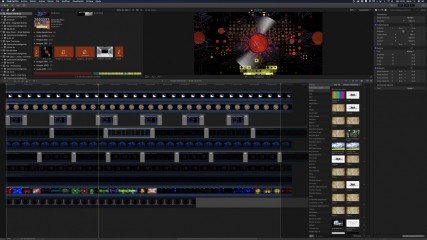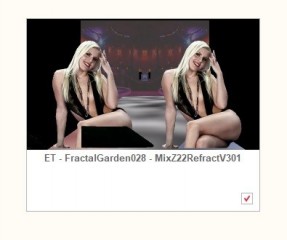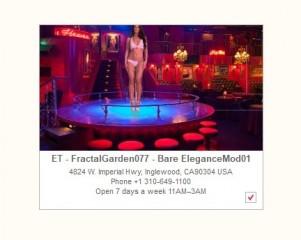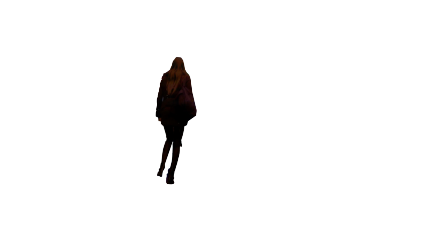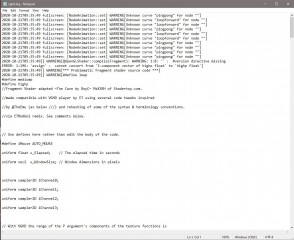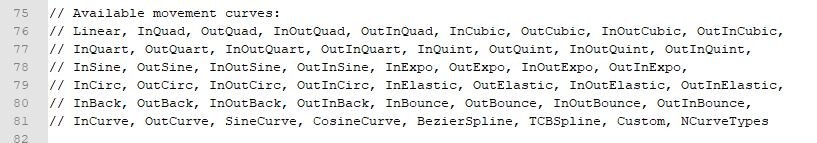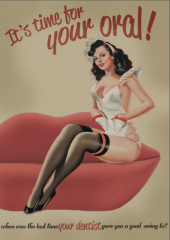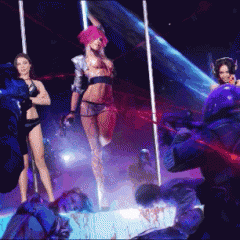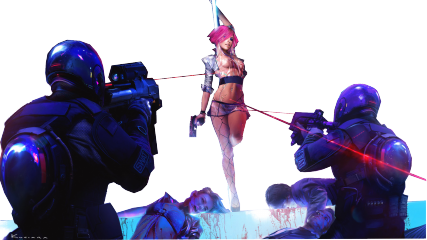0
Discussions for Scenes for Version 1.2.X Fullscreen Mode here Forum / Everything about iStripper
sh42n81
Joined in Apr 2008 314 post(s)
September 20, 2020
@Carstrip Thank you very much! You know I was thinking "what would @Carstrip do" the whole time I was making it. 😛
I love the birthday cake even if it isn't for me. Maybe @Stanston will let me have a slice. (Happy birthday!)
I love the birthday cake even if it isn't for me. Maybe @Stanston will let me have a slice. (Happy birthday!)
Stanston
Joined in Aug 2018 1013 post(s)
September 20, 2020
@sh42n81
😊
Maybe @Stanston will let me have a slice. (Happy birthday!)That is for sure, and Thank you
x26638184
Joined in Oct 2018 189 post(s)
September 25, 2020
Inclusion of video theory:
I've had this idea in my head for a while now and I think it might work.
A .vghd is an encrypted video container like a .mov, mkv could be. Am I right?
A .mkv for example is not a format, it can contain an .avi, .mp4. divx, etc.
If so, you could call it a video under a clipprite.
For this to work you would need to know the specific video codec (example: mp4, ffmpg class 01).
If you have this information and you change the extension of the video from .mp4 to .vghd for example, it is very possible that it will work. Since the file is not encrypted, it is very possible that it will be played.
I assume that the player that the software uses is specific and reads a specific type of codec.
I've had this idea in my head for a while now and I think it might work.
A .vghd is an encrypted video container like a .mov, mkv could be. Am I right?
A .mkv for example is not a format, it can contain an .avi, .mp4. divx, etc.
If so, you could call it a video under a clipprite.
For this to work you would need to know the specific video codec (example: mp4, ffmpg class 01).
If you have this information and you change the extension of the video from .mp4 to .vghd for example, it is very possible that it will work. Since the file is not encrypted, it is very possible that it will be played.
I assume that the player that the software uses is specific and reads a specific type of codec.
x26638184
Joined in Oct 2018 189 post(s)
October 3, 2020 (edited)
TIME LINE
There is something that I have not resolved for several days:
¨Insert a time delay¨
The practical use is that something (girl or graphic element) appears in a certain time. It could be that one girl starts first and after 20 seconds, the other starts (based on the scene having 2 girls)
my theory is this:
sprite or clipsprite: bla bla
Time delay: example -14 sec. // <---------- I can't find the command equivalence (time, delay....WTF😂 ????)
animate: 10, fordward, inoutexpo, rot, 0, 0, 360
The screenshot is a real time line from a video editor (In this case Final cut pro x)
I generally animate based on layers (element01, 02, etc) iStripper does the same but in reverse order and things, appear and disappear according to the time I set for this.
Does anyone know how to solve this?
There is something that I have not resolved for several days:
¨Insert a time delay¨
The practical use is that something (girl or graphic element) appears in a certain time. It could be that one girl starts first and after 20 seconds, the other starts (based on the scene having 2 girls)
my theory is this:
sprite or clipsprite: bla bla
Time delay: example -14 sec. // <---------- I can't find the command equivalence (time, delay....WTF
animate: 10, fordward, inoutexpo, rot, 0, 0, 360
The screenshot is a real time line from a video editor (In this case Final cut pro x)
I generally animate based on layers (element01, 02, etc) iStripper does the same but in reverse order and things, appear and disappear according to the time I set for this.
Does anyone know how to solve this?
Philours
Joined in Feb 2019 1663 post(s)
October 3, 2020
Oui, oui, oui, je vois, une équivalence de commande? Mmmm, Des choses apparaissent puis disparaissent...Mmmmm, Je vais réfléchir a tout cela, maintenant que je suis devenu un grand magicien de l'informatique 😀 😀 😀 😀 😀 😀 😀 😀 😀
Bonne chance @7171al71.
Yes, yes, yes, I see, an order equivalence? Mmmm, Things appear and then disappear ... Mmmmm, I'm going to think about it all, now that I've become a great computer wizard😀 😀 😀 😀 😀 😀 😀 😀 😀
Good luck @7171al71.
Bonne chance @7171al71.
Yes, yes, yes, I see, an order equivalence? Mmmm, Things appear and then disappear ... Mmmmm, I'm going to think about it all, now that I've become a great computer wizard
Good luck @7171al71.
x26638184
Joined in Oct 2018 189 post(s)
October 3, 2020
@Philours: This is interesting and can serve several
QT Official site
https://doc.qt.io/qt-5/qml-qtquick-propertyanimation.html
QT Official site
https://doc.qt.io/qt-5/qml-qtquick-propertyanimation.html
x26638184
Joined in Oct 2018 189 post(s)
October 3, 2020
@Philours: and this is even more illustrative ....
A picture says more than 1,000 words and a video says more than 1,000,000
To the left time line and to the right what is happening in the time line
If this will lead you to a scene. This would be the order of construction:
Video Stacy Cruz (imac screen) = Framebuffer
Video LoveME ***** Me (imac screen) = Framebuffer
Background = png or tif image with cropped screen area
Shadow model = Framebuffer with degraded mask
Normal Model
Bank with book = png or tif with transparent background
VIdeo GLoria sol nurse = Framebuffer
Video LoveME ***** Me (FullScreen) = Framebuffer
VIdeo GLoria sol nurse = Framebuffer
As you can see, the construction is the opposite of what the example shows.
video demo: https://drive.google.com/file/d/1sQiLeqCiWOz6ct_F0I_pRFxycNW9lZn5
TheEmu
Joined in Jul 2012 3309 post(s)
October 4, 2020 (edited)
With respect to the wish to ¨Insert a time delay¨
There are ways of controlling when various things appear and disappear by modulating the opacities, or by using very very fast movements so that things move into or out of view in a fraction of a frame period. Not only is this rather restricted in what it can acheive but for anything other than the simplest uses it is very clumsy and for all but the simplest cases is probably something that most users, even those that are happy with creating scenes, would probably regard as too complicated to use - though there are a few masochists like myself who enjoy the challenge of pushing the system to its limits.
In some cases you can use a shader and replace the time variable with something like max(time-delta,0.0). You can do this in vertex shaders as well as fragment shaders. But using shaders entails working at a much lower level (involving "real programming") than just describing what effect you want in a .scn file.
Neither approach is very satisfactory.
I would very much like to see changes to the facilities in the .scn files to support at the very least delaying when an animation: clause began to take effect. I outlined this in a previous postI would also like to see direct support for specifying when individual scene items are visible or not rather than having to ***** their opacities (though underneath the surface this direct support could be doing just that without the scene creator having to bother with the details). If this could include simple transition effects, such as fade in/fade out it would be even nicer. I do have a shader than can schedule such things - but it is a surprisingly heavy user of GPU resources making it impractical for most purposes so I don't use it.
There are ways of controlling when various things appear and disappear by modulating the opacities, or by using very very fast movements so that things move into or out of view in a fraction of a frame period. Not only is this rather restricted in what it can acheive but for anything other than the simplest uses it is very clumsy and for all but the simplest cases is probably something that most users, even those that are happy with creating scenes, would probably regard as too complicated to use - though there are a few masochists like myself who enjoy the challenge of pushing the system to its limits.
In some cases you can use a shader and replace the time variable with something like max(time-delta,0.0). You can do this in vertex shaders as well as fragment shaders. But using shaders entails working at a much lower level (involving "real programming") than just describing what effect you want in a .scn file.
Neither approach is very satisfactory.
I would very much like to see changes to the facilities in the .scn files to support at the very least delaying when an animation: clause began to take effect. I outlined this in a previous post
https://www.istripper.com/forum/thread/27449/99?post=679181
Everything about iStripper / Discussions for Scenes for Version 1.2.X Fullscreen Mode here
I wish we could define a set of points that would be used for the Motion Parameters. So do I, very much so. It is possible to string together a set of arbitrary motions by doing them seperately and cr...
x26638184
Joined in Oct 2018 189 post(s)
October 5, 2020
@TheEmu: Healthy masochism. As a mental exercise, doing these things is good.
It is true that doing simple things becomes very complex.
Shaders?...I have a hard time understanding them, I don't have any training as a programmer.
Fadeout, FadeIn, would be great.
To make a standard scene would be good. at the present time I develop them among a hybrid of the scene of wyldanimal, what I have seen of other creators, as anecdote I found a command line of changes of color of a user that I do not remember the name and that alone I publish a scene that was passing very unnoticed more what I have discovered in the way.
Some questions I have also left out, there are things that are not very logical.
For example if I build a micro scene inside a framebuffer, it will be reversed when placed and also resized.
Ok I say, turn it around to make it bigger and smaller or bigger to make it correct and that's it. ( It irritates me not to understand why it happens...but I made peace with the situation)
I lack feedback in that sense. I've done things that work but with the great doubt of Estara technically well turned out this way or could it be done in a better way?
Although it is more important to do it than how to do it, knowing that you are doing it with good technique helps to do better things..... It is like painting a picture.
It is true that doing simple things becomes very complex.
Shaders?...I have a hard time understanding them, I don't have any training as a programmer.
Fadeout, FadeIn, would be great.
To make a standard scene would be good. at the present time I develop them among a hybrid of the scene of wyldanimal, what I have seen of other creators, as anecdote I found a command line of changes of color of a user that I do not remember the name and that alone I publish a scene that was passing very unnoticed more what I have discovered in the way.
Some questions I have also left out, there are things that are not very logical.
For example if I build a micro scene inside a framebuffer, it will be reversed when placed and also resized.
Ok I say, turn it around to make it bigger and smaller or bigger to make it correct and that's it. ( It irritates me not to understand why it happens...but I made peace with the situation)
I lack feedback in that sense. I've done things that work but with the great doubt of Estara technically well turned out this way or could it be done in a better way?
Although it is more important to do it than how to do it, knowing that you are doing it with good technique helps to do better things..... It is like painting a picture.
smith2
Joined in Jun 2020 257 post(s)
October 19, 2020 (edited)
TheEmu = Reha - Small Pool_Bikini.scn
(original creator: @TheEmo)
Bikini Update
http://www.filedropper.com/theemureha
Pool border: bikini, body cream, wet t-shirt (2 models)
Pool water: only bikini (5 models)
Script update:
(original creator: @TheEmo)
Bikini Update
http://www.filedropper.com/theemureha
Pool border: bikini, body cream, wet t-shirt (2 models)
Pool water: only bikini (5 models)
Script update:
// Girls in the middle of the pool, for convenience they areOne less clip than the original (and some swift repositioning as a result)
// in three rows labeled P1, P2 and P3.
clip {
id: Girl-P1-01
deny: accessories, pole, table, top, inout, cage
category: bikini
}
clip {
id: Girl-P1-02
deny: accessories, pole, table, top, inout, cage
category: bikini
}
clip {
id: Girl-P2-01
deny: accessories, pole, table, top, inout, cage
category: bikini
}
clip {
id: Girl-P2-02
deny: accessories, pole, table, top, inout, cage
category: bikini
}
clip {
id: Girl-P2-03
deny: accessories, pole, table, top, inout, cage
category: bikini
}
// Girls at the back edge of the pool.
clip {
id: Girl-BE-01
allow: fronttable
category: bikini, body cream, wet t-shirt
}
clip {
id: Girl-BE-02
allow: fronttable
category: bikini, body cream, wet t-shirt
}
// The girls in the middle of the pool and the pool surface.
sprite {
source: Water.Strip3
size: 1600, 900
}
clipSprite {
pos: -250, 350
scale: -1, 1, 1
standingHeight: 350
source: Girl-P2-03
}
clipSprite {
pos: 150, 350
scale: -1, 1, 1
standingHeight: 350
source: Girl-P2-02
}
clipSprite {
pos: 550, 450
scale: -1, 1, 1
standingHeight: 450
source: Girl-P2-01
}
sprite {
source: Water.Strip2
size: 1600, 900
}
clipSprite {
pos: 360, 625
scale: -1, 1, 1
standingHeight: 625
source: Girl-P1-02
}
clipSprite {
pos: 0, 650
scale: -1, 1, 1
standingHeight: 650
source: Girl-P1-01
}
smith2
Joined in Jun 2020 257 post(s)
October 19, 2020 (edited)
I'm sure than some of you have already thinking about that...
For the official "Bare Elegance" scene, I have update just one thing:
For the official "Bare Elegance" scene, I have update just one thing:
clip {(The left girl is the nearest)
border: 60
id: LeftGirl
allow: pole
category: pole dance skills
nameGlowColor: 1, 1, 1
}
clip {
id: RightGirl
allow: pole
nameGlowColor: 1, 1, 1
}
October 19, 2020
EverthangForever
Joined in Oct 2009 2539 post(s)
October 20, 2020 (edited)
@Number6 thanks u can see I've reverted to repair mode..so many broken scenes on way back olde sigh ;)
EverthangForever
Joined in Oct 2009 2539 post(s)
October 20, 2020 (edited)
@ComteDracula said on the share thread..
Thats a great question.
When Totem limited the visible scene name to 30 characters long in the Full Screen Scenes page
it caused quite a flap because some authors needed much more space for their scene names.
ET - FractalGarden077 Bare EleganceMod01.scn would need say 40 characters.
Hence the abbreviation
---------------------------------
C'est une grande question.
Lorsque Totem a limité le nom de la scène à 30 caractères dans la page Scènes plein écran
il a causé tout un volet parce que certains auteurs avaient besoin de beaucoup plus d'espace pour leurs noms de scène.
ET - FractalGarden077 Bare EleganceMod01.scn aurait besoin de 40 caractères.
D'où l'abréviation
Why is your scene called "ET - FG077 Bare EleganceMod01.scn"?
Thats a great question.
When Totem limited the visible scene name to 30 characters long in the Full Screen Scenes page
it caused quite a flap because some authors needed much more space for their scene names.
ET - FractalGarden077 Bare EleganceMod01.scn would need say 40 characters.
Hence the abbreviation
---------------------------------
C'est une grande question.
Lorsque Totem a limité le nom de la scène à 30 caractères dans la page Scènes plein écran
il a causé tout un volet parce que certains auteurs avaient besoin de beaucoup plus d'espace pour leurs noms de scène.
ET - FractalGarden077 Bare EleganceMod01.scn aurait besoin de 40 caractères.
D'où l'abréviation
October 20, 2020 (edited)
I renamed it ET - FractalGarden077 - Bare EleganceMod01.scn and it works.
I also renamed ET - FractalGarden028 - MixZ22RefractV301.scn so that it is after the other 2 scenes 028.
I have version 1.2.266. Maybe that's why it works?
Je l'ai renommé ET - FractalGarden077 - Bare EleganceMod01.scn et cela fonctionne.
J'ai aussi renommé ET - FractalGarden028 - MixZ22RefractV301.scn pour qu'elle soit à la suite des 2 autres scènes 028.
J'ai la version 1.2.266. C'est peut-être le pourquoi cela fonctionne ?
I also renamed ET - FractalGarden028 - MixZ22RefractV301.scn so that it is after the other 2 scenes 028.
I have version 1.2.266. Maybe that's why it works?
Je l'ai renommé ET - FractalGarden077 - Bare EleganceMod01.scn et cela fonctionne.
J'ai aussi renommé ET - FractalGarden028 - MixZ22RefractV301.scn pour qu'elle soit à la suite des 2 autres scènes 028.
J'ai la version 1.2.266. C'est peut-être le pourquoi cela fonctionne ?
EverthangForever
Joined in Oct 2009 2539 post(s)
October 20, 2020 (edited)
Sure, you can rename any scene file to a longer name and it will work.
You just may not see the whole name in your iStripper Scenes page.
This is why we ask new authors to keep their .scn author prefix down to only a few letters
------
Bien sûr, vous pouvez renommer n'importe quel fichier de scène à un nom plus long et il fonctionnera.
Vous ne pouvez pas voir le nom entier dans votre page scènes iStripper.
C'est pourquoi nous demandons aux nouveaux auteurs de garder leur préfixe d'auteur .scn
à seulement quelques lettres
You just may not see the whole name in your iStripper Scenes page.
This is why we ask new authors to keep their .scn author prefix down to only a few letters
------
Bien sûr, vous pouvez renommer n'importe quel fichier de scène à un nom plus long et il fonctionnera.
Vous ne pouvez pas voir le nom entier dans votre page scènes iStripper.
C'est pourquoi nous demandons aux nouveaux auteurs de garder leur préfixe d'auteur .scn
à seulement quelques lettres
smith2
Joined in Jun 2020 257 post(s)
October 20, 2020
Lors de ma prochaine màj de ma toute première scène... J'aimerai ajouter l'option que certains clips soient cachés par certains éléments de décort. Par exemple que le modèle au fond de la rue disparaisse derrière le dessin de la femme qui marche.
The next time I update my very first scene... I would like to add the option that certain clips are hidden by certain background elements. For example that the model at the end of the street disappears behind the drawing of the woman walking.
The next time I update my very first scene... I would like to add the option that certain clips are hidden by certain background elements. For example that the model at the end of the street disappears behind the drawing of the woman walking.
EverthangForever
Joined in Oct 2009 2539 post(s)
October 20, 2020 (edited)
@ComteDracula
It looks like you have luck now with the names to 40 characters.
I could not use version 1.2.266. I lost the ability for iS to play music and the install
to two folders in a new Win 10 proved unstable, as iS kept wanting my folder paths to
be in different default locations to before. I am back using 1.2.242
Il semble que vous avez de la chance maintenant avec les noms à 40 caractères.
Je ne pouvais pas utiliser la version 1.2.266. J'ai perdu la capacité pour iS de jouer de la musique et l'installation
à deux dossiers dans un nouveau Win 10 s'est avéré instable, comme iS a continué à changer mes chemins de dossier pour
différents emplacements par défaut. Je suis de retour en utilisant 1.2.242
It looks like you have luck now with the names to 40 characters.
I could not use version 1.2.266. I lost the ability for iS to play music and the install
to two folders in a new Win 10 proved unstable, as iS kept wanting my folder paths to
be in different default locations to before. I am back using 1.2.242
Il semble que vous avez de la chance maintenant avec les noms à 40 caractères.
Je ne pouvais pas utiliser la version 1.2.266. J'ai perdu la capacité pour iS de jouer de la musique et l'installation
à deux dossiers dans un nouveau Win 10 s'est avéré instable, comme iS a continué à changer mes chemins de dossier pour
différents emplacements par défaut. Je suis de retour en utilisant 1.2.242
DANO70
Joined in Feb 2008 742 post(s)
October 21, 2020 (edited)
@EverthingForever
I get no shader working too in your last like before, just the shaders image displays and the girls work. This is really annoying I never had problems with yours (not your fault) until the last few software updates except the occasional slow down from my potato rig which is normal. @ComteDracula seems to have the issue too.
Edit 2: It seems you used EaseInoutQuant/Quad in places which isn't a known movement curve from what I gather as well as a extra space after animate: 2.5
I get no shader working too in your last like before, just the shaders image displays and the girls work. This is really annoying I never had problems with yours (not your fault) until the last few software updates except the occasional slow down from my potato rig which is normal. @ComteDracula seems to have the issue too.
Edit 2: It seems you used EaseInoutQuant/Quad in places which isn't a known movement curve from what I gather as well as a extra space after animate: 2.5
EverthangForever
Joined in Oct 2009 2539 post(s)
October 21, 2020 (edited)
Thanks @Dano and @ComteDracula,
I don't know what is causing the shader not to compile.
It works ok on mine however as @ComteDracula says
it could just be an iStripper version 1.2.266 peculiarity.
A good reason to stop and take stock of where we stand with
Totem's version incompatibilities until we know more.
@Alarsi
Please don't PM me with zip file links to my own stuff that you have uploaded elsewhere.
Especially when scenes have failed to compile.
I have taken the FractalGarden079 zip down from the server until I can somehow get it to work
ubiquitously.
Thanks @all
I don't know what is causing the shader not to compile.
It works ok on mine however as @ComteDracula says
it could just be an iStripper version 1.2.266 peculiarity.
A good reason to stop and take stock of where we stand with
Totem's version incompatibilities until we know more.
@Alarsi
Please don't PM me with zip file links to my own stuff that you have uploaded elsewhere.
Especially when scenes have failed to compile.
I have taken the FractalGarden079 zip down from the server until I can somehow get it to work
ubiquitously.
Thanks @all
DANO70
Joined in Feb 2008 742 post(s)
October 21, 2020
I'm on .242 as well. Just letting you know what I saw. Must be graphic differences among other things. Who knows.
EverthangForever
Joined in Oct 2009 2539 post(s)
October 21, 2020 (edited)
@DANO70 I have some surgery to get through today so will return here hopefully when I am up to it.
The use of the 'Ease..' prefix for easing statements of texture movements was an attempt to be more compliant with other systems. It should work ok here/elsewhere. @Wyld can confirm or otherwise.
I will try ommiting da prefix and check anims work same on my rig. Nevertheless, animation params shouldn't have any impact on the shader compiling. Thanks lots as always for your feedback & helps.👍
@ComteDracula
The reason the logo texture was pre-inverted was because a shader will invert its sampler texture when it renders. This is peculiar to iStripper fullscreen
La raison pour laquelle la texture du logo a été inversée était parce qu'un shader inversera sa texture d'échantillonneur quand il rend. Ceci est propre à iStripper plein écran
The use of the 'Ease..' prefix for easing statements of texture movements was an attempt to be more compliant with other systems. It should work ok here/elsewhere. @Wyld can confirm or otherwise.
I will try ommiting da prefix and check anims work same on my rig. Nevertheless, animation params shouldn't have any impact on the shader compiling. Thanks lots as always for your feedback & helps.
@ComteDracula
The reason the logo texture was pre-inverted was because a shader will invert its sampler texture when it renders. This is peculiar to iStripper fullscreen
La raison pour laquelle la texture du logo a été inversée était parce qu'un shader inversera sa texture d'échantillonneur quand il rend. Ceci est propre à iStripper plein écran
DANO70
Joined in Feb 2008 742 post(s)
October 21, 2020 (edited)
Yeah I sort of knew the prefix didn't stop the shader. I just mentioned it for the log errors it threw from it. I removed the prefix areas and those errors went away.
I hope all is well for your surgery.😟
I hope all is well for your surgery.
TheEmu
Joined in Jul 2012 3309 post(s)
October 21, 2020 (edited)
The use of the 'Ease..' prefix for easing statements of texture movements was an attempt to be more compliant with other systems
The last time I looked at this an "Ease_" prefix was not a recognised option. Such prefixes are commonly used in rather weakly typed languages to work round the restrictions inherent in a wek type system. There is, for me, a significant problem in the way the iStripper fullscreen scene description language handles encountering names that it does not recognise. Rather than reporting an error ("I do not know hat that name means") it treats them as being valid - in particular it treats anything invalid as if it was the first in the list of valid names (e.g.if AA,BB,CC were the valid names then ZZ or BOOGALOO would be treated as if they were AA) ). I suspect that internally it returns an index of 0 for an invalid element (which would normally indicate the first element in a list of enumerals in C) together with an error error indicator that is then ignored - this "magically" transforms errors such as misspellings in valid values though rarely into the one that the user intended.
x26638184
Joined in Oct 2018 189 post(s)
October 22, 2020 (edited)
@EverthangForever: What's going on?
Did you mind that I sent you by MP with a we-transfer link that expires in 7 days, with the 2 images in 4K resolution, that I illustrated to help your scene? The way you express it sounds *****. Could you please clarify the situation for me?
Have a good health recovery.
Please don't PM me with zip file links to my own stuff that you have uploaded elsewhere.
Especially when scenes have failed to compile.
Did you mind that I sent you by MP with a we-transfer link that expires in 7 days, with the 2 images in 4K resolution, that I illustrated to help your scene? The way you express it sounds *****. Could you please clarify the situation for me?
Have a good health recovery.
smith2
Joined in Jun 2020 257 post(s)
October 22, 2020 (edited)
How to reproduce the light effect in Halloween scene?
Comment reproduire l'effet de lumière de la scène halloween?
Comment reproduire l'effet de lumière de la scène halloween?
You are not allowed to participate yet
As a free user of iStripper, you are not allowed to answer a topic in the forum or to create a new topic.
But you can still access basics categories and get in touch with our community !