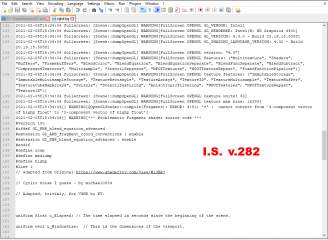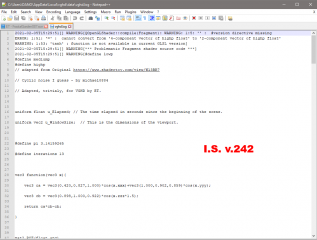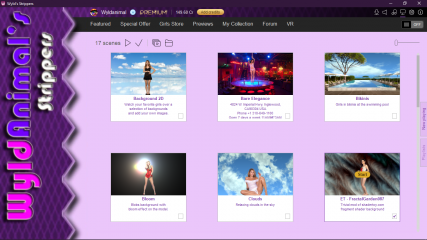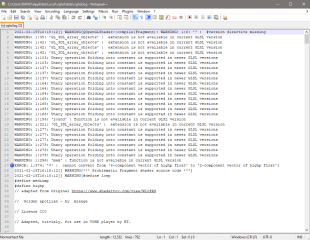0
Discussions for Scenes for Version 1.2.X Fullscreen Mode here Forum / Everything about iStripper
Carstrip
Joined in Apr 2020 219 post(s)
January 29, 2021
Hi @Menelaos
As @Wyldanimal said above, the program works in layers. I equate it to sheets of paper on top of each other, if you write the scene starting from the back to the front, the last piece of paper (script file) is the girl you want in the front.
The .scn file reads the script from top to bottom like code. So.. Background script first, back girl script line, middle girl scrip line, front girl script line.
As @Wyldanimal said above, the program works in layers. I equate it to sheets of paper on top of each other, if you write the scene starting from the back to the front, the last piece of paper (script file) is the girl you want in the front.
The .scn file reads the script from top to bottom like code. So.. Background script first, back girl script line, middle girl scrip line, front girl script line.
TheEmu
Joined in Jul 2012 3309 post(s)
January 29, 2021 (edited)
@Menelaos
To expand slightly on what @wyldanimal and @Carstrip have said. The ordering of the layers is specified by the order in which the various "sprite" nodes, i.e. the Sprite, ClipSprite and ClipNameSprite nodes, appear in the .scn file, With one exception the order of the Clip and Texture nodes has no effect on the scene.
The Clip and Texture nodes declare the various things that may be used in the scene, the "sprite" nodes use these previously decalred items and place them in the scene. It is the order in which they are used that is the important factor, not the order in which they are declared.
The exception I referred to is that the first Clip node declares the "main" performer in the scene, this clip will be chosen from the cards queued in the Now Playing ares just as they are on the esktop, but any background peformers will be selected at random from your collection.
The above gets slightly more complicated if FrameBuffers are used.
To expand slightly on what @wyldanimal and @Carstrip have said. The ordering of the layers is specified by the order in which the various "sprite" nodes, i.e. the Sprite, ClipSprite and ClipNameSprite nodes, appear in the .scn file, With one exception the order of the Clip and Texture nodes has no effect on the scene.
The Clip and Texture nodes declare the various things that may be used in the scene, the "sprite" nodes use these previously decalred items and place them in the scene. It is the order in which they are used that is the important factor, not the order in which they are declared.
The exception I referred to is that the first Clip node declares the "main" performer in the scene, this clip will be chosen from the cards queued in the Now Playing ares just as they are on the esktop, but any background peformers will be selected at random from your collection.
The above gets slightly more complicated if FrameBuffers are used.
Menelaos
Joined in Sep 2014 11 post(s)
January 29, 2021
Okay, thanks a lot. Now everything is working fine!
January 30, 2021 (edited)
@Heka
shadertoy and GLSL
many of them can be converted to work in iStripper Scenes.
@TheEmu created a library of Sorts that converts the defines of Shadertoy to work with iStripper.
iStriiper currently doesn't have any support for Music, Video, or Mouse as inputs.
So any Shadertoy that use these type of inputs won't work.
I had created a pseudo random mouse generator, and I think @TheEmu did as well.
It allows a Shadertoy that relied on movement from the mouse, to be used.
a bit erratic because the mouse input is randomly generated.
@TheEmu 's site
http://www.theemusnest.eu/index.html
link to his readme on using defines
more Here
Don't be afraid to ask questions...
shadertoy and GLSL
many of them can be converted to work in iStripper Scenes.
@TheEmu created a library of Sorts that converts the defines of Shadertoy to work with iStripper.
iStriiper currently doesn't have any support for Music, Video, or Mouse as inputs.
So any Shadertoy that use these type of inputs won't work.
I had created a pseudo random mouse generator, and I think @TheEmu did as well.
It allows a Shadertoy that relied on movement from the mouse, to be used.
a bit erratic because the mouse input is randomly generated.
@TheEmu 's site
http://www.theemusnest.eu/index.html
link to his readme on using defines
http://www.theemusnest.eu/scenes/GlslSandbox%20Scenes/Shaders%20=%20GlslSandbox%20-%2000%20-%20Long%20Description.txt
more Here
http://www.theemusnest.eu/scenes/ShaderToy%20Scenes/Shaders%20=%20ShaderToy%20-%2000%20-%20VGHD_Shader_Toy_Adaptor.txt
Don't be afraid to ask questions...
Heka
Joined in Sep 2019 5 post(s)
January 30, 2021
Okay, thanks for the answer.
TheEmu
Joined in Jul 2012 3309 post(s)
January 30, 2021
@Heka
As @Wyldanimal said in his reply you can't use a video other than an iStripper clip as an input to a shader.
If you want to have something on a TV screen then the only thing you can do, other than cycling though a series of single frame images, is to use an iStripper clip. The Pole, Cage and Glass clip types are useful for this as the girls don't wander about in them, so they stay on screen, though the Table clips also have that property and are better proportioned to fit a TV screen.
As @Wyldanimal said in his reply you can't use a video other than an iStripper clip as an input to a shader.
If you want to have something on a TV screen then the only thing you can do, other than cycling though a series of single frame images, is to use an iStripper clip. The Pole, Cage and Glass clip types are useful for this as the girls don't wander about in them, so they stay on screen, though the Table clips also have that property and are better proportioned to fit a TV screen.
January 30, 2021 (edited)
@Heka
It is also possible to make the TV screen play another fullscreen scene.
In the first screenshot the TV is actually playing the same scene as the main scene. In the second screenshot it is playing an entirely different fullscreen scene to the one on the main screen.
It is a bit of messing arround to scale things and unfortunately you can't just link to the scene you want to use. You actually have to recreate the scene within the scene but if you want to give it a try there are a few scenes here - some of which demonstrate how I did it.
It is also possible to make the TV screen play another fullscreen scene.
In the first screenshot the TV is actually playing the same scene as the main scene. In the second screenshot it is playing an entirely different fullscreen scene to the one on the main screen.
It is a bit of messing arround to scale things and unfortunately you can't just link to the scene you want to use. You actually have to recreate the scene within the scene but if you want to give it a try there are a few scenes here - some of which demonstrate how I did it.
https://www.istripper.com/forum/thread/29408/33?post=650161
Everything about iStripper / Share your FullScreen - Member Created Scenes here
As requested (sort of😎) Here is the link to the bed scenes shown in some screencaps in an earlier post above. https://www.dropbox.com/s/k08unx28atii72z/no.6_bed_scenes.zip?dl=0 Extract the folder in t...
Heka
Joined in Sep 2019 5 post(s)
February 1, 2021
Thanks @TheEmu and @Number6. I'll try.
Menelaos
Joined in Sep 2014 11 post(s)
February 1, 2021
Hey guys,
its me again - this time with a couple questions:
1) How are those "carry around/hanging clips" called which are shown when you carry the newer girls in desktop mode around and do the differ in name from these old grey silhouette clips?
2) Is there a way to ***** that "carry around/hanging clips" together with swing clips in fullscreen but at the same time denying these older grey silhouettes?
3) If possible how to do so? The allow/deny command line doesn't seem to work. (Swing clips were not shown while I was doing my experiments.)
regards
Menelaos
its me again - this time with a couple questions:
1) How are those "carry around/hanging clips" called which are shown when you carry the newer girls in desktop mode around and do the differ in name from these old grey silhouette clips?
2) Is there a way to ***** that "carry around/hanging clips" together with swing clips in fullscreen but at the same time denying these older grey silhouettes?
3) If possible how to do so? The allow/deny command line doesn't seem to work. (Swing clips were not shown while I was doing my experiments.)
regards
Menelaos
February 1, 2021 (edited)
@Menelaos
As far as I know it is not possible to play Transition or Hanging clips in fullscreen scenes.
I have seen on very rare occasions one of the "spinning" transition clips play but there are no commands I know of to specifically enable them.
Swing clips should play but bear in mind you have to change the positioning for them. All clips except swing clips are referenced to the bottom of the screen. Swing Clips have to be positioned in the scene at the top of the screen.
The attached is a screencap of a mod I did for the Totem Background 2D Scene to play Swing clips.
For the Clip Definition I used
For positioning the swing I used
EDIT
In fact I think the original Background 2D scene will play swing clips. The only thing that is disallowed are Behind Table clips. The scene was written before Swing Clips were made. With the default positioning you will not see the swing clips because they are positioned below the bottom of the screen. You may occasionally see the top bit of the ropes using the original positioning.
As far as I know it is not possible to play Transition or Hanging clips in fullscreen scenes.
I have seen on very rare occasions one of the "spinning" transition clips play but there are no commands I know of to specifically enable them.
Swing clips should play but bear in mind you have to change the positioning for them. All clips except swing clips are referenced to the bottom of the screen. Swing Clips have to be positioned in the scene at the top of the screen.
The attached is a screencap of a mod I did for the Totem Background 2D Scene to play Swing clips.
For the Clip Definition I used
where "top" is the parameter for swing clips.
clip {
id: Clip
allow: top
//deny: behindtable
}
For positioning the swing I used
clipSprite {
pos: 400, -35
scale: -1.0, 1.0, 1.0
standingHeight: 380
source: Clip
}
EDIT
In fact I think the original Background 2D scene will play swing clips. The only thing that is disallowed are Behind Table clips. The scene was written before Swing Clips were made. With the default positioning you will not see the swing clips because they are positioned below the bottom of the screen. You may occasionally see the top bit of the ropes using the original positioning.
Menelaos
Joined in Sep 2014 11 post(s)
February 1, 2021
@Number6
Thank you for this detailed answer. It explains why the command "allow: pole, cage, swing" wasn't working. First the clips are named "top" and not "swing" and second the can't appear on a normal position for pole and cage.
The latter point is the main issue because I was hoping that the swing clips could share the same slot with pole and cage. This seems not to be the case.
The transitions would have been a nice and decorative effect but there is no real show in it, so it's not too pity.
Thank you for this detailed answer. It explains why the command "allow: pole, cage, swing" wasn't working. First the clips are named "top" and not "swing" and second the can't appear on a normal position for pole and cage.
The latter point is the main issue because I was hoping that the swing clips could share the same slot with pole and cage. This seems not to be the case.
The transitions would have been a nice and decorative effect but there is no real show in it, so it's not too pity.
EverthangForever
Joined in Oct 2009 2537 post(s)
February 5, 2021
https://www.istripper.com/forum/thread/29408/61?post=699404
Everything about iStripper / Share your FullScreen - Member Created Scenes here
@EverthangForever I have not yet installed it on my system so I do not know if it does not compile. I will probably do so sometime tomorrow afternoon (I will not be in a position to do so in the morni...
Thank you. Maybe a quirk related to some systems not reading da trivial mod 'cyclic noiseIG.fsh'
I don't know why it works well enough in my system..
NVIDIA GeForce GT 730
Windows 10 Home edition
Physical RAM 8 GB
iStripper v. 1.2.242
DANO70
Joined in Feb 2008 742 post(s)
EverthangForever
Joined in Oct 2009 2537 post(s)
February 5, 2021 (edited)
@DANO70
Thanks lots. I was thinking it might be an iStripper version compatibility issue, however from
your log reports, looks not.
There is an iterations setting in the shader which could be tweeked down a tad to make it compile.
Something deja Vu about all this..
Thanks lots. I was thinking it might be an iStripper version compatibility issue, however from
your log reports, looks not.
There is an iterations setting in the shader which could be tweeked down a tad to make it compile.
Something deja Vu about all this..
February 6, 2021
See my Post in the Share your Scene thread.
https://www.istripper.com/forum/thread/29408/65?post=699418
Everything about iStripper / Share your FullScreen - Member Created Scenes here
@EverthangForever fond a syntax error in the shader cyclic noiseIG.fsh from this Vec4 gl_FragCoord to Vec2 u_WindowSize.xy conversion not allowed vec2 uv = 1.5*(gl_FragCoord-0.5*u_WindowSize.xy)/max(u...
TheEmu
Joined in Jul 2012 3309 post(s)
February 6, 2021
@EverthangForever
I have just woken up and have seen @DANO70 's and, in another thread, @Wyldanimal 's posts identifying the source of the problem. I have not yet downloaded the scene to check for myself but the syntax error is just the sort of thing I was expecting.
In passing I will say that this particular type of error, in this case tying to copy a data item having 4 components to one only having 2, is one I sometimes came across when I was actively adapting shaders from Shadertoy and have also seen in other shaders developed on systems having Nvidia GPUs. It comes from the compliers used by those systems being too lax with respect to certain errors and rather than reject a program try to automatically correct the error by, in effect, guessing what the author meant. Personally I find this "user friendly" approach to error handling to be misplaced as even when the guess is correct it hides logic errors and tends to lead new programmers into bad habits. I have seen a few other similar "user friendly" features of the Nvidia GLSL compiler - as far as I can remember all involving automatic data type conversions that are not legal according to the language standard but which save a few characters when typing the source text.
If it is done so that some shaders will run on Nvidia GPUs but require tweaking to run on systems that stick more strictly to the published GLSL language standards then it is more than misplaced friendliness - but I think it is more likely that this "feature" is retained for backward compatibility,
I have just woken up and have seen @DANO70 's and, in another thread, @Wyldanimal 's posts identifying the source of the problem. I have not yet downloaded the scene to check for myself but the syntax error is just the sort of thing I was expecting.
In passing I will say that this particular type of error, in this case tying to copy a data item having 4 components to one only having 2, is one I sometimes came across when I was actively adapting shaders from Shadertoy and have also seen in other shaders developed on systems having Nvidia GPUs. It comes from the compliers used by those systems being too lax with respect to certain errors and rather than reject a program try to automatically correct the error by, in effect, guessing what the author meant. Personally I find this "user friendly" approach to error handling to be misplaced as even when the guess is correct it hides logic errors and tends to lead new programmers into bad habits. I have seen a few other similar "user friendly" features of the Nvidia GLSL compiler - as far as I can remember all involving automatic data type conversions that are not legal according to the language standard but which save a few characters when typing the source text.
If it is done so that some shaders will run on Nvidia GPUs but require tweaking to run on systems that stick more strictly to the published GLSL language standards then it is more than misplaced friendliness - but I think it is more likely that this "feature" is retained for backward compatibility,
EverthangForever
Joined in Oct 2009 2537 post(s)
February 6, 2021 (edited)
https://www.istripper.com/forum/thread/29408/61?post=699383
Everything about iStripper / Share your FullScreen - Member Created Scenes here
2nd Feb Commencing work on some new shadertoy conversions.. https://scenes.virtuastripper.net/ET_FractalGarden87.zip Zip Size = 9 Kb. Extract straight to ..scenes/ folder. Allow merged folders and to...
..the shader has been fixed on server for ET_FractalGarden87.zip
Redownload & it should compile now.
le shader a été corrigé sur le serveur pour ET_FractalGarden87.zip
Redownload & il devrait compiler maintenant.
@WA , @DANO70 , @TheEmu thank you very very much guys. I will try to be
more careful with my vector syntax in future. Great lesson !!
EverthangForever
Joined in Oct 2009 2537 post(s)
February 16, 2021 (edited)
Tks @DANO70
Groundhog day error ( my bad)
I forgot to change the line..in golden apollian.fsh
vec2 q = gl_FragCoord/RESOLUTION.xy;
to
vec2 q = gl_FragCoord.xy/RESOLUTION.xy;
Does that work ok in your rig now ?
Groundhog day error ( my bad)
I forgot to change the line..in golden apollian.fsh
vec2 q = gl_FragCoord/RESOLUTION.xy;
to
vec2 q = gl_FragCoord.xy/RESOLUTION.xy;
Does that work ok in your rig now ?
EverthangForever
Joined in Oct 2009 2537 post(s)
February 16, 2021
Tks man I will update in server 👍
DANO70
Joined in Feb 2008 742 post(s)
February 16, 2021
@E.T.
No thank you for continueing to struggle with crap software updates.
No thank you for continueing to struggle with crap software updates.
EverthangForever
Joined in Oct 2009 2537 post(s)
February 16, 2021 (edited)
https://www.istripper.com/forum/thread/29408/61?post=700547
Everything about iStripper / Share your FullScreen - Member Created Scenes here
16th Feb Pressing on with more selected shadertoy conversions.. hope it compiles this time :-} https://scenes.virtuastripper.net/ET_FractalGarden88.zip Zip Size = 12 Kb. Extract straight to ..scenes/...
at least I have predictable errors..LoL
EverthangForever
Joined in Oct 2009 2537 post(s)
February 22, 2021 (edited)
https://www.istripper.com/forum/thread/25361/1?post=395030
You are not allowed to see this topic or access data relative to this topic
in clips. Currently there is no way to separate chairs from other objects
like sex toys included in the .scn file allow/deny parameter 'accessories'
After a quick search for the term 'Accessories' here
I can understand the reasons physical props including chairs would
have been discouraged for a long time.
Possibly because Totem sees:
- Endless requests by members for more variety or niche accessory items
- Cost of cleaning, moving, storing, hiring items
- Liability ( they can often be hard/heavy/breakable/soilable/stealable objects)
- Endless disagreements about including what is non-core content eg: sports
- Large items may preclude too much of the screen for desktop users.
The logical upshot is that 'accessories' usually now just means 'sex-toys'.
However a single chair or ottoman can make a world of difference to a performance
and should not be ommitted from the stage on account of clip labelling issues.
I think @TheEmu had the best answer with his 'virtual sex toy' tag proposal.
IMHO it is well worth a read..
https://www.istripper.com/forum/thread/46661/1?post=694985
You are not allowed to see this topic or access data relative to this topic
You are not allowed to participate yet
As a free user of iStripper, you are not allowed to answer a topic in the forum or to create a new topic.
But you can still access basics categories and get in touch with our community !