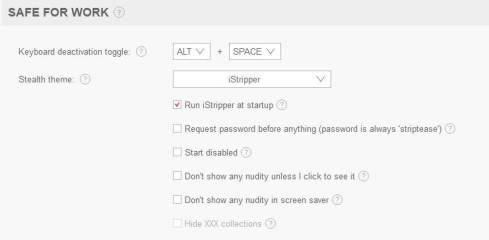0
How to Hide iStripper? Foro / Todo sobre iStripper
JakeDunn1984
Desde en Mar 2022 10 posts
March 23, 2023
It's easy to remove from the Start Menu and such, but how do I hide it on the Add/Remove Programs list? (Win 10)
I used to use a program called HideProgram (yes, very original) and within it I could just click a box to hide iStripper from that list. For some reason, that no longer works. Any suggestions on how to deal with this / hide it on the Add/Remove Programs list in Windows?
I used to use a program called HideProgram (yes, very original) and within it I could just click a box to hide iStripper from that list. For some reason, that no longer works. Any suggestions on how to deal with this / hide it on the Add/Remove Programs list in Windows?
March 24, 2023
You can try CCleaner, a freeware here https://www.ccleaner.com
In the menu Tools, you can delete the entries of the Programs list, without uninstalling the softwares.
In the menu Tools, you can delete the entries of the Programs list, without uninstalling the softwares.
mkst
Desde en Dec 2009 79 posts
March 24, 2023 (edited)
Open the Registry Editor program.
Paste the following into the address bar, then enter:
Computer\HKEY_CURRENT_USER\Software\Microsoft\Windows\CurrentVersion\Uninstall\iStripper_is1
Rename DisplayName to NoDisplayName to remove iStripper from uninstall list.
Repeat every time you install an iStripper update.
Paste the following into the address bar, then enter:
Computer\HKEY_CURRENT_USER\Software\Microsoft\Windows\CurrentVersion\Uninstall\iStripper_is1
Rename DisplayName to NoDisplayName to remove iStripper from uninstall list.
Repeat every time you install an iStripper update.
haruchai
Desde en Feb 2008 167 posts
March 24, 2023
An alternative to the above, which does exactly what you asked for, would be to right click on the DisplayName and chose Modify. Then change then name to something you will know but won't be obvious to others in the Value data box. All references to iStripper on my computer are changed to 'Desktop Enhancement'.
This gives you the option of uninstalling if you want it, while masking the application name.
This gives you the option of uninstalling if you want it, while masking the application name.
JakeDunn1984
Desde en Mar 2022 10 posts
April 5, 2023
You can try CCleaner, a freeware here https://www.ccleaner.com
In the menu Tools, you can delete the entries of the Programs list, without uninstalling the softwares.
Thanks, that did it.
JakeDunn1984
Desde en Mar 2022 10 posts
April 5, 2023
An alternative to the above, which does exactly what you asked for, would be to right click on the DisplayName and chose Modify. Then change then name to something you will know but won't be obvious to others in the Value data box. All references to iStripper on my computer are changed to 'Desktop Enhancement'.
This gives you the option of uninstalling if you want it, while masking the application name.
Good thinking.
JakeDunn1984
Desde en Mar 2022 10 posts
April 5, 2023
Open the Registry Editor program.
Paste the following into the address bar, then enter:
Computer\HKEY_CURRENT_USER\Software\Microsoft\Windows\CurrentVersion\Uninstall\iStripper_is1
Rename DisplayName to NoDisplayName to remove iStripper from uninstall list.
Repeat every time you install an iStripper update.
#ThumbsUp
No estás autorizado a participar aun
Como usuario gratuito iStripper, no se te permite responder a un tema en el foro o crear un nuevo tema
Pero podrás acceder a las categorías y conceptos básicos y ponerte en contacto con nuestra comunidad.!