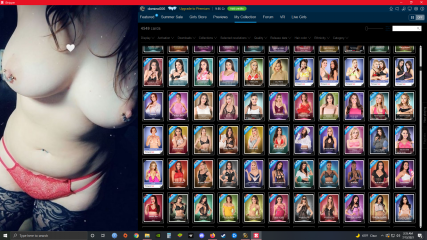0
Transfering files to a new drive Foro / Todo sobre iStripper
domino006
Desde en Nov 2008 28 posts
July 7, 2021
My collection is getting close to near complete and I had to obtian a new drive to store the shows on. Is there a way to move the show files over without taking an insanse amount of time? Also, I feel I should be able to move the rest of the Istripper files onto the new drive but I saw no suggestion that it could be done. I'd ***** to lose everything such as custom skins, etc. Is it also possilbe to install the main program onto a seperate drive that is not my windows drive? TY
Stanston
Desde en Aug 2018 1013 posts
July 7, 2021
Hi @domino6
(USB, SATA ... etc.) it will always take it's time for that.
But just to be clear, please do not move your Files always copy and paste them.
https://linux.die.net/man/1/rsync
There is also a GUI-Version available for Windows on Sourceforge.
https://www.opbyte.it/grsync/download.html
Once you made a Full Backup with rsync, it will only copy the Content from your Source to the Target
which has changed on your Source the next Time. I'm using it now since 2009, No ***** about it👍
And if you interrupt the Process, rsync will continue the next Time from that point on.
Is there a way to move the show files over without taking an insanse amount of time?Depending on the way how you want to copy and paste the Content to the new Drive,
(USB, SATA ... etc.) it will always take it's time for that.
But just to be clear, please do not move your Files always copy and paste them.
Also, I feel I should be able to move the rest of the Istripper files onto the new driveI highly recommend !! you to take a deep and close look on !rsync!
but I saw no suggestion that it could be done.
https://linux.die.net/man/1/rsync
There is also a GUI-Version available for Windows on Sourceforge.
https://www.opbyte.it/grsync/download.html
Once you made a Full Backup with rsync, it will only copy the Content from your Source to the Target
which has changed on your Source the next Time. I'm using it now since 2009, No ***** about it
And if you interrupt the Process, rsync will continue the next Time from that point on.
I'd ***** to lose everything such as custom skinsJust make a Backup from your whole Data Directory as well.
July 7, 2021
Is there a way to move the show files over without taking an insanse amount of time?
You are at the mercy of the speed of your drives read and write capacity.
For LARGE contiguous files, you might achieve the drives rated speed.
But for smaller files, you won't.
I recently copied about 4TB to a backup drive
and got an average rate of 48MB/s
which is a far ***** from 625MB/s USB3.0 rate.
It took 23 hours.
Copy engine Statistics
======================
File(s) copied : 130549
File(s) recovered : 0
Directory(ies) created : 79
Count of compressed file(s) : 531
Amount of copied byte(s) : 3752 GB (4 029 334 486 711 Byte(s))
Estimated copy bitrate : 47847.859 KB/s
Global copy duration : 82237.680
Elapsed time: hours: 22, mins: 50, secs: 38
I feel I should be able to move the rest of the Istripper files onto the new driveThe APP Settings tab only supports changing the Models Location.
to change the Data folder location requires a registry edit.
Is it also possilbe to install the main program onto a seperate driveIt's Not recommended to change the APPs MAIN folder where the Binary executable file is located.
Stanston
Desde en Aug 2018 1013 posts
domino006
Desde en Nov 2008 28 posts
July 8, 2021
I wanted to say thanks for the replies and info guys. If I have any further issues I'll make further inquiry here. Going to be a few days to maybe weeks before I can really address this fully. Life got busy
July 13, 2021
The Checksums no longer match probably because the file dates or File path have been changed.
You can Ignore the sticker, it does not affect the function of the card in any way.
Here is something you can try:
it takes a while, 10 to 15 minutes to complete with my collection over the home network.
You can go to settings ( check advance settings )
then Click on Rebuild Collection
It will tell iStripper to take an Inventory of your collection.
You might even see the System Tray Icon turn into a spinning busy Icon.
Don't do anything, just let it finish up.
When it's done, and the System tray Icon returns to normal.
Right Click it and Quit iStripper, so it writes out the New Inventory data to the Models.lst file.
Start iStripper again, and see if any of the Stickers are no longer displayed.
You can Ignore the sticker, it does not affect the function of the card in any way.
Here is something you can try:
it takes a while, 10 to 15 minutes to complete with my collection over the home network.
You can go to settings ( check advance settings )
then Click on Rebuild Collection
It will tell iStripper to take an Inventory of your collection.
You might even see the System Tray Icon turn into a spinning busy Icon.
Don't do anything, just let it finish up.
When it's done, and the System tray Icon returns to normal.
Right Click it and Quit iStripper, so it writes out the New Inventory data to the Models.lst file.
Start iStripper again, and see if any of the Stickers are no longer displayed.
domino006
Desde en Nov 2008 28 posts
July 14, 2021
Thanks, I have used that before but a very long time ago. I actually had to rebuild. wasn't sure if it would work for this. I'll give it a shot since I don't feel like clicking 4k+ times
domino006
Desde en Nov 2008 28 posts
July 14, 2021
Ok that worked. Only took about 5 min since i already had the entire collection show files, pngs, jpegs, etc all in place. it just had to check to clear the "update" icon. ty again!
No estás autorizado a participar aun
Como usuario gratuito iStripper, no se te permite responder a un tema en el foro o crear un nuevo tema
Pero podrás acceder a las categorías y conceptos básicos y ponerte en contacto con nuestra comunidad.!