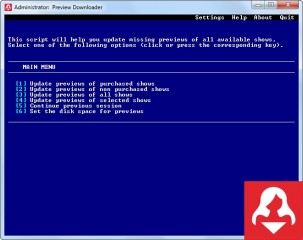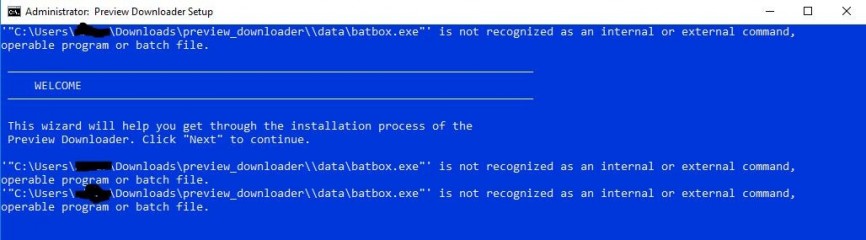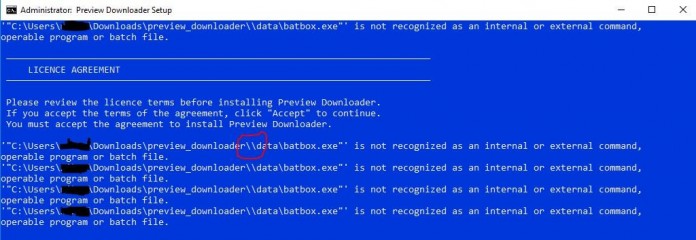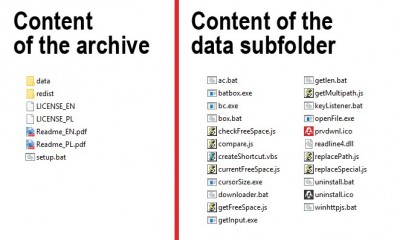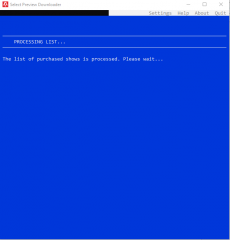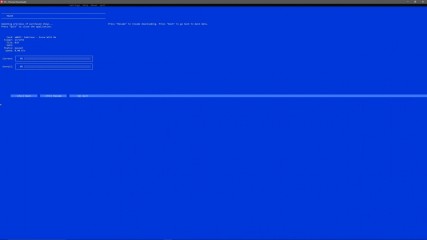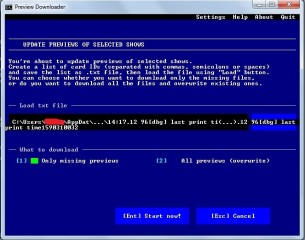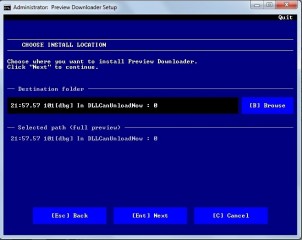0
Preview Downloader Foro / Todo sobre iStripper
May 21, 2019
And now for something completely different.
Users have often lost demo clips by some strange algorithm hidden in the iStripper code. When free previews on the disc reach a certain size, iStripper deletes all previews (.demo files). The previews included in the purchased shows are also deleted. I know that this is annoying for many users (I'm one of them).
Updating the entire collection is very cumbersome and can consume a lot of time, transfer... and patience. You can update your shows one by one, but it requires a lot of clicking, sometimes iStripper updates the entire show instead of just downloading the demo files (especially in older shows) and you can't play the show while updating.
I decided to do something about it.
I knew that it is possible to download only the previews without having to update the entire show. So I decided to create a tool that will automate the process.
And here it is: Preview Downloader (v1.0)
With this tool you can (quote from manual):
This tool has been tested on Windows XP, 7 and 10, but should work with Windows Vista and 8 as well.
If anyone's interested, the program can be downloaded from here:
DOWNLOAD: www.isworkshop.eu/index.php?p=preview_downloader
More about this tool: www.isworkshop.eu/index.php?p=preview_downloader_about
Requirements: www.isworkshop.eu/index.php?p=preview_downloader_req
Manual: www.isworkshop.eu/index.php?p=preview_downloader_manual
TRIVIA:
Did you know that with this tool you can download all missing previews with just 5 clicks?
NOTES:
1. Inspired by this thread (especially posts #596751 by @Wyldanimal and #605106 by @DestinationSeekr):2. Because I'm not a professional programmer, the only thing I could do was to create a batch file (.bat). Who knows, maybe someday I will learn some normal programming language (C or Java). For now, the Windows scripting language must be enough for me
3. Any information about bugs found are welcome.
Users have often lost demo clips by some strange algorithm hidden in the iStripper code. When free previews on the disc reach a certain size, iStripper deletes all previews (.demo files). The previews included in the purchased shows are also deleted. I know that this is annoying for many users (I'm one of them).
Updating the entire collection is very cumbersome and can consume a lot of time, transfer... and patience. You can update your shows one by one, but it requires a lot of clicking, sometimes iStripper updates the entire show instead of just downloading the demo files (especially in older shows) and you can't play the show while updating.
I decided to do something about it.
I knew that it is possible to download only the previews without having to update the entire show. So I decided to create a tool that will automate the process.
And here it is: Preview Downloader (v1.0)
With this tool you can (quote from manual):
- Update previews of purchased shows - download free previews of only those shows that are in your collection (full shows have been purchased).
- Update previews of non purchased shows - download free previews of only those shows that are not in your collection (full shows have not been purchased).
- Update previews of all shows - download free previews of all shows, regardless of whether they are in your collection or not.
- Update previews of selected shows - downloading free previews of shows selected by you.
- Continue previous session - resume the previous session if it was interrupted.
- Set the disk space for previews - change the amount of disk space reserved for free previews.
This tool has been tested on Windows XP, 7 and 10, but should work with Windows Vista and 8 as well.
If anyone's interested, the program can be downloaded from here:
DOWNLOAD: www.isworkshop.eu/index.php?p=preview_downloader
More about this tool: www.isworkshop.eu/index.php?p=preview_downloader_about
Requirements: www.isworkshop.eu/index.php?p=preview_downloader_req
Manual: www.isworkshop.eu/index.php?p=preview_downloader_manual
TRIVIA:
Did you know that with this tool you can download all missing previews with just 5 clicks?
NOTES:
1. Inspired by this thread (especially posts #596751 by @Wyldanimal and #605106 by @DestinationSeekr):
https://www.istripper.com/forum/thread/40547/1
No estás autorizado a ver este tema o acceder a datos relativos a este tema
3. Any information about bugs found are welcome.
May 22, 2019
Thank you very much for creating this tool! I haven't lost any demos yet (knocks on wood), but it sure is nice to know that there is a tool which makes it possible to download them again, if necessary.
However, I encountered problems when trying to run setup.bat (didn't make a difference whether I was administrator or not). See pictures above. By pressing enter I could move at least until "Choose Installation Path" even with this error, but didn't proceed any further than that, just in case, and back pedalled with "Esc" to Welcome-screen. With every enter press, the number or error lines increased.
No buttons were created ("Next" and "Cancel") on the console, neither was the "Quit" action on the right corner.
I circled the section of the path that looks odd to me with red pen.
Hopefully this is something easy to fix or maybe I need to change something in my system before it can work?
However, I encountered problems when trying to run setup.bat (didn't make a difference whether I was administrator or not). See pictures above. By pressing enter I could move at least until "Choose Installation Path" even with this error, but didn't proceed any further than that, just in case, and back pedalled with "Esc" to Welcome-screen. With every enter press, the number or error lines increased.
No buttons were created ("Next" and "Cancel") on the console, neither was the "Quit" action on the right corner.
I circled the section of the path that looks odd to me with red pen.
Hopefully this is something easy to fix or maybe I need to change something in my system before it can work?
Chicsans
Desde en Jul 2009 770 posts
May 22, 2019
I get the error that reads that the models folder is not found. It's true that I don't have the models folder n the C:\ drive with the 'bin' and 'data' folders in the vghd directory folder. My models live all alone on an external F drive. They were moved there by the GUI when iStripper was still VirtuagirlHD in the way back when of 2013.
I have no idea how the models get from the external drive to the iStripper program and eventually onto my monitor, nor, to be honest, do I really care. But it would be handy to be able to tell the 'preview downloader' where the models live so that the missing previews can be restored.
I have no idea how the models get from the external drive to the iStripper program and eventually onto my monitor, nor, to be honest, do I really care. But it would be handy to be able to tell the 'preview downloader' where the models live so that the missing previews can be restored.
May 22, 2019
Thank you for info. Let's see...
@Dfner
From what i see the script can't find the path to the batbox.exe file. Batbox.exe is a helper that allows user to extend functionality of the console with things such as, for example, coloring the window content or creating interactive buttons. As a pretty large part of this type of helpers, some antivirus programs may treat it as a trojan or unwanted software. Try this:
1. Unpack the archive.
2. Go to the unzipped content and open the data folder.
3. Check if the batbox.exe exists.
4. If the batbox.exe does not exist, it is quite possible that the antivirus program moved it to quarantine.
5. If so, try temporarily deactivate the antivirus, unpack the contents of the downloaded archive and run setup again.
Let me know what antivirus you use.
Later, I will try to post a picture with full content of the arcjive. At least we will be able to check if content of the zip isn't modified by any antivirus software.
@Dfner
From what i see the script can't find the path to the batbox.exe file. Batbox.exe is a helper that allows user to extend functionality of the console with things such as, for example, coloring the window content or creating interactive buttons. As a pretty large part of this type of helpers, some antivirus programs may treat it as a trojan or unwanted software. Try this:
1. Unpack the archive.
2. Go to the unzipped content and open the data folder.
3. Check if the batbox.exe exists.
4. If the batbox.exe does not exist, it is quite possible that the antivirus program moved it to quarantine.
5. If so, try temporarily deactivate the antivirus, unpack the contents of the downloaded archive and run setup again.
Let me know what antivirus you use.
Later, I will try to post a picture with full content of the arcjive. At least we will be able to check if content of the zip isn't modified by any antivirus software.
May 22, 2019
Thanks for tip about antivirus. That indeed was the reason, and batbox.exe was not in the data-folder. I use McAfee Livesafe and it had moved at least some of the files (including batbox.exe) into quarantine. I disabled McAfee, then downloaded the zip again and extracted it, and now it worked further in the installation.
But then I was halted with the same issue as @Chicsans: the installer couldn't find .../vghd/models -folder, and that's because my shows are on the external drive. In GUI settings I have set the folders only as "G:\iStr\Shows" and "H:\iStr\Shows" (because sometimes my PC assigns drive G: and sometimes H: to my external drive...)
Is there a way through this obstacle? Could you perhaps change the installer so that it checks the folder from your GUI settings, or, if there is more than one folder set (as in my case), the installer would prompt user to enter the path?
But then I was halted with the same issue as @Chicsans: the installer couldn't find .../vghd/models -folder, and that's because my shows are on the external drive. In GUI settings I have set the folders only as "G:\iStr\Shows" and "H:\iStr\Shows" (because sometimes my PC assigns drive G: and sometimes H: to my external drive...)
Is there a way through this obstacle? Could you perhaps change the installer so that it checks the folder from your GUI settings, or, if there is more than one folder set (as in my case), the installer would prompt user to enter the path?
Chicsans
Desde en Jul 2009 770 posts
May 22, 2019
@Dfner , have you assigned a drive letter to your external drive using the disk management tool in Windows?
May 22, 2019 (edited)
Here is the image showing the contents of zip archive (as a reference).
Unfortunately, some files may be considered dangerous by some anti-viruses. These files are:
These files are not a threat. To avoid moving these files to quarantine, add them to the list of exceptions. I will not say how to do it, because it may look different depending on the antivirus program.
Thanks to the batbox.exe and cursorSize.exe tools, it is possible to build more user-friendly interfaces in the console window. The bc.exe program is used to perform calculations that go beyond the capabilities of the cmd command processor (cmd is standard in every Windows system).
@Dfner, @Chicsans
I have to admit, there is one case that I forgot to test: when there is a path saved under the ModelsPath in Windwos registry, but the path didn't exist because user has moved his whole collection somewhere else, he deleted the old directory but he didn't removed the old path from iStripper settings.
Two things to do:
1. Fix the above bug.
2. Add the possibility of defining custom target path by the user if there is no default path.
Thank you both very much.
.
.
.
EDIT:
iStripper saves all paths in the system registry. Preview Downloader reads these paths and decides where the files will be saved. If the user has defined several directories (multipath), Preview Downloader will check if there is a "x0123" subfolder in any directory for the currently processed show. If it exists, Preview Downloader will check if the disk has enough space to save the files. If it doesn't exist, then Preview Downloader will look for another directory and choose the one located on the disk with the largest amount of free space.
Unfortunately, some files may be considered dangerous by some anti-viruses. These files are:
- batbox.exe
- bc.exe
- cursorSize.exe
These files are not a threat. To avoid moving these files to quarantine, add them to the list of exceptions. I will not say how to do it, because it may look different depending on the antivirus program.
Thanks to the batbox.exe and cursorSize.exe tools, it is possible to build more user-friendly interfaces in the console window. The bc.exe program is used to perform calculations that go beyond the capabilities of the cmd command processor (cmd is standard in every Windows system).
@Dfner, @Chicsans
I have to admit, there is one case that I forgot to test: when there is a path saved under the ModelsPath in Windwos registry, but the path didn't exist because user has moved his whole collection somewhere else, he deleted the old directory but he didn't removed the old path from iStripper settings.
Two things to do:
1. Fix the above bug.
2. Add the possibility of defining custom target path by the user if there is no default path.
Thank you both very much.
.
.
.
EDIT:
Could you perhaps change the installer so that it checks the folder from your GUI settings, or, if there is more than one folder set (as in my case), the installer would prompt user to enter the path?
iStripper saves all paths in the system registry. Preview Downloader reads these paths and decides where the files will be saved. If the user has defined several directories (multipath), Preview Downloader will check if there is a "x0123" subfolder in any directory for the currently processed show. If it exists, Preview Downloader will check if the disk has enough space to save the files. If it doesn't exist, then Preview Downloader will look for another directory and choose the one located on the disk with the largest amount of free space.
May 22, 2019
@Chicsans No I hadn't changed it, but thanks for the tip. I use only one external drive for iStripper, of course, but even if I always use the same USB port for it, for some reason my system sometimes makes it a G-drive and some other times H-drive.
I googled a bit, and finally managed to find "Disk Management", where I could change my external drive's letter to G: (it was H: at the moment...).
This was nice bit of info, thanks again. I only have three external drives in total, so I can pick the drive letters for the other two later on.
I googled a bit, and finally managed to find "Disk Management", where I could change my external drive's letter to G: (it was H: at the moment...).
This was nice bit of info, thanks again. I only have three external drives in total, so I can pick the drive letters for the other two later on.
May 22, 2019
I have to admit, there is one case that I forgot to test: when there is a path saved under the ModelsPath in Windwos registry, but the path didn't exist because user has moved his whole collection somewhere else, he deleted the old directory but he didn't removed the old path from iStripper settings.Two things to do:1. Fix the above bug.2. Add the possibility of defining custom target path by the user if there is no default path.
I hope this means that you are about to change this tool so that the path can be user defined? Wouldn't like to tamper with the registry with my computer skills...
Thanks again for your efforts in this!
Chicsans
Desde en Jul 2009 770 posts
May 22, 2019
I hope this means that you are about to change this tool so that the path can be user defined? Wouldn't like to tamper with the registry with my computer skills...😲 😀
Thanks again for your efforts in this!
@Dfner , I certainly agree with you on that. My computer skills aren't up to messing with the registry either.
When I moved my models storage folder way back then, I used the tool provided in the iStripper software. I had assumed that it made the necessary registry changes and would have deleted the old pathways too.
Yuufa
Desde en Jan 2014 89 posts
May 24, 2019 (edited)
This is a great thing, wondeful, Thankyou
due to a power outage, i had to start the process over. I got some error about ini files being changed
So starting over its not progressing father than shown. for the last half hour
Edit: Its been an hour since i retsarted, still no progress
Edit: The Log files show nothign relivant to this attempt, going by the time stamps, which indicate only the first interupted session
Edit: backed up the log file, deleted the old install and am now starting over. with a fresh install
due to a power outage, i had to start the process over. I got some error about ini files being changed
So starting over its not progressing father than shown. for the last half hour
Edit: Its been an hour since i retsarted, still no progress
Edit: The Log files show nothign relivant to this attempt, going by the time stamps, which indicate only the first interupted session
Edit: backed up the log file, deleted the old install and am now starting over. with a fresh install
May 25, 2019 (edited)
@Yuufa
If the power outage occurred while writing to the .ini file, then the file was incomplete and hence the error message. After restarting, the script should overwrite old ini file and create a new one.
A situation similar to those you can find in video games. Often in "triple A" video games you can see information like "Do not turn off the power when this icon is displayed". The game saves player's progress, and when the player turns off the power during writing to file, his savegame will be damaged. The same applies to any other software. If you turn off the power when writing to a file, the file will be incomplete and in most cases it will be useless.
I'm not sure what could have gone wrong in your case. I'm not sure why the script got stuck in place. Next time in case of similar error, try the following:
PS. New version will be available soon. The bug mentioned by @Chicsans and @Dfner was removed. You will be able to manually enter the path if the default paths are not available. I will do some tests and let you know when the new version will be online.
If the power outage occurred while writing to the .ini file, then the file was incomplete and hence the error message. After restarting, the script should overwrite old ini file and create a new one.
A situation similar to those you can find in video games. Often in "triple A" video games you can see information like "Do not turn off the power when this icon is displayed". The game saves player's progress, and when the player turns off the power during writing to file, his savegame will be damaged. The same applies to any other software. If you turn off the power when writing to a file, the file will be incomplete and in most cases it will be useless.
I'm not sure what could have gone wrong in your case. I'm not sure why the script got stuck in place. Next time in case of similar error, try the following:
- close the script,
- open the script installation directory,
- delete the session.ini file,
- delete the cards.txt file,
- run the script again.
PS. New version will be available soon. The bug mentioned by @Chicsans and @Dfner was removed. You will be able to manually enter the path if the default paths are not available. I will do some tests and let you know when the new version will be online.
May 26, 2019 (edited)
The new version of Preview Downloader is available to download:
Preview Downloader (v1.1):
www.isworkshop.eu/index.php?p=preview_downloader
What's new in this version:
Preview Downloader (v1.1):
www.isworkshop.eu/index.php?p=preview_downloader
What's new in this version:
- Update: added the option to manually enter the target path to the "models" directory in case the default paths can not be found.
- Update: the user's manual has been updated.
- Fix: the message about paused download, while the "Delay between downloads" option was enabled, was displayed incorrectly. Fixed.
- Fix: the way of declaring variables and parameters in the script has been improved.
June 20, 2019 (edited)
How can I manually change the "target path" in the preview downloader program, my folder "models" is in my external disk e: ?
disk e: does not appear in "path" as seen in my screenshot.
thank you !
Comment puis-je changer manuellement le "target path" dans le programme preview downloader, mon dossier "models" est dans mon disque externe e: ?
le disque e: n'apparaît pas dans "path" comme on le voit dans ma capture d'écran.
Merci !
disk e: does not appear in "path" as seen in my screenshot.
thank you !
Comment puis-je changer manuellement le "target path" dans le programme preview downloader, mon dossier "models" est dans mon disque externe e: ?
le disque e: n'apparaît pas dans "path" comme on le voit dans ma capture d'écran.
Merci !
June 20, 2019
The script has been designed so that it can choose the right target path without user interaction (to avoid human errors while selecting the right target path).
No matter if you have only one storage folder or if you specified several storage folders in iStripper settings, the script is looking for all of them and at least one must be available. If none of storage folders is available, then the script should ask you to provide your own target path.
I'm going to change that behavior and add the option to Settings section. Then the user will be able to download all previews to any folder, even outside the "models" directory.
No matter if you have only one storage folder or if you specified several storage folders in iStripper settings, the script is looking for all of them and at least one must be available. If none of storage folders is available, then the script should ask you to provide your own target path.
I'm going to change that behavior and add the option to Settings section. Then the user will be able to download all previews to any folder, even outside the "models" directory.
June 20, 2019
Honestly, I'm not sure without knowing what happens on your side. The easiest way is to check if the processed cards has the demo clips. Make sure if the demo clips are downloaded:
It would be nice if you could send me the log file from Preview Downloader. The Preview Downloader creates two log files: session.log and session.html. You can find them in downloader's installation directory. I will send you my e-mail in PM. Please send me any of the log files (you can send both). I will look at this.
- quit iStripper,
- go to data folder,
- locate and delete the models.lst file,
- start iStripper again and wait a while until it recreates the models.lst file,
- open details of any of the processed cards and go to Previews tab,
- check if previews exists.
It would be nice if you could send me the log file from Preview Downloader. The Preview Downloader creates two log files: session.log and session.html. You can find them in downloader's installation directory. I will send you my e-mail in PM. Please send me any of the log files (you can send both). I will look at this.
June 21, 2019
@ComteDracula
I checked the logs. It seems that the first 16 previews were already on your disk and they didn't have to be downloaded again.
The target path can not be displayed continuously in "Path" field, because there could be more than one target path (user could specify more than one storage folder).
The downloader first retrieves information about the clips included in the free preview. At this stage, the target path is not known yet, so the downloader does not display anything in "Path" field. The downloader then checks if the currently processed preview already exists in any of available storage folders. If the preview already exists, the downloader proceeds to the next show and still nothing is displayed in the "Path" field ... but, if the preview does NOT exist, the downloader determines to which folder the preview should be downloaded. The target path is now known and can be displayed in the "Path" field.
I know, it may seem a bit complicated. In other words: the program works well for you😉
I checked the logs. It seems that the first 16 previews were already on your disk and they didn't have to be downloaded again.
The target path can not be displayed continuously in "Path" field, because there could be more than one target path (user could specify more than one storage folder).
The downloader first retrieves information about the clips included in the free preview. At this stage, the target path is not known yet, so the downloader does not display anything in "Path" field. The downloader then checks if the currently processed preview already exists in any of available storage folders. If the preview already exists, the downloader proceeds to the next show and still nothing is displayed in the "Path" field ... but, if the preview does NOT exist, the downloader determines to which folder the preview should be downloaded. The target path is now known and can be displayed in the "Path" field.
I know, it may seem a bit complicated. In other words: the program works well for you
DrDoom9
Desde en Dec 2008 235 posts
June 26, 2019
I cannot get this to work.
McAfee security centre quarantined the initial zip download. I restored it. After unzipping batbox.exe was in the data directory as it should be.
When I run setup.bat, Windows asks me if it's OK to change setting on the PC; I say Yes; the box starts, but exits after about 2 seconds.
McAfee security centre quarantined the initial zip download. I restored it. After unzipping batbox.exe was in the data directory as it should be.
When I run setup.bat, Windows asks me if it's OK to change setting on the PC; I say Yes; the box starts, but exits after about 2 seconds.
June 27, 2019
What is your system version?
As described here:
https://www.isworkshop.eu/index.php?p=preview_downloader_bugs#bug_001
add these files to the exceptions list in your antivirus program:
bc.exe, batbox.exe, cursorSize.exe, getInput.exe, then try again.
If you still can not get it to work, try manual installation:
As described here:
https://www.isworkshop.eu/index.php?p=preview_downloader_bugs#bug_001
add these files to the exceptions list in your antivirus program:
bc.exe, batbox.exe, cursorSize.exe, getInput.exe, then try again.
If you still can not get it to work, try manual installation:
Copy the contents of the data folder (located in the downloaded archive) to the folder where the Preview Downloader should be installed. Create all necessary shortcuts to the script manually. The shortcuts should point to the downloader.bat file. If you want, you can set the icon for a shortcut to make the shortcut clearly associated with the Preview Downloader script. As icon you can use the prvdwnl.ico file.
DestinationSeekr
Desde en Jan 2015 25 posts
May 24, 2020 (edited)
@lukaszr
You are like a godsend and this is very interesting to me. In fact, I'm not sure why it took so long for me to find this.
I have followed your guide to a T and I am hoping to get just the preview downloaded for a card I own, lets say a0712
so I made a list.txt file with just the text a0712 in it and saved it to C: drive for convenience, this drive is also where i have my istripper data.
However , I am getting the error on screen when trying to load the file. Is it me or did i miss the boat,.... etc?
You are like a godsend and this is very interesting to me. In fact, I'm not sure why it took so long for me to find this.
I have followed your guide to a T and I am hoping to get just the preview downloaded for a card I own, lets say a0712
so I made a list.txt file with just the text a0712 in it and saved it to C: drive for convenience, this drive is also where i have my istripper data.
However , I am getting the error on screen when trying to load the file. Is it me or did i miss the boat,.... etc?
DestinationSeekr
Desde en Jan 2015 25 posts
May 24, 2020
Just checked, openFile.exe is able to run and isn't being blocked. PC is running Win 7.
Here is a snippet of the session.log :
========== New session: 24-05-2020 14:03:27.04 ==========
[14:03:29.05] INF: DataPath: C:\Users\ Xxxxx\AppData\Local\vghd\data
[14:03:29.06] INF: ModelsPath[0]: C:\Users\ Xxxxx\AppData\Local\vghd\models
[14:04:11.16] ERR: "14:04.02 91[dbg] Exiting CShellExt::GetPriority" file is missing
[14:04:11.19] ERR: Custom list not exist
========== New session: 24-05-2020 14:16:56.45 ==========
[14:17:01.85] INF: DataPath: C:\Users\ Xxxxx\AppData\Local\vghd\data
[14:17:01.86] INF: ModelsPath[0]: C:\Users\ Xxxxx\AppData\Local\vghd\models
[14:32:43.55] ERR: "14:17.12 96[dbg] last print time1590310032" file is missing
[14:32:43.58] ERR: Custom list not exist
========== New session: 24-05-2020 14:37:28.87 ==========
[14:37:31.83] INF: DataPath: C:\Users\Xxxxx\AppData\Local\vghd\data
[14:37:31.83] INF: ModelsPath[0]: C:\Users\Xxxxx\AppData\Local\vghd\models
[14:37:41.93] ERR: "14:37.38 94[dbg] last print time1590311258" file is missing
[14:37:41.96] ERR: Custom list not exist
(where Xxxxx is the user account name)
Here is a snippet of the session.log :
========== New session: 24-05-2020 14:03:27.04 ==========
[14:03:29.05] INF: DataPath: C:\Users\ Xxxxx\AppData\Local\vghd\data
[14:03:29.06] INF: ModelsPath[0]: C:\Users\ Xxxxx\AppData\Local\vghd\models
[14:04:11.16] ERR: "14:04.02 91[dbg] Exiting CShellExt::GetPriority" file is missing
[14:04:11.19] ERR: Custom list not exist
========== New session: 24-05-2020 14:16:56.45 ==========
[14:17:01.85] INF: DataPath: C:\Users\ Xxxxx\AppData\Local\vghd\data
[14:17:01.86] INF: ModelsPath[0]: C:\Users\ Xxxxx\AppData\Local\vghd\models
[14:32:43.55] ERR: "14:17.12 96[dbg] last print time1590310032" file is missing
[14:32:43.58] ERR: Custom list not exist
========== New session: 24-05-2020 14:37:28.87 ==========
[14:37:31.83] INF: DataPath: C:\Users\Xxxxx\AppData\Local\vghd\data
[14:37:31.83] INF: ModelsPath[0]: C:\Users\Xxxxx\AppData\Local\vghd\models
[14:37:41.93] ERR: "14:37.38 94[dbg] last print time1590311258" file is missing
[14:37:41.96] ERR: Custom list not exist
(where Xxxxx is the user account name)
DestinationSeekr
Desde en Jan 2015 25 posts
May 24, 2020 (edited)
So I uninstalled and then tried to reinstall the software to a shorter path on C:
and I am getting a similar issue when chosing the target destination path.
In both cases, i.e. choosing (L)oad or (B)rowse , the software opens up a second window and allows me to navigate to a location on my drive and choose the file or set the directory. But when it closes back to the original (blue) screen, the path is displaying some message instead.
I thought maybe this information could help you to analyse better?
and I am getting a similar issue when chosing the target destination path.
In both cases, i.e. choosing (L)oad or (B)rowse , the software opens up a second window and allows me to navigate to a location on my drive and choose the file or set the directory. But when it closes back to the original (blue) screen, the path is displaying some message instead.
I thought maybe this information could help you to analyse better?
October 28, 2022
Apparently, there were some changes to the iStripper server recently. As a result of these changes, Preview Downloader stopped working (no files were downloaded). Here is the new version of the script that fixes this problem. If you use Preview Downloader to download free previews of iStripper shows, you should definitely download a new version of this script.
Download Preview Downloader 1.2 from here:
https://www.isworkshop.eu/index.php?p=preview_downloader
In addition to fixing the above-mentioned problem, there were some additional significant changes to the Preview Downloader script:
If you have used Preview Downloader before and would like to install the new version to the same directory, it is highly recommended to remove the older version of the script first, because the directory structure has been completely changed and it has no automatic installer anymore.
Download Preview Downloader 1.2 from here:
https://www.isworkshop.eu/index.php?p=preview_downloader
In addition to fixing the above-mentioned problem, there were some additional significant changes to the Preview Downloader script:
- added support for ID ranges - the script always allowed to define your own list of identifiers of cards whose free previews were to be downloaded. In the latest version of the script, creating a list of identifiers is even easier thanks to the possibility of defining ranges. If you want to define multiple identifiers, you no longer need to specify each of them separately. Just use the range. More on this in the manual included with the package.
- added support for playlists (.vpl files) - if you have a playlist and you want to download free previews of the shows on it, you can use your playlist as a source of identifiers. You don't need to create a separate text file with the identifiers. More on this in the manual included with the package.
- installer removed - the existing installer was not very intuitive and not very attractive, so it has been removed. Now the script installation is as easy as extracting the contents of the ZIP package to the selected directory.
If you have used Preview Downloader before and would like to install the new version to the same directory, it is highly recommended to remove the older version of the script first, because the directory structure has been completely changed and it has no automatic installer anymore.
No estás autorizado a participar aun
Como usuario gratuito iStripper, no se te permite responder a un tema en el foro o crear un nuevo tema
Pero podrás acceder a las categorías y conceptos básicos y ponerte en contacto con nuestra comunidad.!