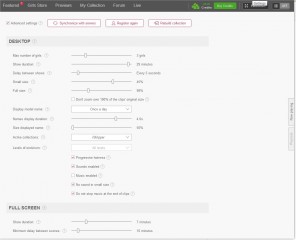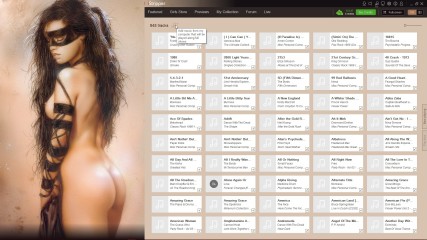0
How do you get music to play? Foro / Todo sobre iStripper
i25026985
Desde en Feb 2017 7 posts
March 7, 2017
I can't any music. How do I get this feature to work? What must I do?
shodan084
Desde en Dec 2007 1652 posts
March 7, 2017 (edited)
In addition to ensuring that you have music enabled in settings as suggested by @shodan084, you also have to have music files for the programme to play.
If you click on the Music Icon in the top menu bar (as per the first screenshot) this opens the music window.
If you then click on the music symbol in that window (second screenshot), it will open a dialogue box to add music located anywhere on your PC. It accepts MP3 or WMA files.
Please note it is better to have the music in a folder (or folders) on your main PC. If it is on an external drive and it is not connected when VG starts you may lose the music list (it doesn't copy the music files it just links to where they are stored).
If you know where your VGHD "Data" Folder is then if you look in that there is a folder called "musics". If you copy your music files to that folder VG will always find them. It is what I normally do, particularly after losing a playlist of nearly 1000 songs when a hard disk folder accidentally got deleted..
If you click on the Music Icon in the top menu bar (as per the first screenshot) this opens the music window.
If you then click on the music symbol in that window (second screenshot), it will open a dialogue box to add music located anywhere on your PC. It accepts MP3 or WMA files.
Please note it is better to have the music in a folder (or folders) on your main PC. If it is on an external drive and it is not connected when VG starts you may lose the music list (it doesn't copy the music files it just links to where they are stored).
If you know where your VGHD "Data" Folder is then if you look in that there is a folder called "musics". If you copy your music files to that folder VG will always find them. It is what I normally do, particularly after losing a playlist of nearly 1000 songs when a hard disk folder accidentally got deleted..
No estás autorizado a participar aun
Como usuario gratuito iStripper, no se te permite responder a un tema en el foro o crear un nuevo tema
Pero podrás acceder a las categorías y conceptos básicos y ponerte en contacto con nuestra comunidad.!