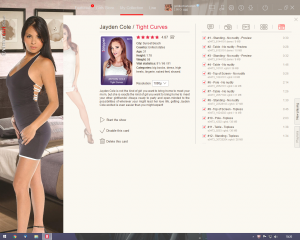0
Access to Clips Foro / Todo sobre iStripper
Lowboy3
Desde en Feb 2014 3 posts
August 28, 2016 (edited)
Previous versions of iStripper piggybacked an add-on that allowed users to access a dancer's clips. Users could turn off clips they didn't like. and they could play clips they preferred over others. Without this add-on, I don't think iStripper is worth a nickel quite frankly. I know I won't purchase any more credits until Totem restores this valuable add-on.
goldiecharleston
Desde en Dec 2008 340 posts
August 28, 2016
also look at Starryk's custom playlist manager if you want further control. it's a sticky topic in this section of the forum
August 28, 2016 (edited)
@Lowboy3
Go to settings (the cogwheel in the menu bar)
Ensure that "Advanced Settings" is checked
Scroll down the settings list until you come to the display section
Ensure that "Display Clips List" is checked.
Go back and select a card from your collection and you should be able to see the clips list that @goldiecharlston has shown in his post.
If you can't get the clips list to show then you may have a faulty installation and I suggest you contact customer services. The facility has not been removed as I (and many others) are able to access the clip list.
Go to settings (the cogwheel in the menu bar)
Ensure that "Advanced Settings" is checked
Scroll down the settings list until you come to the display section
Ensure that "Display Clips List" is checked.
Go back and select a card from your collection and you should be able to see the clips list that @goldiecharlston has shown in his post.
If you can't get the clips list to show then you may have a faulty installation and I suggest you contact customer services. The facility has not been removed as I (and many others) are able to access the clip list.
February 5, 2019
@Lowboy3
Go to settings (the cogwheel in the menu bar)
Ensure that "Advanced Settings" is checked
Scroll down the settings list until you come to the display section
Ensure that "Display Clips List" is checked.
Go back and select a card from your collection and you should be able to see the clips list that @goldiecharlston has shown in his post.
If you can't get the clips list to show then you may have a faulty installation and I suggest you contact customer services. The facility has not been removed as I (and many others) are able to access the clip list.
Thank you so much for this..
No estás autorizado a participar aun
Como usuario gratuito iStripper, no se te permite responder a un tema en el foro o crear un nuevo tema
Pero podrás acceder a las categorías y conceptos básicos y ponerte en contacto con nuestra comunidad.!