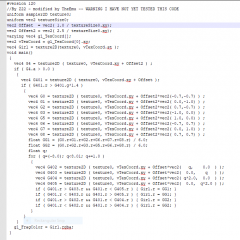0
Discussions for Scenes for Version 1.2.X Fullscreen Mode here Foro / Todo sobre iStripper
TheEmu
Desde en Jul 2012 3309 posts
August 2, 2018 (edited)
@Z22 - I was updating my previous post to cover another aspect but your reply intervened, so here is the expanded version
GPUs not only can work on all components of a vec3 or vec4 at once they can also operate on many pixels at the same time. If each pixel requires three or four times the resources then at any instant the GPU can only work on one third or a quarter of the pixels that it could have been working on. Also, within the code being executed for a single pixel the GPU can overlap the execution of multiple statements allowing it to calculate three or four independant scalars in the same time that it calculates a single vec3 or vec4. In reality things are a bit more complex than that, but this should gives you the overall picture.
GPUs not only can work on all components of a vec3 or vec4 at once they can also operate on many pixels at the same time. If each pixel requires three or four times the resources then at any instant the GPU can only work on one third or a quarter of the pixels that it could have been working on. Also, within the code being executed for a single pixel the GPU can overlap the execution of multiple statements allowing it to calculate three or four independant scalars in the same time that it calculates a single vec3 or vec4. In reality things are a bit more complex than that, but this should gives you the overall picture.
Z22
Desde en Aug 2017 1166 posts
August 2, 2018
Motion Feedback V4.3 ***** changes to fix a few things i forgot and to make it more colourful
https://drive.google.com/open?id=1S41L5ZY1vjp2k8_gb7XVVIIfOIGwHYPh
https://drive.google.com/open?id=1S41L5ZY1vjp2k8_gb7XVVIIfOIGwHYPh
DANO70
Desde en Feb 2008 742 posts
August 3, 2018
@Z22
LOL...My intergrated intel/radeon AND log approve of Motionv4.3...😂 A little stuttery but hey👍
LOL...My intergrated intel/radeon AND log approve of Motionv4.3...
Z22
Desde en Aug 2017 1166 posts
August 3, 2018
Aww, shame it's stuttery. You could reduce all the framebuffer sizes down to 720p from 1080p. That will help a bit.
Z22
Desde en Aug 2017 1166 posts
August 3, 2018 (edited)
Nice useful code editor.
https://atom.io/
instructions on how to add glsl syntax and lintel to atom(ignore the minecraft part)
https://youtu.be/swjfVnGJiNY?t=4m45s
This should help me to not publish code that doesn't work on some systems... hopefully.
https://atom.io/
instructions on how to add glsl syntax and lintel to atom(ignore the minecraft part)
https://youtu.be/swjfVnGJiNY?t=4m45s
This should help me to not publish code that doesn't work on some systems... hopefully.
DANO70
Desde en Feb 2008 742 posts
August 3, 2018
Hey those are some useful videos by that guy including his other tutorials that may help a boob like me understand shader code better...Thanks for that very much.
Z22
Desde en Aug 2017 1166 posts
August 4, 2018
Yeh, it gets beyond what i know fairly quickly but may help me with someting i have been trying to do for some time.
Z22
Desde en Aug 2017 1166 posts
August 4, 2018 (edited)
Motion interpolation V5.0
Man i had sooo many bugs... especially in the offsets. This looks to be working as intended now but there are still a few glitches. would be useful if someone who knows what they are doing could take a look and let me know which floats/vecs should have highp/mediump/lowp. I guess i could get away with lowp for everything really.
https://drive.google.com/open?id=1xgfH-ld5zfz1vTfE4mQDLGy2XnneSszc
Not sure it will run on a potato at full fps though.
Atom and istripper log don't report any errors for me, hopefully thats the case for everyone.
As ET is fond of adding...re fixed to https://youtu.be/Zk26FUe38y0
Man i had sooo many bugs... especially in the offsets. This looks to be working as intended now but there are still a few glitches. would be useful if someone who knows what they are doing could take a look and let me know which floats/vecs should have highp/mediump/lowp. I guess i could get away with lowp for everything really.
https://drive.google.com/open?id=1xgfH-ld5zfz1vTfE4mQDLGy2XnneSszc
Not sure it will run on a potato at full fps though.
Atom and istripper log don't report any errors for me, hopefully thats the case for everyone.
As ET is fond of adding...re fixed to https://youtu.be/Zk26FUe38y0
Z22
Desde en Aug 2017 1166 posts
August 4, 2018 (edited)
4k version of Motion V5.0
Heavy GPU load(60% on a gtx 1080)
https://drive.google.com/open?id=1ULS9uH4h8oLlQlPleWpo6rLRrOnYYNYI
Has a ***** change to Difference7.fsh
highp float dist01 = (9.0);
This is just to reduce the first layer missing potential matches.
Heavy GPU load(60% on a gtx 1080)
https://drive.google.com/open?id=1ULS9uH4h8oLlQlPleWpo6rLRrOnYYNYI
Has a ***** change to Difference7.fsh
highp float dist01 = (9.0);
This is just to reduce the first layer missing potential matches.
Z22
Desde en Aug 2017 1166 posts
August 4, 2018
Nice piccy. That 8hr mix should keep you focused for a while then...
August 6, 2018
@Z22,
I tried your 4k version of Motion V5.0
Heavy GPU load(60% on a gtx 1080)
https://drive.google.com/open?id=1ULS9uH4h8oLlQlPleWpo6rLRrOnYYNYI.
When i play it I see only a girl pole dancing..
Does the Difference7.fsh do anything I can see or is it supposed to be only the girl poledancing ??
BTW.. the girl looks great ;)
I tried your 4k version of Motion V5.0
Heavy GPU load(60% on a gtx 1080)
https://drive.google.com/open?id=1ULS9uH4h8oLlQlPleWpo6rLRrOnYYNYI.
When i play it I see only a girl pole dancing..
Does the Difference7.fsh do anything I can see or is it supposed to be only the girl poledancing ??
BTW.. the girl looks great ;)
Z22
Desde en Aug 2017 1166 posts
August 7, 2018
MotionV5.0 attemps to do motion interpolation on the girls to increase the aparent framerate, which it kinda does. The girl dancing on a plain background is correct. It still has something wrong with it which i have managed to track down but don't know if i can resolve atm.
Motion feedbackV4.3 uses a bastardised version to make a trippy background.
Motion feedbackV4.3 uses a bastardised version to make a trippy background.
TheEmu
Desde en Jul 2012 3309 posts
August 27, 2018 (edited)
@Z22 - what should I be be looking out for in the image you posted, I can't see any obvious differences.
On taking a second look I so see a few ***** diferences, but in each case it is the right hand image that looks to have a problem, not the left, and I think that even those are not what you are talking about.
On taking a second look I so see a few ***** diferences, but in each case it is the right hand image that looks to have a problem, not the left, and I think that even those are not what you are talking about.
Z22
Desde en Aug 2017 1166 posts
August 27, 2018 (edited)
left has red blocks along the pantieline and on the edge of the shoe, right has smoother edge but some glitches. You prob need to download and zoom in to see properly.
Z22
Desde en Aug 2017 1166 posts
August 27, 2018 (edited)
@TheEmu, Quick question. Is it quicker to have 3 for loops with two if's in each or one for loop with 6 if's? Or doesn't it make any difference when it's unrolled by the compiler?
edit: reduced it to 2 loops and 2 if's in each now, didn't need the diagonal.
edit: reduced it to 2 loops and 2 if's in each now, didn't need the diagonal.
TheEmu
Desde en Jul 2012 3309 posts
August 27, 2018
@Z22 - it depends very much on what is in the loops.
Z22
Desde en Aug 2017 1166 posts
August 27, 2018 (edited)
if ( G401.r > G403.r && G401.r < G405.r && G401.r > G401.g*1.5)
{
Girl.r = (G0.r+G1.r+G2.r+G6.r+G7.r+G8.r)/6.0;
}
if ( G401.r < G403.r && G401.r > G405.r && G401.r > G401.g*1.5)
{
Girl.r = (G0.r+G1.r+G2.r+G6.r+G7.r+G8.r)/6.0;
}
per loop
i only just added the green to the condition so i may remove it if it doesn't help matters, getting some unwanted blurring.
{
Girl.r = (G0.r+G1.r+G2.r+G6.r+G7.r+G8.r)/6.0;
}
if ( G401.r < G403.r && G401.r > G405.r && G401.r > G401.g*1.5)
{
Girl.r = (G0.r+G1.r+G2.r+G6.r+G7.r+G8.r)/6.0;
}
per loop
i only just added the green to the condition so i may remove it if it doesn't help matters, getting some unwanted blurring.
TheEmu
Desde en Jul 2012 3309 posts
August 27, 2018 (edited)
@Z22 - With respect to your second image, I can just about tell that there is some difference after I zoom in but the biggest differences that I see are that ***** flaws along the arm and back are exaggerated in the right hand image by the edges being rather sharper than before.
With respect to the code, what are the loops over? Are they just doing the same conditional assignments you posted or three times or is it something else. In any case if you only have that code in a loop then the value calcuated for Girl.r will be the same no matter how many times you execute the loop. Perhaps you could post a bit more of the context.
I am about to go out now, but I will look at it when I return.
With respect to the code, what are the loops over? Are they just doing the same conditional assignments you posted or three times or is it something else. In any case if you only have that code in a loop then the value calcuated for Girl.r will be the same no matter how many times you execute the loop. Perhaps you could post a bit more of the context.
I am about to go out now, but I will look at it when I return.
Z22
Desde en Aug 2017 1166 posts
August 27, 2018 (edited)
When i say zoom in i mean download and zoom right in. Look at the folds of the dress in the last picture. on the left, made of lego, on the right, blurred... kinda.
https://drive.google.com/open?id=12OB6kQR9oiQsNz-Q-70ttdtWb2s6F8vV
b****y forum wont let me post the code as usual...
https://drive.google.com/open?id=12OB6kQR9oiQsNz-Q-70ttdtWb2s6F8vV
b****y forum wont let me post the code as usual...
Z22
Desde en Aug 2017 1166 posts
August 27, 2018
Have packed it down to one loop now.
TheEmu
Desde en Jul 2012 3309 posts
August 27, 2018 (edited)
I zoomed in by a factor of about 8. If I can't see any difference after that degree of magnification then I certainly will not notice any improvement when just playing the clip.
I just looked again at higher magnification - and I still can't see any improvement, or any noticable difference other than the over-sharpening I mentioned in my previous post.
OK, at even higher magnification I can see what you are talking about, but it has to be so high that the dress itself is about three screens high before I can really see it.
I just looked again at higher magnification - and I still can't see any improvement, or any noticable difference other than the over-sharpening I mentioned in my previous post.
OK, at even higher magnification I can see what you are talking about, but it has to be so high that the dress itself is about three screens high before I can really see it.
Z22
Desde en Aug 2017 1166 posts
August 27, 2018
Perhaps this will help clarify what it's doing. It's not doing any sharpening other than by accident.
The reason for doing this is because when i do sharpening later on, the sharpen mask picks up the blockyness and its then amplified. I was originally trying to get rid of the tarten pattern glitch but as usual i ended up "fixing" something else.
The reason for doing this is because when i do sharpening later on, the sharpen mask picks up the blockyness and its then amplified. I was originally trying to get rid of the tarten pattern glitch but as usual i ended up "fixing" something else.
TheEmu
Desde en Jul 2012 3309 posts
August 27, 2018
Yes, that is what I eventually saw - but it needs quite a high level of magnification before it becomes noticable even in a still image and would, I expect, be even less noticable in an active clip so on its own it seems pointless trying to correct it. But I can easily believe that the effect can be amplified by other filters.
TheEmu
Desde en Jul 2012 3309 posts
August 27, 2018 (edited)
@Z22 - I have had a look at the code you posted and I note the following
1) It is simple to merge the two loops, I did the following
float q;
for ( q=(-8.0); q<8.01; q+=1.0 )
{
vec4 G402 = texture2D ( texture0, vTexCoord.xy + Offset*vec2( q, 0.0 ) );
vec4 G403 = texture2D ( texture0, vTexCoord.xy + Offset*vec2( 0.0, q ) );
vec4 G404 = texture2D ( texture0, vTexCoord.xy + Offset*vec2( q*2.0, 0.0 ) );
vec4 G405 = texture2D ( texture0, vTexCoord.xy + Offset*vec2( 0.0, q*2.0 ) );
// rest of loop body
}
I suppose that you did something similar.
2) All of the conditions in the if statements contain a G401.r > G401.g*1.4 term. This can be moved out of the individual if statements and they all, and all but one of the texture2D calls, can be made dependant on this term so that they are only executed if G401.r > G401.g*1.4
3) Most of the stuff precceding the main function is only used if G401.r > G401.g*1.4 and can be moved into the body of the function to where it is only calculated if it is needed.
Doing this and couple of other ***** rearrangements gave me the code shown in the attached image (because this stupid forum system wont let me post it as text)
However after doing that I see that the statements
if ( G401.r > G403.r && G401.r < G405.r ) { Girl.r = GG1; }
if ( G401.r < G403.r && G401.r > G405.r ) { Girl.r = GG1; }
are a little suspect. In effect the first says If G401.r is in the open range G403.r and G405.r then set Girl.r to GG1 and the second says If G401.r is outside the same open range then set Girl.r to GG1
by "open range" I mean that the range does not include its endpoints.
This doesn't seem right as it is equivalent to saying if G401,r is not equal to G403.r and not equal to G405.r then set Girl.r to GG1 which is a funny thing to want to happen, but if that is what you really meant then just use
if ( G401,r != G403.r && G401.r != G405.r ) { Girl.r = GG1 };
Similar comments apply to the other pair of if statemements
However, it is now very late and I can not guarentee that I have not made a silly mistake in the above code.
1) It is simple to merge the two loops, I did the following
float q;
for ( q=(-8.0); q<8.01; q+=1.0 )
{
vec4 G402 = texture2D ( texture0, vTexCoord.xy + Offset*vec2( q, 0.0 ) );
vec4 G403 = texture2D ( texture0, vTexCoord.xy + Offset*vec2( 0.0, q ) );
vec4 G404 = texture2D ( texture0, vTexCoord.xy + Offset*vec2( q*2.0, 0.0 ) );
vec4 G405 = texture2D ( texture0, vTexCoord.xy + Offset*vec2( 0.0, q*2.0 ) );
// rest of loop body
}
I suppose that you did something similar.
2) All of the conditions in the if statements contain a G401.r > G401.g*1.4 term. This can be moved out of the individual if statements and they all, and all but one of the texture2D calls, can be made dependant on this term so that they are only executed if G401.r > G401.g*1.4
3) Most of the stuff precceding the main function is only used if G401.r > G401.g*1.4 and can be moved into the body of the function to where it is only calculated if it is needed.
Doing this and couple of other ***** rearrangements gave me the code shown in the attached image (because this stupid forum system wont let me post it as text)
However after doing that I see that the statements
if ( G401.r > G403.r && G401.r < G405.r ) { Girl.r = GG1; }
if ( G401.r < G403.r && G401.r > G405.r ) { Girl.r = GG1; }
are a little suspect. In effect the first says If G401.r is in the open range G403.r and G405.r then set Girl.r to GG1 and the second says If G401.r is outside the same open range then set Girl.r to GG1
by "open range" I mean that the range does not include its endpoints.
This doesn't seem right as it is equivalent to saying if G401,r is not equal to G403.r and not equal to G405.r then set Girl.r to GG1 which is a funny thing to want to happen, but if that is what you really meant then just use
if ( G401,r != G403.r && G401.r != G405.r ) { Girl.r = GG1 };
Similar comments apply to the other pair of if statemements
However, it is now very late and I can not guarentee that I have not made a silly mistake in the above code.
Z22
Desde en Aug 2017 1166 posts
August 28, 2018
Thanks for having a look, yeh i did pretty much the same including moving the G0--G8 additions out of the loop as you have done, I have added a counter so i can sum and divide the results of the if's rather than it only having the last true result per full pass through the loop.
i don't think your "if ( G401,r != G403.r && G401.r != G405.r ) { Girl.r = GG1 };" will work in the same way as mine does as mine is looking for a "sine" pattern 'so bright to dark, dark to bright' and 'dark to bright, bright to dark' wouldn't that allow 'dark to bright, dark to bright' so more of a sawtooth pattern?
i don't think your "if ( G401,r != G403.r && G401.r != G405.r ) { Girl.r = GG1 };" will work in the same way as mine does as mine is looking for a "sine" pattern 'so bright to dark, dark to bright' and 'dark to bright, bright to dark' wouldn't that allow 'dark to bright, dark to bright' so more of a sawtooth pattern?
Z22
Desde en Aug 2017 1166 posts
August 28, 2018 (edited)
in loop/////
if ( (G401.r > G403.r && G401.r < G405.r && G401.r > G401.g*1.4) || (G401.r < G403.r && G401.r > G405.r && G401.r > G401.g*1.4) )
{
Rcom += ComboH.r;
rdiv += 1.0;
}
//////
if((rdiv)>0.0)
{
Girl.r = (Rcom/rdiv);
}
if ( (G401.r > G403.r && G401.r < G405.r && G401.r > G401.g*1.4) || (G401.r < G403.r && G401.r > G405.r && G401.r > G401.g*1.4) )
{
Rcom += ComboH.r;
rdiv += 1.0;
}
//////
if((rdiv)>0.0)
{
Girl.r = (Rcom/rdiv);
}
No estás autorizado a participar aun
Como usuario gratuito iStripper, no se te permite responder a un tema en el foro o crear un nuevo tema
Pero podrás acceder a las categorías y conceptos básicos y ponerte en contacto con nuestra comunidad.!