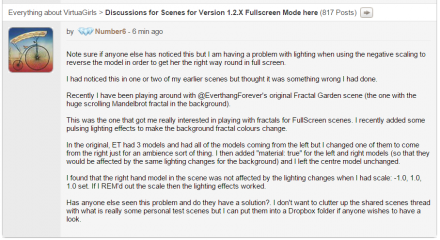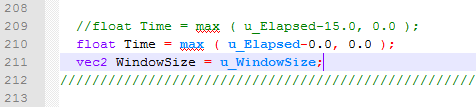0
Discussions for Scenes for Version 1.2.X Fullscreen Mode here Foro / Todo sobre iStripper
October 22, 2015
@TheEmu
I'll have alook at the shaders that aren't working and see if your suggestion works.
Thanks for the update. I've downloaded your latest zip files and hope to be able to find some time to play with the complex shader over the weekend,
Just for the record I have an ATI/AMD graphics card not an NVIDIA but I am hoping the suggestions/improvements you have made will help with that as well.
Many thanks for all your efforts.
@DrDoom9
I really admire your patience. It must have taken hours of work to get those car/bike wheels to rotate correctly.
The artwork is great and, again, it must have taken an awful lot of work (and artistic talent) to create the individual elements that make the scenes so realistic.
I'll have alook at the shaders that aren't working and see if your suggestion works.
Thanks for the update. I've downloaded your latest zip files and hope to be able to find some time to play with the complex shader over the weekend,
Just for the record I have an ATI/AMD graphics card not an NVIDIA but I am hoping the suggestions/improvements you have made will help with that as well.
Many thanks for all your efforts.
@DrDoom9
I really admire your patience. It must have taken hours of work to get those car/bike wheels to rotate correctly.
The artwork is great and, again, it must have taken an awful lot of work (and artistic talent) to create the individual elements that make the scenes so realistic.
October 25, 2015 (edited)
Ok... Trying again with this. Sorry for the delay. My connection went awol yesterday :(
DocDoom:
Fixing issues in Fullscreen mode is not always easy. Some girls are encoded at a larger size and recently we've seen more of this. Not much we can do about that except reduce the standingHeight and sittingHeight parameters. This will of course reduce the size of older clips and may make some scenes less than... optimal! Trying to be PC correct here :)
Using scale or rotate around Y axis are great tools to allow us to set which side a girl appears from and fix mirrored images. I habitually use scale: -1, 1, 1 in all my scenes where necessary ;) I also do this in other member created scenes to fix the mirror images, providing the clips will work as the scene creators designed them to. :)
DocDoom:
Fixing issues in Fullscreen mode is not always easy. Some girls are encoded at a larger size and recently we've seen more of this. Not much we can do about that except reduce the standingHeight and sittingHeight parameters. This will of course reduce the size of older clips and may make some scenes less than... optimal! Trying to be PC correct here :)
Using scale or rotate around Y axis are great tools to allow us to set which side a girl appears from and fix mirrored images. I habitually use scale: -1, 1, 1 in all my scenes where necessary ;) I also do this in other member created scenes to fix the mirror images, providing the clips will work as the scene creators designed them to. :)
a fullscreen capability to employ more than 1 card of the same model,I believe this option is coming with the new V4. We should be seeing a Beta version within a couple of weeks...
October 25, 2015 (edited)
Number6 - 7 min ago
...
I found that the right hand model in the scene was not affected by the lighting changes when I had scale: -1.0, 1.0, 1.0 set. If I REM'd out the scale then the lighting effects worked.
Has anyone else seen this problem and do they have a solution?. I don't want to clutter up the shared scenes thread with what is really some personal test scenes but I can put them into a Dropbox folder if anyone wishes to have a look.
My Third tutorial Address this.
http://www.virtuagirl.com/forumPost.php?foId=8&ftId=27410#427844
No estás autorizado a ver este tema o acceder a datos relativos a este tema
But since you have both Non-Rotated and Rotated Sprites, you Will ned Both Positive Z and Negative Z lights.
Early on, My experiments with Lighting, Showed that the Lighting is Done, Before Rotation.
So with Lights in Z positive, The Normal Side of the Sprite is Illuminated.
Once you Rotate the Sprite, you See the non-Illuminated back Side.
The Solution is to Place the Light in Negative Z, Behind the Sprite, So that once it is Rotated, you Now See the illuminated Side.
Sprite Ambiance affects Both Sides...
Edit: Humm. Very Strange. I had replied to a post by Number6. Even Copied and pasted part of it.
But that Post has gone Missing.
attached is a Screen Capture of it.
October 25, 2015
@Wyldanimal
Apologies for wasting your time.
Between my original post and your reply I had actually found the solution and deleted my post because it was the last on still on the list.
This may be something to with Daylight Savings Time.
Again my apologies for having troubled you unnecessarily but thanks for the response.
Apologies for wasting your time.
Between my original post and your reply I had actually found the solution and deleted my post because it was the last on still on the list.
This may be something to with Daylight Savings Time.
Again my apologies for having troubled you unnecessarily but thanks for the response.
EverthangForever
Desde en Oct 2009 2546 posts
October 27, 2015 (edited)
@JPlus disscussion of duplicated entries...
I 'm reluctant to use @Wylds '+' name prefix convention because would be too much backtracking & reuploading and the paths of my SCN files might be affected in some way in existing name trees etc. :-/ New uploaders can do it ;-)
New additions d/loaded /extracted show up as redded boxes anyhow, so I don't need to look at the top of the listing to find em. Just have nothing checked in the VGPlayer before you extract new scenes. Maybe Totem can make the name-trees look like raised buttons in another version.
____________________________________________
Share your Scenes: (posts with d/load links only)Discussions (Fullscreen current tech issues etc.) Tutorials (basic Scene construction tutorials)
http://www.virtuagirl.com/forumPost.php?foId=3&ftId=29408&gotolastpage=1#post482884
Todo sobre iStripper / Share your FullScreen - Member Created Scenes here
This thread will be Strictly for the member created Scenes for Full Screen and the Screen Saver. list of shared Scenes Thread https://www.istripper.com/forum/thread/42492/1?post=626142 Scene Discussio...
I 'm reluctant to use @Wylds '+' name prefix convention because would be too much backtracking & reuploading and the paths of my SCN files might be affected in some way in existing name trees etc. :-/ New uploaders can do it ;-)
New additions d/loaded /extracted show up as redded boxes anyhow, so I don't need to look at the top of the listing to find em. Just have nothing checked in the VGPlayer before you extract new scenes. Maybe Totem can make the name-trees look like raised buttons in another version.
____________________________________________
Share your Scenes: (posts with d/load links only)
http://www.virtuagirl.com/forumPost.php?foId=3&ftId=29408&gotolastpage=1#post482508
Todo sobre iStripper / Share your FullScreen - Member Created Scenes here
This thread will be Strictly for the member created Scenes for Full Screen and the Screen Saver. list of shared Scenes Thread https://www.istripper.com/forum/thread/42492/1?post=626142 Scene Discussio...
http://www.virtuagirl.com/forumPost.php?foId=3&ftId=27449&gotolastpage=1#post482896
Todo sobre iStripper / Discussions for Scenes for Version 1.2.X Fullscreen Mode here
I decided its time to start a thread for customized scenes like we had for customized skins. I am not sure if the artwork forum section is the right place so if the Mods think this should go into anot...
http://www.virtuagirl.com/forumPost.php?amp;foId=8&ftId=27410&pageNb=4
No estás autorizado a ver este tema o acceder a datos relativos a este tema
MikeDreams
Desde en Jul 2009 26 posts
October 28, 2015
Totally tremendous and amazing work, folks. Thanks so much for all your super shares. Keep kicking it out!
November 5, 2015 (edited)
@TheEmu
Finally got around to having a play with your updated Complex Function Shader. Whatever you did for your NVIDIA graphics card appears to have worked for my ATI/AMD card. The slight stuttering that I was getting with the data panel scenes has disappeared. I have also reduced the 15 sec start up delay (for the compiler) to zero for use with my scenes and this seems to work fine.
With regard to your suggested code modification, for the Shader Toy shaders that aren't working for me, this also appears to work. I have only tried a couple at this point but they now work fine. I shall have a dabble with some of the others when I have a little more time.
Many thanks for your help.
Finally got around to having a play with your updated Complex Function Shader. Whatever you did for your NVIDIA graphics card appears to have worked for my ATI/AMD card. The slight stuttering that I was getting with the data panel scenes has disappeared. I have also reduced the 15 sec start up delay (for the compiler) to zero for use with my scenes and this seems to work fine.
With regard to your suggested code modification, for the Shader Toy shaders that aren't working for me, this also appears to work. I have only tried a couple at this point but they now work fine. I shall have a dabble with some of the others when I have a little more time.
Many thanks for your help.
bdconm7
Desde en Oct 2008 8 posts
November 5, 2015
going further with scenes, I think you should alow for more than one of one models scene be shown at a time and it would be cool aswell if you could have multiple videos of the same card running in one scene
EverthangForever
Desde en Oct 2009 2546 posts
November 5, 2015 (edited)
Hi@bdconm7,
I hear you loud and clear !!..my commiserations ;-/
I used to include a lot of mirrored (left + right) clipsprites in earlier Fractal Garden series SCNs because thats only possible with this art-form, however I have never received any positive comment about it, so abruptly stopped doing it. It seems some peeps are uncomfortable about stretching reality. This issue often extends also to criticism of authors not providing SCNs with models anchored to a footing like a disk or floor. Infact anything that does not mimic what someone could see in real-life becomes some sort of 'problem' and I don't think its just about the way writing appears on a T-shirt. Given the above, I don't think Totem is going to be keen to provide multiple clips of the same model on any scene in case that reality tweek affects sales or causes more headaches for their support staff.
Edit: Has anyone made a list of the purely 'desktop-interactive' clips
(ie: model half hidden behind a blue screen) ..for all cards issued up to this date ?
@Theemu if you could tweek the BoyC shader to run smoother on @Numbersix's system also it would be a real hoot ;-)
I hear you loud and clear !!..my commiserations ;-/
I used to include a lot of mirrored (left + right) clipsprites in earlier Fractal Garden series SCNs because thats only possible with this art-form, however I have never received any positive comment about it, so abruptly stopped doing it. It seems some peeps are uncomfortable about stretching reality. This issue often extends also to criticism of authors not providing SCNs with models anchored to a footing like a disk or floor. Infact anything that does not mimic what someone could see in real-life becomes some sort of 'problem' and I don't think its just about the way writing appears on a T-shirt. Given the above, I don't think Totem is going to be keen to provide multiple clips of the same model on any scene in case that reality tweek affects sales or causes more headaches for their support staff.
Edit: Has anyone made a list of the purely 'desktop-interactive' clips
(ie: model half hidden behind a blue screen) ..for all cards issued up to this date ?
@Theemu if you could tweek the BoyC shader to run smoother on @Numbersix's system also it would be a real hoot ;-)
November 7, 2015 (edited)
@EverthangForever
I think what you are describing is what Totem now defines as In/Out clips. On the dektop the girl appears at the edge of the monitor and moves in and out view. In fullscreen scenes she appears to materialise out of thin air. This only applies to the 3K cards - in/out for earlier cards still means that the the model enters from the side and moves to the middle of the screen.
Assuming this is what you want then the following is a list of the 3K cards that have in/out and the relevent clip numbers. There are not that many cards and many only have a single clip.
EDIT - well that was a dismal failure. The table I pasted in completely lost its formatting. I've now attached a screenshot instead. Unfortunately this means you can't copy and paste the text. If you need the spreadsheet let me know.
I think what you are describing is what Totem now defines as In/Out clips. On the dektop the girl appears at the edge of the monitor and moves in and out view. In fullscreen scenes she appears to materialise out of thin air. This only applies to the 3K cards - in/out for earlier cards still means that the the model enters from the side and moves to the middle of the screen.
Assuming this is what you want then the following is a list of the 3K cards that have in/out and the relevent clip numbers. There are not that many cards and many only have a single clip.
EDIT - well that was a dismal failure. The table I pasted in completely lost its formatting. I've now attached a screenshot instead. Unfortunately this means you can't copy and paste the text. If you need the spreadsheet let me know.
EverthangForever
Desde en Oct 2009 2546 posts
November 7, 2015 (edited)
@Number6
Thanks, thats exactly what I was hoping for. Now I can uncheck the clips in the cliplist manager and keep it up to date. Much obliged for this :)
Thanks, thats exactly what I was hoping for. Now I can uncheck the clips in the cliplist manager and keep it up to date. Much obliged for this :)
EverthangForever
Desde en Oct 2009 2546 posts
November 11, 2015 (edited)
@DrDoom re your new SCN
There would be quite a bit of artwork required so with limited time, I will just describe how I would try to 'fix' the bend in the baggage carousel.
I would try to make the belt run right to left. eg: for source: FrontBeltStraightB0extended
pos: 937, 505, 0 //start
//animate: 40, LoopForward, Linear, pos, 915, -86, 0
animate : 40, LoopForward, Linear, pos, -915, -86, 0
The red circle represents a radial disk at rot: 0, 0, 0 placed below ALL other textures. The 'FrontBeltStraightB0extended' is placed high up in the code so to be still under all the peripheral masks and the new disc. The new clockwise rotating disk is rendered radially to match the stainless steel belt texture.
say...
hotspot: 0.5, 0.5
size: 1600, 1550 (approx)
pos: -100, -760, 0 //(approx)
animate: W, LoopForward, Linear, rot, 0, 0, 360 //where W = timing in seconds to match Straight belt anim speed.
The yellow rectangle represents a mask over the red outlined disk . The mask comprises 2 textures
Because the straight belt moves continuously right to left at a fixed rate masking requires 2 images.
One portion (a static texture of a small obliquely ridged link section of the belt) only is put inside the yellow texture area hard up against its left side. Another mask is placed over that with a timed short linear animation right to left with just enough time to engulf the tiny oblique section underneath just before it loops forward again. NB: Whatever time you set for this small animation, the total time for straight belt to cycle, has to be an exact multiple of this time or everything will gradually get out of sync..
The straight run of the belt passes right to left under the 2 masks described above and is also below the rotating red outlined disk. The 'stainless steel' red outlined disk, if drawn & positioned correctly should replace the content of your previous 'frontbelt' series of pngs, dealing with the bend.
The complications are that more masking/sequencing of textures may be required to deal with incursions of the large 'carousel-bend' disk texture, with any existing unmasked areas of the SCN background. If you keep thinking of the sequence of texture declarations in any code as an upside-down version of the physical, you can't go wrong..Anyhow...I hope you have success and hopefully this suggestion might excite some other ideas/approaches :-)
There would be quite a bit of artwork required so with limited time, I will just describe how I would try to 'fix' the bend in the baggage carousel.
I would try to make the belt run right to left. eg: for source: FrontBeltStraightB0extended
pos: 937, 505, 0 //start
//animate: 40, LoopForward, Linear, pos, 915, -86, 0
animate : 40, LoopForward, Linear, pos, -915, -86, 0
The red circle represents a radial disk at rot: 0, 0, 0 placed below ALL other textures. The 'FrontBeltStraightB0extended' is placed high up in the code so to be still under all the peripheral masks and the new disc. The new clockwise rotating disk is rendered radially to match the stainless steel belt texture.
say...
hotspot: 0.5, 0.5
size: 1600, 1550 (approx)
pos: -100, -760, 0 //(approx)
animate: W, LoopForward, Linear, rot, 0, 0, 360 //where W = timing in seconds to match Straight belt anim speed.
The yellow rectangle represents a mask over the red outlined disk . The mask comprises 2 textures
Because the straight belt moves continuously right to left at a fixed rate masking requires 2 images.
One portion (a static texture of a small obliquely ridged link section of the belt) only is put inside the yellow texture area hard up against its left side. Another mask is placed over that with a timed short linear animation right to left with just enough time to engulf the tiny oblique section underneath just before it loops forward again. NB: Whatever time you set for this small animation, the total time for straight belt to cycle, has to be an exact multiple of this time or everything will gradually get out of sync..
The straight run of the belt passes right to left under the 2 masks described above and is also below the rotating red outlined disk. The 'stainless steel' red outlined disk, if drawn & positioned correctly should replace the content of your previous 'frontbelt' series of pngs, dealing with the bend.
The complications are that more masking/sequencing of textures may be required to deal with incursions of the large 'carousel-bend' disk texture, with any existing unmasked areas of the SCN background. If you keep thinking of the sequence of texture declarations in any code as an upside-down version of the physical, you can't go wrong..Anyhow...I hope you have success and hopefully this suggestion might excite some other ideas/approaches :-)
November 11, 2015
@DrDoom9
Another approach may be to use PingPong rather than loop forward. Unfortunately I have some work related problems and I really haven't the time to play around with this.
Looking at the animation it appears that the jerkiness is caused by the loop forward command. It jumps back to the start position when the animation finishes.
If you use pingpong and double the animation time it will move forward at the same speed but then reverse its path for the same amount of time.
What I was thinking was having a second animation running in reverse. Start the second animation at the far end of the travel using the pingpong and run it in the reverse direction.
The trick then would be to vary the opacity of both animations (using pingpong again) so that they have negative opacity when they are running backwards. The time of all the animations needs to be the same and you may need to use some large numbers for the opacity so the switch from +ve to -ve is almost instantaneous at the crossover point.
For the first animation (the forward running one) you will need +ve opacity going negative and for the second animation, running in the reverse direction you will need -ve opacity going +ve. Using this method you should only see the animations when the are running in the "apparent" forward direction. They should more or less continuously follow each other, without the jerk back.
There will probably still be some discontinuity and I doubt you'll be able get it absolutely perfect using this method but it is the only thing I can think of (other than @EverthangForever's suggestion).
By the way you didn't actually post a link to the scene. That could make it difficullt for anyone who doesn't know the address for @Wyldanimal's website.
Good luck and I hope you manage to solve the problem. It is a very interesting scene and you have obviously put a huge amount of work into it. I love the dead bloke on the far conveyor. It vaguely reminds me of a James Bond movie - particularly with the all the girls :-)
Another approach may be to use PingPong rather than loop forward. Unfortunately I have some work related problems and I really haven't the time to play around with this.
Looking at the animation it appears that the jerkiness is caused by the loop forward command. It jumps back to the start position when the animation finishes.
If you use pingpong and double the animation time it will move forward at the same speed but then reverse its path for the same amount of time.
What I was thinking was having a second animation running in reverse. Start the second animation at the far end of the travel using the pingpong and run it in the reverse direction.
The trick then would be to vary the opacity of both animations (using pingpong again) so that they have negative opacity when they are running backwards. The time of all the animations needs to be the same and you may need to use some large numbers for the opacity so the switch from +ve to -ve is almost instantaneous at the crossover point.
For the first animation (the forward running one) you will need +ve opacity going negative and for the second animation, running in the reverse direction you will need -ve opacity going +ve. Using this method you should only see the animations when the are running in the "apparent" forward direction. They should more or less continuously follow each other, without the jerk back.
There will probably still be some discontinuity and I doubt you'll be able get it absolutely perfect using this method but it is the only thing I can think of (other than @EverthangForever's suggestion).
By the way you didn't actually post a link to the scene. That could make it difficullt for anyone who doesn't know the address for @Wyldanimal's website.
Good luck and I hope you manage to solve the problem. It is a very interesting scene and you have obviously put a huge amount of work into it. I love the dead bloke on the far conveyor. It vaguely reminds me of a James Bond movie - particularly with the all the girls :-)
TheEmu
Desde en Jul 2012 3309 posts
November 13, 2015 (edited)
In my previous post I forgot to say that most of the Prison Ship scenes have an introductory phase of between two and five minutes after which the action becomes cyclic. The introductory phase is not repeated.
@Number6 - Glad you like them, they have been great fun to make. "The Doctor is here" is intended to be part of act 3 of the drama - though any action will probably have to be done by K9 for ease of animation. But after seeing your pic maybe I'll add a quick fade in and out of the Tardis while the Daleks are not looking to some of the earlier scenes just to show that he is taking stock of the situation. Have you checked on the meanings of callipygian or calipygous - they really are words that deserve frequent use in the VGHD forums - and as I like puns I could not resist calling the ship the ARSe Callipygia and having it based in the Callipygous Islands.
@DrDoom9 - I really like the baggage reclaim scene. The belt motion is a difficult and interresting problem that I will think about, but I can't promise anything. One idea I have had is to model each slat separately and move them in 3D space, but I will need to try it out to see if it is practical and may not have time to experiment for at least the next few days.
@Number6 - Glad you like them, they have been great fun to make. "The Doctor is here" is intended to be part of act 3 of the drama - though any action will probably have to be done by K9 for ease of animation. But after seeing your pic maybe I'll add a quick fade in and out of the Tardis while the Daleks are not looking to some of the earlier scenes just to show that he is taking stock of the situation. Have you checked on the meanings of callipygian or calipygous - they really are words that deserve frequent use in the VGHD forums - and as I like puns I could not resist calling the ship the ARSe Callipygia and having it based in the Callipygous Islands.
@DrDoom9 - I really like the baggage reclaim scene. The belt motion is a difficult and interresting problem that I will think about, but I can't promise anything. One idea I have had is to model each slat separately and move them in 3D space, but I will need to try it out to see if it is practical and may not have time to experiment for at least the next few days.
DrDoom9
Desde en Dec 2008 235 posts
November 18, 2015
@TheEmu
Yes, I considered doing each slat separately.
I gave up because (a) it seemed like a hell of a lot of work, and (b) it was beyond my current 3D Camera programming powers.
But I am improving - thanks to EverThang's latest Redroom scene - and I may have another go.
Yes, I considered doing each slat separately.
I gave up because (a) it seemed like a hell of a lot of work, and (b) it was beyond my current 3D Camera programming powers.
But I am improving - thanks to EverThang's latest Redroom scene - and I may have another go.
TheEmu
Desde en Jul 2012 3309 posts
December 11, 2015 (edited)
I have just uploaded a number of scenes to TheEmusNest as announced in the "Share Your Fullscreen Scenes" thread. Here I remark on some techninal problems that I had with some of the senes as that may be of interrest to others that are creating full screen scenes.
Prior to upgrading to Windows 10 I had noticed that a number of the glslsandbox and shadertoy adaptions were behaving differently depending on whether I was running them using my laptop's Intel Integrated Graphics Processor or my its NVIDIA GPU. In some cases there were obvious failures when using one of the GPUs, usualy but not always the Intel version was "wrong", but in a small number of cases it was unclear which gave the correct result.
I had sorted out most of the discrepancies before upgrading to Windows 10, but this upgrade causes a few more failures to occur.
The problems were with the following files
Shaders = ShaderToy = Nimitz - Overly Satisfying.fsh
Shaders = ShaderToy = Nimitz - Overly Satisfying - Rotated.fsh
Shaders = ShaderToy = FlyGuy - Neon Tube Digits.fsh
Shaders = ShaderToy = Dila - Birth Machine.fsh
Shaders = ShaderToy = Dila - Machine Room.fsh
Shaders = ShaderToy = Dila - Silo.fsh
Shaders = ShaderToy = Kali - Avatar.fsh
Shaders = ShaderToy = Kali - Dawn of the Tentacle.fsh
Shaders = ShaderToy = Kali - Emerging Tower.fsh
Shaders = ShaderToy = Kali - It's a Kind of Magic.fsh
Shaders = ShaderToy = Nimitz - Plasma Globe.fsh
Shaders = ShaderToy = Others - Danguafer - Am I Doing It Right.fsh
Shaders = ShaderToy = Others - Linus Martensson - Seascape + Horizon.fsh
Shaders = ShaderToy = FlyGuy - Mechanical Brain.fsh
Shaders = ShaderToy = Eiffie - Box-o-Lights.fsh
Shaders = ShaderToy = Others - Shezard - Knotting.fsh
Shaders = ShaderToy = Others - Phil Lira - Multibrot Animation.fsh
Shaders = ShaderToy = Others - Mpcomplete - Mpcomplete.fsh
Shaders = ShaderToy = Others - Ben Raziel - Flappy Bird.fsh
Shaders = GlslSandbox - Unknown - e#21515.101
Shaders = GlslSandbox - Unknown - e#22014.1 - [Unknown Fractal - 1].fsh
Shaders = GlslSandbox - Unknown - e#22014.1 - [Unknown Fractal - 2].fsh
Shaders = GlslSandbox - Unknown - e#22014.1 - [Unknown Fractal - 3].fsh
If you are at all interrested in seeing the changes I made to these shaders, or just to easily see what is new, then I recommend that you use a good file and directory compare program such as Beyond Compare, which I find invaluable.
--------------------------------------------------------
In most of the cases the problems were only seen when using the Intel GPU and of these most were due to the same problem - an error by the compiler in handling expressions multiplying a vector by a matrix. An expression such as
v *= m;
where v is a vec type and m a mat type should be equivalent to
v = v * m;
which implies the use of an intermediate variable to hold the result before copying it to v. This is needed because if one is not used then the statement compiles to something like
v[0] = v[0]*m[0,0] + v[1]*m[0,1];
v[1] = v[0]*m[1,0] + v[1]*m[1,1];
where, if the staements are executed sequentialy, the v[0] in the second assignment is not the original value, as it should be, but the result of the first assignment. There is no need for an intermediate variable if the two assignments are executed in parallel - which a GPU, even the Intel GPU, should be able to do.
The Intel compiler was handling the v=v*m form correctly but failing for the v*=m form. Whether the real failing is in the Intel compiler or the hardware is not clear.
After upgrading to Windows 10 a similar failing was seen in other shaders that had previously not had any problems, this time it involved expressions that contained vec*mat subexpressions, for example
return z - ( cdiv(CE,(CE+z*z)) + CE*2.0*(mouse.x-0.5) );
where CE was of type mat4 and mouse of type vec4. In such cases itproved possible to avoid the problem by using slightly modified forms of the expressions, in the above case the problem was
Prior to upgrading to Windows 10 I had noticed that a number of the glslsandbox and shadertoy adaptions were behaving differently depending on whether I was running them using my laptop's Intel Integrated Graphics Processor or my its NVIDIA GPU. In some cases there were obvious failures when using one of the GPUs, usualy but not always the Intel version was "wrong", but in a small number of cases it was unclear which gave the correct result.
I had sorted out most of the discrepancies before upgrading to Windows 10, but this upgrade causes a few more failures to occur.
The problems were with the following files
Shaders = ShaderToy = Nimitz - Overly Satisfying.fsh
Shaders = ShaderToy = Nimitz - Overly Satisfying - Rotated.fsh
Shaders = ShaderToy = FlyGuy - Neon Tube Digits.fsh
Shaders = ShaderToy = Dila - Birth Machine.fsh
Shaders = ShaderToy = Dila - Machine Room.fsh
Shaders = ShaderToy = Dila - Silo.fsh
Shaders = ShaderToy = Kali - Avatar.fsh
Shaders = ShaderToy = Kali - Dawn of the Tentacle.fsh
Shaders = ShaderToy = Kali - Emerging Tower.fsh
Shaders = ShaderToy = Kali - It's a Kind of Magic.fsh
Shaders = ShaderToy = Nimitz - Plasma Globe.fsh
Shaders = ShaderToy = Others - Danguafer - Am I Doing It Right.fsh
Shaders = ShaderToy = Others - Linus Martensson - Seascape + Horizon.fsh
Shaders = ShaderToy = FlyGuy - Mechanical Brain.fsh
Shaders = ShaderToy = Eiffie - Box-o-Lights.fsh
Shaders = ShaderToy = Others - Shezard - Knotting.fsh
Shaders = ShaderToy = Others - Phil Lira - Multibrot Animation.fsh
Shaders = ShaderToy = Others - Mpcomplete - Mpcomplete.fsh
Shaders = ShaderToy = Others - Ben Raziel - Flappy Bird.fsh
Shaders = GlslSandbox - Unknown - e#21515.101
Shaders = GlslSandbox - Unknown - e#22014.1 - [Unknown Fractal - 1].fsh
Shaders = GlslSandbox - Unknown - e#22014.1 - [Unknown Fractal - 2].fsh
Shaders = GlslSandbox - Unknown - e#22014.1 - [Unknown Fractal - 3].fsh
If you are at all interrested in seeing the changes I made to these shaders, or just to easily see what is new, then I recommend that you use a good file and directory compare program such as Beyond Compare, which I find invaluable.
--------------------------------------------------------
In most of the cases the problems were only seen when using the Intel GPU and of these most were due to the same problem - an error by the compiler in handling expressions multiplying a vector by a matrix. An expression such as
v *= m;
where v is a vec type and m a mat type should be equivalent to
v = v * m;
which implies the use of an intermediate variable to hold the result before copying it to v. This is needed because if one is not used then the statement compiles to something like
v[0] = v[0]*m[0,0] + v[1]*m[0,1];
v[1] = v[0]*m[1,0] + v[1]*m[1,1];
where, if the staements are executed sequentialy, the v[0] in the second assignment is not the original value, as it should be, but the result of the first assignment. There is no need for an intermediate variable if the two assignments are executed in parallel - which a GPU, even the Intel GPU, should be able to do.
The Intel compiler was handling the v=v*m form correctly but failing for the v*=m form. Whether the real failing is in the Intel compiler or the hardware is not clear.
After upgrading to Windows 10 a similar failing was seen in other shaders that had previously not had any problems, this time it involved expressions that contained vec*mat subexpressions, for example
return z - ( cdiv(CE,(CE+z*z)) + CE*2.0*(mouse.x-0.5) );
where CE was of type mat4 and mouse of type vec4. In such cases itproved possible to avoid the problem by using slightly modified forms of the expressions, in the above case the problem was
TheEmu
Desde en Jul 2012 3309 posts
December 11, 2015
My previous post got cut short, so here is the last part again with the missing text
After upgrading to Windows 10 a similar failing was seen in other shaders that had previously not had any problems, this time it involved more expressions that contained vec*mat subexpressions, for example
return z - ( cdiv(CE,(CE+z*z)) + CE*2.0*(mouse.x-0.5) );
where CE was of type mat4 and mouse of type vec4. In such cases itproved possible to avoid the problem by using slightly modified forms of the expressions, in the above case this was
return z - ( cdiv(CE,(CE+z*z)) + CE*(mouse.x*2.0-1.0) );
which ought to have made no difference, but which fixed the problem by changing way in which intermediate variables were used.
In addition to the above a small number of problems were traced to uninitialised variables and these have been fixed by providing probler initial values.
There a few other problems, but they were all one-offs with no discernable pattern to them.
After upgrading to Windows 10 a similar failing was seen in other shaders that had previously not had any problems, this time it involved more expressions that contained vec*mat subexpressions, for example
return z - ( cdiv(CE,(CE+z*z)) + CE*2.0*(mouse.x-0.5) );
where CE was of type mat4 and mouse of type vec4. In such cases itproved possible to avoid the problem by using slightly modified forms of the expressions, in the above case this was
return z - ( cdiv(CE,(CE+z*z)) + CE*(mouse.x*2.0-1.0) );
which ought to have made no difference, but which fixed the problem by changing way in which intermediate variables were used.
In addition to the above a small number of problems were traced to uninitialised variables and these have been fixed by providing probler initial values.
There a few other problems, but they were all one-offs with no discernable pattern to them.
EverthangForever
Desde en Oct 2009 2546 posts
December 12, 2015 (edited)
@TheEmu
Thanks for all these updates and especially the new shaders with transparent backgrounds and the substantive new documentation especially wrt Experiments with Complex Functions and data panels.
The complex functions with the delayed start run quite fast on my rig in their default settings so I will be looking at your uniforms or other ways to maybe adjust this. I cannot find any cases of any new scenes stalling yet.
My WinRAR extractor found a lot of files in the new zips a few hours older than the originals which I had installed a while back, however I allowed REPLACE ALL of files of same name when extracting because I now realise when the files were created, the datestamp may have differed due to global time difference settings between PCs.
Date & Time of file modifications is becoming increasingly important to me whenever creating new work because its much easier to find what one has recently modified via a quick file manager re-sort than to go hunting down the lists for new mods one has made of a known file name. Date/time of last modification is also important from a security point of view, in case things ever get modified (for whatever reason) up in server/s land.
Thanks for all these updates and especially the new shaders with transparent backgrounds and the substantive new documentation especially wrt Experiments with Complex Functions and data panels.
The complex functions with the delayed start run quite fast on my rig in their default settings so I will be looking at your uniforms or other ways to maybe adjust this. I cannot find any cases of any new scenes stalling yet.
My WinRAR extractor found a lot of files in the new zips a few hours older than the originals which I had installed a while back, however I allowed REPLACE ALL of files of same name when extracting because I now realise when the files were created, the datestamp may have differed due to global time difference settings between PCs.
Date & Time of file modifications is becoming increasingly important to me whenever creating new work because its much easier to find what one has recently modified via a quick file manager re-sort than to go hunting down the lists for new mods one has made of a known file name. Date/time of last modification is also important from a security point of view, in case things ever get modified (for whatever reason) up in server/s land.
December 13, 2015 (edited)
@Everthang Forever
Not sure you can alter the delay through the Uniforms unless @TheEmu has added one to his new version of the shader. I haven't had chance to check this out yet.
In one of the older versions there is a line (line 208 in the 15_10_21 version of the shader)
float Time = max ( u_Elapsed-15.0, 0.0 );
If you change this to
float Time = max ( u_Elapsed-0.0, 0.0 );
It removes the delay completely. This also seems to work OK on my AMD/ATI card with a zero delay although I haven't checked it on all of my scenes..
HTH
Not sure you can alter the delay through the Uniforms unless @TheEmu has added one to his new version of the shader. I haven't had chance to check this out yet.
In one of the older versions there is a line (line 208 in the 15_10_21 version of the shader)
float Time = max ( u_Elapsed-15.0, 0.0 );
If you change this to
float Time = max ( u_Elapsed-0.0, 0.0 );
It removes the delay completely. This also seems to work OK on my AMD/ATI card with a zero delay although I haven't checked it on all of my scenes..
HTH
EverthangForever
Desde en Oct 2009 2546 posts
December 14, 2015 (edited)
@No.6 Got it in line 209 (note, I deleted a blank line below the // change before re-saving, to keep the line run counts authentic )
Wowow No.6 what a superb Christmas present/share. Your new scenes are outstandingly done.
Tks for using my FG01 texture. There's a filter for Mandelbrots in free Paint.net http://www.getpaint.net/download.html & new plugins http://forums.getpaint.net/index.php?/forum/7-plugins-publishing-only/ now.
I especially like your Xmas_25 SCN and the others with so much variety in their textures & transitions.
Thanks for also coding in lots of uniform examples when you have incorporated TunnelA etc.
so that peeps can learn by tweeking similar settings in their own SCNs if they want to.
I like the use of snow effect shader. I'll have that turned on when we have our 42 degrees C expected here in OZ next Saturday :-) Keep on making Fullscreen scenes peeps & have a great festive season.
____________________________________________
Share your Scenes: (posts with d/load links only)Discussions (Fullscreen current tech issues etc.) Tutorials (basic Scene construction tutorials) 3 Guide Scenes http://scenes.virtuastripper.net/ET Scenes07.zip
NB: if the above links don't work
edit www.virtuagirl.com/... to www.virtuagirl.eu/...
Wowow No.6 what a superb Christmas present/share. Your new scenes are outstandingly done.
Tks for using my FG01 texture. There's a filter for Mandelbrots in free Paint.net http://www.getpaint.net/download.html & new plugins http://forums.getpaint.net/index.php?/forum/7-plugins-publishing-only/ now.
I especially like your Xmas_25 SCN and the others with so much variety in their textures & transitions.
Thanks for also coding in lots of uniform examples when you have incorporated TunnelA etc.
so that peeps can learn by tweeking similar settings in their own SCNs if they want to.
I like the use of snow effect shader. I'll have that turned on when we have our 42 degrees C expected here in OZ next Saturday :-) Keep on making Fullscreen scenes peeps & have a great festive season.
____________________________________________
Share your Scenes: (posts with d/load links only)
http://www.virtuagirl.com/forumPost.php?foId=3&ftId=29408&gotolastpage=1#post482508
Todo sobre iStripper / Share your FullScreen - Member Created Scenes here
This thread will be Strictly for the member created Scenes for Full Screen and the Screen Saver. list of shared Scenes Thread https://www.istripper.com/forum/thread/42492/1?post=626142 Scene Discussio...
http://www.virtuagirl.com/forumPost.php?foId=3&ftId=27449&gotolastpage=1#post482896
Todo sobre iStripper / Discussions for Scenes for Version 1.2.X Fullscreen Mode here
I decided its time to start a thread for customized scenes like we had for customized skins. I am not sure if the artwork forum section is the right place so if the Mods think this should go into anot...
http://www.virtuagirl.com/forumPost.php?foId=8&ftId=27410&gotolastpage=1#bottom
No estás autorizado a ver este tema o acceder a datos relativos a este tema
NB: if the above links don't work
edit www.virtuagirl.com/... to www.virtuagirl.eu/...
MikeDreams
Desde en Jul 2009 26 posts
December 14, 2015
Thanks so very much for all the latest brilliant stuff, gang! And I appreciate so much the upgrades.
(FYI: I seem to have less trouble than in the past with the really intense heavy imagery movement, but still my puter cannot handle some things. For example the Girl Sandbox slows movement down too much. ..... Sometimes after a full-screen session, Windows (10) shuts down the VG player -- it just needs a momentary breather I guess. More often, and worse than that, at the end of a full-screen session, the screen will often freeze. And I wind up having to shut down. But that's just my computer.)
Keep up all the mad fantastica!
Happy December Sister Solstice!
(FYI: I seem to have less trouble than in the past with the really intense heavy imagery movement, but still my puter cannot handle some things. For example the Girl Sandbox slows movement down too much. ..... Sometimes after a full-screen session, Windows (10) shuts down the VG player -- it just needs a momentary breather I guess. More often, and worse than that, at the end of a full-screen session, the screen will often freeze. And I wind up having to shut down. But that's just my computer.)
Keep up all the mad fantastica!
Happy December Sister Solstice!
December 14, 2015 (edited)
@EverthangForever
Thanks for your comments.
I've just tried @TheEmu's latest version of the Complex Shader with the time delay removed and it works fine with my scenes.
Enjoy your cool Xmas. It will probably warmish here - daytime temperatures between 12°C and 15°C for the next few days. We have colder days in summer here :-)
Edit - forgot to add that Kevin "*****" Wilson's "Kev's Kristmas" makes a great backing track for some of the Xmas scenes :-)
@TheEmu
Love the Tardis Conservatory stuff. Some of the pics and the transitions are great. I also like the Tardis White Roundels appearing now and again. I need to dig out the Dr Who theme to play in the background. Of course there would be a conservatory in the Tardis - if Clara and Ashildr can have an American Diner in their Tardis, a conservatory, by comparison, is relatively mundane. Besides a conservatory is an ideal place to rest after getting out of the swimming pool and we definitely know it has one of them.
@MikeDreams
Thanks for your comments. Some of the shaders can be a bit heavy. I have trouble with the Labrynth Scenes that @EverthangForever has been posting - my graphics card just won't keep up with it. It doesn't look like Santa is bringing me a new one either :-(
Thanks for your comments.
I've just tried @TheEmu's latest version of the Complex Shader with the time delay removed and it works fine with my scenes.
Enjoy your cool Xmas. It will probably warmish here - daytime temperatures between 12°C and 15°C for the next few days. We have colder days in summer here :-)
Edit - forgot to add that Kevin "*****" Wilson's "Kev's Kristmas" makes a great backing track for some of the Xmas scenes :-)
@TheEmu
Love the Tardis Conservatory stuff. Some of the pics and the transitions are great. I also like the Tardis White Roundels appearing now and again. I need to dig out the Dr Who theme to play in the background. Of course there would be a conservatory in the Tardis - if Clara and Ashildr can have an American Diner in their Tardis, a conservatory, by comparison, is relatively mundane. Besides a conservatory is an ideal place to rest after getting out of the swimming pool and we definitely know it has one of them.
@MikeDreams
Thanks for your comments. Some of the shaders can be a bit heavy. I have trouble with the Labrynth Scenes that @EverthangForever has been posting - my graphics card just won't keep up with it. It doesn't look like Santa is bringing me a new one either :-(
EverthangForever
Desde en Oct 2009 2546 posts
December 16, 2015 (edited)
@Number6, srry to hear that you won't be able to change your GPU yet.
@TheEmu might be requesting extra channels for the VGPlayer in his report.
That would free GPU congestion up no doubt. We shouldn't need so much frame buffers in nesting &
a sound input channel would be good thing to have at least when they get around to it.
I understand that your browser plays the WebGL shaders ok and they have 4 channels online.
Edit: One thing I have noticed. If you have a frozen fullscreen screen and wait, the screen will often unfreeze at the start of a new clip.
@TheEmu might be requesting extra channels for the VGPlayer in his report.
That would free GPU congestion up no doubt. We shouldn't need so much frame buffers in nesting &
a sound input channel would be good thing to have at least when they get around to it.
I understand that your browser plays the WebGL shaders ok and they have 4 channels online.
Edit: One thing I have noticed. If you have a frozen fullscreen screen and wait, the screen will often unfreeze at the start of a new clip.
EverthangForever
Desde en Oct 2009 2546 posts
February 5, 2016 (edited)
@DrD... continuing the discussion at share thread
re: +DrD = Red Room3 - 02, 3 Approaching Girls+2 TV Girls Cloned.scn
Pleae disregard my comment about the front models being 'wrong way around'.
I wasn't concerned about whether the models positions were left or right.
I was checking out the scene's model heights with a huge playlist which included many old cards .
Relative height/size of models dancing in groups often show disparities in height when at similar z axis settings because of the way they were shot originally or the amount of hair or sole thickness in shoes.
The newer cards' models tend to look slightly larger.
While watching the scene I was finding a lot of instances of the closest front model appearing smaller relative to the other front (overlapped model) when they crossed paths, and it was enough difference to distract from the show.
At the time of making the post, I was assuming both front models had different standingheight settings, however a look at the code showed 4 & 5 at equal standing height of 960 pixels, and equal Z depth.
If you play around with standing height of clipsprite 5 (closest to cam) to make it slightly larger than 960...say 1040 pixels,and separate clipsprites 4 & 5 by a pixel of Z axis depth I thought it might accomodate a greater variety of cards, (it does on my machine) thats all I meant to say.
____________________________________________
Share your Scenes: (posts with d/load links only)Discussions (Fullscreen current tech issues etc.) Tutorials (basic Scene construction tutorials) 3 Guide Scenes http://scenes.virtuastripper.net/ET%20Scenes07.zip
NB: if the above links don't work
edit www.virtuagirl.com/... to www.virtuagirl.eu/...
http://www.virtuagirl.com/forumPost.php?foId=3&ftId=29408&gotolastpage=1#post490852
Todo sobre iStripper / Share your FullScreen - Member Created Scenes here
This thread will be Strictly for the member created Scenes for Full Screen and the Screen Saver. list of shared Scenes Thread https://www.istripper.com/forum/thread/42492/1?post=626142 Scene Discussio...
re: +DrD = Red Room3 - 02, 3 Approaching Girls+2 TV Girls Cloned.scn
Pleae disregard my comment about the front models being 'wrong way around'.
I wasn't concerned about whether the models positions were left or right.
I was checking out the scene's model heights with a huge playlist which included many old cards .
Relative height/size of models dancing in groups often show disparities in height when at similar z axis settings because of the way they were shot originally or the amount of hair or sole thickness in shoes.
The newer cards' models tend to look slightly larger.
While watching the scene I was finding a lot of instances of the closest front model appearing smaller relative to the other front (overlapped model) when they crossed paths, and it was enough difference to distract from the show.
At the time of making the post, I was assuming both front models had different standingheight settings, however a look at the code showed 4 & 5 at equal standing height of 960 pixels, and equal Z depth.
If you play around with standing height of clipsprite 5 (closest to cam) to make it slightly larger than 960...say 1040 pixels,and separate clipsprites 4 & 5 by a pixel of Z axis depth I thought it might accomodate a greater variety of cards, (it does on my machine) thats all I meant to say.
____________________________________________
Share your Scenes: (posts with d/load links only)
http://www.virtuagirl.com/forumPost.php?foId=3&ftId=29408&gotolastpage=1#post482508
Todo sobre iStripper / Share your FullScreen - Member Created Scenes here
This thread will be Strictly for the member created Scenes for Full Screen and the Screen Saver. list of shared Scenes Thread https://www.istripper.com/forum/thread/42492/1?post=626142 Scene Discussio...
http://www.virtuagirl.com/forumPost.php?foId=3&ftId=27449&gotolastpage=1#post482896
Todo sobre iStripper / Discussions for Scenes for Version 1.2.X Fullscreen Mode here
I decided its time to start a thread for customized scenes like we had for customized skins. I am not sure if the artwork forum section is the right place so if the Mods think this should go into anot...
http://www.virtuagirl.com/forumPost.php?foId=8&ftId=27410&gotolastpage=1#bottom
No estás autorizado a ver este tema o acceder a datos relativos a este tema
NB: if the above links don't work
edit www.virtuagirl.com/... to www.virtuagirl.eu/...
EverthangForever
Desde en Oct 2009 2546 posts
February 11, 2016 (edited)
@DrD thank you! The timing you have achieved in this latest update is absolutely superb with music.
I love the way your grey screen mists models in and out, and love the way first dais gets
tipped out of the TV just after the centered model fades.
Excellent timing throughout, Great immersive scenes !! Keep going !!!
http://www.virtuagirl.com/forumPost.php?foId=3&ftId=29408&gotolastpage=1#post491678
Todo sobre iStripper / Share your FullScreen - Member Created Scenes here
This thread will be Strictly for the member created Scenes for Full Screen and the Screen Saver. list of shared Scenes Thread https://www.istripper.com/forum/thread/42492/1?post=626142 Scene Discussio...
I love the way your grey screen mists models in and out, and love the way first dais gets
tipped out of the TV just after the centered model fades.
Excellent timing throughout, Great immersive scenes !! Keep going !!!
EverthangForever
Desde en Oct 2009 2546 posts
February 20, 2016
Wonderful first rendition of the blue blue Paris studio @DrD
Great collaboration with the seamless airport baggage belt animation guys.
Love all the work. Kudos..for these. Please do more great scenes !!
Great collaboration with the seamless airport baggage belt animation guys.
Love all the work. Kudos..for these. Please do more great scenes !!
February 20, 2016
Unfortunately the shortcomings in the iStirpper software is severely curtailing my abilty to check out and edit/upload (my own) scenes. I have about 10 sets of scene fiiles (@EverthangForever, @tiitiii and @DrDoom) to check out along with creating/adding 6 or 7 of my own new Fracedelic scene that I have done.
I don't really want to go back to the old VG software as the iStripper software, other than the Fullscreen problems, appears to be working quite well. I love the fact that I don't have to wait several hours for new demo's to be available.
I don't really want to go back to the old VG software as the iStripper software, other than the Fullscreen problems, appears to be working quite well. I love the fact that I don't have to wait several hours for new demo's to be available.
EverthangForever
Desde en Oct 2009 2546 posts
February 20, 2016
@DrDoom, Wrt the Studio scenes..don't worry about the heater being under the table yet the girl's legs are masked by it. I find that slight ambiguity actually delicious !! Thanx !
DrDoom9
Desde en Dec 2008 235 posts
February 20, 2016
@EverthangForever
I didn't realise it was a heater! (I thought it was an amplifier.) It got significantly extended to enable the table to accommodate most of the contortions the dancers enact.
I didn't realise it was a heater! (I thought it was an amplifier.) It got significantly extended to enable the table to accommodate most of the contortions the dancers enact.
No estás autorizado a participar aun
Como usuario gratuito iStripper, no se te permite responder a un tema en el foro o crear un nuevo tema
Pero podrás acceder a las categorías y conceptos básicos y ponerte en contacto con nuestra comunidad.!