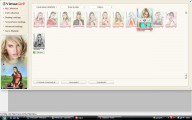0
I downloaded a card now how do i see the show? Foro / Espacio de nuevos usuarios
navevan
Desde en Jul 2010 5 posts
July 1, 2010 (edited)
New to Virtuagirl help is needed
alerte
Desde en May 2008 6510 posts
July 1, 2010 (edited)
hello @navevan, you see one icone V bottom of the screen, just clic on and the program show you several clips. the program are made for divertissement in first and not like a tradition movie. then the clip are show randomly.
leave for the moment all nudity lvl activ.
welcome and have funrious.
leave for the moment all nudity lvl activ.
welcome and have funrious.
DMon1981
Desde en Jan 2010 385 posts
July 1, 2010 (edited)
When you click on the plus symbol on one of your downloaded cards does it show as the follwing screen shot stating Show Downloaded. If it does does your V icon in the sys tray show as red, if it is not red click on it once and your downloaded cards will play. If you need any more help just ask.
Edit;_ Had to remove the picture, this is new user corner and no nudity allowed ;)
CV
Edit;_ Had to remove the picture, this is new user corner and no nudity allowed ;)
CV
navevan
Desde en Jul 2010 5 posts
July 1, 2010 (edited)
I can see the V icon in the sys tray and it is red and active. When I right click on it and go to my collection it shows the cards I bought and when I click the plus it saids show downloaded. How do i watch the downloaded show?
Oquijan
Desde en May 2009 1536 posts
July 1, 2010
Activate the cards. When you place the cursor over the cards you see the plus sign an start triangle and and empty square, pick on the square to select the card. In the desktop settings select level of nudity. Be sure the V icon is red. And that's it. Enjoy.
navevan
Desde en Jul 2010 5 posts
July 1, 2010
Ok I have the card checked off. I selected the level of nudity but nothing is happening. When I press the play button nothing happens either. Also the picture DMon1981 showed of the vghd screen looks different from mine. So what should i do?
Oquijan
Desde en May 2009 1536 posts
July 1, 2010 (edited)
Hum, select all nudity levels. If nothing happens at all doing all this indications, you might have a corrupted download of your cards. Erase one an redownload it. Click the plus sign on the card and chose the delete button. Click again there and chose the download option. After the card is downloaded try all this again.
Your skin looks different cause we are using alternative skins made by CyberVixen, but it doesn't affect functionality at all.
Your skin looks different cause we are using alternative skins made by CyberVixen, but it doesn't affect functionality at all.
navevan
Desde en Jul 2010 5 posts
July 2, 2010 (edited)
I reinstalled virtuagirl and still have the same problem. When I press the play button between the plus box and check box the card saids on stage but its not working.
Oquijan
Desde en May 2009 1536 posts
July 2, 2010
Did you erased the cards and redownload them? If the problem is with the cards, reistalling the software will do nothing. Can you play the demos? if you can, it's unlikely that the software to be the problem.
navevan
Desde en Jul 2010 5 posts
July 2, 2010
No I can't play the demos either. Also when i go to the Advanced settings it show the card as downloaded.
Oquijan
Desde en May 2009 1536 posts
July 2, 2010
All right. First, go to advanced settings. Right click in the check for news button, A little plus sign will show. Left click on it and say yes to the question. Wait till the thing finish the task. No luck?
Try a complete reistallation. Be sure to uninstall the program with the VG uninstall feature and make sure the cards are gone. Look for the VG folder wherever you installed it and make sure nothing is there. Reinstall. The cards should be shown as downloading. Leave the program be till it finish with all the downloading. With any luck, the program should be working normally after that.
Try a complete reistallation. Be sure to uninstall the program with the VG uninstall feature and make sure the cards are gone. Look for the VG folder wherever you installed it and make sure nothing is there. Reinstall. The cards should be shown as downloading. Leave the program be till it finish with all the downloading. With any luck, the program should be working normally after that.
July 2, 2010
It looks like a new user... who may have turned off nudity settings.
Go to the desktop tab and make sure there is a tick next to all four, five or six active nudity levels. Not all shows have all levels, so it is best to turn all levels on.
With the lightly-sexy (no-nudity) turned on, you should be able to play the demos.
You might want to press the prt-scrn / print-screen button which will capture your screen to clipboard and then start mspaint / paint and use paste and save and show us what you are seeing.
Go to the desktop tab and make sure there is a tick next to all four, five or six active nudity levels. Not all shows have all levels, so it is best to turn all levels on.
With the lightly-sexy (no-nudity) turned on, you should be able to play the demos.
You might want to press the prt-scrn / print-screen button which will capture your screen to clipboard and then start mspaint / paint and use paste and save and show us what you are seeing.
300832051
Desde en Jun 2010 11 posts
July 7, 2010
i have bought cards but cant see them in my collection. They are there in my account but only have demo cards in my collection. How do i download/get my cards in my collection so i can view them. Thanx
alerte
Desde en May 2008 6510 posts
July 7, 2010 (edited)
hello @300832051
control in advanced setting if you use the good account.
control the filter in (my collection) if you have not hide.
control in advanced setting if you use the good account.
control the filter in (my collection) if you have not hide.
300832051
Desde en Jun 2010 11 posts
July 7, 2010
All filters in (my collection) are off still not appearing. Its as if they have not downloaded. I have the cards and the pics and the videos but is there a way i can manually download the card from (my account) to (my collection) so i can view the shows?
alerte
Desde en May 2008 6510 posts
July 7, 2010 (edited)
yes, if you see the picture card, clic mouse on and you see the download bouton.
for download after have buy you use the program not the site.
for download after have buy you use the program not the site.
300832051
Desde en Jun 2010 11 posts
July 7, 2010
thats my problem, the cards i have bought are not displayed on (my collection) on the programme only on (my account) on the web site. i have tried re installing the programme too but still no downloaded cards in my collection. Ran out of ideas now ??
alerte
Desde en May 2008 6510 posts
July 7, 2010
heu @300832051 stay in this sujet please, no need to open one other, and post me a picture of your (advanced setting)
alerte
Desde en May 2008 6510 posts
July 7, 2010 (edited)
@300832051 if you don't know made a copy screen, that not a problem, but say me.
on the picture i post before you see a red ligne, on your program what is write in this place please ?
and the version program you use.
have you uninstall and install several time ?
on the picture i post before you see a red ligne, on your program what is write in this place please ?
and the version program you use.
have you uninstall and install several time ?
300832051
Desde en Jun 2010 11 posts
July 7, 2010
how can i take a copy screen/screen shot? thanks
300832051
Desde en Jun 2010 11 posts
July 7, 2010
its is the same version on your pic 1, 0, 4, 56
alerte
Desde en May 2008 6510 posts
July 7, 2010
on the keybord after the the key (F12) you see one key where is can be write (imp sys), push it one time, after open the program paint and paste this copy and after you just need to save the picture.
alerte
Desde en May 2008 6510 posts
July 7, 2010
and the name ? are your account name, not difference ?
300832051
Desde en Jun 2010 11 posts
July 7, 2010
yes, 300832051 (serial: v11092566)
alerte
Desde en May 2008 6510 posts
July 7, 2010
ok tri restart your computer.
300832051
Desde en Jun 2010 11 posts
July 7, 2010
same problem. Cards in my pnline account but nothing in the programmes my collection, just demo cards?
alerte
Desde en May 2008 6510 posts
July 7, 2010 (edited)
use you one administrator account on your PC ? and what are the system please ?
No estás autorizado a participar aun
Como usuario gratuito iStripper, no se te permite responder a un tema en el foro o crear un nuevo tema
Pero podrás acceder a las categorías y conceptos básicos y ponerte en contacto con nuestra comunidad.!