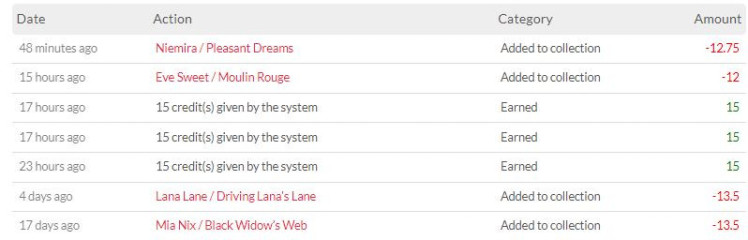0
Dianna's removal Forum / Alles über iStripper
8. June 2023
i wonder if her other photoshoots (other websites) are going to be somehow removed from the internet.
also Most likely not.
Porn is something these models can't just walk away from and pretend it never happened😕
However I really wish her well in whatever is next. I have enjoyed all her cards and will continue to do so.😍
also Most likely not.
Porn is something these models can't just walk away from and pretend it never happened
However I really wish her well in whatever is next. I have enjoyed all her cards and will continue to do so.
dolphins109
Mitglied seit in Feb 2011 798 Beiträge
8. June 2023 (edited)
i;m downloading all her shows right now.😎
8. June 2023 (edited)
It must be a long time since she moved on, since according to thenude.com, she started and ended her career in 2017.
https://www.thenude.com/Dianna_41353.htm
She must have been friends with Kristina, because her only other appearance was with Watch4Beauty, also with Kristina (Jati). What she did was very soft.
Ce doit faire longtemps qu'elle est passé à autre chose, puisque selon thenude.com, elle a débuté et a terminé sa carrière en 2017.
https://www.thenude.com/Dianna_41353.htm
Elle devait être amie avec Kristina, car sa seule autre apparition a été avec Watch4Beauty, aussi avec Kristina (Jati). Ce qu'elle a fait était très soft.
https://www.thenude.com/Dianna_41353.htm
She must have been friends with Kristina, because her only other appearance was with Watch4Beauty, also with Kristina (Jati). What she did was very soft.
Ce doit faire longtemps qu'elle est passé à autre chose, puisque selon thenude.com, elle a débuté et a terminé sa carrière en 2017.
https://www.thenude.com/Dianna_41353.htm
Elle devait être amie avec Kristina, car sa seule autre apparition a été avec Watch4Beauty, aussi avec Kristina (Jati). Ce qu'elle a fait était très soft.
wrightsayswow
Mitglied seit in Jul 2020 1178 Beiträge
9. June 2023
@ComteDracula exactly what I was going to point out too.
Dianna never did much content so she might be successful in getting hers removed everywhere.
If a model that's done work for dozens of sites over many years thinks she can just disappear she really would be crazy.
Some girls just did some work for a laugh, for a thrill, a bet even and later regretted it.
The lack of widely available work done might be a reasonable indicator of others that might ask also to be removed here.
Quite a few models have only appeared on iStripper.
Dianna never did much content so she might be successful in getting hers removed everywhere.
If a model that's done work for dozens of sites over many years thinks she can just disappear she really would be crazy.
Some girls just did some work for a laugh, for a thrill, a bet even and later regretted it.
The lack of widely available work done might be a reasonable indicator of others that might ask also to be removed here.
Quite a few models have only appeared on iStripper.
https://www.istripper.com/forum/thread/47033/1?post=700129
Du bist nicht befugt dieses Thema zu sehen oder auf mit dem Thema verwandte Daten zuzugreifen
I wonder@JonC001 Tough luck, but it will be over soon, Monday 12th is removal day.😐 😶 if all of this publicity is desired by Dianna? Most likely not.
Thrower
Mitglied seit in Mar 2008 8 Beiträge
9. June 2023
Then remove her cards from my collection and refund me. Whenever I buy something in a shop I own it for a lifetime. Here I have the feeling that I don't really own anything if it can be removed anytime in the future. I guess I will think twice before I spend one more Euro on this site.
TheEmu
Mitglied seit in Jul 2012 3309 Beiträge
9. June 2023
Then remove her cards from my collection and refund me. Whenever I buy something in a shop I own it for a lifetime.
You have the choice.
You can simply keep them or at any time you can ask Totem support to disable your ability to play them and get a refund,
TheEmu
Mitglied seit in Jul 2012 3309 Beiträge
9. June 2023 (edited)
Sad to lose the content but yay for respecting the models!
An unusual expression of appreciation of politicians! It is they that gave the models the option of doing this. Remember that the first time it happened Totem strongly resisted the request and had to be ***** to comply.
UnicornPrincess
Mitglied seit in May 2023 7 Beiträge
9. June 2023
I tried to download her video but its seems i cant. Its because of the removal or diffrent reason?
arise77
Mitglied seit in Mar 2008 199 Beiträge
9. June 2023 (edited)
Thanks @Celine & the team for letting us know a week before. 👍
@UnicornPrincess still working on my side, so the video is available to download.
@UnicornPrincess still working on my side, so the video is available to download.
HansSachs
Mitglied seit in Mar 2016 1008 Beiträge
9. June 2023
Thanks @Celine & the team for letting us know a week before.Quote.👍
10. June 2023 (edited)
It can be big news or maybe not.
I just find out that after I downloaded all the resolutions at the shows of Dianna: 3k, 1080p and 720p in folder "models", at the folder iStripper\data\(number of the card) I have two files: .vhddisabled and .vhdresolution in all the folders of her cards.
At first I had one card's folder with only .vhddisabled and I remember that I donwloaded only one version before.
I was about to ask why one card folder has only .vhddisabled file, but I checked again after I downloaded all her shows at all the resolutions. I am very sure about what I am writing here.
Please, check your folders e0807, e0808, e0809, e0810, e0811, e0812 from data folder, to have all the files:
.jpg,
.vhddisabled,
.vhdresolution,
.xml,
_full.png,
_nude.png
I just find out that after I downloaded all the resolutions at the shows of Dianna: 3k, 1080p and 720p in folder "models", at the folder iStripper\data\(number of the card) I have two files: .vhddisabled and .vhdresolution in all the folders of her cards.
At first I had one card's folder with only .vhddisabled and I remember that I donwloaded only one version before.
I was about to ask why one card folder has only .vhddisabled file, but I checked again after I downloaded all her shows at all the resolutions. I am very sure about what I am writing here.
Please, check your folders e0807, e0808, e0809, e0810, e0811, e0812 from data folder, to have all the files:
.jpg,
.vhddisabled,
.vhdresolution,
.xml,
_full.png,
_nude.png
10. June 2023
As far as I remember these two files (.vhddisabled and .vhdresolution) are just plain text files and can be created manually.
.vhddisabled - is created when you disable a card in your collection. It is empty text file. The file itself is just a flag that tells the software that this particular card should be disabled in iStripper. You can create this file manually or programatically using batch script or any programming language.
.vhdresolution - the file tells what resolution is stored in folder for the particular show (it can be 480p, 720p, 1080p, 3K or 4K). It can be also created manually or using script or programming language.
So, no need to redownload a show just for these two files.
.vhddisabled - is created when you disable a card in your collection. It is empty text file. The file itself is just a flag that tells the software that this particular card should be disabled in iStripper. You can create this file manually or programatically using batch script or any programming language.
.vhdresolution - the file tells what resolution is stored in folder for the particular show (it can be 480p, 720p, 1080p, 3K or 4K). It can be also created manually or using script or programming language.
So, no need to redownload a show just for these two files.
10. June 2023 (edited)
.vhdresolutionI do not think I have this file for any of my downloaded cards. I checked e0807 in the data folder. Not there.
Why?
Is it because I have always chosen to download all shows in 720p*?
I just searched the entire data folder for ".vhdresolution" and got no results, though I have thousands of cards downloaded.
. *the VirtuaGirl classic cards are an exception at only 480p
10. June 2023 (edited)
For me, these files also exist for a handful of shows. ".vhdresolution" files are not required to properly play a show. I think iStripper creates them in situation where they are neccessary, but what are those situations? I'm not sure. Maybe it has something common with default resolution that you choose in Settings? Let's see...
Yes, it has. Try this: go to Settings, make sure "Advanced settings" is checked, scroll down to "Downloads" section and set your default resolution to, let's say, 720p. Now go to "My collection" tab and choose any of the recently downloaded shows. From the dropdown list select resolution different than your default one, let's say 3K or 4K. The ".vhdresolution" file has been now created. It contains info about selected resolution, not the default one, but the one selected for this particular show.
The same works the other way around. If the default resolution in Settings tab is set to 3K (or 4K if you're premium member"), but you choose different resolution for particular show, the ".vhdresolution" file will be automatically created. For example: @Evaneself has access to 3K shows and I can assume that his default resolution is set to 3K. But he choose to download Diana's shows in other resolutions (720p and 1080p). That's why iStripper created the ".vhdresolution" files for the other resolutions.
-- EDIT --
More notes:
1. It seems that ".vhdresolution" is created by Istripper no matter what you have set in Settings. Just open details for any show, mess with the "Resolution" dropdown list and this file will be created. It is that simple.
2. If you choose 720p, the ".vhdresolution" file will be empty. It looks like this is the default resolution, so iStripper doesn't write data to ".vhdresolution" file if 720 is selected.
Yes, it has. Try this: go to Settings, make sure "Advanced settings" is checked, scroll down to "Downloads" section and set your default resolution to, let's say, 720p. Now go to "My collection" tab and choose any of the recently downloaded shows. From the dropdown list select resolution different than your default one, let's say 3K or 4K. The ".vhdresolution" file has been now created. It contains info about selected resolution, not the default one, but the one selected for this particular show.
The same works the other way around. If the default resolution in Settings tab is set to 3K (or 4K if you're premium member"), but you choose different resolution for particular show, the ".vhdresolution" file will be automatically created. For example: @Evaneself has access to 3K shows and I can assume that his default resolution is set to 3K. But he choose to download Diana's shows in other resolutions (720p and 1080p). That's why iStripper created the ".vhdresolution" files for the other resolutions.
-- EDIT --
More notes:
1. It seems that ".vhdresolution" is created by Istripper no matter what you have set in Settings. Just open details for any show, mess with the "Resolution" dropdown list and this file will be created. It is that simple.
2. If you choose 720p, the ".vhdresolution" file will be empty. It looks like this is the default resolution, so iStripper doesn't write data to ".vhdresolution" file if 720 is selected.
10. June 2023 (edited)
What are these Files?
.vhddisabled
.vhdresolution
Istripper keeps track of the card State in the Models.lst file.
But what if the file is corrupt, and you do a rebuild collection,
then the old card State is Lost..
Well that used to happen..
member with large collections spent days disabling cards.
only to have windows crash, before iStripper wrote the card State to the models.lst file.
All that work lost..
Well, along came these files in the data folder.
a special file was saved in the data folder for each card state change.
Then during a rebuild collection, the data folder is scanned, and these Files, rebuild the state of the card.
That's all they are used for.
when the resolution of a card changes, there is a .vhdresolution file placed in the data folder.
when a card is disabled there is a ,vhddisabled file placed in the data folder
when a card is qued to be downloaded a .vhdaskshows file is placed in the data folder
when a card is deleted a .vhddel is placed in the data folder
when a card is Hidden a .vhdhidden is placed in the data folder
when you uncheck clips on the clip list an inactive.txt file is saved in the data folder
all of these files are the backup flags, so that if the models.lst file gets corrupted.
a rebuild collection can restore the previous state of the card from the Flag files in the data folder.
.vhddisabled
.vhdresolution
Istripper keeps track of the card State in the Models.lst file.
But what if the file is corrupt, and you do a rebuild collection,
then the old card State is Lost..
Well that used to happen..
member with large collections spent days disabling cards.
only to have windows crash, before iStripper wrote the card State to the models.lst file.
All that work lost..
Well, along came these files in the data folder.
a special file was saved in the data folder for each card state change.
Then during a rebuild collection, the data folder is scanned, and these Files, rebuild the state of the card.
That's all they are used for.
when the resolution of a card changes, there is a .vhdresolution file placed in the data folder.
when a card is disabled there is a ,vhddisabled file placed in the data folder
when a card is qued to be downloaded a .vhdaskshows file is placed in the data folder
when a card is deleted a .vhddel is placed in the data folder
when a card is Hidden a .vhdhidden is placed in the data folder
when you uncheck clips on the clip list an inactive.txt file is saved in the data folder
all of these files are the backup flags, so that if the models.lst file gets corrupted.
a rebuild collection can restore the previous state of the card from the Flag files in the data folder.
Thrower
Mitglied seit in Mar 2008 8 Beiträge
11. June 2023
Well, refunding is a joke. I refunded 5 cards and got 15 credits. Thanks Totem Team.
11. June 2023
Data Backup done - tested and worked :-)
@Celine, please be so nice an write for further updates the same topic like here "Girlsname removal" this will make things easier to know whats happend and please be so nice and give us a little time like you did in this posting. Thanks again very much for warning :-)
@Celine, please be so nice an write for further updates the same topic like here "Girlsname removal" this will make things easier to know whats happend and please be so nice and give us a little time like you did in this posting. Thanks again very much for warning :-)
11. June 2023
@Evaneself, exactly - downloading with an other version of iStripper on an comp - restore then on the new version on an other comp in order to verify that the Backup procedure working - and it does :-)
BUT: You have to backup the subfolder e0807 up to e0812 from both folders! From the model folder and of course of the data folder too.
BUT: You have to backup the subfolder e0807 up to e0812 from both folders! From the model folder and of course of the data folder too.
Alkasyn
Mitglied seit in Apr 2008 733 Beiträge
12. June 2023
Well, refunding is a joke. I refunded 5 cards and got 15 credits. Thanks Totem Team.
That sounds relatively impossible. have you followed up / updated with the servers?
Noch keine Teilnahmeberechtigung
Als ein Gratisnutzer von iStripper bist du nicht berechtigt Beiträge zu schreiben oder neue Topics zu starten.
Aber du hast Zugriff auf die grundlegenden Bereiche und kannst unsere Community kennen lernen