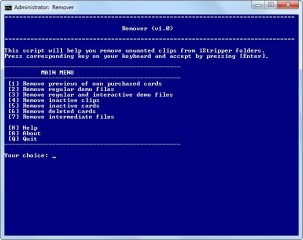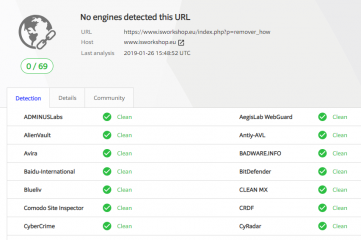0
Remover Forum / Alles über iStripper
15. January 2019
Recently, I have been working on a new tool. What I wanted to show here is probably not for collectors.
Remover, because that's how this new tool is called, is a batch script that helps you manage the disk space occupied by iStripper files.
Download Remover v1.0
www.isworkshop.eu/index.php?p=remover
.
Description (from the readme file)
What Remover can do:
What Remover cannot do:
.
Where did the idea came from?
Some time ago, when I read this topic:I thought it was a good idea. I've already had a few scripts that do similar things, so why not combine them together and automate it a little?
.
More
More details and instructions have been attached to the ZIP package. They are also available here:
www.isworkshop.eu/index.php?p=remover_how
Remover works on Windows systems. It has been tested with Windows 7 SP1 (64-bit), but should also work on Windows XP and newer versions of Windows. The operation of the Remover script is independent of the iStripper version.
.
As always, let me know in this topic if you find any bugs.
Remover, because that's how this new tool is called, is a batch script that helps you manage the disk space occupied by iStripper files.
Download Remover v1.0
www.isworkshop.eu/index.php?p=remover
.
Description (from the readme file)
With the increase of content resolution and the increasing number of cards in your collection, the free disk space shrinks. Over time, the size of files in your collection may increase to several dozen, several hundred, or even several thousand gigabytes (terabytes). It is possible that many of these files are useless for you and take up space unnecessarily. Maybe you don't need a huge number of previews of shows you will never buy? Maybe you have a lot of clips in your collection or even entire shows that you'll never watch? Perhaps you would like to get rid of these files to free up space on your hard drive? The iStripper program, although it has several built-in functions that allow you to delete unnecessary files, is not able to perform all the actions. Remover may be helpful in such situations.
Remover allows you to easily get rid of the whole set of unnecessary files. Choose the option you want from the menu and confirm your choice, and the script will do the rest for you.
What Remover can do:
- Removes previews of non purchased cards,
- Removes regular demo files,
- Removes regular and interactive (transition) demo files,
- Removes inactive clips (all at once),
- Removes inactive cards (all at once),
- Removes deleted cards (files and folders left after card deletion),
- Removes intermediate files.
What Remover cannot do:
- Not removes stains from the shirt
😊 - Not removes dirt from under the nails
😆 - Not removes the poop of your neighbor's dog from the lawn
😀
.
Where did the idea came from?
Some time ago, when I read this topic:
http://www.istripper.com/forum/thread/41036/1?post=604211
Du bist nicht befugt dieses Thema zu sehen oder auf mit dem Thema verwandte Daten zuzugreifen
.
More
More details and instructions have been attached to the ZIP package. They are also available here:
www.isworkshop.eu/index.php?p=remover_how
Remover works on Windows systems. It has been tested with Windows 7 SP1 (64-bit), but should also work on Windows XP and newer versions of Windows. The operation of the Remover script is independent of the iStripper version.
.
As always, let me know in this topic if you find any bugs.
haruchai
Mitglied seit in Feb 2008 167 Beiträge
15. January 2019 (edited)
Thanks for this.
spiderman1804
Mitglied seit in Feb 2008 439 Beiträge
19. January 2019 (edited)
Removes intermediate files.
What are these files?
This option removes the following files:
- Files with the extension DLMCDF
- Files with the extension VHDASKSHOWS
These files may be present on an incomplete download. If a card has not been completely downloaded iStripper can not use this card. Sometimes these files can also prevent a re-download.
These files exist only during the download. If all files have been successfully downloaded from the card, these files have been automatically removed.
fitfan
Mitglied seit in Aug 2018 58 Beiträge
26. January 2019
Thank you for taking the time to do this. Maybe they can throw you a few sheckles/credits and use your code to integrate into the application. I will give it a shot. :) 👌 👍
fitfan
Mitglied seit in Aug 2018 58 Beiträge
26. January 2019
AV is redirecting me away from your site. Says "This site has been identified to have malicious content" Anyway you can share zip file though google drive link?
26. January 2019 (edited)
I wish that everyone would do this 1st, before jumping on a host about a virus.
it takes 15 seconds of your time.
Please use VirusTotal.com
Look Here. the WorkShop is 100% clean !
The remover page
https://www.virustotal.com/#/url/7a7a37b0c94f26c10e6676691f16bb39bc02845d56e8a74bb8ee181dbb0905ac/detection
the Main page
https://www.virustotal.com/#/url/96095eba4f3f5037262e12846c62e96be735503dc472a3a4708213eaf487f615/detection
The Downloaded Remover.zip file
https://www.virustotal.com/#/file/fff17c7ad45ce770f9ff868f271e0a5f4cc31f66c9d5a218774eb2ab2d145c01/detection
it takes 15 seconds of your time.
Please use VirusTotal.com
Look Here. the WorkShop is 100% clean !
The remover page
https://www.virustotal.com/#/url/7a7a37b0c94f26c10e6676691f16bb39bc02845d56e8a74bb8ee181dbb0905ac/detection
the Main page
https://www.virustotal.com/#/url/96095eba4f3f5037262e12846c62e96be735503dc472a3a4708213eaf487f615/detection
The Downloaded Remover.zip file
https://www.virustotal.com/#/file/fff17c7ad45ce770f9ff868f271e0a5f4cc31f66c9d5a218774eb2ab2d145c01/detection
27. January 2019
That damned Norton analyzed my website only once, saved the information about the potential threat in their database and stopped there. When the potential threat (cmdow.exe) was removed, Norton didn't deign to re-analyze my website again and it still displays the nonsense about the threat.
I've sent to Symantec a request to re-check my website and update entries in their database. According to information on their webpages, I will have to wait about two weeks for the answer. I will wait and see.
I've sent to Symantec a request to re-check my website and update entries in their database. According to information on their webpages, I will have to wait about two weeks for the answer. I will wait and see.
Noch keine Teilnahmeberechtigung
Als ein Gratisnutzer von iStripper bist du nicht berechtigt Beiträge zu schreiben oder neue Topics zu starten.
Aber du hast Zugriff auf die grundlegenden Bereiche und kannst unsere Community kennen lernen