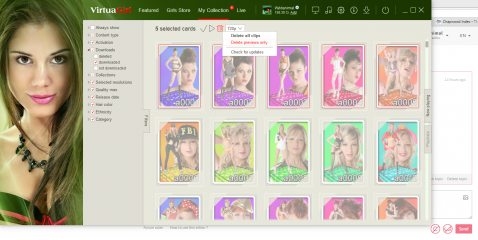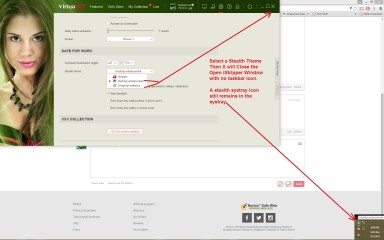0
iStripper software Forum / Alles über iStripper
Barley
Mitglied seit in Nov 2011 81 Beiträge
Barley
Mitglied seit in Nov 2011 81 Beiträge
4. September 2016
Oh, Ok, thank you very much Wyldanimal http://www.virtuagirl.eu/userProfile.php?usLogin=Wyldanimal=12px!
Noch keine Teilnahmeberechtigung
Als ein Gratisnutzer von iStripper bist du nicht berechtigt Beiträge zu schreiben oder neue Topics zu starten.
Aber du hast Zugriff auf die grundlegenden Bereiche und kannst unsere Community kennen lernen